9 Must-Have SMS Integrations in Your Business Text Messaging App
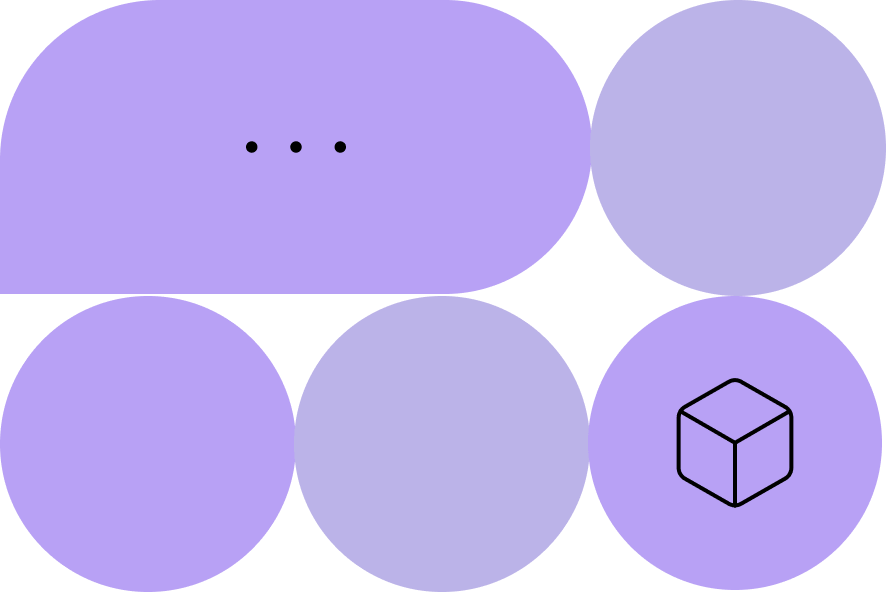
Your teams probably have a handful of favorite apps that help organize customer data, streamline internal communications, speed up customer service resolutions, and more. Juggling all these apps can be difficult—especially if you’re adding a new business texting platform into the mix. That’s where SMS integrations come in.
SMS integrations connect businesses’ most-used apps. They allow you to sync data and custom fields between platforms, integrate text messaging into existing workflows, and trigger new automated workflows based on your customers’ texts. Chosen carefully, your SMS integrations can save you time and help build stronger customer relationships.
Here are six types of integrations that your business texting platform should support.
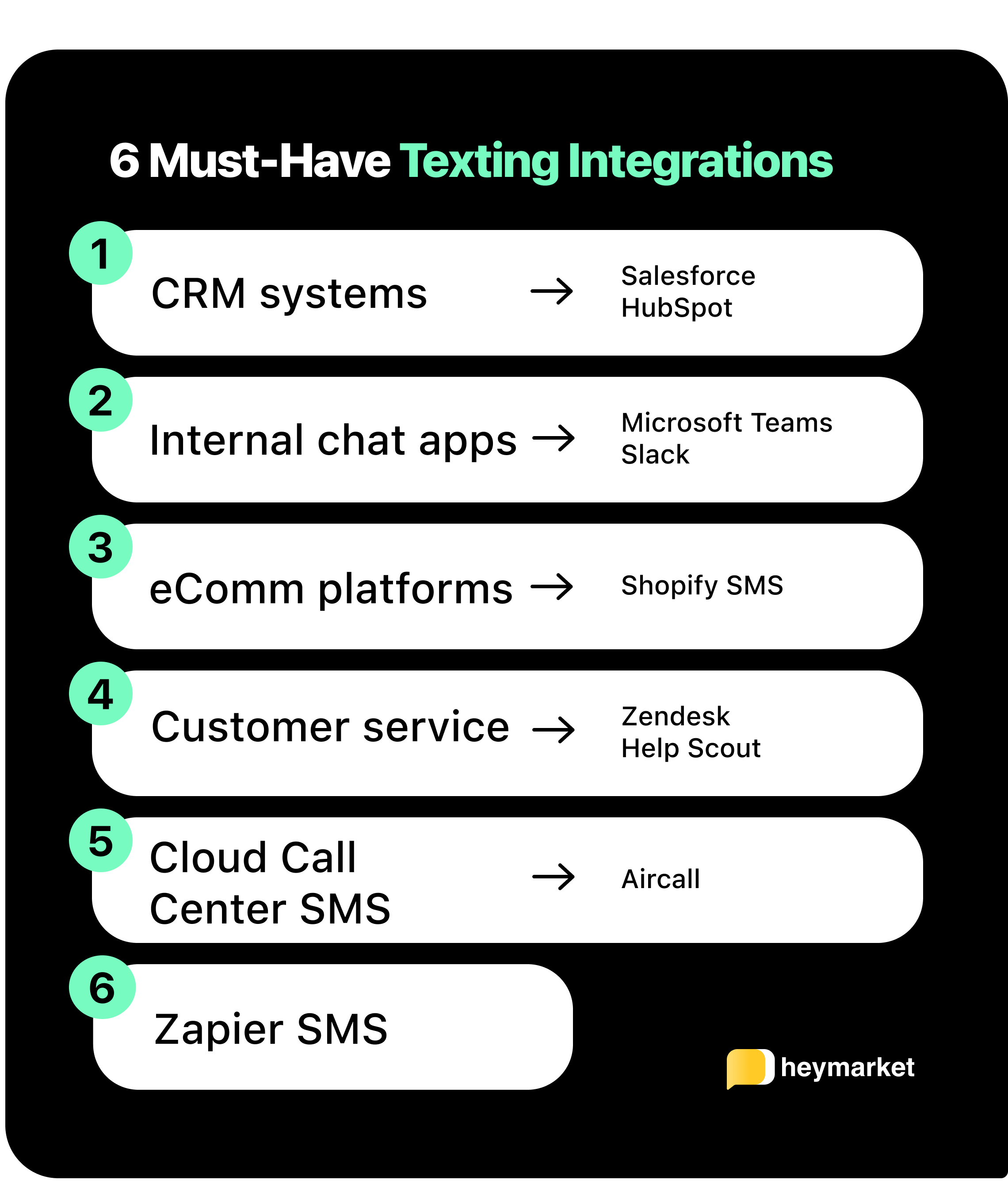
#1: CRM SMS Integrations
Your customer relationship management (CRM) system contains one of your business’s most valuable assets: customer data. This data—custom fields especially—helps you personalize texts, more effectively engaging recipients. But clicking back and forth between your business texting platform and your CRM system to access customer data is time-consuming.
Save time while still personalizing messages with a CRM SMS integration. It will allow you to:
- Set up automatic data syncing between the two platforms (e.g., contacts, custom fields)
- Message customers right from your CRM system’s interface
- Add texting to your CRM system’s workflows
Your business texting platform should offer CRM SMS integrations that thoroughly connect the two platforms. For example, a HubSpot SMS integration should allow your team to create complex HubSpot SMS workflows as well as send and receive texts right from HubSpot Conversations. The integration should make it easy to text through the entire HubSpot lifecycle.
Must-have app integrations: HubSpot SMS, Salesforce SMS (including Salesforce Marketing Cloud), Clio SMS
#2: Internal Chat SMS Integrations
Internal chat apps are essential for your team’s everyday communications. You can send texts directly from Microsoft Teams or Slack. These apps can also help you coordinate with team members on incoming customer texts. However, switching between apps and conversations can be distracting, slowing down your response times.
Improve your focus and boost response times with an internal chat SMS integration. It will allow you to:
- Send and receive text messages with your customers right from your favorite internal chat app, without requiring them to install it
- Collaborate with team members and message customers in the same channel
- Assign incoming messages to team members
Your business texting platform should allow you to receive incoming messages in an internal chat channel. For example, the Microsoft Teams SMS setup process should instruct you to first connect the two platforms, then map your texting platform to a specific channel within the internal chat app.
Must-have app integrations: Slack SMS, Microsoft Teams SMS
#3: eCommerce SMS Integrations
Your online customers probably text most often with questions about their orders. You have to check their information in your eCommerce platform before you can answer their questions within your business texting platform, slowing down your response rate.
Centralize your data and achieve faster response times with an eCommerce SMS integration. It will allow you to:
- Access up-to-date order information and custom fields within your texting platform
- Message customers right from your eCommerce platform interface
- Automate order and account notifications based on eCommerce platform data
Some eCommerce platforms do offer native tools that allow you to send texts through their interfaces. You can send basic texts through Shopify, for example. However, an integration with a texting platform allows you to both automate personalized messages and also have two-way conversations, enriching customer communications.
Must-have app integrations: Shopify SMS
#4: Customer Service SMS Integrations
Email and text messaging don’t have to compete. In fact, they work best together. However, answering all your emails and messages in separate platforms makes it hard to get a big picture of customer interactions, leading to less personalized conversations.
Keep all your customer conversations in one place to better inform conversations with a customer service SMS integration. It will allow you to:
- Log texts to your customer service platform under existing tickets
- Create new tickets for new customers and conversations
- Read and reply to texts within the customer service platform
Your business texting platform should make it easy to text within your customer service platform. For example, a Zendesk SMS integration should allow you to text when you click a Zendesk SMS widget right within the Zendesk interface.
Must-have app integrations: Zendesk SMS, Help Scout SMS
#5: Cloud Call Center SMS
Cloud call centers are an integral part of high-tech customer service and operations, empowering teams to manage customer calls voice-to-voice. But it’s hard to follow up with voice calls because customers don’t want to answer calls from unfamiliar numbers.
Improve follow-up response rates with a cloud call center SMS integration. It will allow you to:
- Sync contact data and custom fields between platforms
- Offer customers who call in the option to respond to SMS in the future
- Automate SMS follow-ups and text surveys
Including SMS with your call platform services also allows you to compare and contrast channel effectiveness. Aircall SMS, for example, allows you to track channel performance then export a report to compare it to call volume, resolution time, and more.
Must-have app integrations: Aircall SMS
#6: Zapier
There’s a good chance we haven’t mentioned one or more of your existing apps yet. That’s where Zapier comes in.
Zapier SMS empowers you to bring texting to thousands of business apps. It allows you to sync data so you can have an up-to-date look at contacts in both your texting platform and your business app. It also allows you to create triggers to send texts, so you can send confirmations or other messages based on custom fields within that business app.
While your business texting platform should offer several native integrations, it should also offer Zapier SMS to ensure that no app integrations slip through the cracks.
Channel Integrations
All of the above integrations offer comprehensive connections between your business texting platform and other business apps. But your texting platform should also offer connections to other channels, from Facebook Messenger to your website. Here some key channel integrations that your platform should offer:
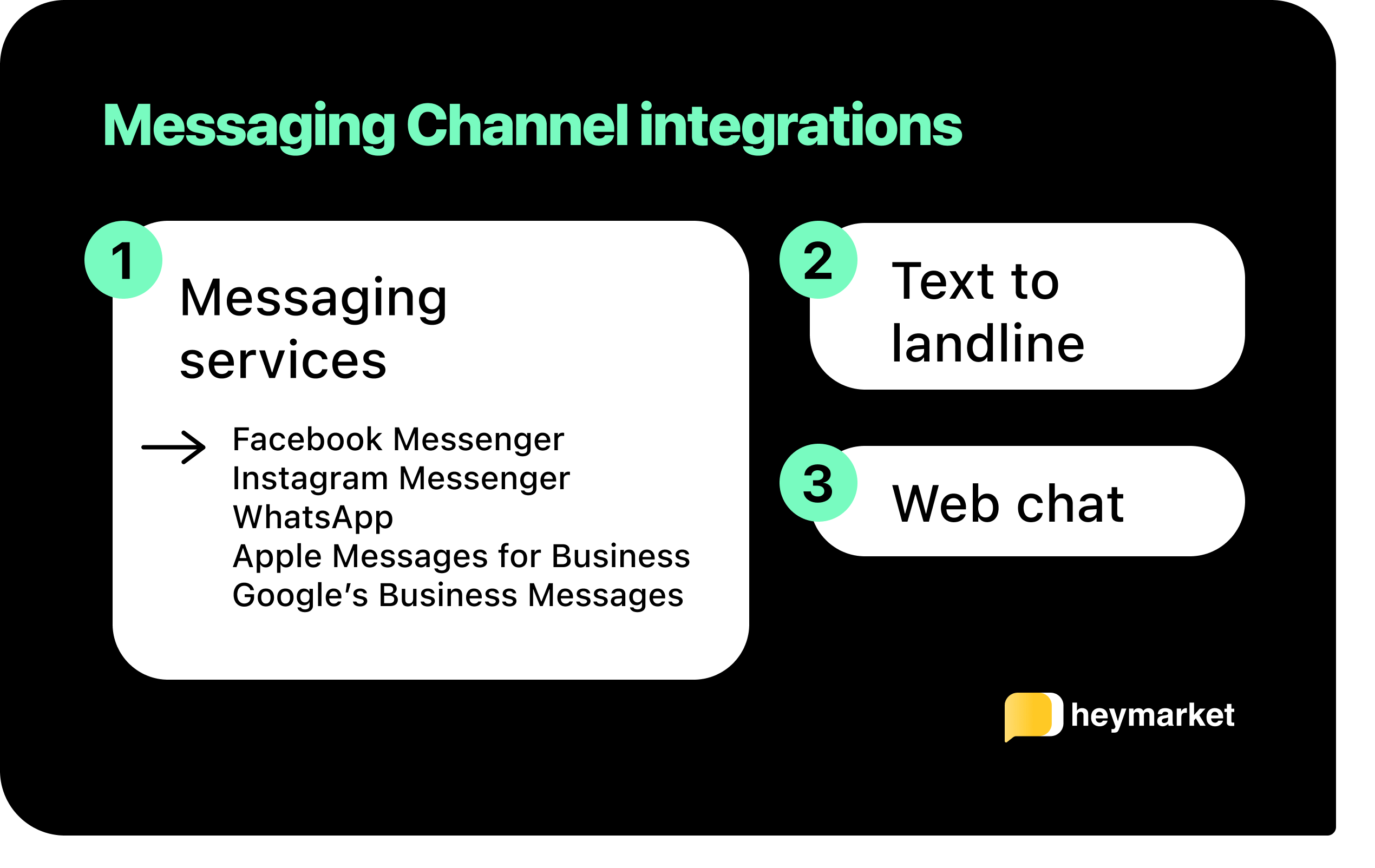
Over the Top (OTT) Messaging Channels
Your customers want to connect over a wide variety of channels. That’s why omnichannel messaging is so important. Your texting platform should connect with popular messaging services, allowing your team to answer all incoming messages from a single inbox. It should connect with Facebook Messenger, Instagram Messenger, WhatsApp, Google’s Business Messages, and Apple Messages for Business.
Text to Landline
If your customers text your landline right now, their texts will never reach your team. With text-to-landline capabilities, customers can both call or text your main business line if they want to connect with your team. Your texting platform should be able to help you text-enable landlines, VoIP numbers, and any toll free numbers.
Website
Your customers should be able to chat with your team from your website, too. Empower them to click on a website widget to either live chat or text with your team. After clicking the widget on a desktop, a chat window with both options should pop up; after clicking the widget on a mobile phone, the widget should prompt native SMS apps to open with your business’s phone number already included. Your texting platform should make web chat to text available for standard website hosts, including Squarespace and WordPress.
The Importance of Integrations
Your business texting platform should offer SMS integrations that line up with the apps your team uses every day. No matter which integrations you choose you use, they will help:
- Remove your data from a silo
- Personalize messages
- Speed up resolutions
- Streamline workflows
Ultimately, these benefits will save your team time and enrich conversations, helping your team form stronger (and longer-lasting) customer relationships.
Looking for a platform that offers these integrations and more? Try Heymarket’s free trial today.




