Sign Up
Free trial. No credit card required.
Free trial. No credit card required.
Please check your email.
We've sent you an email. Please check your inbox and follow the link provided to verify your email address.


Learn how Heymarket can help your business create personalized conversations at scale.
Book a DemoYour customers expect your communications to be as seamless as your car sales. Give them the experience they need with business SMS for car sales, service department appointments, and customer service.
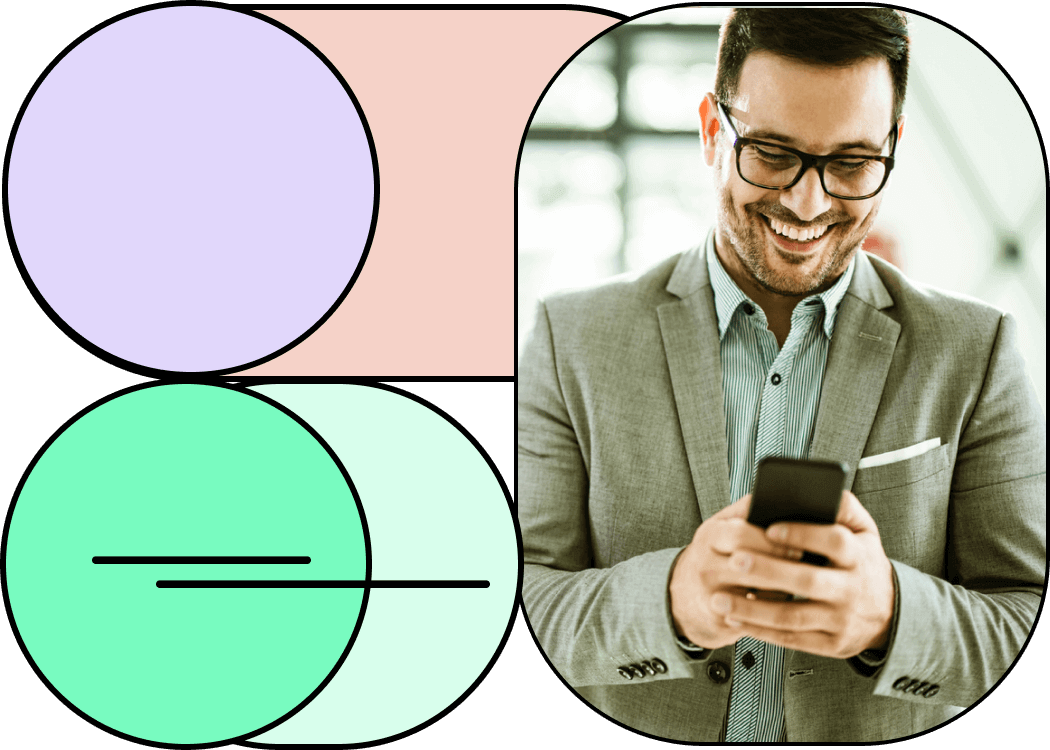



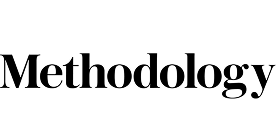

The most important step in closing a sale is scheduling the next meeting. After someone leaves the showroom, or submits an online request, it’s critical to follow up in a timely manner with product information relevant to them. Allowing a dealer to send texts to customers is now critical. Sales managers need visibility into customer conversations to get more predictable sales pipelines. And service departments need a more efficient way than phone calls to notify customers. With a 98% open rate, text messaging helps ensure that your team is spending more time closing sales and servicing vehicles.
Use Heymarket to text message customers when their vehicle is ready to be picked up, schedule regular service reminders, or allow them to text you with questions. Heymarket saves your staff time by allowing them to communicate with customers over SMS instead of phone calls, voicemails, and emails.
Getting to that next meeting or dealership visit is critical to closing a sale. Handling car sales via text messaging ensures a timely response. Heymarket works on iPhones and Android phones with its featured apps. Internet managers and receptionists can use Heymarket on any computer. They can set up auto replies, schedule meetings, and send personalized templates to quickly answer any questions a customer might have.
Send a single message to multiple customers at once. Heymarket can customize each message with the customer’s name or any other custom field you like. Customers won’t see each other and can reply privately to you. It’s great for sharing product updates and getting customers back to your car dealership.
Text enable existing phone numbers so customers text your dealership. Add the Heymarket webchat widget to your dealership website and make it simple for people to ask questions over SMS. Reply to messages form popular channels like Facebook and Apple Messages for Business from within Heymarket. And with Zapier, Heymarket can get contacts from Google Sheets or your lead generation software.
Keep customers and leads engaged with scaled text messaging campaigns. Program drip campaigns to send customers a series of texts over time, nurturing them about offers and sales events. Create automations based on message keywords, timing, or channel that simplify your team’s workflows, saving them time.
Heymarket integrates with popular CRM platforms, making it easy for you to sync text messaging with your customer data. Send personalized texts with custom fields from your CRM. Build powerful multi-step workflows based on your customers’ messages and behavior.
Heymarket pairs enterprise-grade security with unparalleled productivity. Learn more about the features that make it easy to get up and running fast to start connecting with customers.
Text with your customers to improve customer service and drive sales. Get started with business text messaging in just minutes.
LEARN MORE