Sign Up
Free trial. No credit card required.
Free trial. No credit card required.
Please check your email.
We've sent you an email. Please check your inbox and follow the link provided to verify your email address.


Learn how Heymarket can help your business create personalized conversations at scale.
Book a DemoHeymarket brings text messaging to thousands of business apps in Zapier. Connect texting to your favorite CRM, customer service, scheduling, and marketing tools. Automate your workflows and upgrade your customer experience with the Heymarket Zapier SMS integration.
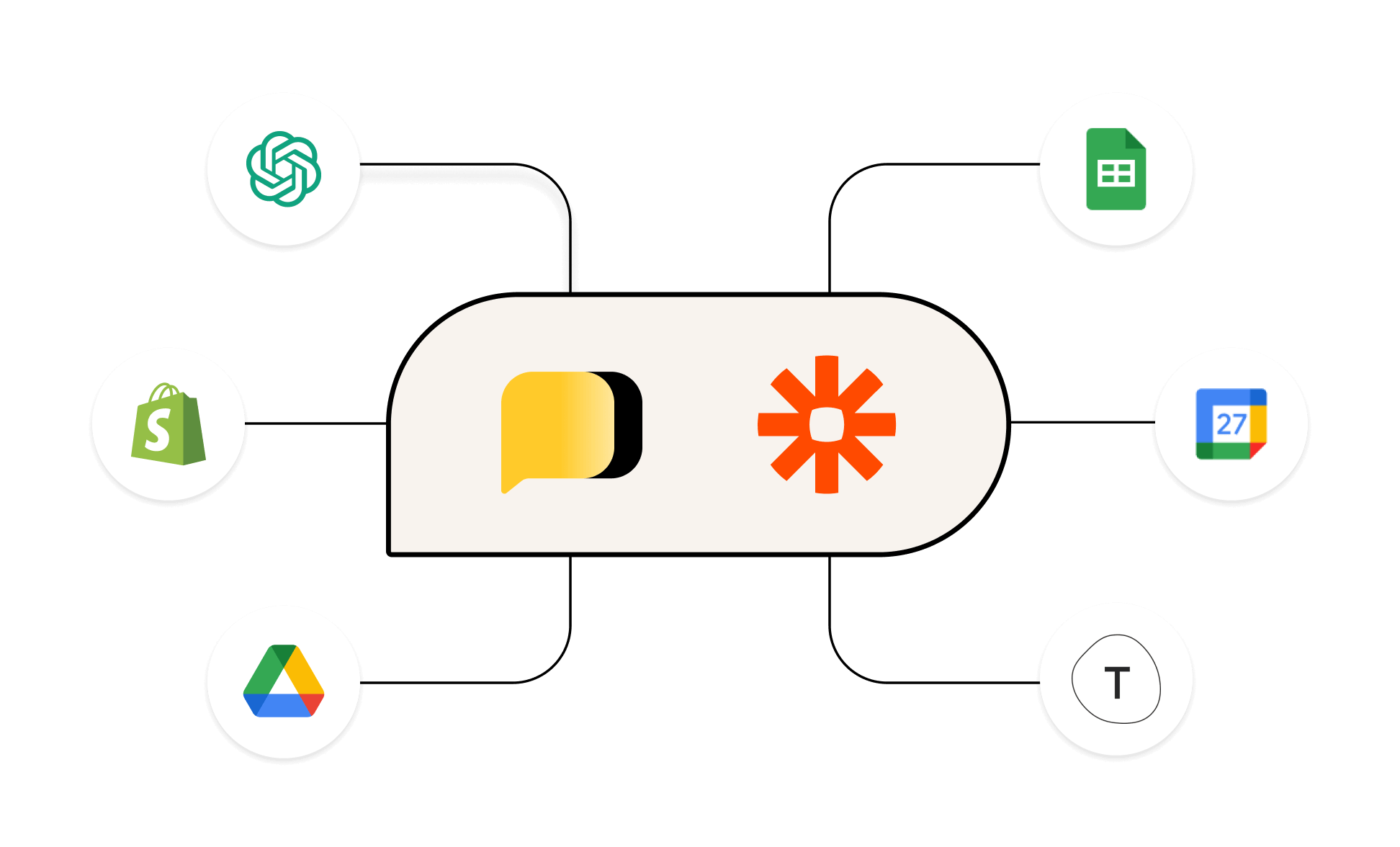

Heymarket adds SMS capabilities to the 4,000+ apps that integrate with Zapier. Add Heymarket to any of your Zaps. Automate texts based on triggers or take actions based on incoming texts. You can also create texting automations based on third-party triggers and actions, such as updating contacts in a CRM.
Save time by automating contact syncing across your business apps. When your team sends and receives text messages with a contact in Heymarket, Zapier can automatically create that contact in your CRM, customer service, or marketing platform. When new contacts are added or updated in another platform, Zapier can push those changes to Heymarket, giving your team up-to-date customer information when texting.
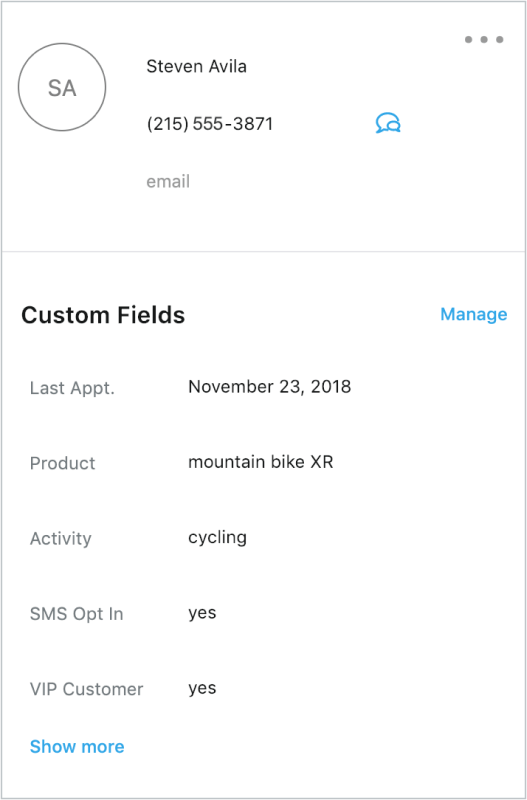
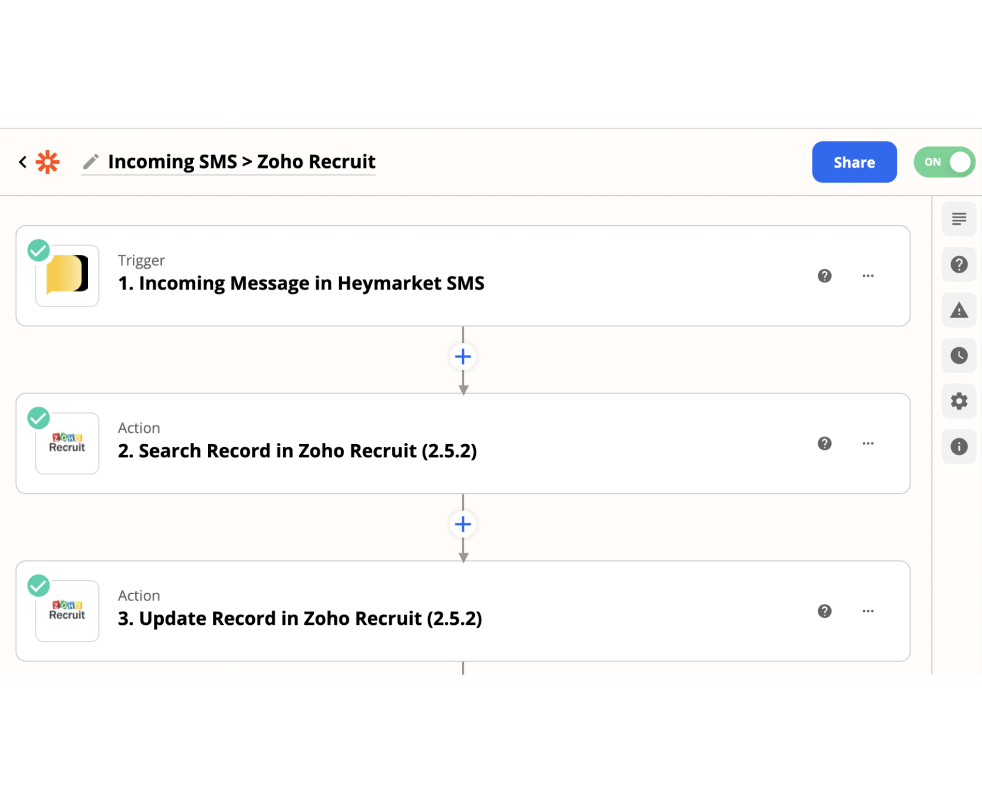
Create triggers from thousands of business apps to automatically send an SMS message. Popular Zaps include: texting a confirmation after a customer books a meeting and updating Heymarket contacts based on changes in a CRM. Customize your Zapier SMS messages with a contact’s name and any custom fields from the trigger.
Heymarket allows you to receive and reply to messages sent through SMS and popular third-party messaging apps, like Facebook Messenger, Instagram Messenger, WhatsApp, Google’s Business Messages, and Apple Messages for Business. Your Zapier SMS integration can log these messages to your other apps, so your team can see all customer interactions with your brand.
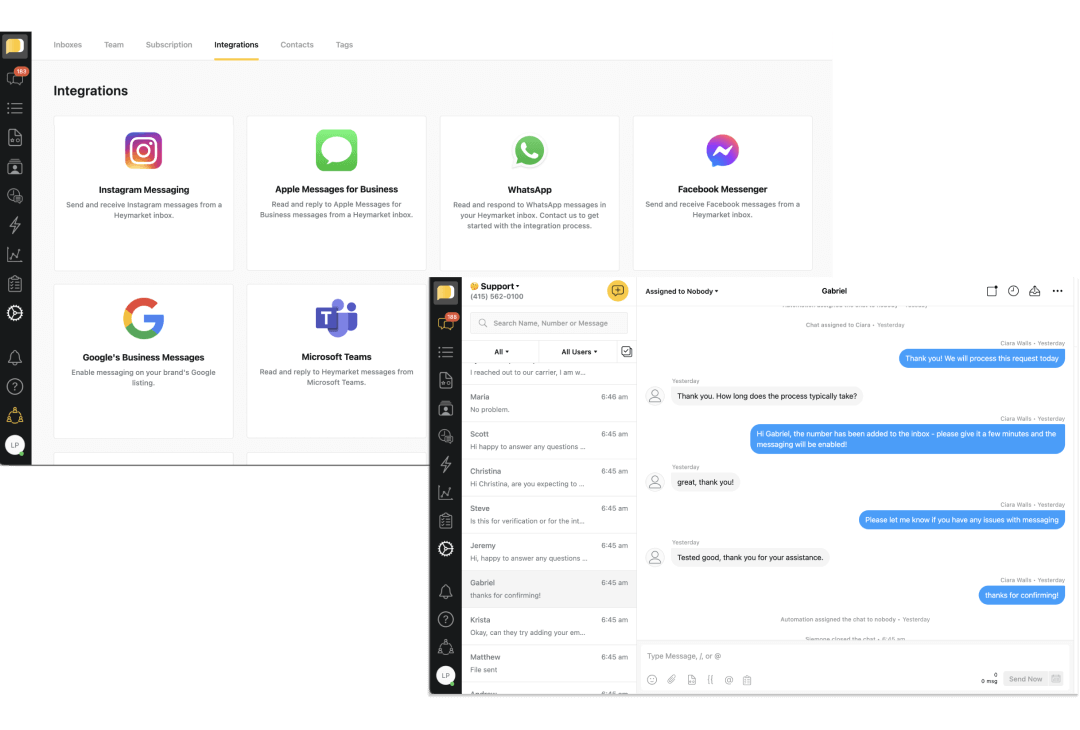
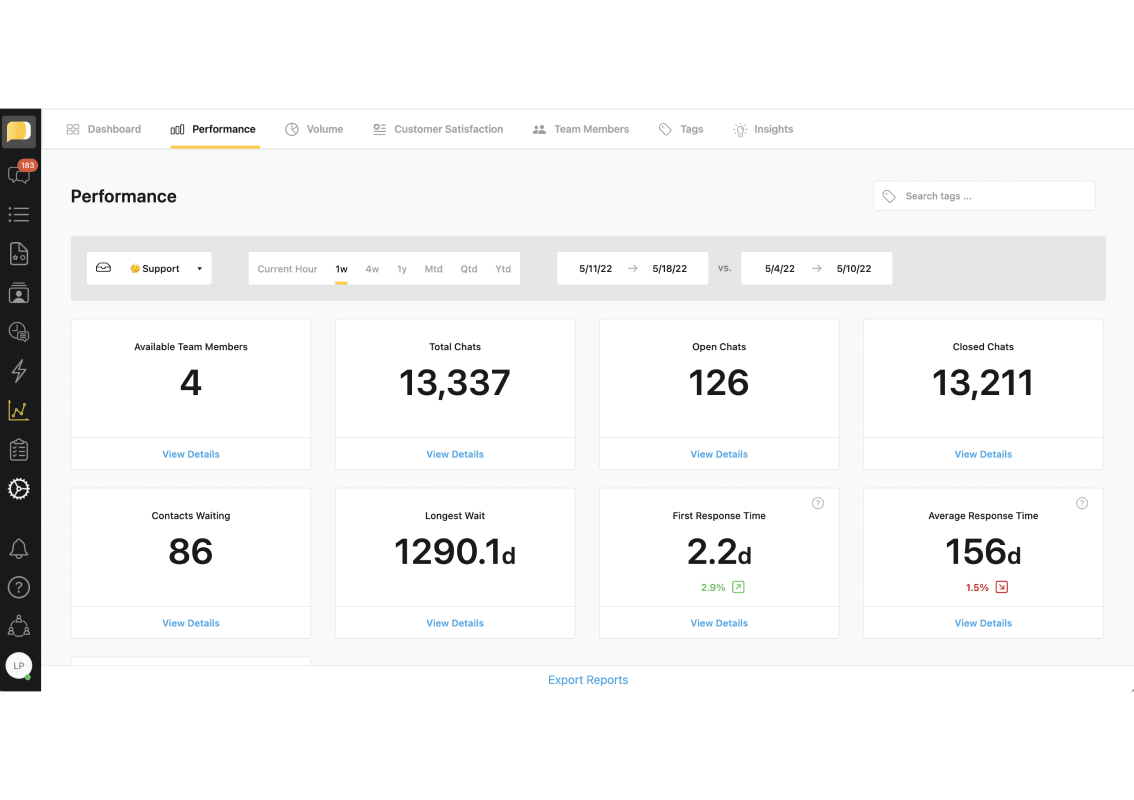
Track the impact of automated contact management, streamlined workflows, and personalized conversations. Heymarket’s built-in reports track key metrics like team response time and incoming message volume, so you can see just how much customers are enjoying your new seamless service.
Add the power of business text messaging to your favorite third-party apps. Save time, increase team efficiency, and upgrade the customer experience with Heymarket’s Zapier SMS integration.
Book a Demo Watch how it worksWant to learn more about Zapier SMS? Check out our answers below, and reach out to our team with any additional questions.
What is Zapier SMS?
Zapier SMS is sending text messages through your Zapier automations, or Zaps. Integrations like the one between Heymarket’s business text messaging platform and Zapier let businesses link SMS with any of your business apps that are associated with Zapier.
Can Zapier send SMS?
There are a few options for sending text messages using Zapier. Zapier offers a built-in SMS option for sending text messages to yourself or someone on your team. To send outbound texts, you can leverage a Zapier SMS integration like Heymarket. All you need to do is set up a Heymarket account and sync the two platforms following the provided steps.
Can Zapier receive SMS?
You can use Zapier to create automations when you receive a text message, provided you have an SMS integration set up. With a Zapier texting integration through an SMS platform like Heymarket, you can use text messages received in your SMS inbox as triggers for your Zaps.
Can I automate a text message?
Yes. You can create SMS automations two ways: through a business texting platform that integrates with Zapier or through Zapier directly. Using a Zapier SMS integration, you can create text message automations with triggers and actions tied to customer messages and calls. You can set triggers and actions from third-party SMS integrations with CRM systems, marketing automation platforms, and more.
You can also create SMS automations through Zapier’s native tool, which allows you to automate texts based on triggers in one of Zapier’s many partner apps.
How do you send automated texts to customers?
To set up an automated SMS sequence (a Zap) in Zapier, you need to first choose a business SMS platform. The following steps should look similar in most SMS platforms.
For example, if you choose to use Heymarket, create a Heymarket account. Then, sign into Zapier and choose the Make a Zap! option. Decide when you want the text to send; for example, you might want your text to send after you receive a customer message. Next, head to Heymarket and go to the Manage Integrations section, copy the API key, and paste it in the popup from the previous step. Prompts will propel you through the next steps. Finally, turn on your Zap to start sending texts automatically.