Sign Up
Free trial. No credit card required.
Free trial. No credit card required.
Please check your email.
We've sent you an email. Please check your inbox and follow the link provided to verify your email address.


Learn how Heymarket can help your business create personalized conversations at scale.
Book a DemoBuild relationships on the most popular messaging channels in one centralized place.
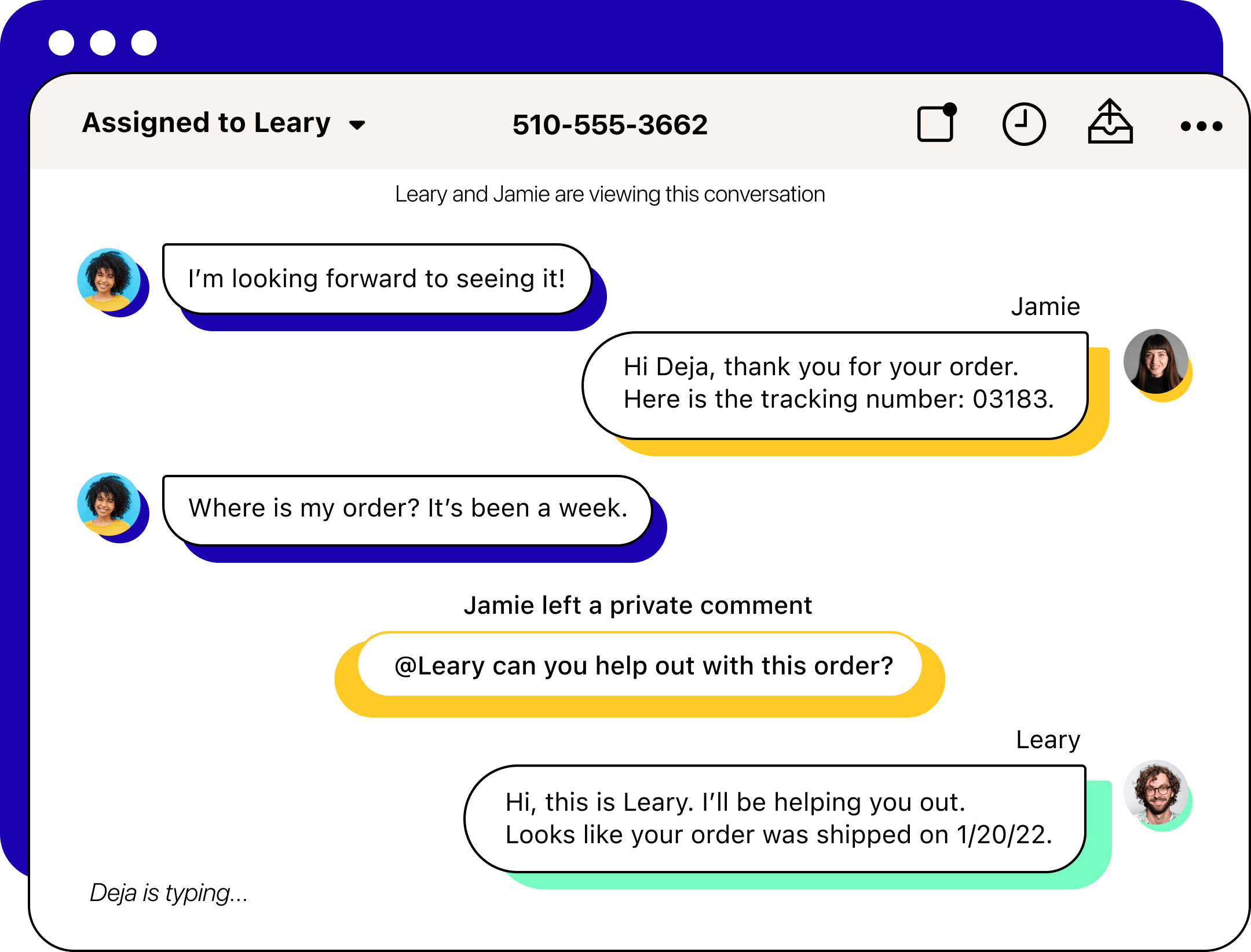
A shared inbox allows your team to send and receive messages from a wide variety of channels, including SMS, MMS, Facebook Messenger, WhatsApp, Apple Business Messages, and many more. All of your team members can read and respond to messages from desktop or their mobile phones.
Brands use shared inboxes across all areas of the business where multiple people need to monitor and respond to incoming messages. Shared inboxes centralize communication, streamline workflows, and ensure that all team members have the visibility they need to contribute to conversations.
Shared inboxes offer a wide range of productivity features to help teams organize and prioritize their workload so no message is overlooked or left unanswered. Agents can assign messages to specific team members, marked conversations as completed, or categorize texts using tags. Heymarket’s shared inboxes includes message threading, and internal notes, enabling teams to work together efficiently and provide timely responses to customers or stakeholders.
Heymarket’s shared inboxes empower your team to bring all of your business text messaging into one central place. This lets you spend more time doing what really matters: connecting with leads, prospects, customers, employees, and more.
See all messages in one intuitive view and respond immediately.
Know every conversation’s full context with continuous threads.
Manage conversations and follow-ups as a team.
See messages from SMS and popular channels in one place. Heymarket supports SMS, MMS (picture messaging), webchat, Facebook Messenger, Apple Messages for Business, Google’s Business Messages, WhatsApp, and Instagram Messaging.
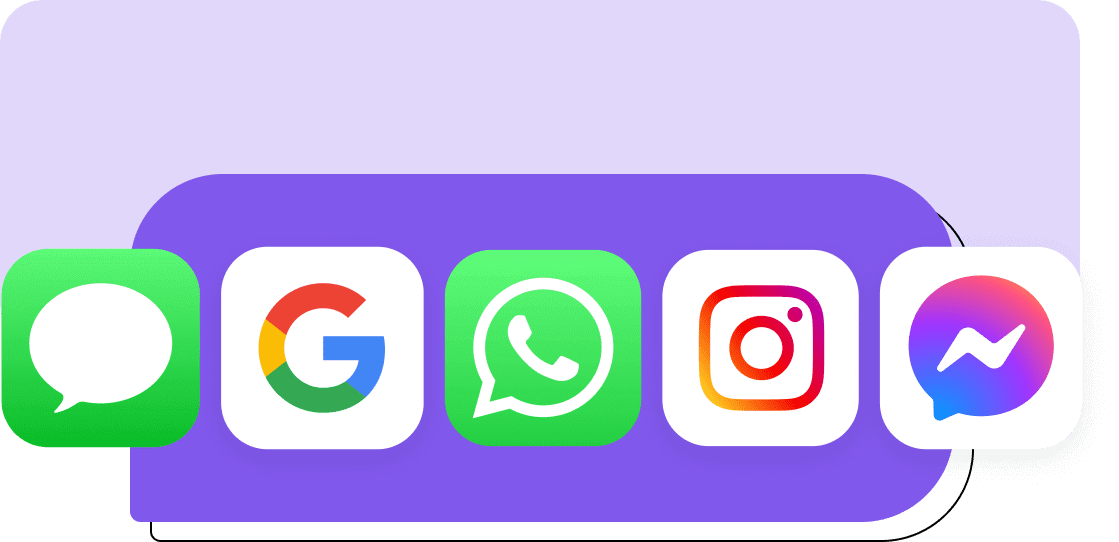
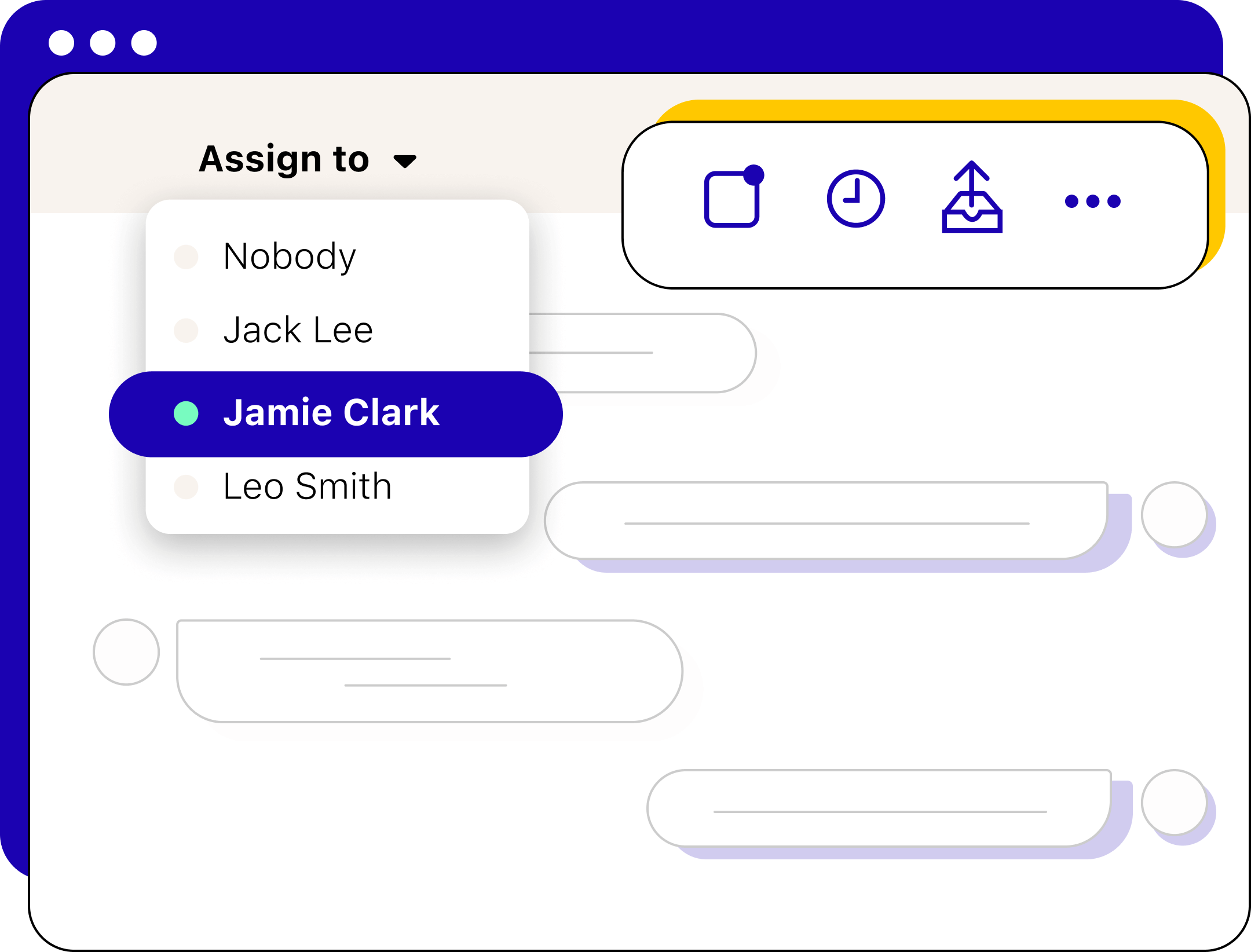
Keep conversations moving by routing and assigning messages to the right team member. Stay on task with assignment-only views. You can configure your notifications to just show your assigned texts, or notify everyone on your team regardless of assignments.
Work together on messaging conversations with your team. Use private comments to @ mention teammates and ask internal questions, all without having to leave the messaging thread. Only team members can see private comments.
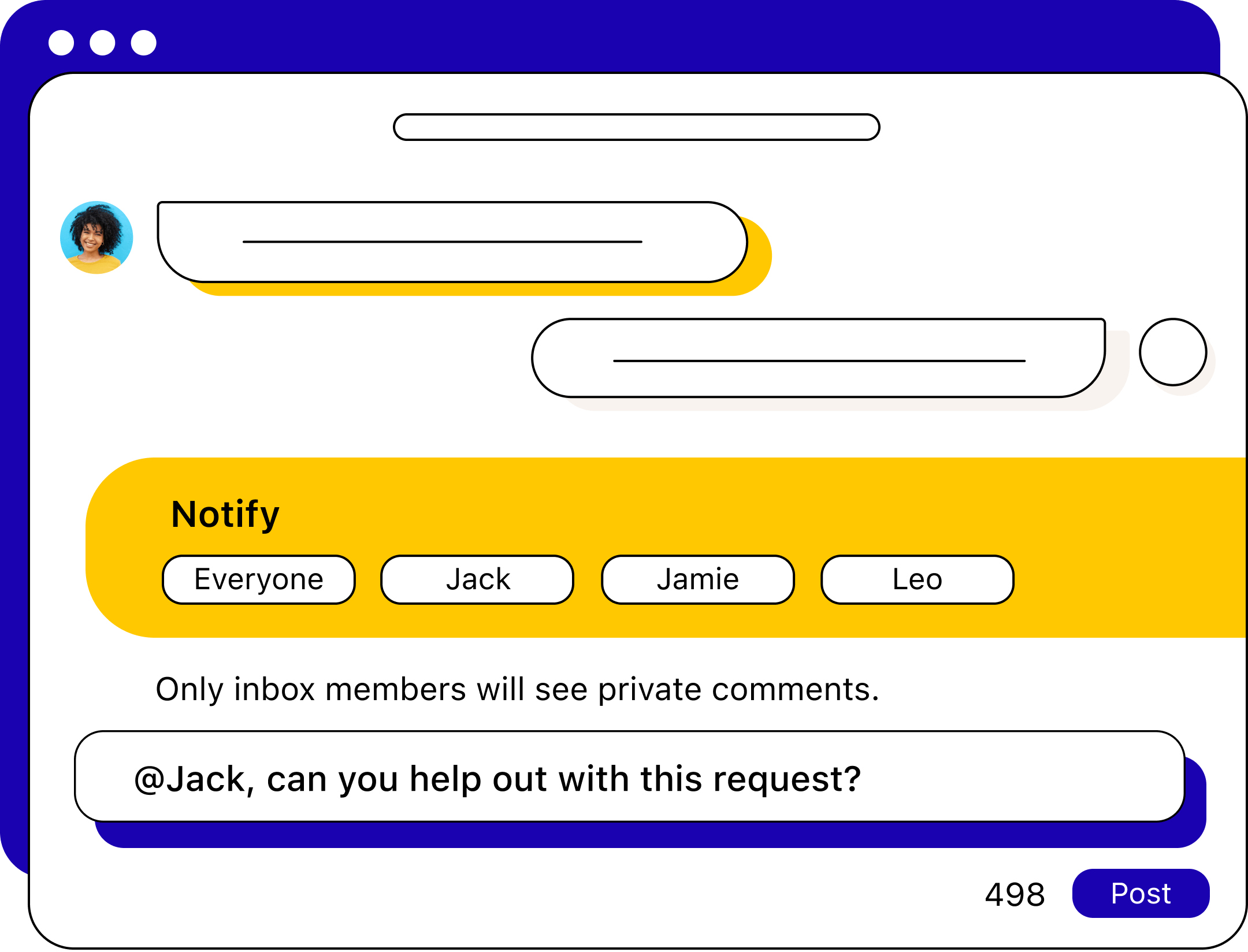
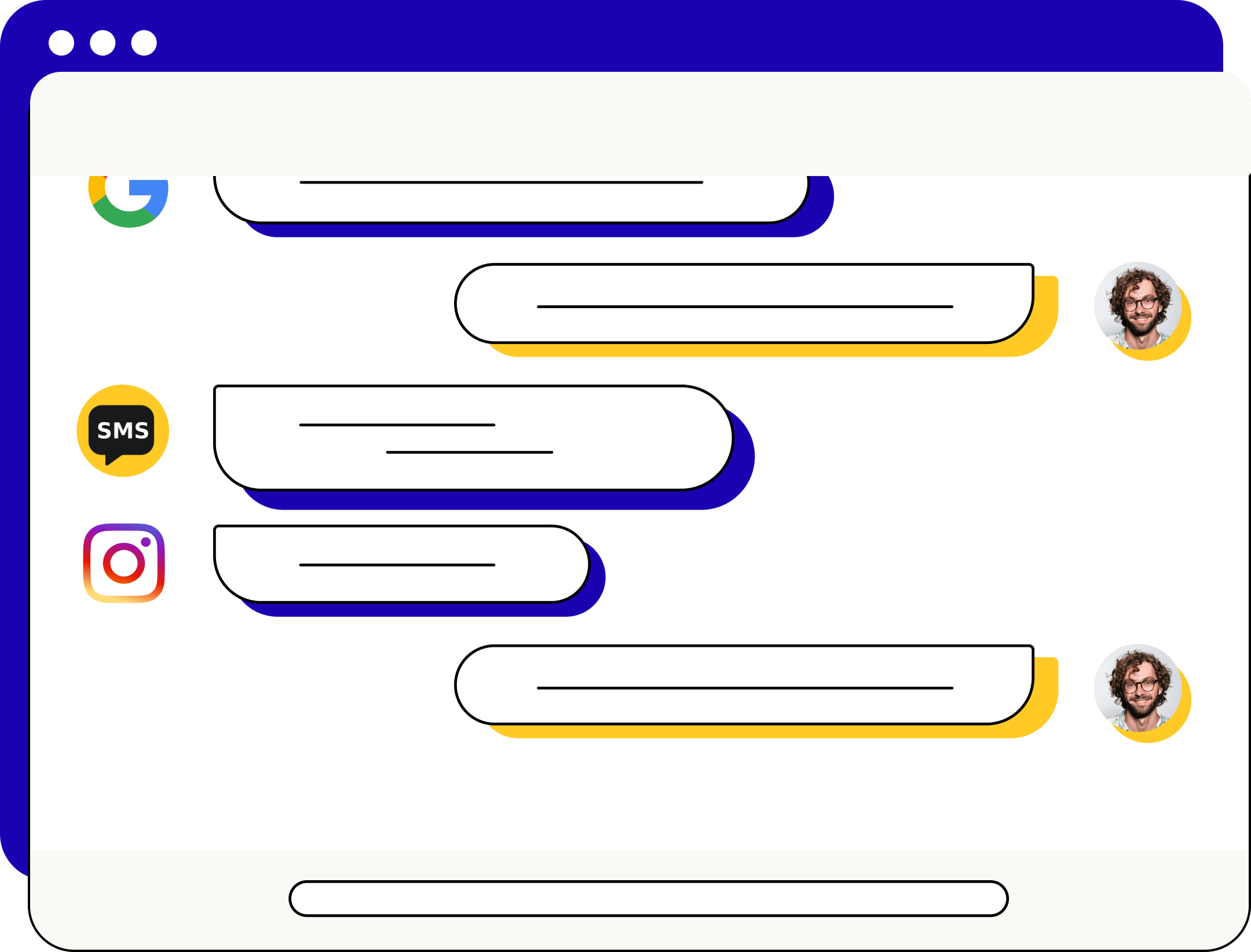
View all of your conversations in a single thread, just like texting on your phone. This way, you have every contact’s full history and context at your fingertips to engage customers and improve satisfaction.
Heymarket’s shared inboxes are easy to set up, allowing your team to start sending texts in minutes, not days. Here’s how:

When you sign up, you can text-enable your existing business number or get a new one. Heymarket will automatically create a team for you.
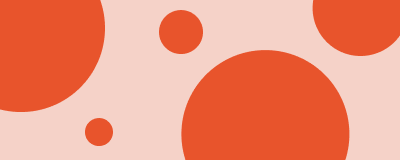
Create an inbox for every phone number you’ll be texting from by clicking “Add Inbox” in your Heymarket administration panel.
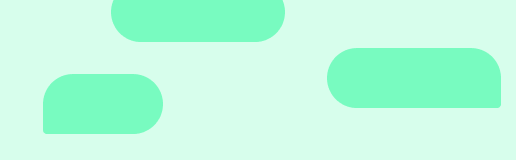
After creating your inbox, you’ll be asked to add your teammates’ emails to invite them to work on your inbox. You can also click “Edit inbox” to do this at any time.
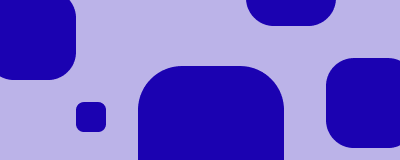
Once your team members accept their invitations, they can access your shared inbox and start sending and receiving text messages.
Build strong connections with the people who matter most to your business with Heymarket’s powerful text messaging features.
Learn more