Heymarket and Google's Business Messages
Google's Business Messages and Heymarket make it easy to meet your customers where they are. They never have to install an app, and can message your team directly from Google Maps and Search. Heymarket was designed from the ground up for teams so your company can stay productive while securely messaging with customers.
Note: Google announced that Business Messages will be discontinued effective July 31, 2024. If you're a Heymarket customer and would like to discuss alternative solutions, don't hesitate to reach out to us at help@heymarket.com.
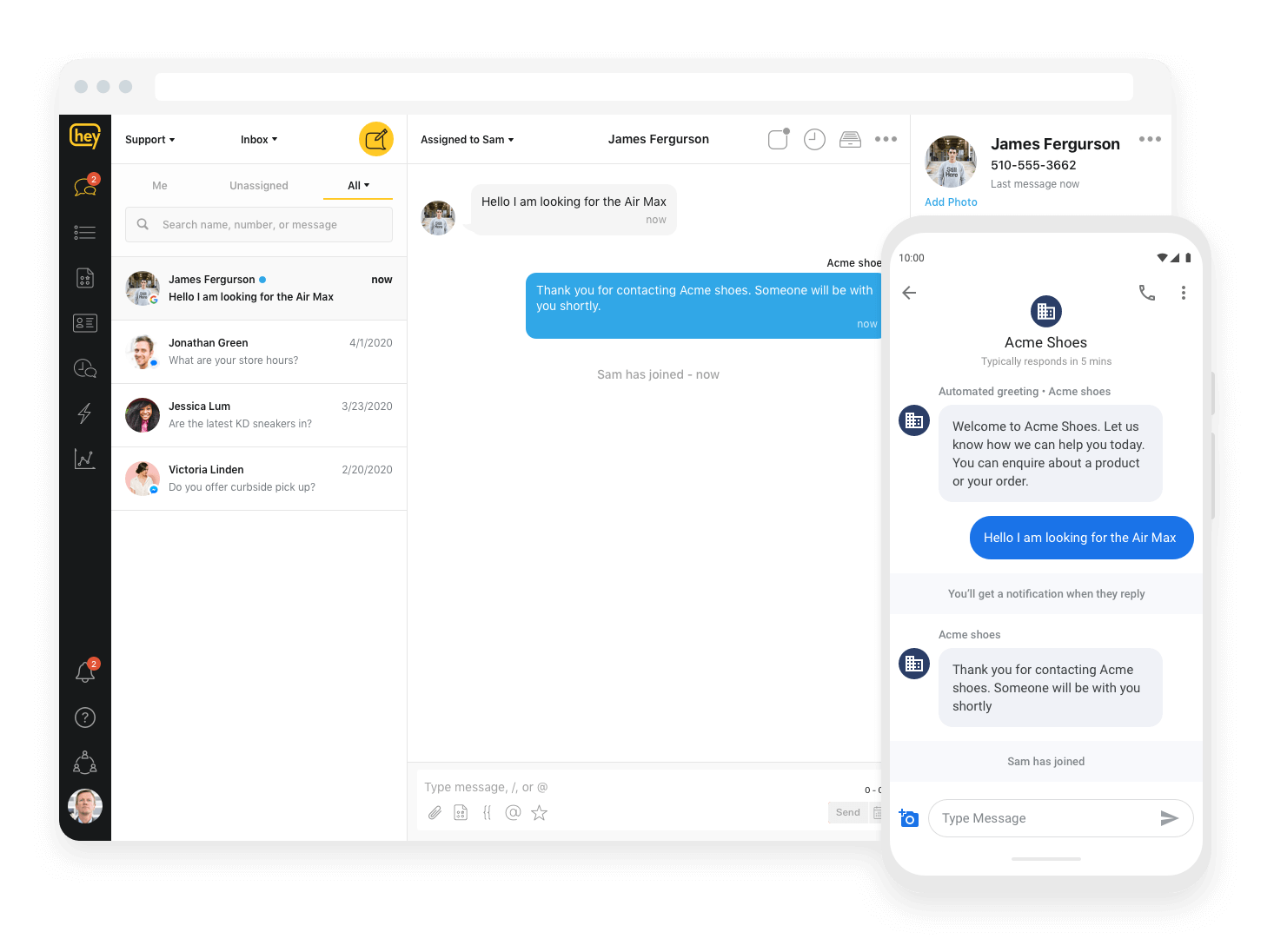
Trusted by Leading Brands
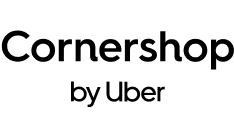
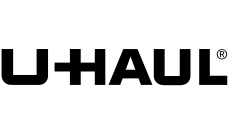



How Companies Can Use Google's Business Messages
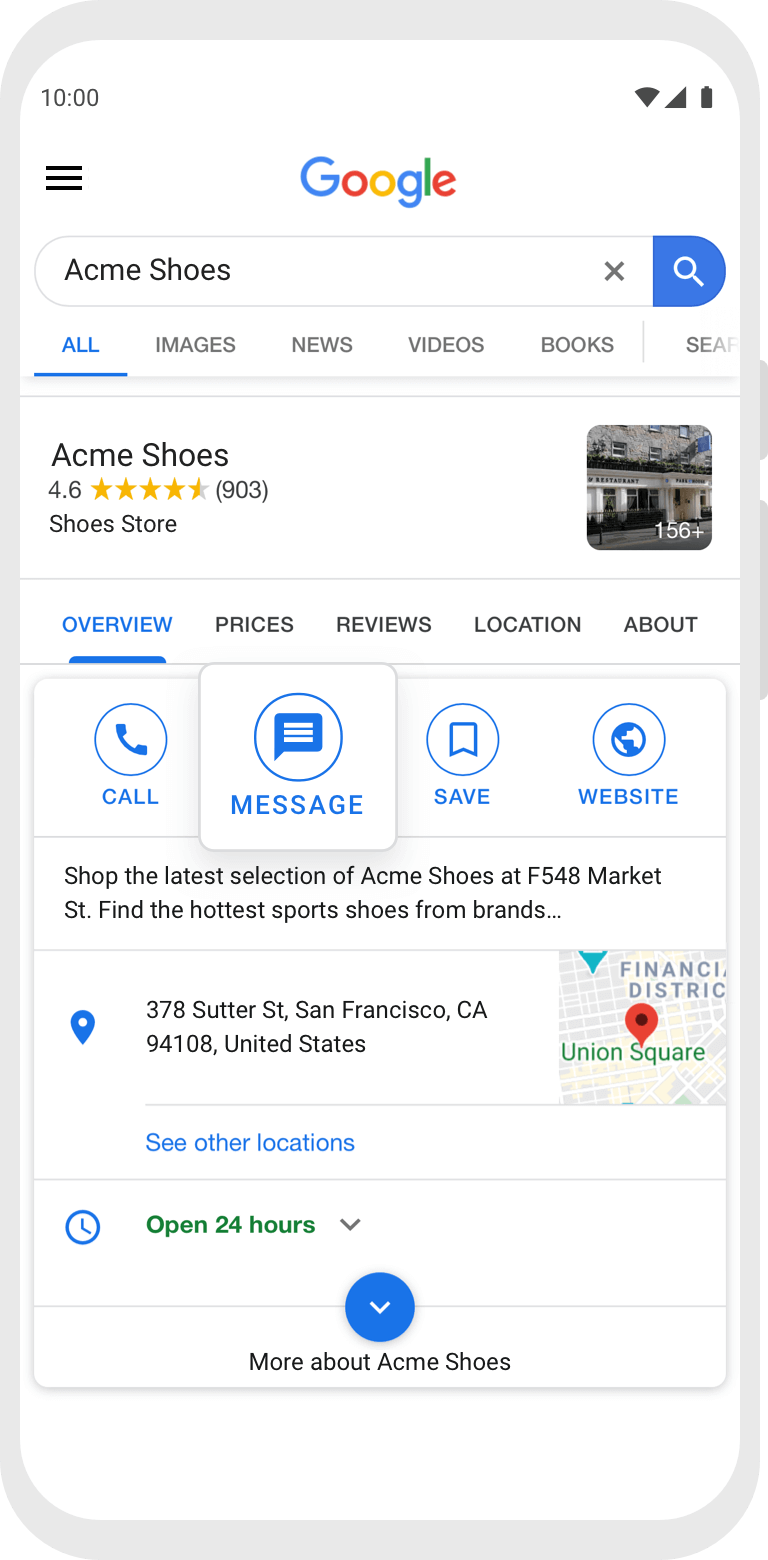
Allow Customers to Message from Google Search and Maps
Enable customers to message your business directly from Google search results and Google Maps. It’s the perfect way to engage with customers at the moment of highest intent.
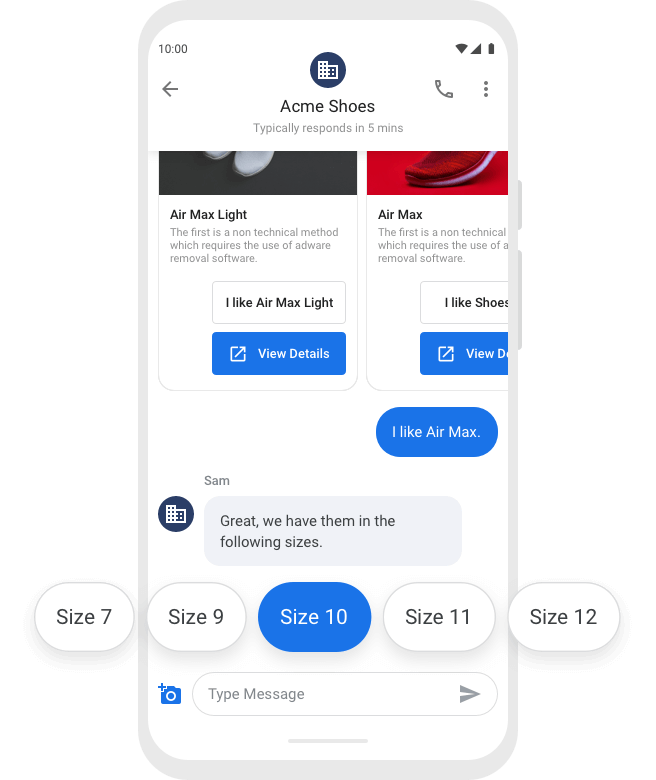
Schedule Appointments and Select Options with Messaging
Heymarket supports Google's Business Messages chips, which provide a powerful way to incorporate customer interactions into your business workflows. Chips help customers schedule appointments, select product and service options, or be routed to the appropriate department.
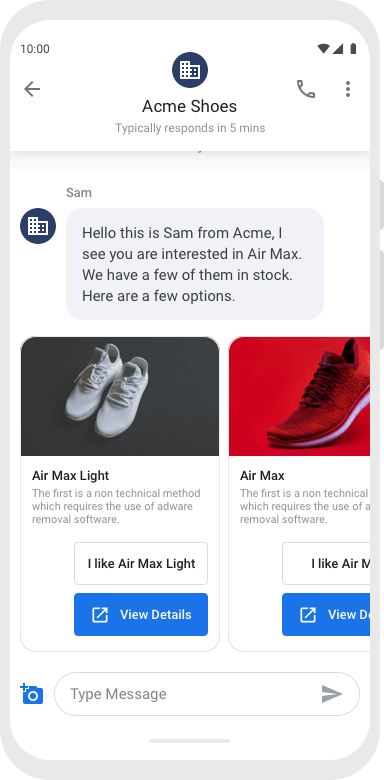
Offer A Richer Messaging Experience
Provide a rich customer messaging experience with cards that support configurable images, text, and buttons. They’re perfect for browsing options and linking to landing pages, which can be tracked with existing analytics.
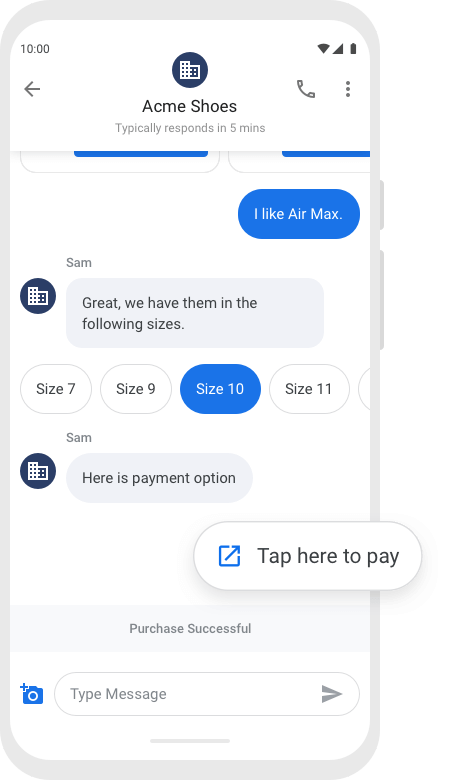
Simplify Conversational Commerce
Heymarket and Business Messages make conversational commerce easy for consumers and businesses. Just set up a Heymarket template with product information such as the name, photo, and price, and agents can immediately access it to send to customers. With Google Pay support, consumers can now purchase your products and services from Google Search.
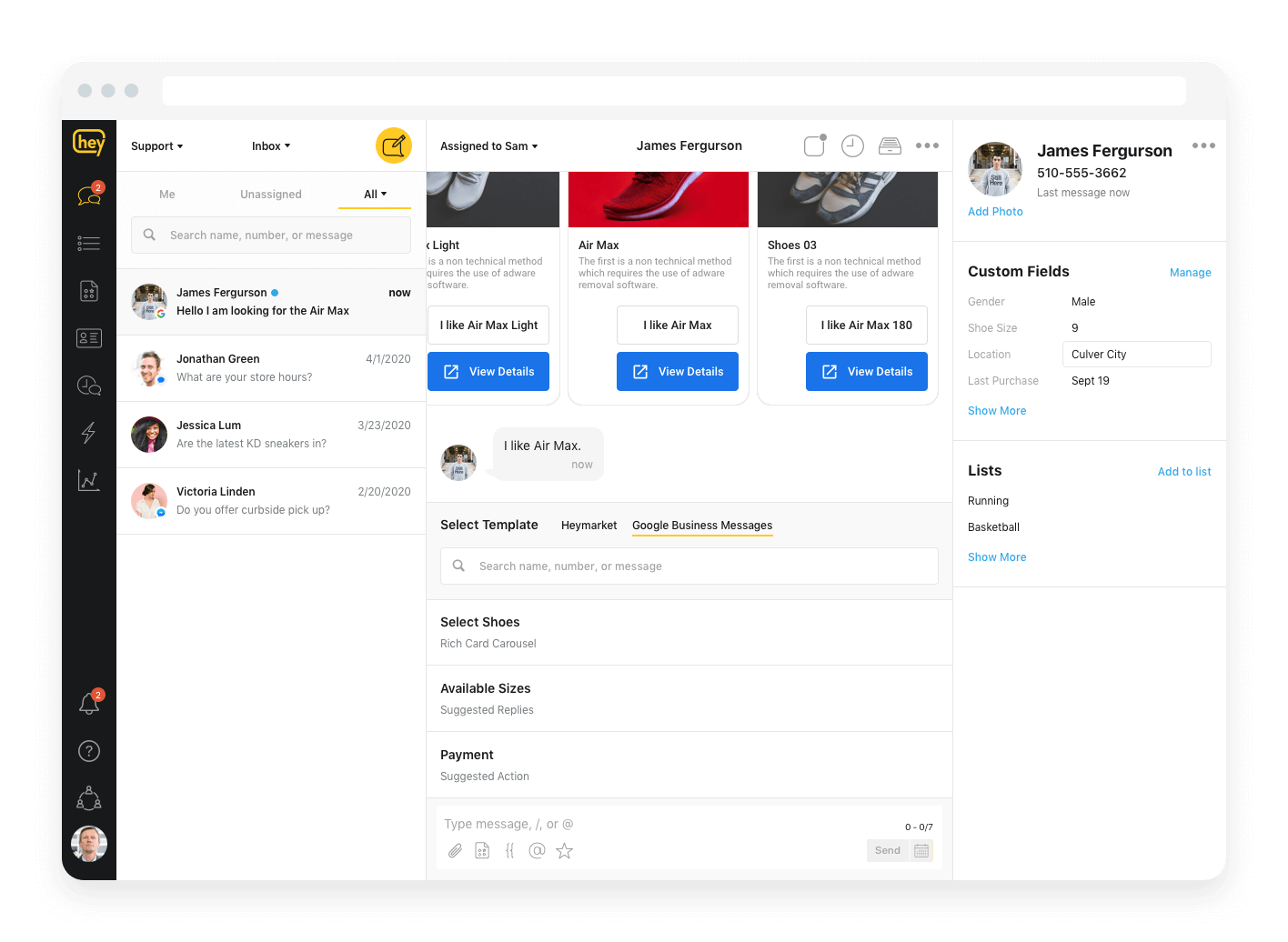
Streamline Administration with Business-Grade Messaging
Heymarket supports the business-grade features you would expect—templates, auto replies, scheduled messages, assignments, and more—with Google's Business Messages. Heymarket was designed for enterprises, so it includes the necessary administrative and reporting features.
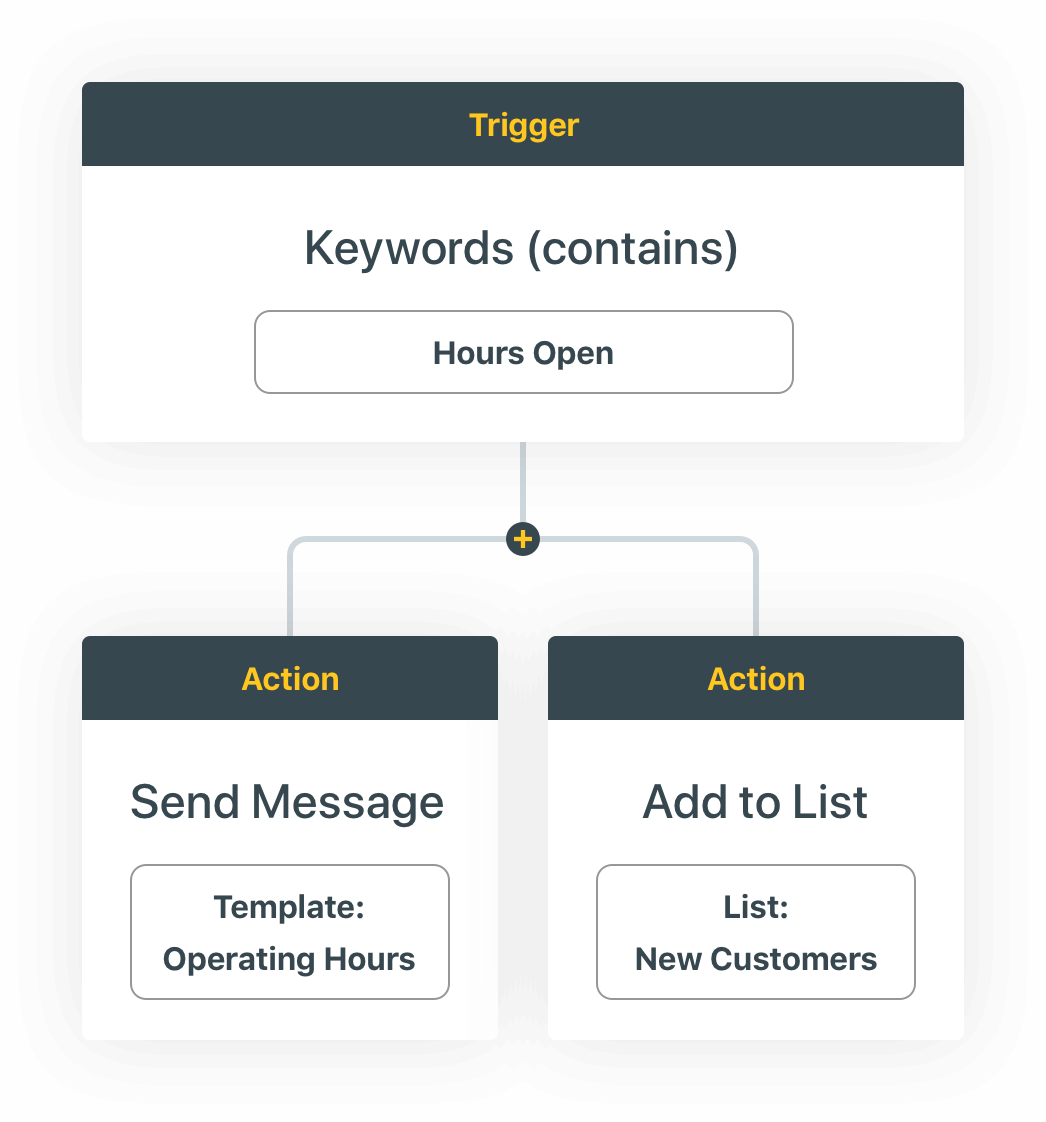
Automate Workflows for Google's Business Messages
Heymarket's trigger and action framework automates enterprise workflows with business messaging. Automations can be configured to trigger based on keywords, date, day, time, and more. Actions can include sending auto replies, routing a message, or even adding a contact to a list.
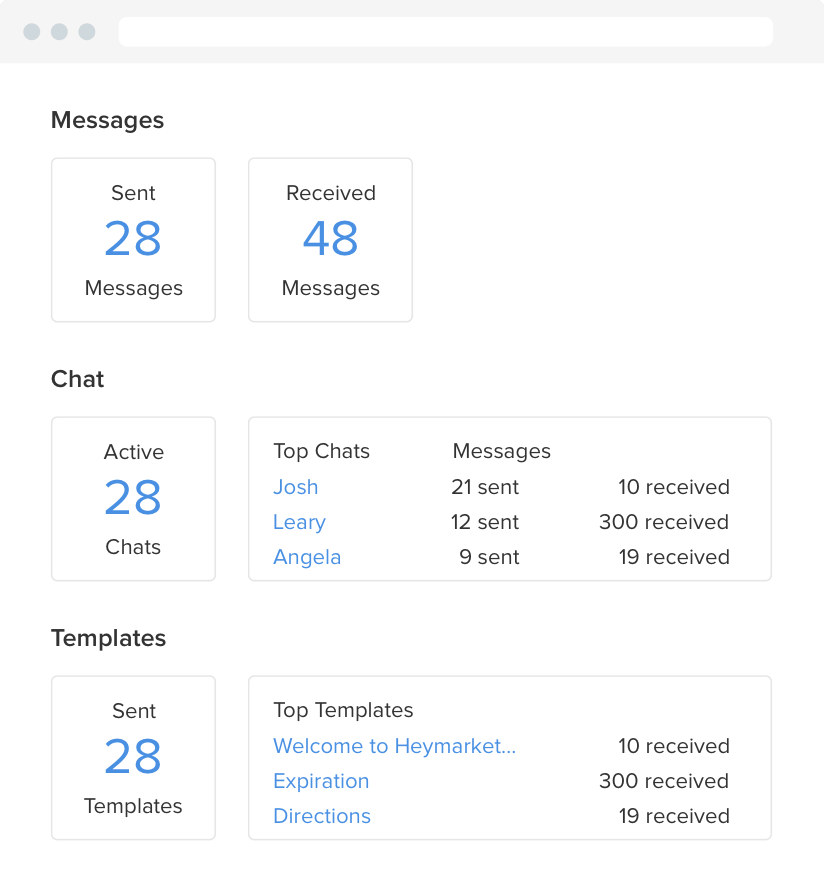
Track Business Messaging Usage and KPIs with Reports
Heymarket's built-in reporting makes it simple to track agent productivity, identify areas for training, and link messaging usage to department KPIs. Reports can be tied to intents and exported.
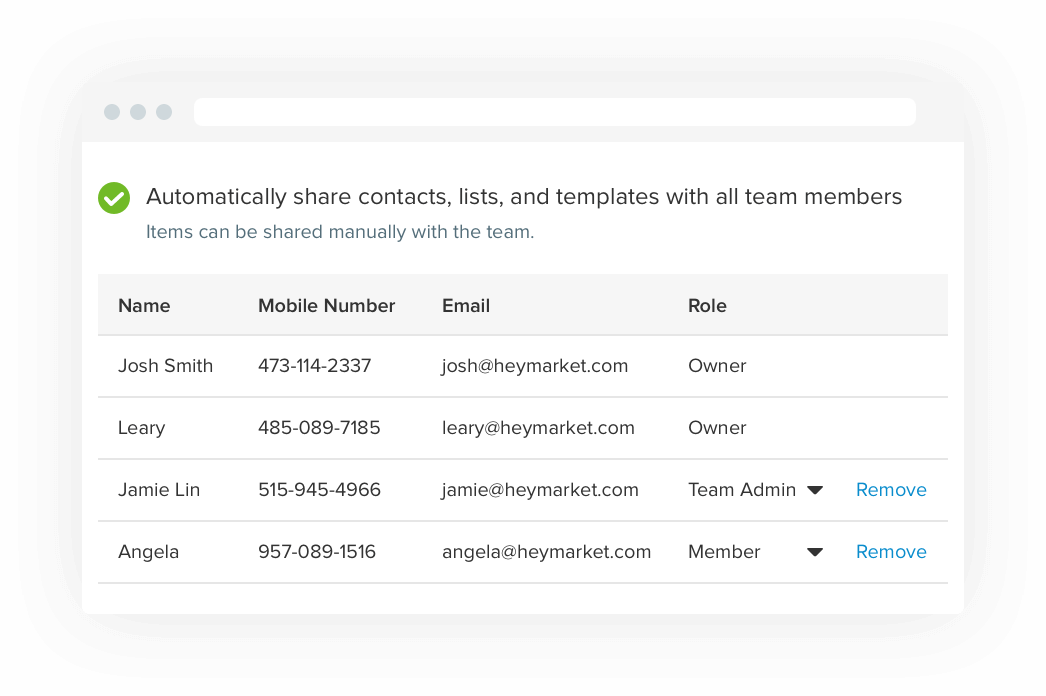
Use Granular Roles and Permissions for Messaging
Heymarket's roles and permissions provide administrators with the necessary tools to stay compliant and ensure data privacy. Control which messages each team member has access to, what they can do in the app, and even if they can view customers' personally identifiable information (PII).
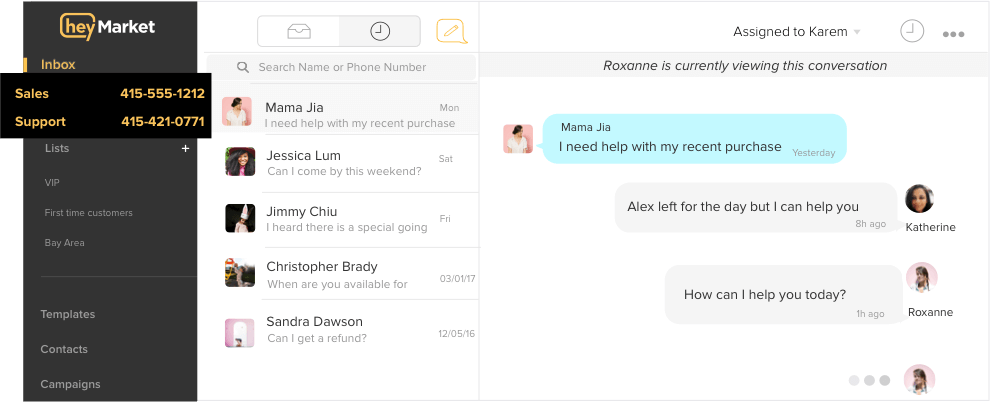
Answer All Messages in a Single, Shared Inbox
Answer Google's Business Messages alongside texts and messages from other services. With Heymarket's shared inbox, your team can conduct all business messaging through a single channel, saving team time and centralizing key information.
*Google’s Business Messages is sometimes referred to casually as “Google Business Messaging.” These are identical products, though the correct terminology is “Google’s Business Messages” or “Business Messages.”




