Sign Up
Free trial. No credit card required.
Free trial. No credit card required.
Please check your email.
We've sent you an email. Please check your inbox and follow the link provided to verify your email address.


Learn how Heymarket can help your business create personalized conversations at scale.
Book a DemoLeverage the power of text messaging with your cloud-based call center. Heymarket’s Aircall SMS integration provides a quick way for customers to text your business using existing Aircall phone numbers. Engage with your leads on popular messaging channels, all accessible through Heymarket’s shared inbox.
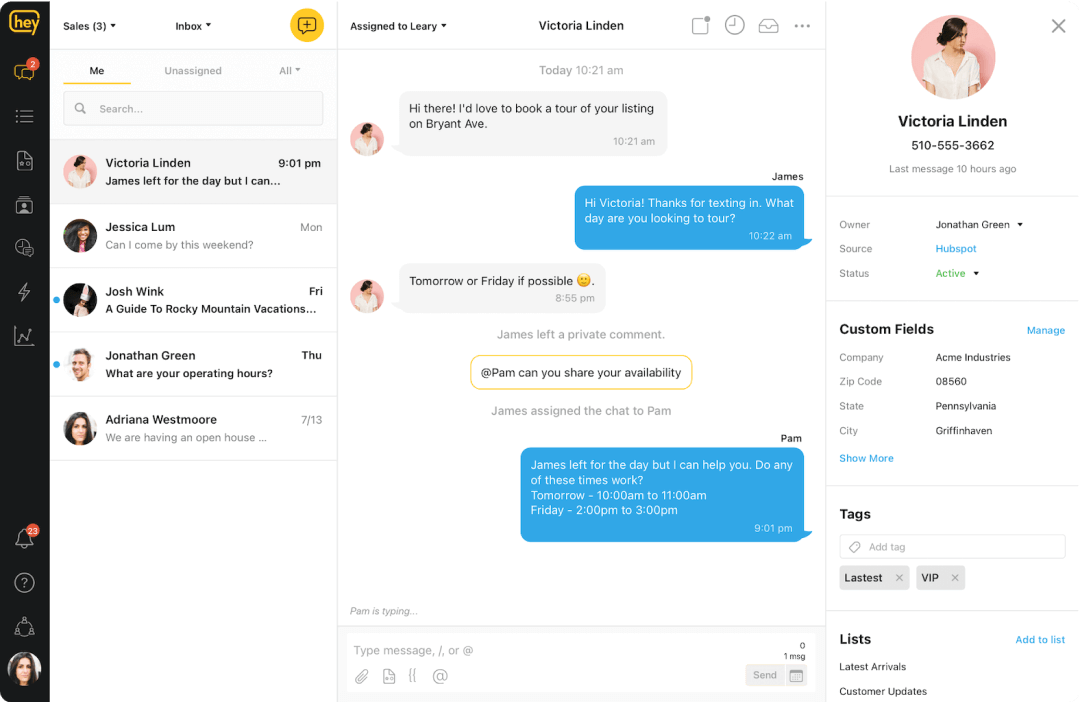

Enhance Aircall customer support with the speed of SMS. Give customers the option to reach your business with text messaging and provide initial responses in seconds. Incoming messages appear in a shared inbox where team members can quickly reply. Automations immediately resolve FAQs and triage incoming requests. When you need to have a phone call, it’s simple to transfer the conversation to voice.
Improve your customer experience with conversation management. Route messages to the right agent at the right time. Use private comments to collaborate on messaging conversations. Heymarket preserves each customer’s messaging history in a single thread, so your team is always texting with up-to-date information at hand.
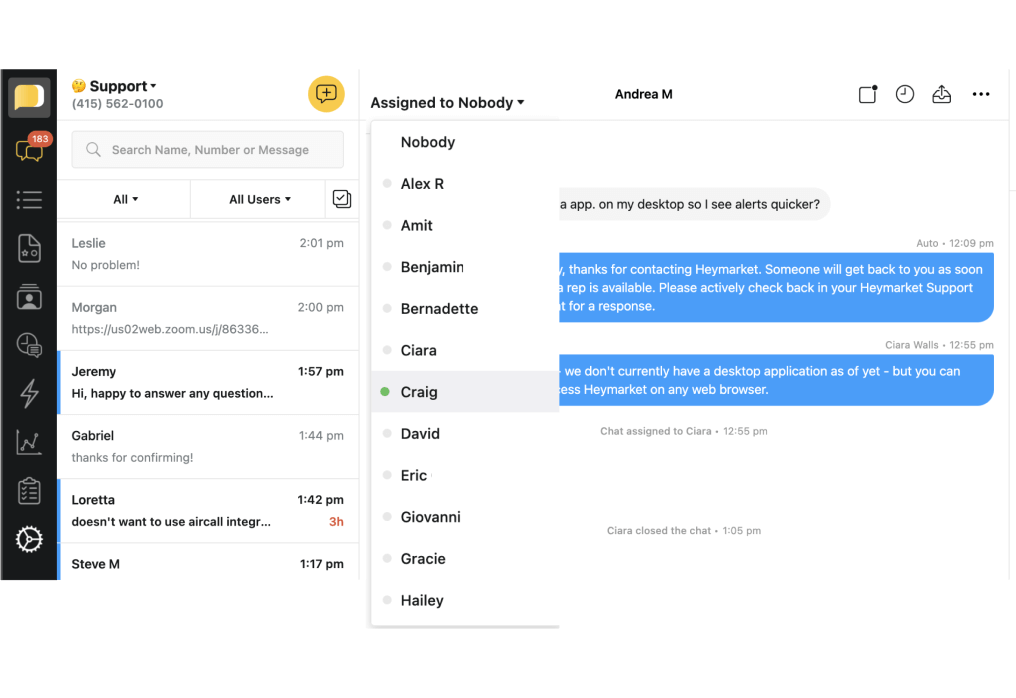

Stay ahead of your customers’ feedback with built-in text surveys. Follow up with opted-in customers with a CSAT SMS survey after a call is resolved. Poll customers and gather reviews with texting to increase satisfaction across channels.
Let your customers ask questions through the channels they prefer. Read and reply to texts from native SMS apps, as well as messaging services like Facebook Messenger, Instagram Messaging, WhatsApp, Apple Messages for Business, and Google’s Business Messages. Heymarket centralizes all incoming messages in a single shared inbox so you can provide a seamless omnichannel messaging experience.
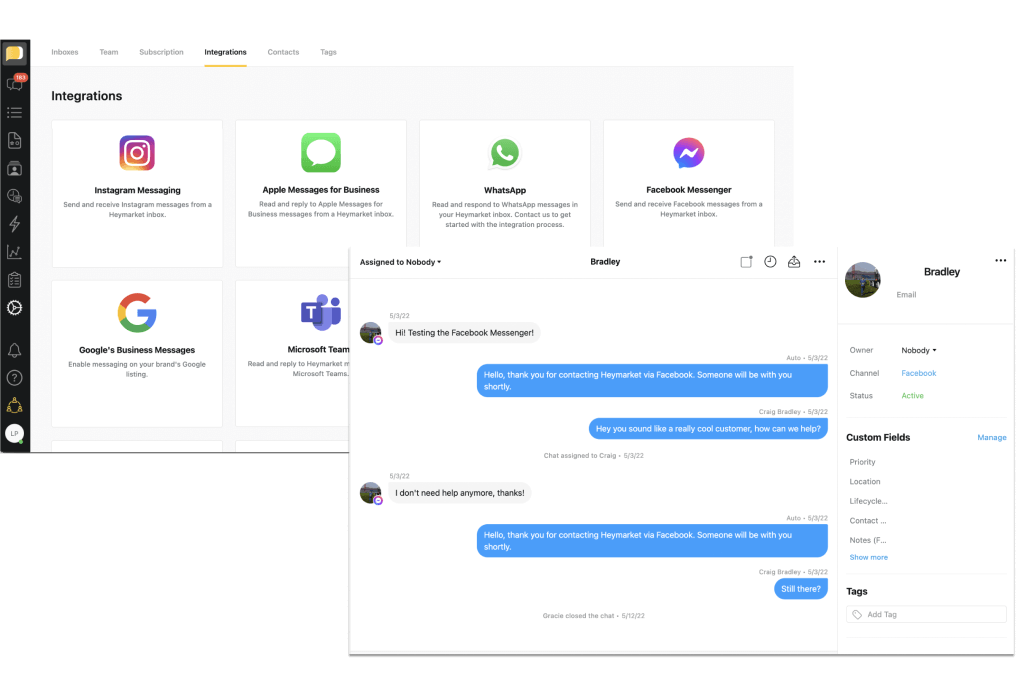
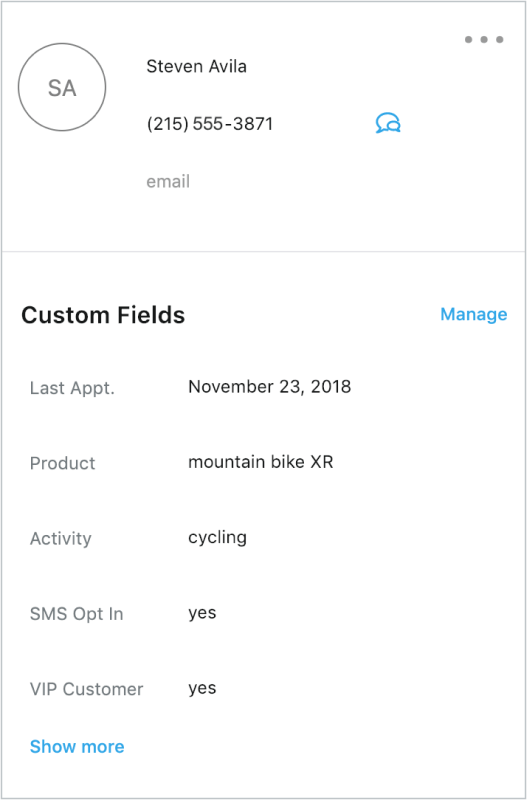
Take advantage of more business apps with SMS integrations. Heymarket’s Aircall integration works with popular SaaS apps such as HubSpot, Zendesk, Slack, Salesforce, and more. Contact data will sync across platforms. Your team will have a complete view of each customer conversation from any app.
Explore an Aircall contact’s messaging history within Heymarket’s contact pane. See which teams they’ve interacted with and why. Inform current Aircall conversations or messaging chats with past information. Enrich customer conversations with a personal touch tailored to their previous chats and purchases.
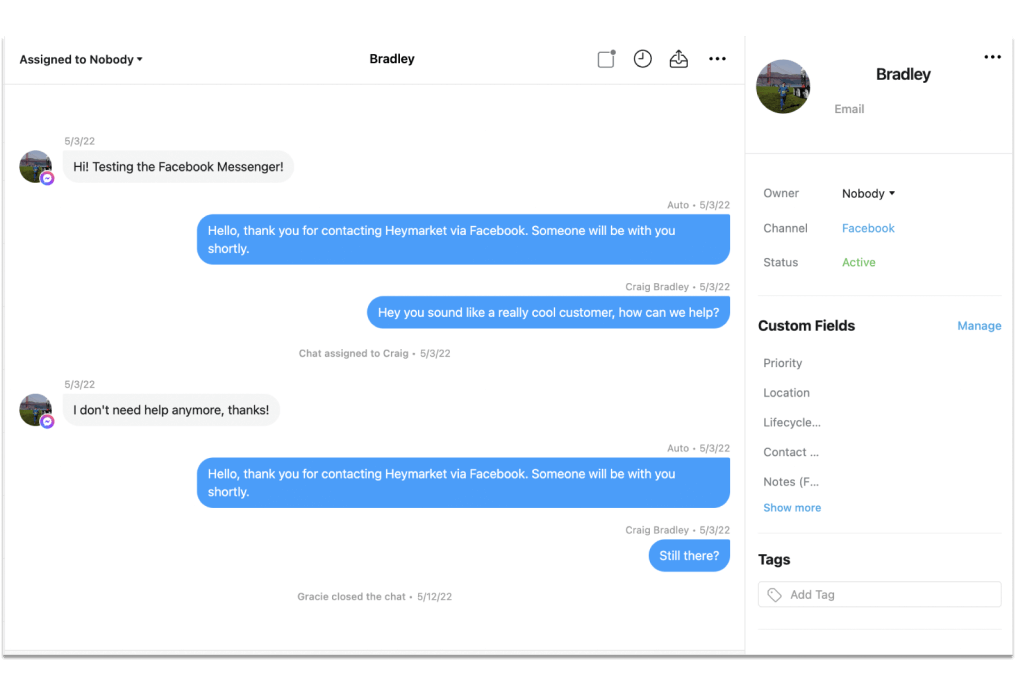
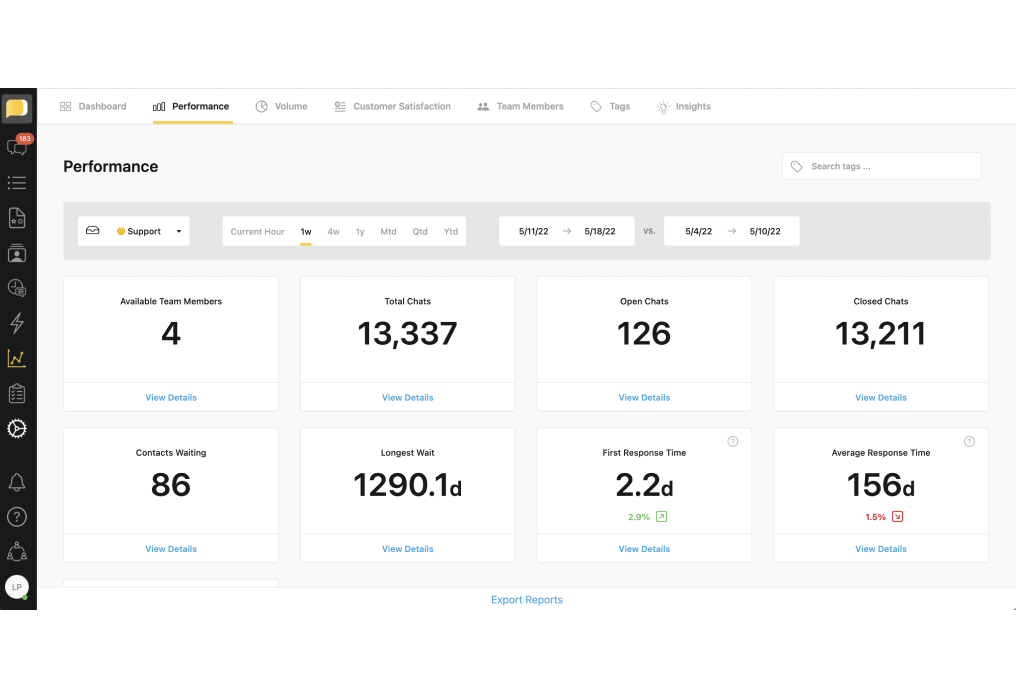
Track channel and team performance with Heymarket’s built-in messaging reports. Monitor your team’s response and resolution times. Review messaging volume, then compare it to phone call volume. Adjust your messaging strategy and measure improvements.
Combine your Aircall customer service with powerful business text messaging. Speed up responses and resolutions, lessen your team’s workload, and boost customer satisfaction with the Aircall SMS integration.
Book a Demo Watch how it worksHave more questions about Aircall SMS? Check out our answers below, and reach out to our team with any additional questions.
Can I text with Aircall?
Yes, you can text with Aircall. First, you need to create a Heymarket account. Then, you can integrate the two platforms. Once the integration is complete, your Aircall contacts will sync to the Heymarket platform. Then, you can text contacts who have opted into your business SMS services.
Can I text any of my Aircall contacts?
No, you may only text Aircall contacts who have given written permission for you to text them. Let them know how often you plan to message them and what kind of messages you plan on sending. They can give their permission by texting a keyword of your choice or filling out a web form. Afterwards, you can confirm their opt in with a quick text. Then, you may text them.
How do my contacts text me?
First, Heymarket will text-enable your current business number—the same one that customers call on Aircall. Your clients can simply text that number to reach your shared inbox. If you set up additional SMS integrations, customers can also message you through Facebook Messenger, Instagram Messenger, WhatsApp, Apple Messages for Business, or Google’s Business Messages. All of these messages will arrive in your shared inbox.
What kind of texts can I send?
Send customers the kind of content that you said you would send when they signed up for your SMS service. Focus on customer-centric content, such as order information, ticket follow ups, satisfaction surveys, and online review requests.
Will SMS chats be saved to my CRM?
Yes, SMS chats will be saved to your CRM, provided that you have set up a CRM SMS integration. Common examples of these are the Salesforce SMS integration or HubSpot SMS integration. Once you have connected your CRM system and your texting platform, contact information and texts will automatically sync.
Additional Information
For additional information, visit Aircall Website or you can
Start Your 7 Day Aircall Trial Today