Sign Up
Free trial. No credit card required.
Free trial. No credit card required.
Please check your email.
We've sent you an email. Please check your inbox and follow the link provided to verify your email address.


Learn how Heymarket can help your business create personalized conversations at scale.
Book a DemoLearn how to let customers connect with your team when and how it’s convenient for them.

Today’s customers want to reach your business through their favorite messaging apps. Given all the popular options today, from native SMS apps to third-party messaging services, it’s not enough to support just one. Omnichannel messaging is the best way to build relationships with leads and customers through a seamless messaging experience across channels.
If business messaging is new to you, check out our conversational messaging guide to learn about creating a text messaging strategy from scratch. If not, dive into our resources below.
On this resource page, you’ll learn:
Omnichannel messaging is the strategy of providing leads and customers with a streamlined, uniform experience through multiple messaging channels. It relies on a central omnichannel messaging platform that allows your team to read and reply to all incoming messages, no matter which channel they come from. This type of platform supports both native SMS apps and third-party services like Apple Messages for Business, Google’s Business Messages, Facebook Messenger, Instagram Messaging, and WhatsApp. It also supports web chat widgets.
Customers use many different messaging channels—and are discovering new options regularly. If you want to meet their needs, you need to provide multiple entry points. Here’s a peek at consumers’ use of and preference for a growing number of messaging apps:
Omnichannel messaging is sometimes confused with multichannel messaging. A multichannel messaging strategy focuses on offering customers multiple messaging channels. But a true omnichannel strategy puts customers at the center of the experience by:

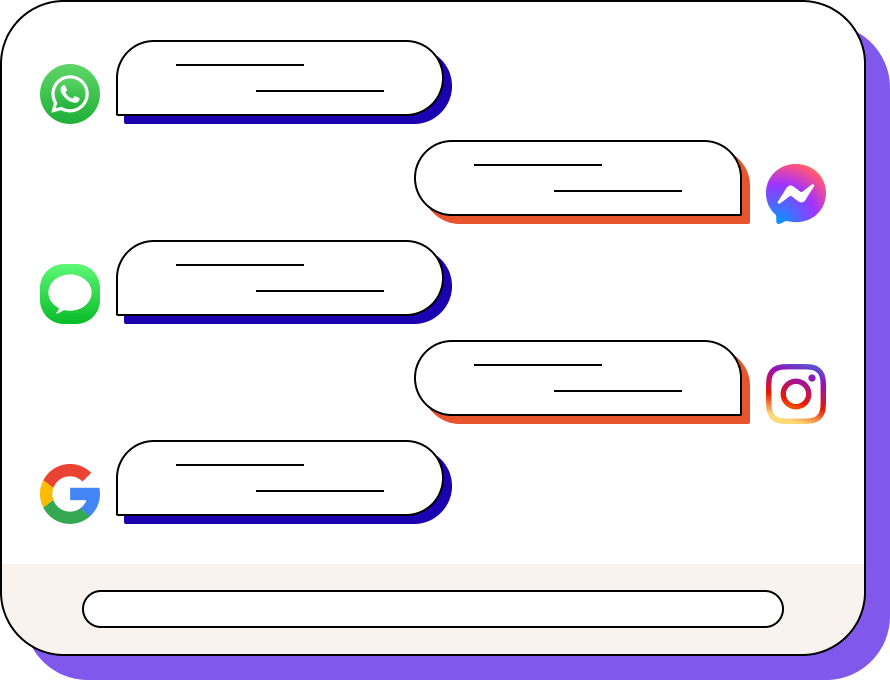
An omnichannel messaging platform helps provide the kind of seamless experience customers need by streamlining your team’s workflows. It will:
Omnichannel messaging offers benefits for customers and businesses alike. It streamlines both the front-end customer experience and back-end team workflows, allowing your team to reach more consumers and resolve more queries—without increasing workloads.
Today’s consumers have higher expectations than ever before. While they are shopping online more and more, they still want fast resolutions and personalized communications that mirror the in-store experience. Sixty-five percent of them expect all company representatives to have the same information about them, while over half want connected experiences. Omnichannel messaging:
Omnichannel messaging not only improves the customer experience, but also benefits your business as a whole. That’s why nearly 87% of retail leaders agree that an omnichannel strategy is vital to business success. Offering an omnichannel experience will help your team:
All businesses across industries can use omnichannel messaging to boost customer engagement, satisfaction, and conversions. Businesses that receive a lot of product queries and use content to increase sales, like eCommerce and retail businesses, may get the most out of it. We’ve outlined example use cases for these two industries, which any type of business can adopt and use. We’ve also included examples of brands currently using it.
Your customers don’t have face-to-face interactions with your team like they would in physical stores. That’s why you need to provide a real-time connection with a live agent through a convenient channel. Use omnichannel messaging to:
Your brick-and-mortar store can use omnichannel messaging to engage with customers between their online and in-store journey. Use it for the same purposes as you would for eCommerce sites, plus:
Big brands like U-Haul offer plenty of messaging options for customer support. Well-established startups like Warby Parker also offer multiple messaging options. They also run conversational marketing campaigns, where customers can text in for expert advice or to participate in competitions. When reviewing these brands alongside others, you’ll notice that successful strategies offer multiple channels while providing uniform, branded service across all of them.
Omnichannel marketing works well with omnichannel messaging. Like we mentioned above, conversational marketing is all about engaging leads and customers in conversations that promote product discovery. You can always answer customer questions about products. Depending on the messaging channel, you can also share opinion polls, product tips, new product drop information, and more.
With native SMS and WhatsApp, you can share conversational marketing content as long as your recipients have opted in specifically to receive promotional texts. These messages should invite leads and customers to engage with your team.
With Facebook Messenger, your team can send one follow-up message after you have resolved a customer’s initial query. You can also encourage customers to message in. For example, you could create a Facebook post that lets customers know they can text in to receive style advice from an expert.
With Google’s Business Messages, your marketing team can answer incoming questions from Google Maps and Search. For example, if you’re running a Google Ad about a new product, your team can answer questions or pass them on to your sales team.

Instagram Messaging is similar to Facebook Messenger. Focus on encouraging leads and customers to ask questions, just like you would with Facebook Messenger. In addition, send follow-up marketing content hyper-relevant to past chats. You can also connect Instagram Messaging with a Shopify SMS integration to further tailor customer conversations with Shopify data.
With Apple Messages for Business, you can only answer incoming questions from apps on Apple products, like iPhones and Apple Watches. For example, you might have a marketing team member answer questions about your business’s publicity or marketing campaigns.
Once you select which messaging channels to connect to your shared inbox, you can set up the respective SMS integrations in your omnichannel messaging platform. Follow these best practices to provide your leads and customers with a true omnichannel experience.
Offer high-use messaging channels. Choose popular conversational support channels, like native SMS and third-party services like Facebook Messenger, Instagram Business Messaging, WhatsApp, Google’s Business Messages, and Apple Messages for Business. ... read more
Make it easy for customers to reach out. In addition to setting up Google’s Business Messages, Apple Messages for Business, and social media messaging tools, share your SMS number across online content. Enable a webchat widget so customers can reach out from your website and transition to a more convenient channel later. ... read more
Personalize conversations. Personalized omnichannel messaging gives customers the tailored, VIP experience they expect. Reference customer history in chats and include custom fields in SMS templates to add that personal touch. ... read more
Set up auto-responses to set customer expectations. Create an after-hours auto reply to let customers know when your business hours are and when you’ll start checking messages again. Add a during-hours response for busy times of year so customers know average wait times. ... read more
Integrate your messaging platform with other business apps. An omnichannel messaging API will allow the platform to connect with other third-party apps, like your CRM, customer service tools, and eCommerce platform. Then you can share data and create automations across platforms. ... read more
Track your progress and make improvements. Your omnichannel messaging platform should offer reporting to help your team measure their performance and make subsequent changes. ... read more