Sign Up
Free trial. No credit card required.
Free trial. No credit card required.
Please check your email.
We've sent you an email. Please check your inbox and follow the link provided to verify your email address.


Learn how Heymarket can help your business create personalized conversations at scale.
Book a DemoHeymarket’s automated texting service helps you engage leads and customers through timely, personalized messages. Reach more people, faster, across their favorite channels—without adding to your workload.
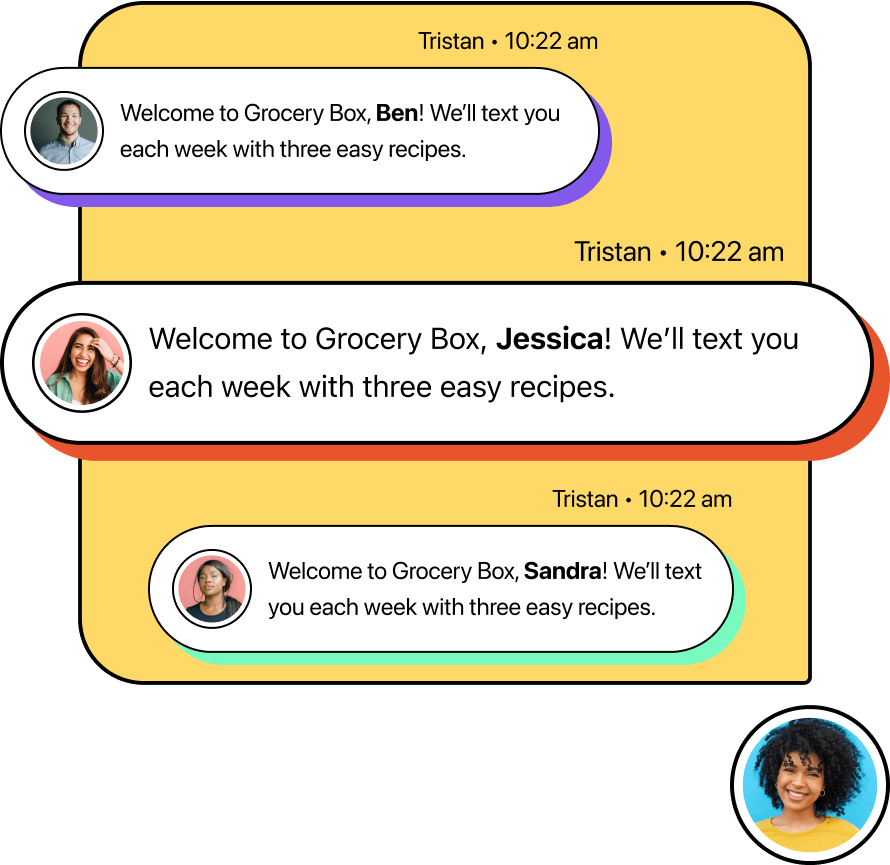
Automated text messaging helps businesses send timely, personalized texts without manual effort. Messages can be triggered by customer actions, keywords, schedules, or changes in contact information. Advanced text message automation solutions like Heymarket support automations with user-friendly tools and flexible workflows, helping teams scale outreach across channels and connect with customers at every stage of their journeys.
Heymarket is more than just an automatic SMS sender. Our platform empowers your team to simplify everyday messaging tasks and spend more time doing what really matters—connecting with leads, prospects, and customers.
Automatically collect new contacts through forms, texted or emailed keywords, social channels, and more. Use rich custom fields to save details like signup source or preferences for personalized follow-ups. After a customer signs up, Heymarket can automatically add them to a list, assign tags, or enroll them in a campaign.
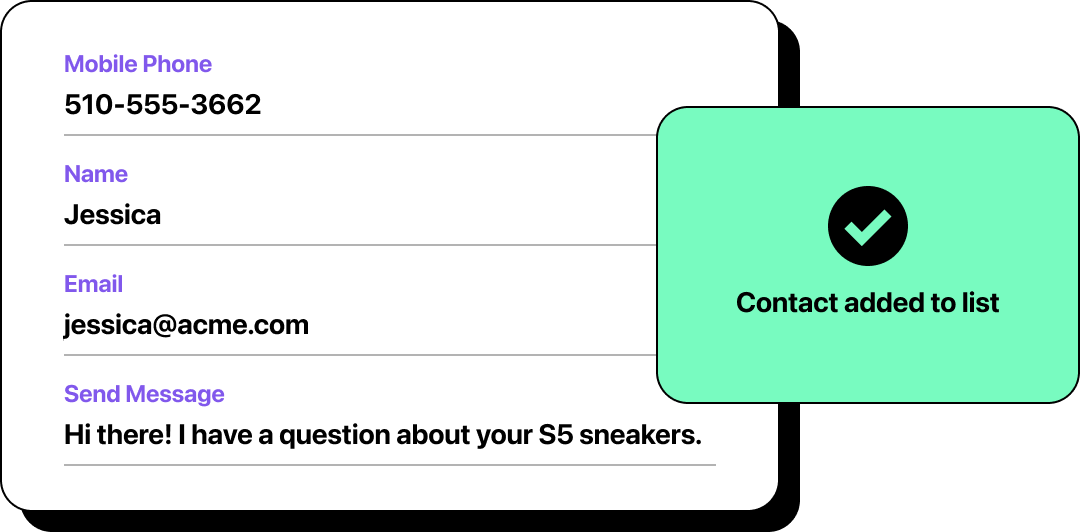
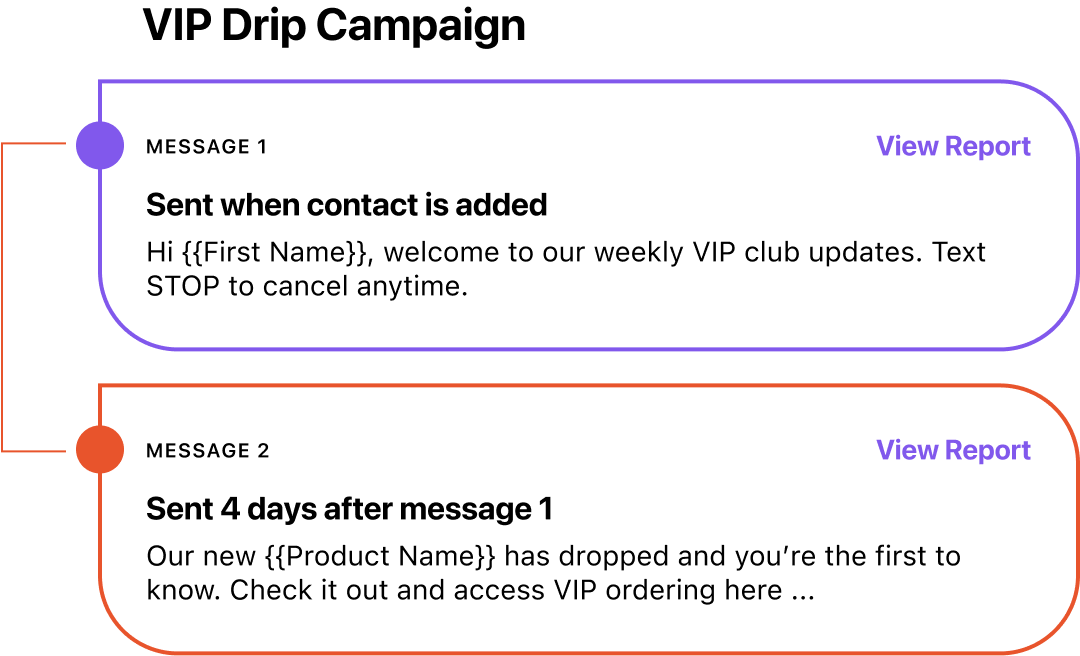
Keep customers interested with timely texts that quickly transition to conversations. Send one-to-many, personalized messages now or schedule them for the future. Trigger messages when a lead takes action or a field changes in an integrated app. Add delays to multi-message campaigns for seamless delivery.
Speed up response times to FAQs with auto-replies triggered by keywords. Use templates to quickly communicate at scale and shorten resolution times. Automatically send confirmations, updates, or next steps based on a customer’s actions or preferences. Personalize outgoing messages with custom fields drawn from your connected CRM system, like Salesforce and HubSpot.
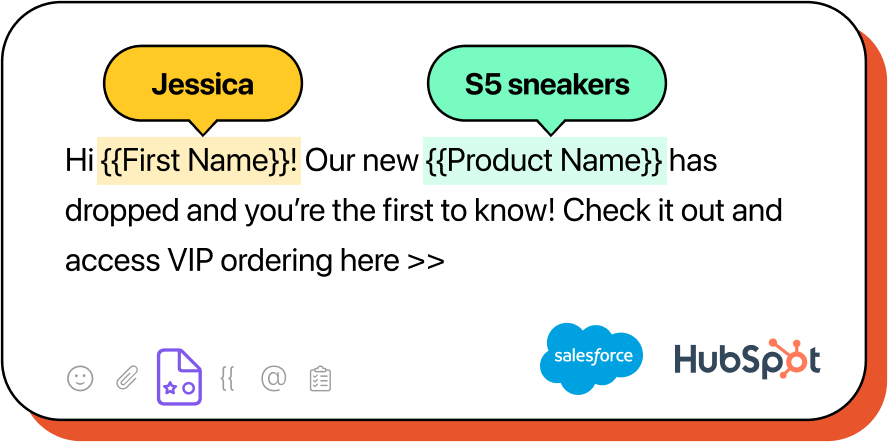
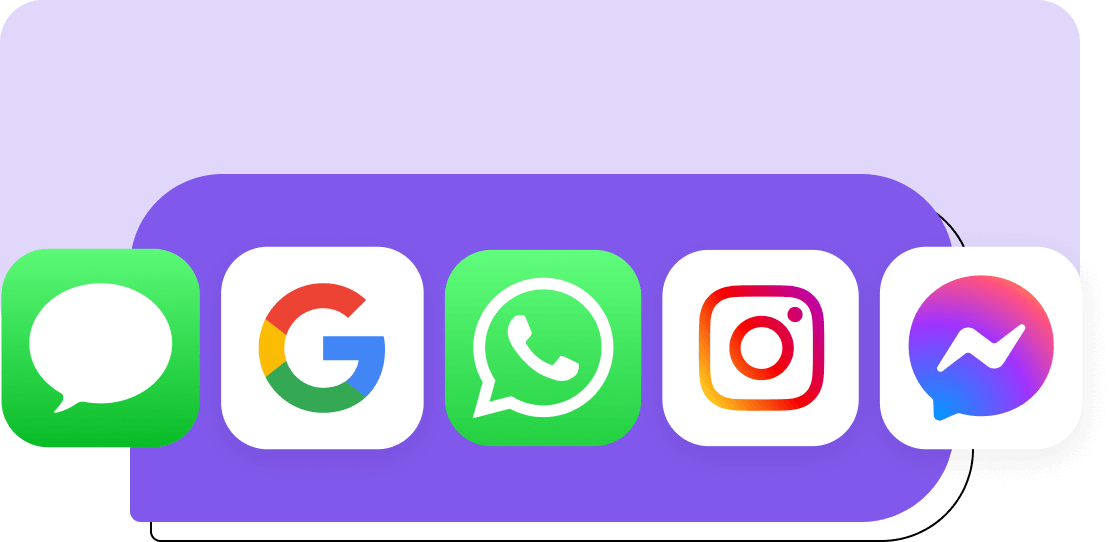
Integrate Heymarket with popular communication channels to engage customers where they already are. Automate replies to FAQs and deliver timely, personalized follow-ups across platforms. Keep your team’s communications organized with a shared inbox to pick up conversations right where they left off.
Build customer relationships with trust. Heymarket helps you manage opt-in and opt-out on a contact and application level for full control. Rely on 10DLC registration guidance to ensure you’re texting customers compliantly. Heymarket is a TCPA, SOC 2 Type 2, and HIPAA-compliant platform. Protect customer data with enterprise-grade security tools like SAML SSO, multi-factor authentication, and custom user roles and permissions.
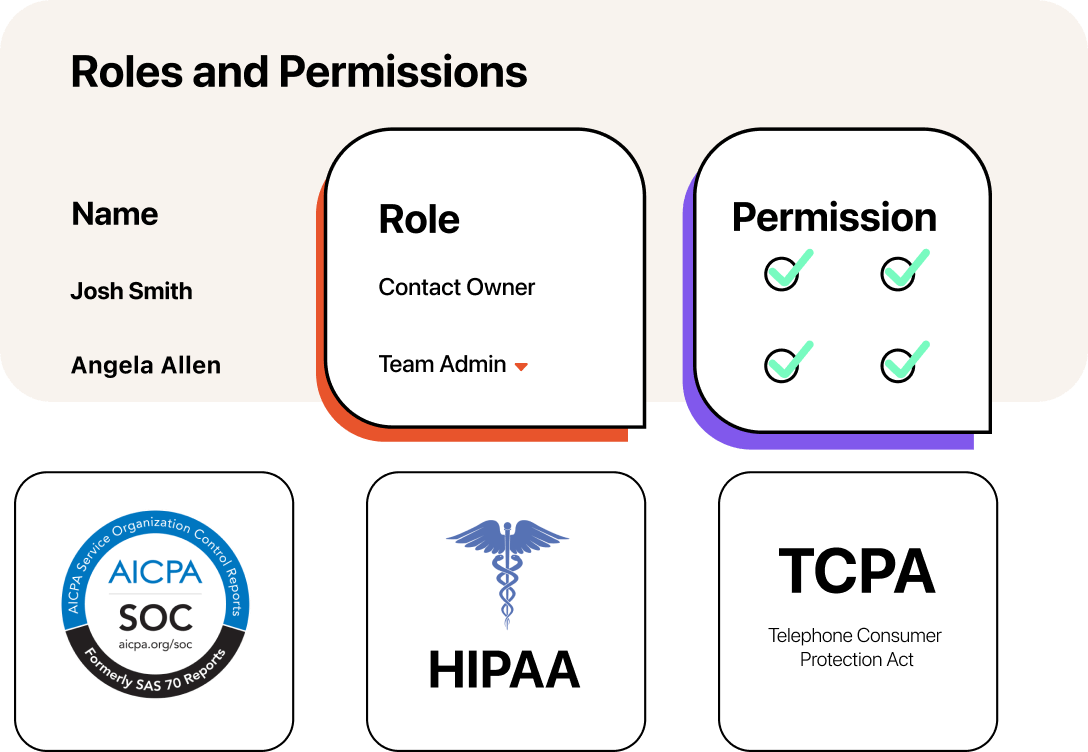
Text message automations work for most repetitive texting tasks across all of your teams. With enhanced automations and rich custom fields, you can automate everything from welcome texts and order updates to re-engagement campaigns and personalized follow-ups.
Ensure that leads and customers mean to sign up for your SMS services with an automated opt-in confirmation. Secure a double opt-in by sending a confirmation text as soon as someone opts in through a form, keyword, or social sign-up. Then, Heymarket can automatically tag contacts, assign them to a list, or kick off a campaign.
Stay in touch with leads and customers using targeted text message sequences that offer full control over timing. Launch these campaigns based on contact activity or field changes, and personalize each message with rich custom fields directly within Heymarket or your connected CRM.
Send critical updates to segments or entire contact lists instantly or on a schedule. Alternatively, trigger alerts using tags, status changes, or specific timing. One-time personalized mass texts keep contacts informed at scale with minimal manual effort.
Keep conversations moving with timely, automated check-ins. Use no-response timers, field updates, or message delays to check in right after a demo, follow up on unresponsive support cases, or re-engage a sales conversation automatically.
Celebrate key moments and recognize customer achievements with personalized, automated texts. Trigger messages based on birthdays, purchase totals, renewal dates, or any custom field in a contact’s profile. Schedule exact send times or follow up automatically if there’s no response.
Schedule timely follow-ups to address customer concerns or questions. Use automation to send messages after meetings, demos, or calls, then route responses directly to a team member for real-time support that closes deals faster.
Automatically send one or more reminders before scheduled appointments using a date-based custom field. Choose your timing and frequency to reduce no-shows and keep customers informed. If they respond, their texts go to a shared inbox for fast scheduling and fewer crossed wires.
Provide customers with immediate responses whenever they text your business. Create an auto-reply to confirm receipt and share your response times, or respond after hours with a text highlighting your hours of operation.
Automate answers to common questions to resolve more queries, faster. Trigger auto-replies based on keywords, then field additional questions in your shared inbox where your team can reply.
Send survey requests after key milestones—like resolved support tickets or confirmed deliveries—using an automation triggered by custom field changes. Keep messaging conversational to boost response rates.
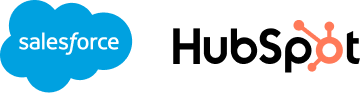
CRM automations work across Heymarket and your CRM platforms, like Hubspot and Salesforce. When you set up an automation between the two platforms, one will be able to take an action based on a trigger in the other. There are two main automations you can create with a CRM automation:
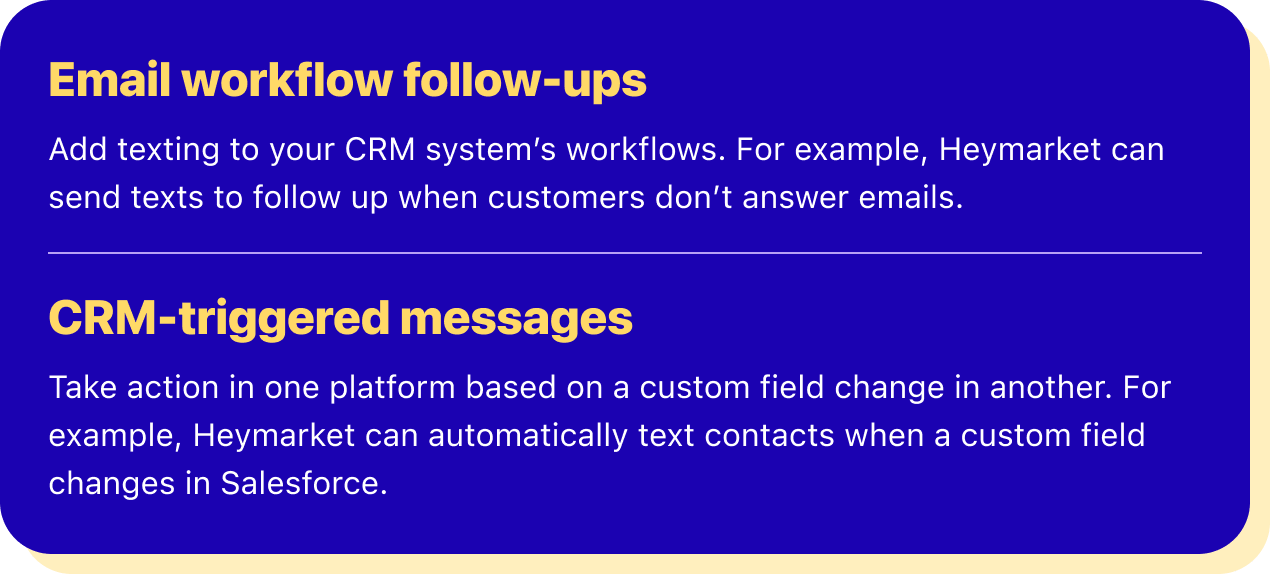
Simplify workflows by either scheduling texts or creating automations.
Here’s how to send automatic text messages in Heymarket:
Create a keyword that subscribers can text to opt in, or secure opt-ins from your website forms to build your contact list. Remember: only text those who have opted in.
Build better relationships by creating lists that help you target groups of contacts for improved personalization.
Create message templates with custom fields like name, appointment date, or loyalty tier. Use these templates in drip campaigns, FAQs, auto-replies, and other automations.
Choose what initiates the message. Start automations based on keywords, time delays, missed replies, or changes to contact fields (like “Status” or “Last order date”).
Choose what the automation should do, like send a message, assign a teammate, schedule a delay, add a tag, or send a survey. Chain multiple actions together to build full customer workflows.
Preview messages with test contacts to confirm your logic and timing. Then activate your automation to run any time the trigger is met.
To learn more about how to automate and expedite your SMS messaging, check out Automated Text Messaging: The Complete Guide.
Learn how Heymarket can help you reach more customers, build meaningful relationships, and improve your ROI.
Book a DemoWant to learn more about how to send automatic text messages? Find answers to some common questions below. Reach out to our team for additional tips and information.
Can I send automatic text messages?
Yes. You’ll need help from an automatic text message sender, which is part of a business messaging platform. It allows you to set a trigger—such as a keyword, date, or contact field change—and an action (e.g., sending a text or assigning a teammate). Once triggered, the auto SMS sender feature sends the text or completes the action.
Do I need a CRM to run automated text messaging?
No. While some teams integrate a CRM, automated texting services like Heymarket allow you to create and manage workflows directly in the platform, using contact fields, keywords, and message history to drive automation.
How do I set messages to send automatically?
In your business messaging platform, choose a trigger (like a keyword, missed reply, or field update), then select the action and build your message template. Once activated, your SMS automation will send the right message at the right time.
Can I trigger automations from customer data?
Yes. With an automated texting service like Heymarket, you can use rich custom fields like birthday, status, or purchase value as triggers for automation. This allows you to send timely, personalized messages without manual input.
Will automated texts come from my number?
Yes. Your texts will come from the number connected to your business texting platform. If you have a landline number, your business platform will enable text-to-landline support so you can use it to send and receive texts.
What’s the difference between an auto SMS sender and advanced text automation?
An auto SMS sender typically handles simple tasks like scheduled or one-time sends. Advanced platforms offer automated text messages for businesses with full workflow automation, including logic branches, delays, and field-based triggers for more strategic communication.
How do I set up automated texting on iPhones?
iPhones allow you to schedule texts. However, to create more advanced automations on iPhone, you’ll need a business messaging platform’s help. Some platforms offer mobile apps that you can use on either iPhones or Android devices to send automated text messages for business.
Can I automate messages across non-SMS channels like email or social media?
Yes. Some automated texting services let you trigger messages on channels beyond SMS, including WhatsApp, Facebook Messenger, and even email. You can use the same automation triggers—keywords, field changes, or no-response timers—to reach customers on the platforms they use most.
How much do automated text messages for business cost?
It depends on the automated texting service you choose. Some platforms include automatic SMS sender tools in their platform subscription, while others may charge separately based on message volume or advanced workflow usage.