Sign Up
Free trial. No credit card required.
Free trial. No credit card required.
Please check your email.
We've sent you an email. Please check your inbox and follow the link provided to verify your email address.


Learn how Heymarket can help your business create personalized conversations at scale.
Book a DemoExpand your marketing reach by creating the customized experience your leads expect. Send personalized 1-to-many messages with Heymarket’s intuitive, scalable, and secure text service for business. Replace your traditional mass texting service and increase conversion rates and revenue through targeted list sends, personalized campaigns, and conversational messaging.
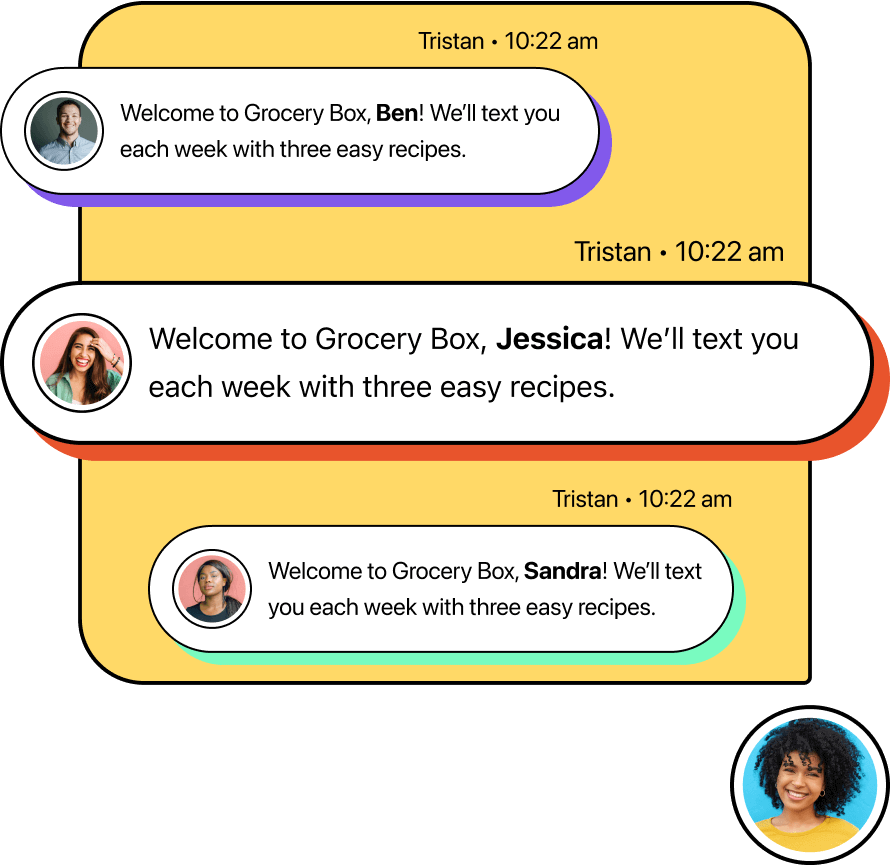
A mass text is a single message businesses send to multiple recipients. In the past, recipients would receive exactly the same message each time a business sent a mass text. Now, customers expect personalized conversations, even when they’re sent at scale.
Heymarket is a business messaging service that empowers your teams to stop one-size-fits-all marketing and create meaningful connections. Personalized 1-to-many messaging empowers your team to capture leads and engage with them quickly. It’s one of the best ways to deliver personalized outreach to multiple leads at once.
Capture and manage text opt-ins from anywhere you communicate: on your website, forms, social channels, emails, and more. With just a phone number, you can compliantly kick off a conversation, watch your contact list grow, then send texts to your new leads later.
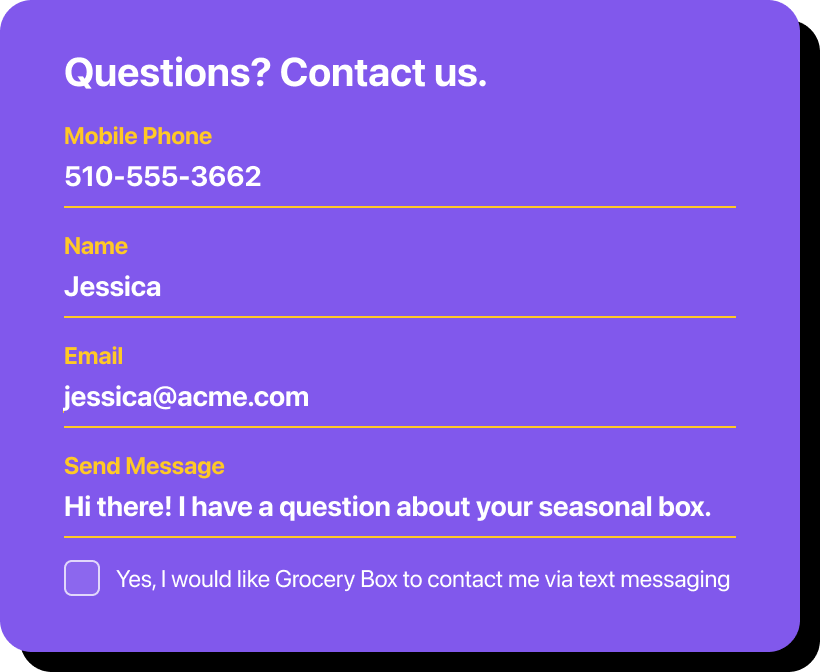
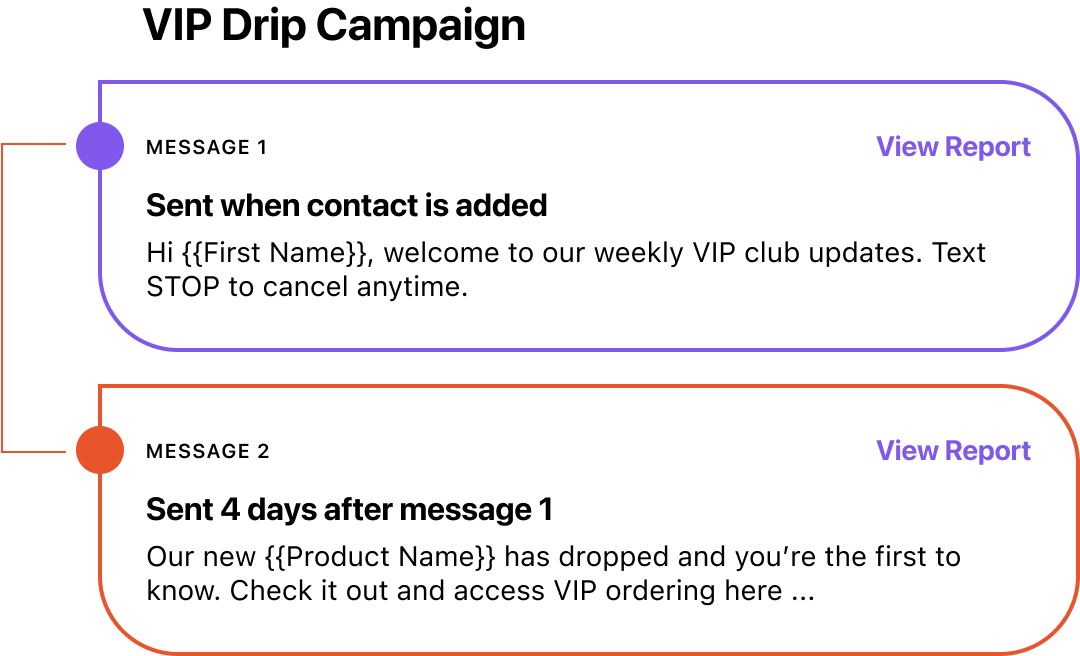
Make it easy to engage your subscriber list. Set up one-to-many personalized messages. Segment drip campaigns based on your custom fields, including: name, purchases, location and more. Schedule texts for the future, or trigger them based on your leads’ actions.
Heymarket’s messaging services make it easy to maintain one-to-one connections with every customer. Personalize texts with merge tokens that insert custom fields from your CRM — including Salesforce and HubSpot — into each outgoing message.
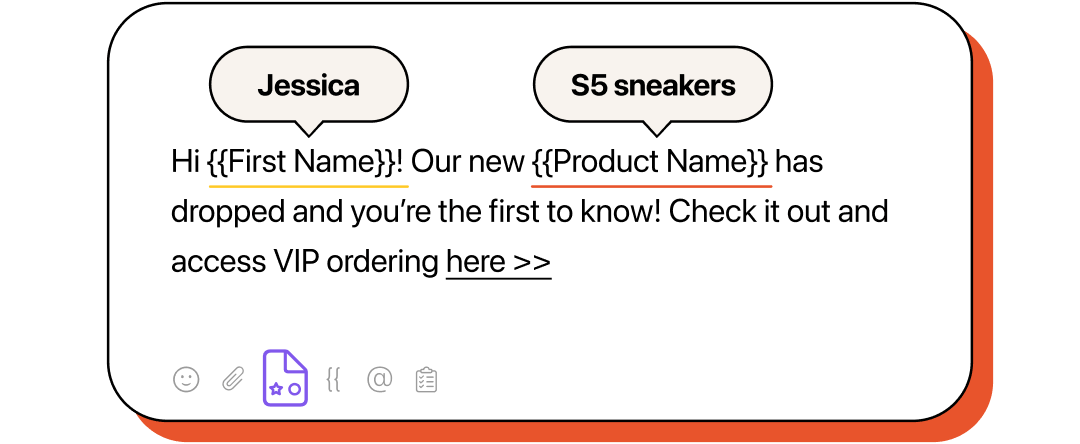
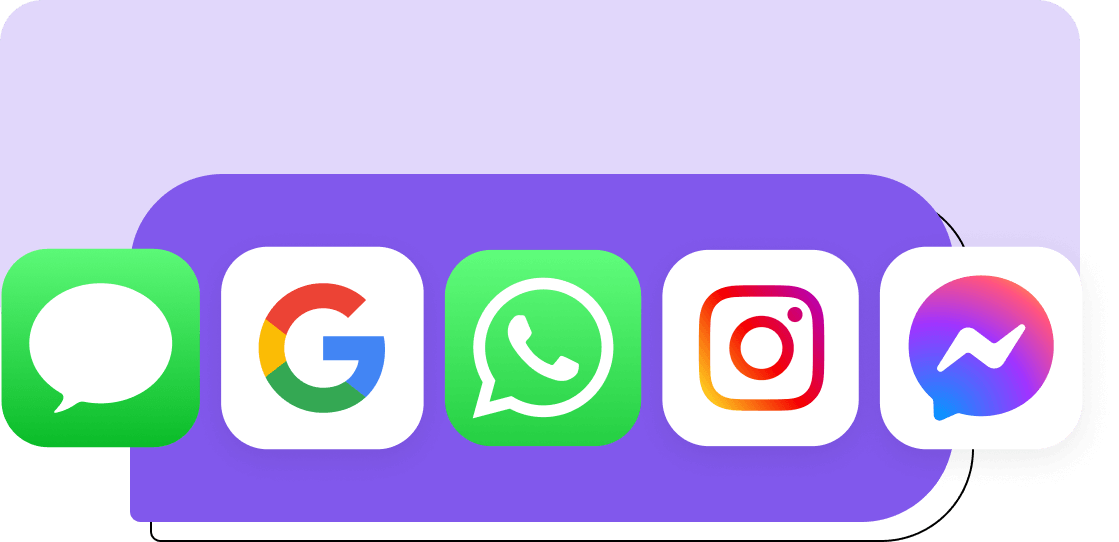
Heymarket connects with the most popular communication channels so you can engage your subscribers where they already are. Send texts at scale and manage all responses from one powerful shared inbox.
Strong customer relationships start with trust. Heymarket delivers it with a TCPA-, SOC 2 Type 2-, and HIPAA-compliant platform. Ensure you’re texting customers compliantly with opt-in management tools and 10DLC registration guidance. Protect customer data with enterprise-grade security tools like SAML SSO and custom user roles and permissions.
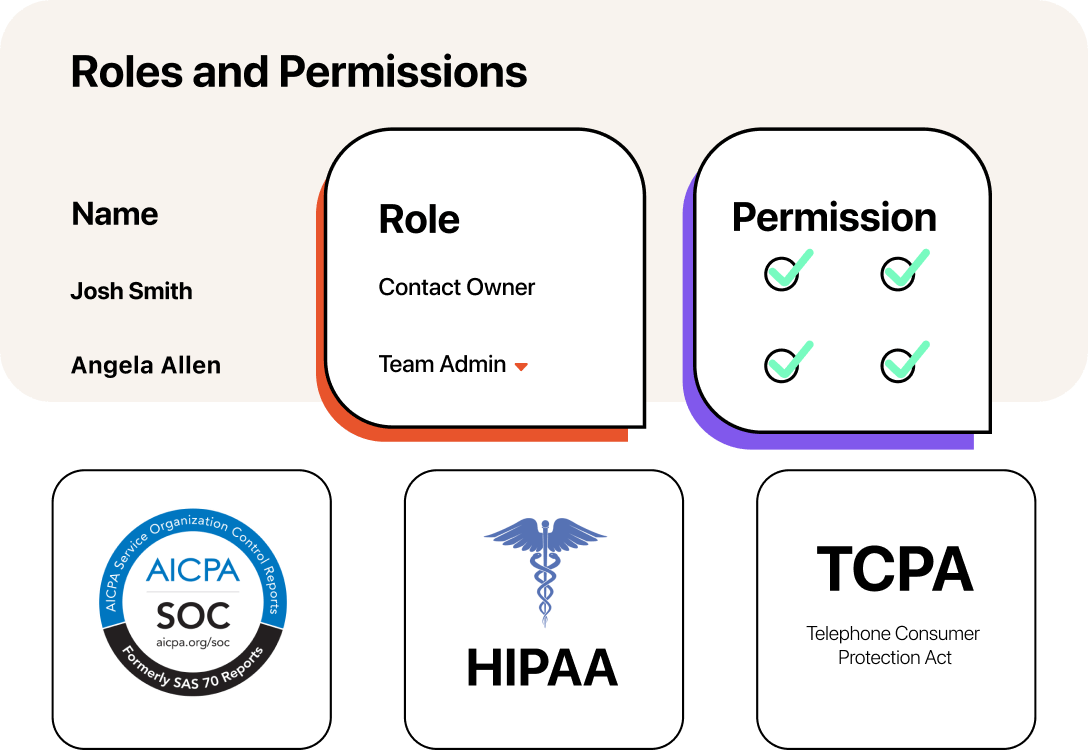
Building relationships with more customers is easy with Heymarket. It takes five quick steps:

Have leads and customers text a keyword or fill out a form. Follow opt-in best practices and only text contacts who have provided written permission.
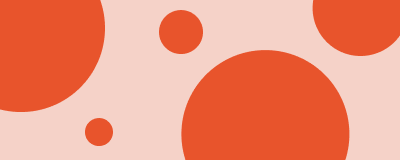
The more you segment your lists, the more targeted your texts will be.
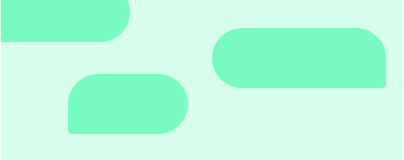
You can draft a brand-new text or choose a pre-written SMS template.
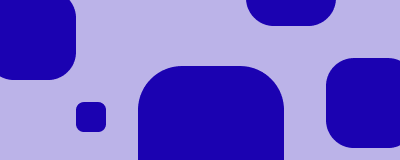
You can also create an SMS campaign, which sends a series of mass texts on the schedule of your choice.

Track your campaign engagement with enterprise-grade reports.
Heymarket provides the enterprise-grade features your team needs to move from traditional mass text messaging to personalized texting that grows revenue.
Use this text generator tool for inspiration.
Feel free to use these templates and adjust them to fit your brand.

Click to Copy to Clipboard

Click to Copy to Clipboard
Copied to clipboard.
Paste anywhere you want.
Have you seen SwiftSchedule’s newest CRM integration feature, {{Subscriber Name}}? It’s for Gold Platform subscribers only, but Silver subscribers will have access for the next month. Enjoy, and please text us with questions! Text STOPALL to stop receiving texts.

Click to Copy to Clipboard

Click to Copy to Clipboard
Copied to clipboard.
Paste anywhere you want.
Hiya {{Customer Name}}! PupPeople invites you to join our free loyalty program. Sign up for free, and you’ll get first looks at our newest doggie-related product drops, sales, and more. Text WOOF to learn more. 🐕 Text UNSUBSCRIBE to stop receiving texts.

Click to Copy to Clipboard

Click to Copy to Clipboard

Click to Copy to Clipboard
Copied to clipboard.
Paste anywhere you want.
Welcome to the Grocery Box family, {{Customer Name}}! We’ll text you each week with three easy recipes for your box’s contents. Text STOP to stop receiving texts.

Click to Copy to Clipboard

Click to Copy to Clipboard
Copied to clipboard.
Paste anywhere you want.
Are you making the most of your social ads? Join the BigFive Media panel on 3/16 to find out! Text SIGNUP for more info now. Text END to stop receiving texts.

Click to Copy to Clipboard
Copied to clipboard.
Paste anywhere you want.
Can’t figure out what shoes to pair with which dress for that holiday party? Text STYLE for a Hip Humans stylist to come to your rescue! 💃 Text STOP to unsubscribe.

Click to Copy to Clipboard
Copied to clipboard.
Paste anywhere you want.
Still looking for a Valentine’s present? Let our team help! Text GIFT to start a one-on-one chat with a Glam Vintage expert gift-giver. Text STOP to unsubscribe.

Click to Copy to Clipboard
Copied to clipboard.
Paste anywhere you want.
Did you hear? Wine Box has a new selection of rosé just in time for spring! Check out your subscriber portal to choose your favorite. Text STOP to unsubscribe.
Have other questions about the new way to send a mass text for business? Explore our answers below, and reach out to our team to learn more.
How many texts can I send at once?
Traditional mass texting services for business allow brands to send large list sends. However, sending mass texts to large groups of people makes it more difficult to ensure you’re texting customers who have opted in to receive texts, making it more likely for your business to be flagged as spam. We recommend that you segment customers into small lists. This way, you can better target your audience, sending tailored messages that increase read rates and responses.
Who can I send a business text to?
You may only text customers who have given written permission for you to text them. You must let them know how often you plan to message them and what kind of content you will send. They must text a specific keyword to opt in. Then you can confirm their subscription with a confirmation text. Your mass text service for business should be able to automate this process.
What can I send in my mass texts?
You may only send the kind of content you listed when customers opted in to your texts. For example, if you said you will only send customer service content, you can’t send marketing texts. We suggest you primarily send service-centric content. This includes order notifications, ticket follow ups, and feedback requests. You may also sprinkle in SMS marketing content, like the examples above, but keep it conversational and ensure it adds value.