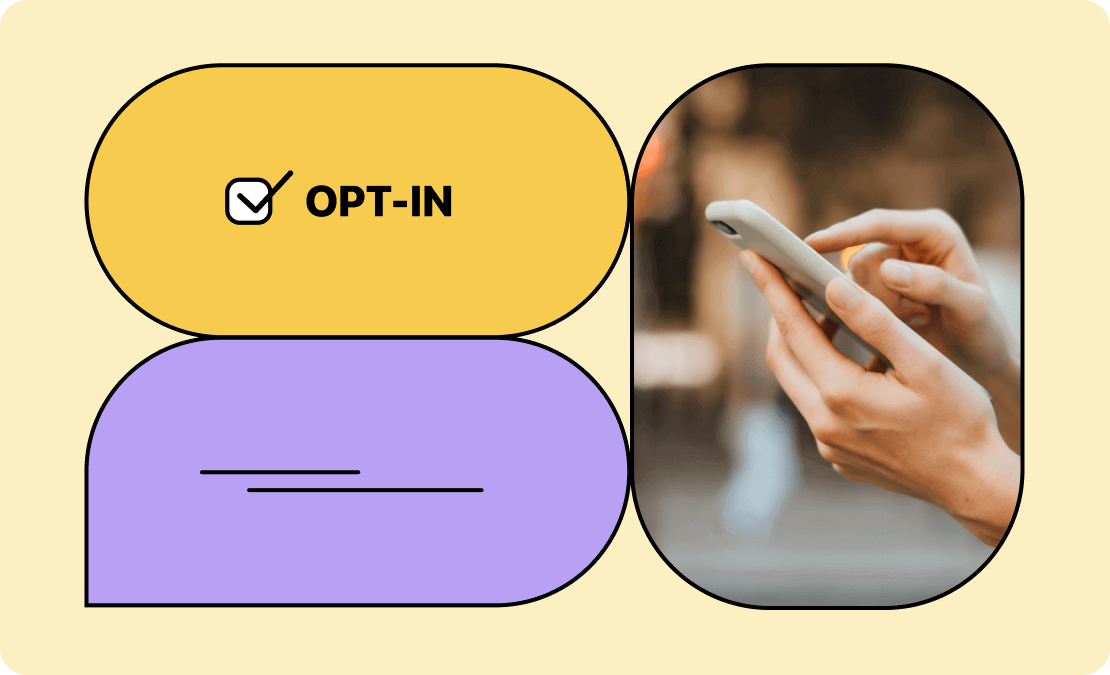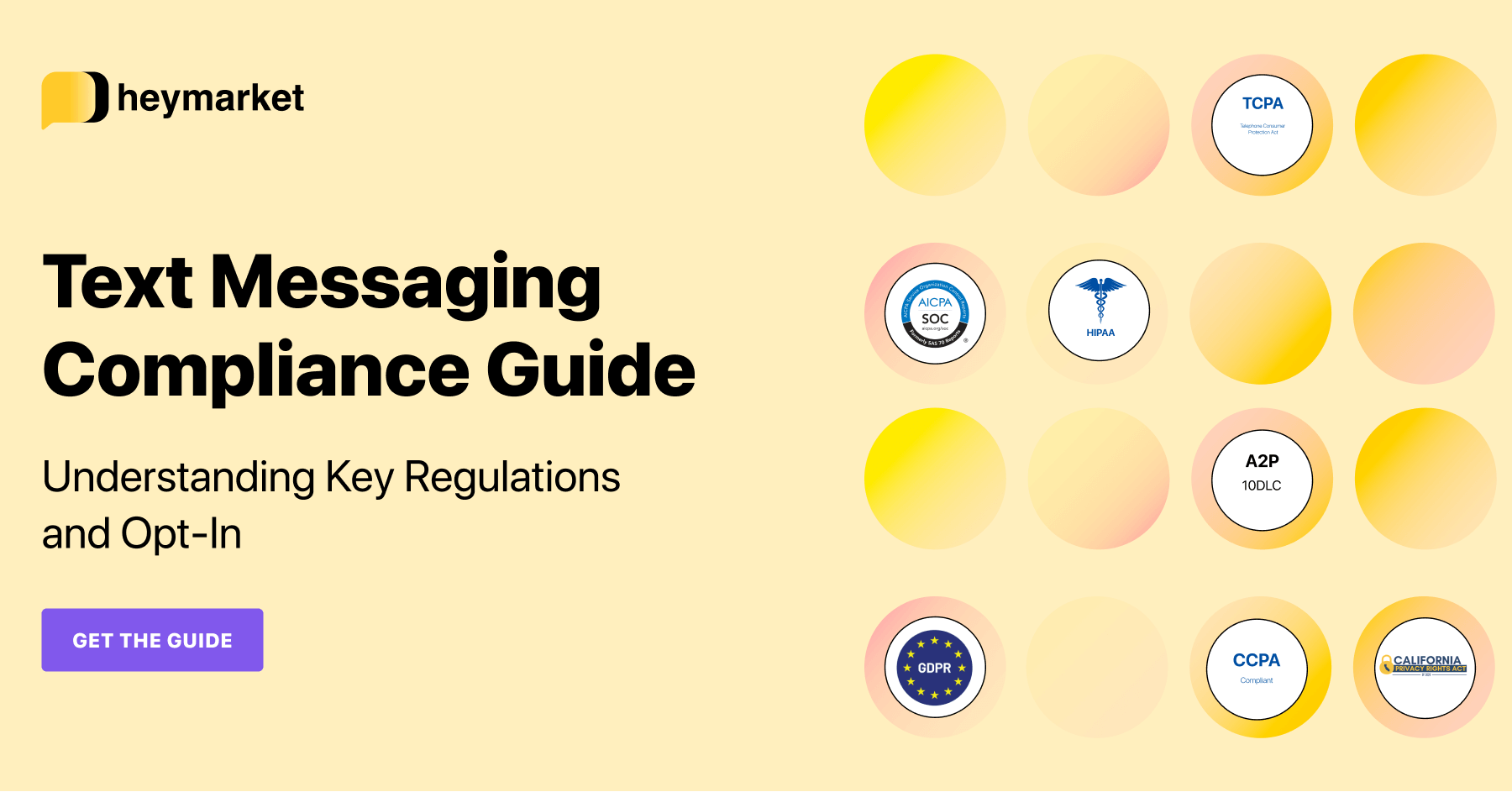Compliance with legal frameworks, such as the TCPA, may be fact- and context-specific. The information contained in this blog post should not be relied upon as legal advice or to determine how the TCPA or other laws or standards apply to your use of SMS and our service. This information is provided “as is” and may be updated or changed without notice. You may use this blog post for your internal reference purposes only.
SMS opt-ins and opt-outs are two crucial components of texting your customers legally. Customers opt in by signing up for your texting service, and they opt out by unsubscribing. Making it easy for them to do this is key to compliance with the Telephone Consumer Protection Act (TCPA), which all businesses that text customers must follow.
Perhaps more importantly, honoring opt-ins and opt-outs helps you build trust with customers by ensuring you have their permission to text them. That customer trust can impact your entire business. Over 80% of consumers consider trust a deciding factor in their decision to purchase your goods or services.
Examples of successful opt-ins and opt-outs can be helpful when you’re trying to set up (or streamline) your business’s process. That’s why we’ve taken a deep dive into opt-ins and opt-outs, rounding up several SMS opt-in and opt-out text message examples.

Find more detailed information about SMS compliance with opt-ins and opt-outs in our guide.
Get the guideOpt-in text message examples
The TCPA requires you to ask customers to opt in to receive your texts before you send them. TCPA SMS compliance is mandatory if you text any consumers at all, in any way. Here’s how to ask for opt-ins and what they look like within conversations.
When you ask customers to sign up for promotional or informational texts from your business, customers can opt in by texting a keyword posted on your website or social media, checking a box online, or filling out a form. Below are examples of what each of those opt-in situations might look like.
Note: In this post, we’re focusing on opt-in examples for promotional and informational texts. But there are different types of opt-in required for different types of text messages. You can learn more about guidelines for the different types of SMS opt-in here and in our guide.
Keyword opt-ins
Keyword information posted on your website or social media might look like this:

Click to Copy to Clipboard
Copied to clipboard.
Paste anywhere you want.
Customers will text your specified keyword to the number you list. That keyword is the opt-in. A full opt-in conversation might look like this:

Check-box opt-ins
Asking customers to check a box to opt in might involve language like this:
☑️ I would like to receive Blue Cups Coffee order updates via SMS
Your business texting platform should be connected to the checkbox system, automatically recording that customer’s opt-in and number. Again, you might decide to send a confirmation text:

Click to Copy to Clipboard
Copied to clipboard.
Paste anywhere you want.
SMS opt-in best practices
SMS opt-ins don’t have to be difficult for you or your customers. These SMS opt-in best practices streamline the opt-in process for customers while ensuring you’re adhering to the TCPA:
Write clear and brief opt-in instructions.
For example, create simple SMS opt in keywords, like START. Your opt-in keywords can also reflect the type of message you’re sending. For example, if customers sign up for a collaboration update, you might have them text COLLAB.

Click to Copy to Clipboard
Copied to clipboard.
Paste anywhere you want.
Keep a record of customer opt-ins.
Your business text messaging platform should take care of this for you. It’s critical that you have a record of customers opting in so you know you’re allowed to text them. You may also use them for auditing purposes.
Confirm consent with a double opt-in
While it’s required to get contacts’ opt-in before messaging them, it’s also recommended that businesses get double opt-in. A double opt-in asks customers to confirm they want to receive texts, helping you ensure compliance. Your legal team can help you determine whether you need to reply with a double opt-in. Here’s an example of a double opt-in:

Click to Copy to Clipboard
Copied to clipboard.
Paste anywhere you want.
Some business text messaging platforms allow you to set up double opt-in with a few clicks, making it easy to verify your customers’ consent in receiving texts and track your opted-in contacts. When you enable this feature in Heymarket, your contacts need to respond with a configured confirmation keyword (e.g., “YES”) to be fully opted into messaging. Your team will not be able to message with them until this process is complete.
Here are a few examples of a double opt-in:

Click to Copy to Clipboard
Copied to clipboard.
Paste anywhere you want.

Click to Copy to Clipboard
Copied to clipboard.
Paste anywhere you want.

Click to Copy to Clipboard
Copied to clipboard.
Paste anywhere you want.
SMS opt-out text message examples
Opt-outs are customers’ requests to be removed from your SMS services. The TCPA requires your business to respect opt-outs and immediately stop texting customers who request them. Customers must be able to opt out of your SMS services at any time they please—and the process must be easy for them.
At the end of the first text illustrated below, you may notice the statement “Text STOP to unsubscribe.” Those are opt-out instructions. Under the TCPA, businesses need to honor standard opt-out keywords like STOP, QUIT, and ENDALL.
Here is an opt-out text message example:
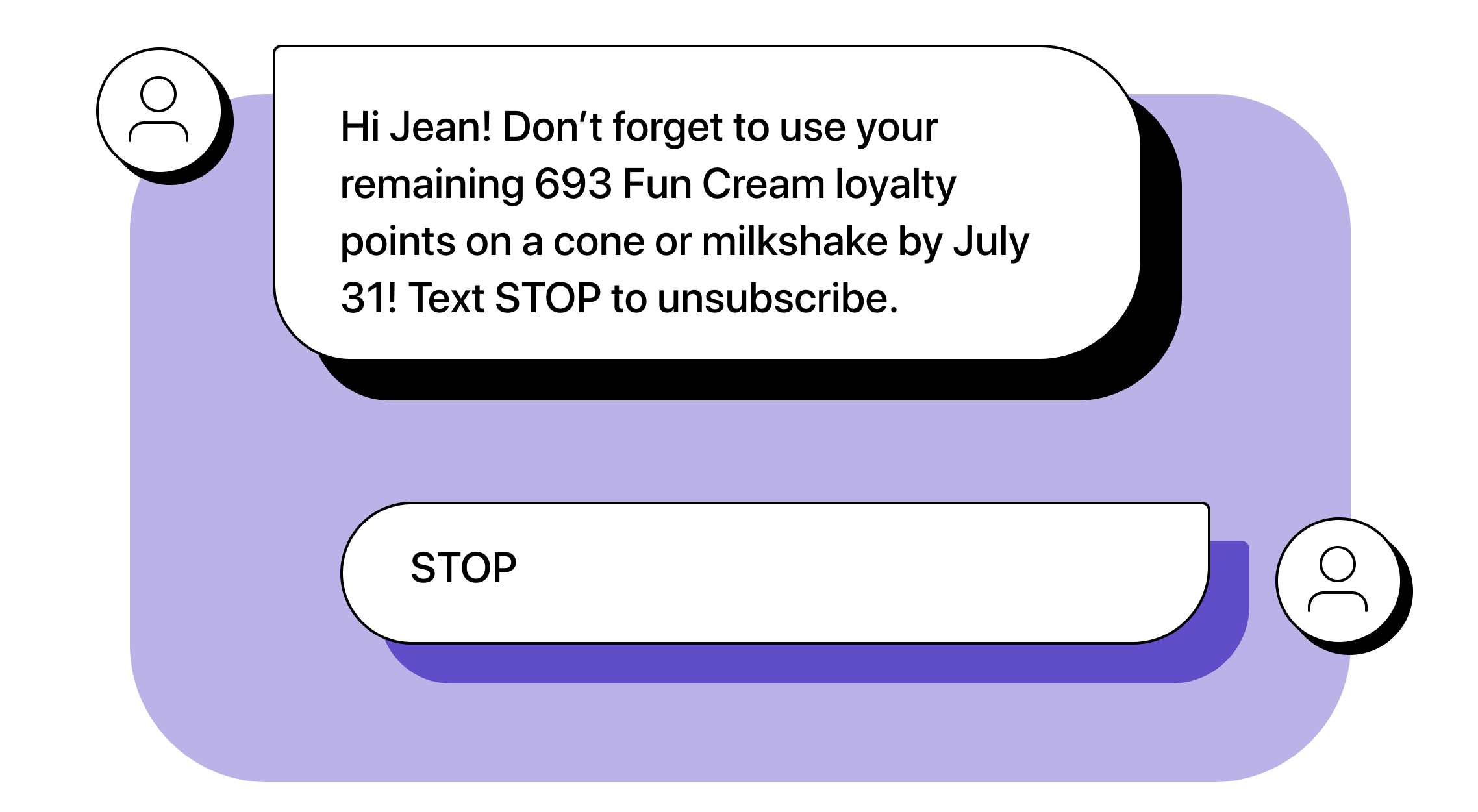
After receiving the keyword STOP, Fun Cream would not message this customer any more.
Your business may also send a confirmation after receiving an opt-out request. Here is an opt out SMS example with a confirmation:
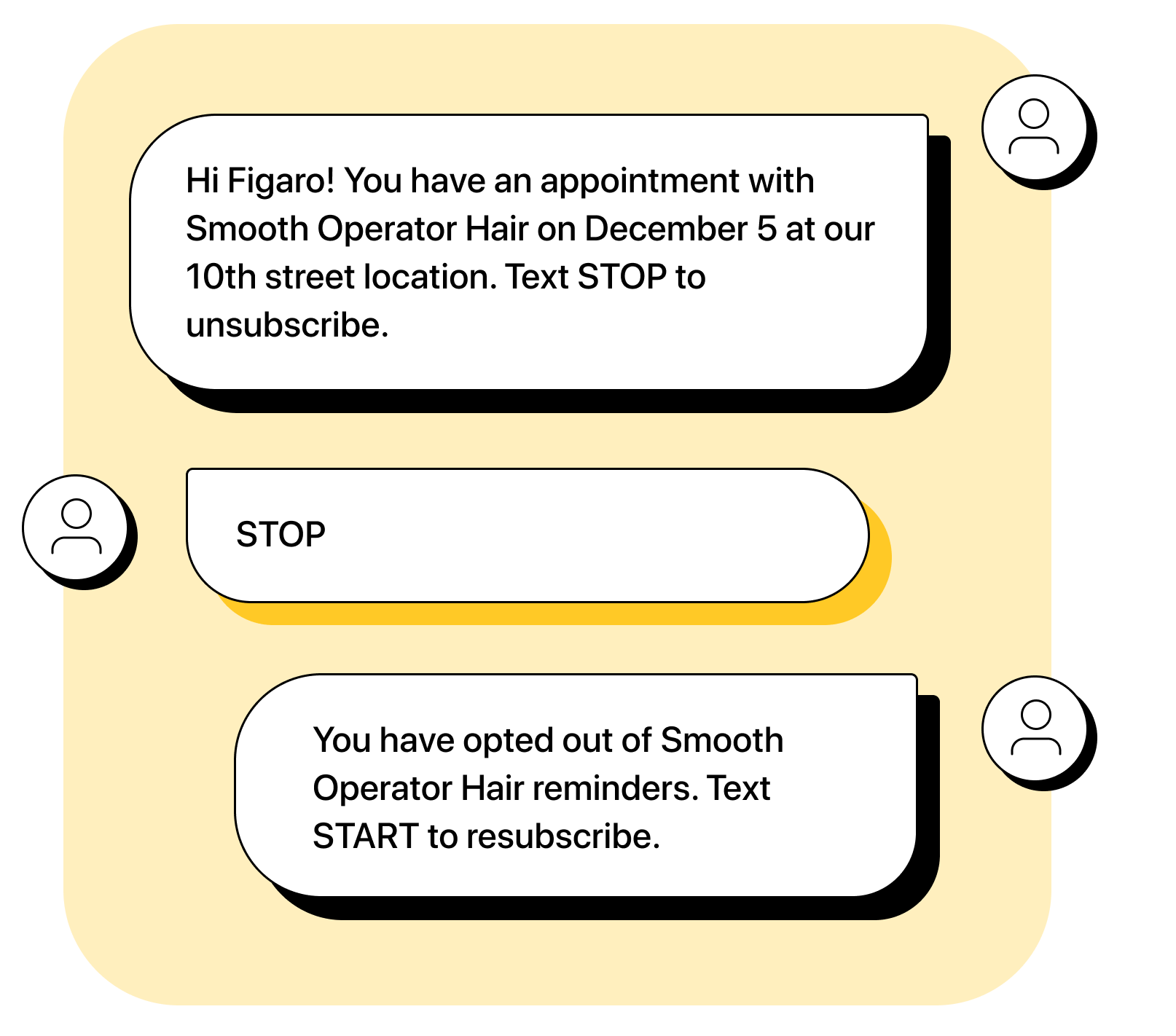
Opt-out best practices
The opt-out process will be the same for customers. Here are three best practices for opt-outs:
Make opt-outs easy.
Your customers should be able to opt out at any time. Allow them to text a simple keyword like STOP, QUIT, or END to opt out. Ensure opt-out instructions are clear and easy to follow, like in these two opt out SMS examples:

Click to Copy to Clipboard
Copied to clipboard.
Paste anywhere you want.

Click to Copy to Clipboard
Copied to clipboard.
Paste anywhere you want.
Add opt-out language to outbound texts.
Include opt-out instructions in outgoing customer texts so they know it’s an option. Always include opt-out instructions at the start of every messaging conversation. If you’re sending promotional texts, include opt-out instructions in every text you send.

Click to Copy to Clipboard
Copied to clipboard.
Paste anywhere you want.
Automate opt-outs
Your customers should immediately stop receiving texts when they opt out. Ensure your business text messaging platform can recognize standard opt-out keywords and automatically remove those customers from your SMS lists. Opt-outs include words like: STOP, END, CANCEL, UNSUBSCRIBE, and QUIT. Automating the process makes opt-outs easier to manage. Your platform should opt out customers if they text any of these keywords:
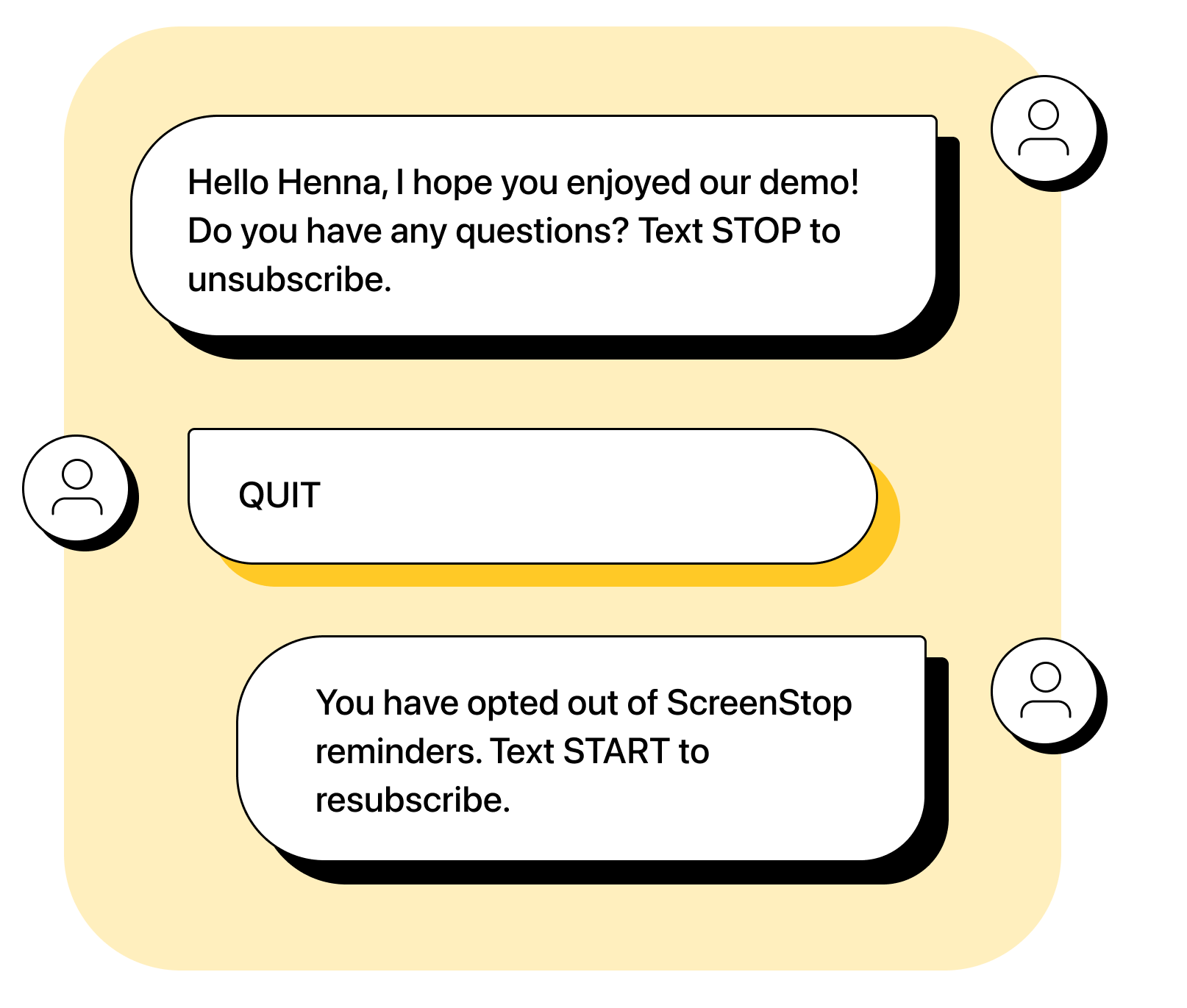
Next steps: additional compliance regulations
Getting opt-ins and honoring opt-outs is a key part of the TCPA. But once you achieve compliance with the TCPA, there are several other standards to consider. Compliance with all text messaging standards, from the CCPA to 10DLC, ensures you’re writing non-spammy messages, protecting customer data, and more. Even though all of them may not apply to your business’s industry or location, they’re worth reviewing and understanding. Ultimately, they help you use texts to build trust-based, lasting relationships with customers.
Learn about the compliance standards most likely to apply to your business in our guide: