Sign Up
Free trial. No credit card required.
Free trial. No credit card required.
Please check your email.
We've sent you an email. Please check your inbox and follow the link provided to verify your email address.


Learn how Heymarket can help your business create personalized conversations at scale.
Book a DemoDeliver instant, personalized support with SMS for business customer service. Heymarket provides full visibility across conversations, channels, and users. Respond faster, stay organized, and deliver consistent messaging to increase customer satisfaction by 30%.




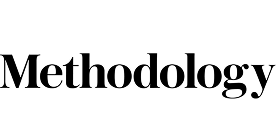

Customers expect quick, personalized support—and SMS for business customer service makes it easy to meet their needs. Improve response rates, increase engagement with automated texts, and provide seamless, real-time conversations across customers’ favorite channels that keep them coming back.
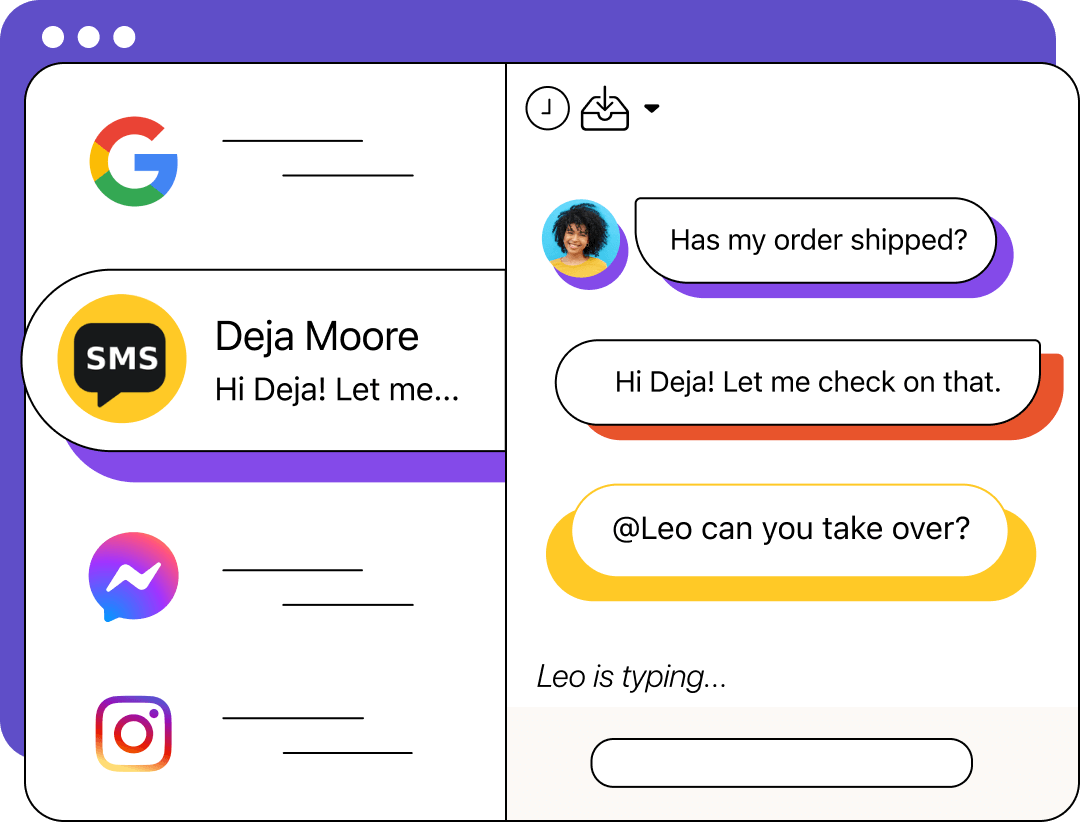
Keep your team aligned with a shared inbox that centralizes all customer messages. Track message history, assign conversations, and ensure no request goes unanswered, giving managers and agents complete visibility into every interaction—across teams, channels, and devices—to provide tailored support that delights.
Scale your customer service without sacrificing quality. Heymarket’s intuitive SMS customer service platform helps teams respond quickly using customizable templates, AI-assisted messaging, and FAQ auto-replies that save agents time—streamlining customer conversations without losing that personal touch they love.
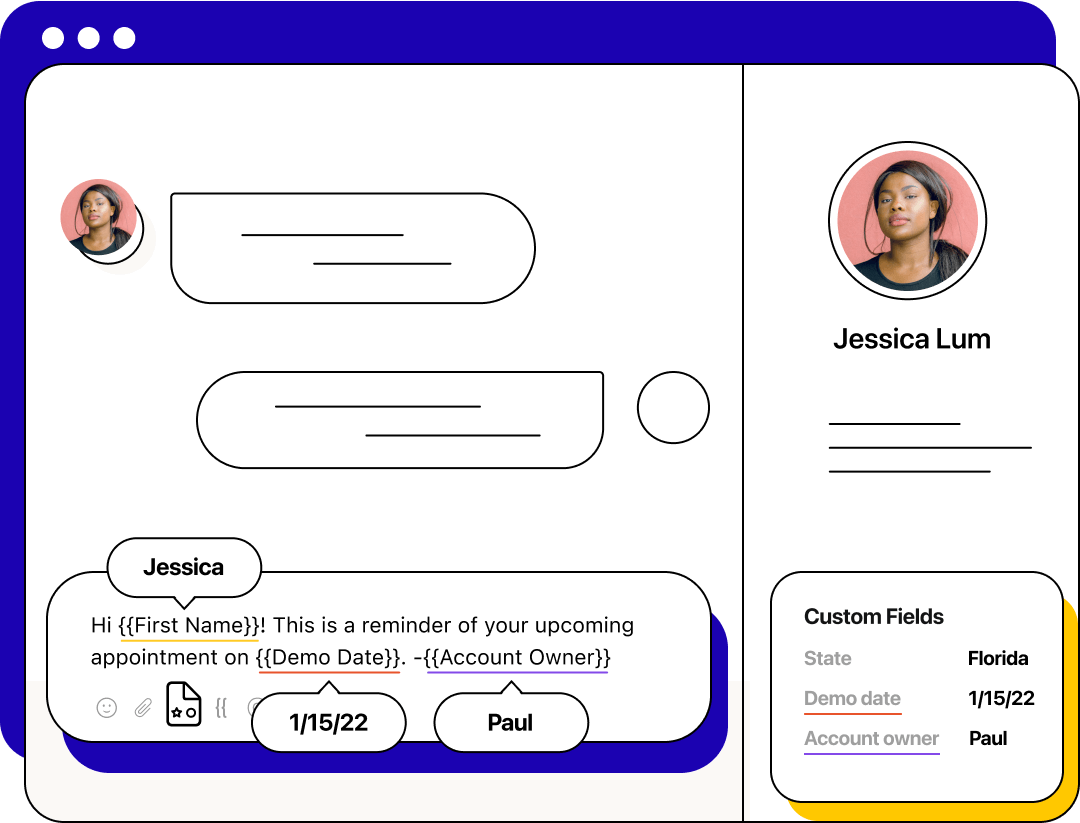
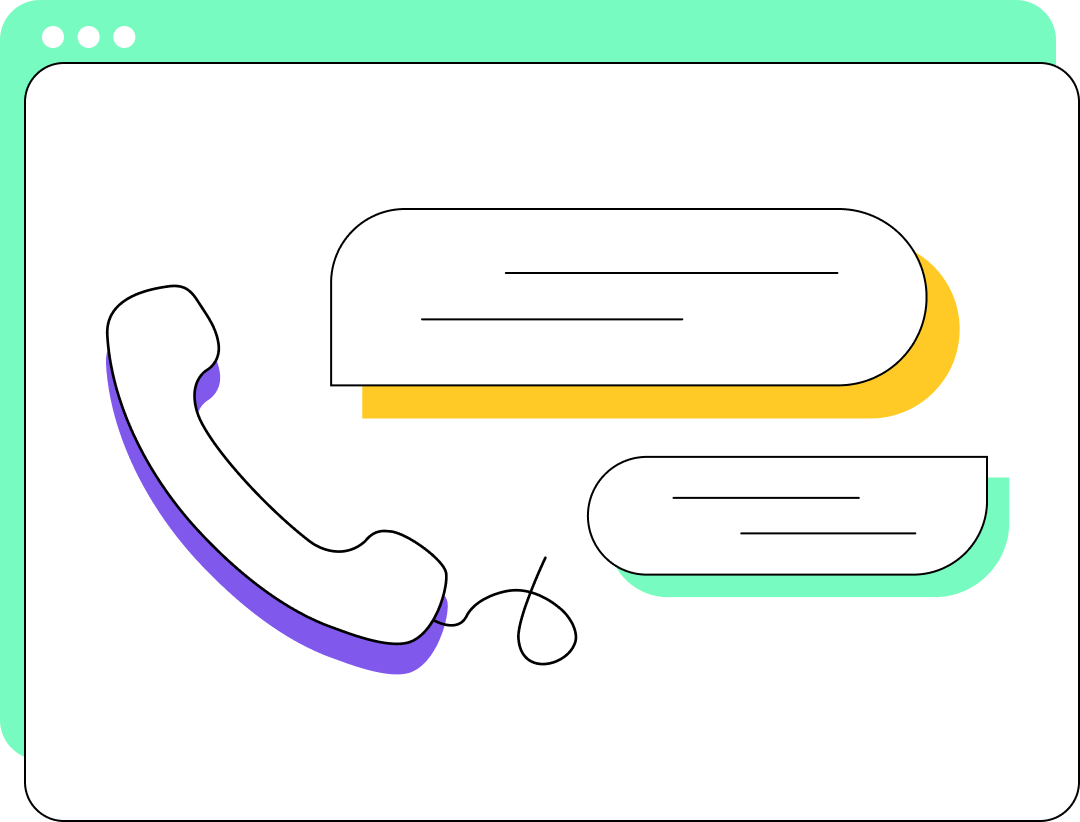
Heymarket’s intuitive SMS customer service platform is easy to use and requires minimal training time. You can get set up in minutes, text-enable your business number, and start engaging customers right away.
Maintain consistency and efficiency in every marketing interaction with AI-assisted texting tools. Heymarket helps refine, personalize, and scale your texting with on-brand messaging that’s powered by your knowledge base and brand guidelines.
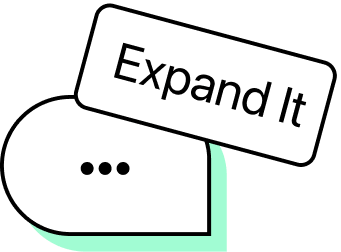
Instantly adjust texts for clarity, tone, or brevity while ensuring they stay accurate and on-brand.
Upload your knowledge base and branding to deliver contextual, on-brand replies.
Empower your team to help more people in more languages.
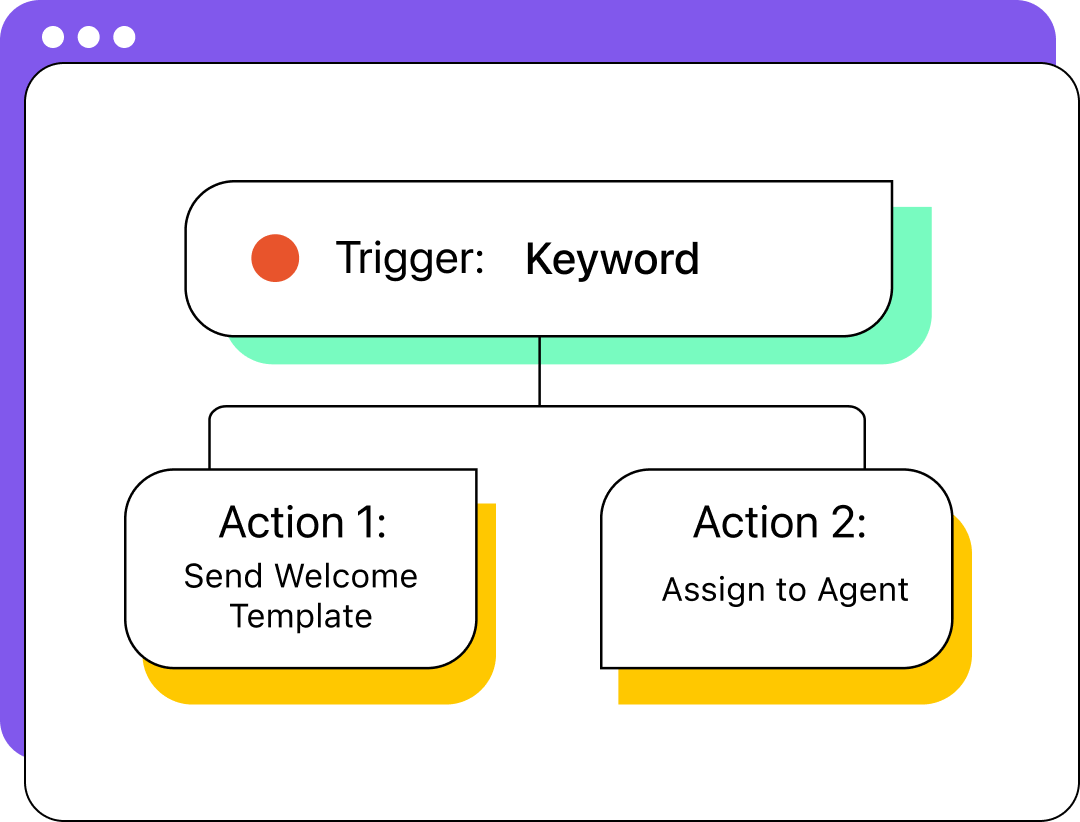
Keep customers engaged without adding extra work for your team. Heymarket lets you schedule text reminders, trigger notifications based on customer actions like ticket submissions, and send personalized mass texts to targeted lists—which customers can answer directly to start a two-way conversation.
Engage customers where they’re most comfortable—whether it’s SMS, Facebook Messenger, WhatsApp, or Apple Messages for Business. Heymarket’s omnichannel messaging keeps conversations organized in one place so that you can provide seamless, real-time support across every channel.
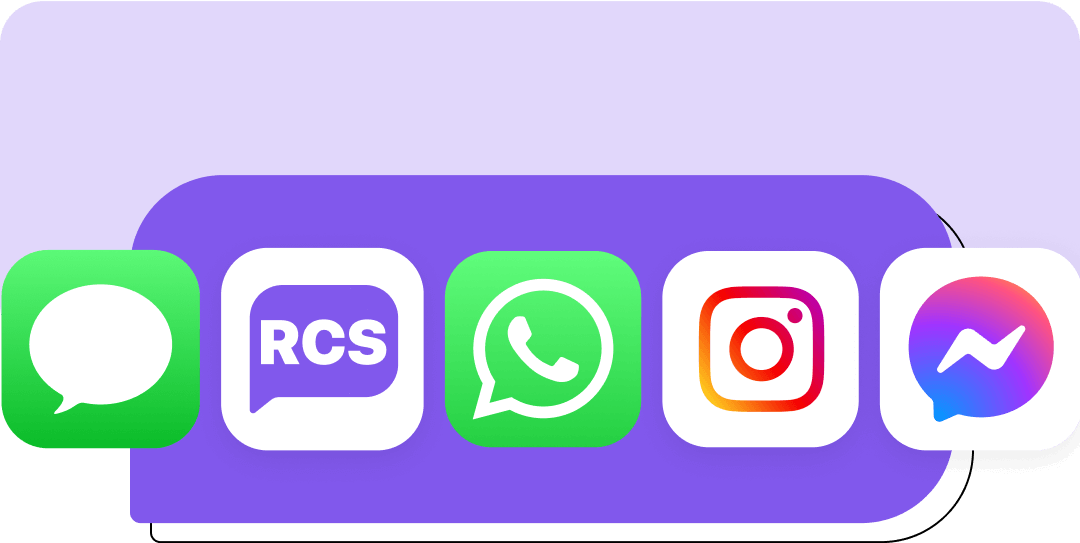
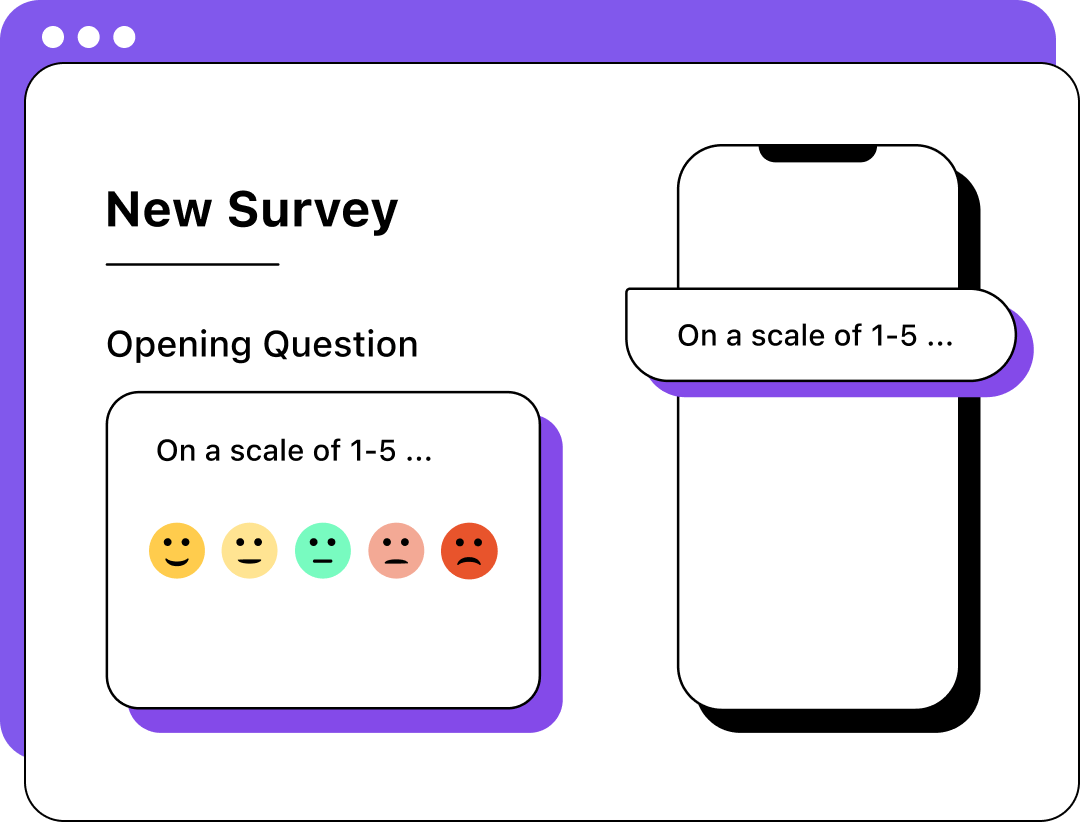
Increase response rates to CSAT surveys and gather real-time customer insights with automated SMS follow-ups. Heymarket makes it easy to send post-interaction surveys that customers can reply to instantly—whether to provide a rating or request more help. AI-powered sentiment analysis also helps provide real-time insights to guide your conversations.
Heymarket’s SMS customer service integration works seamlessly with the tools your team relies on. Use data from CRMs like Salesforce, Zendesk, or other enterprise systems to build rich contacts, powerful automations, and personalized campaigns that keep customers happy.
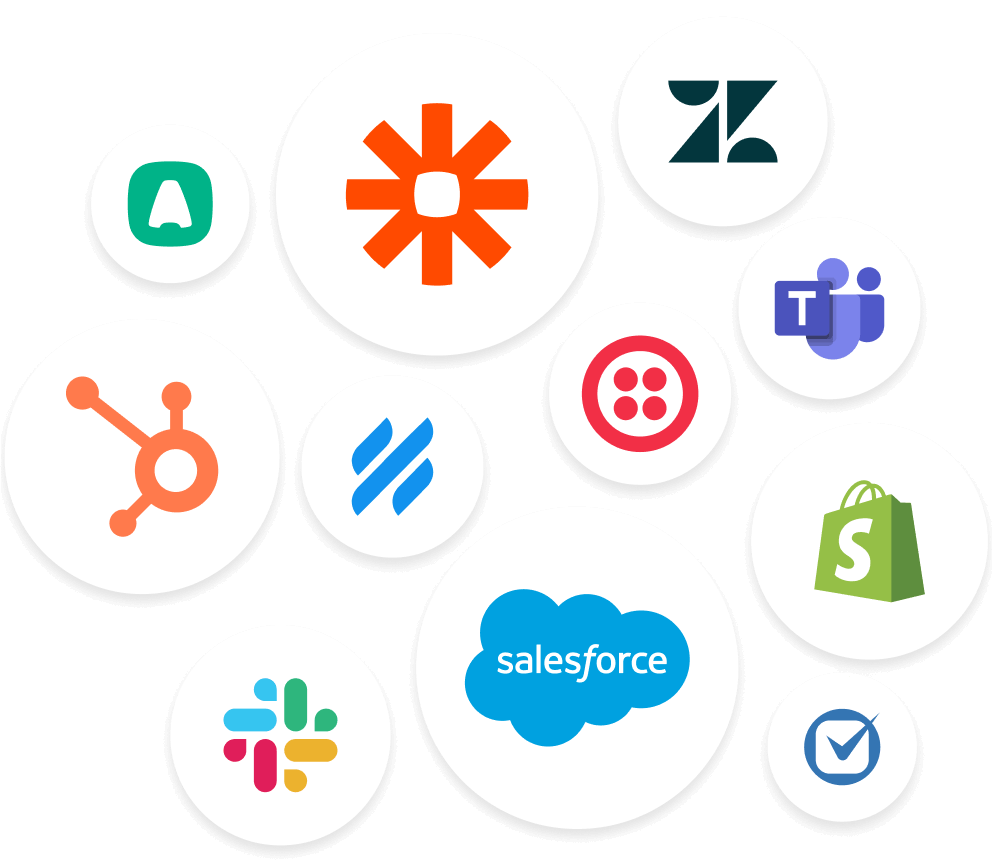
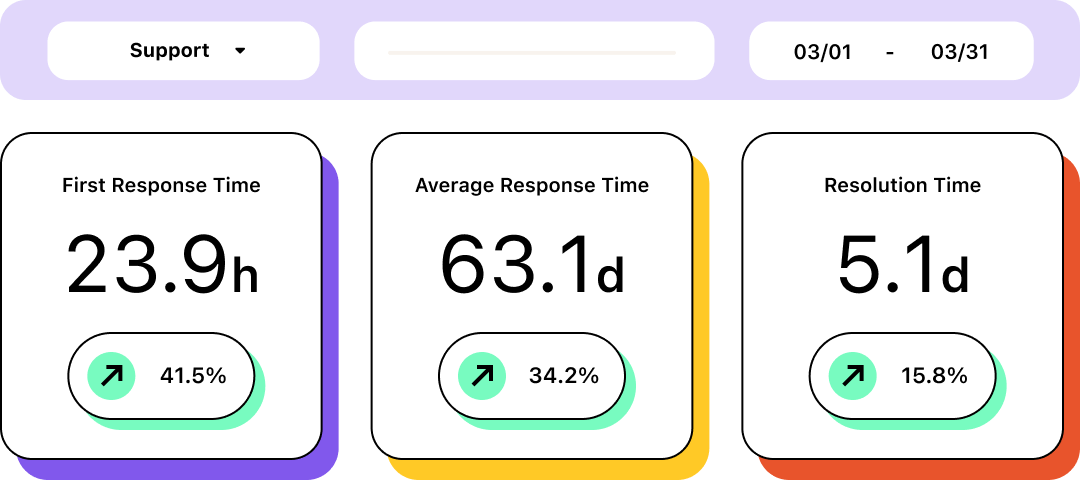
Gain full visibility into your company’s communication with detailed reports and analytics. Track key metrics like response times, resolution times, and CSAT scores and monitor SMS customer support usage to uncover valuable insights that help increase agent productivity and boost satisfaction.
Keep your data secure on Heymarket’s SOC 2 Type 2 certified, TCPA-compliant, and HIPAA-compliant platform. Enterprise-grade features like SAML SSO and custom user permissions provide granular access control, ensuring only authorized users can access sensitive information and talk to customers.
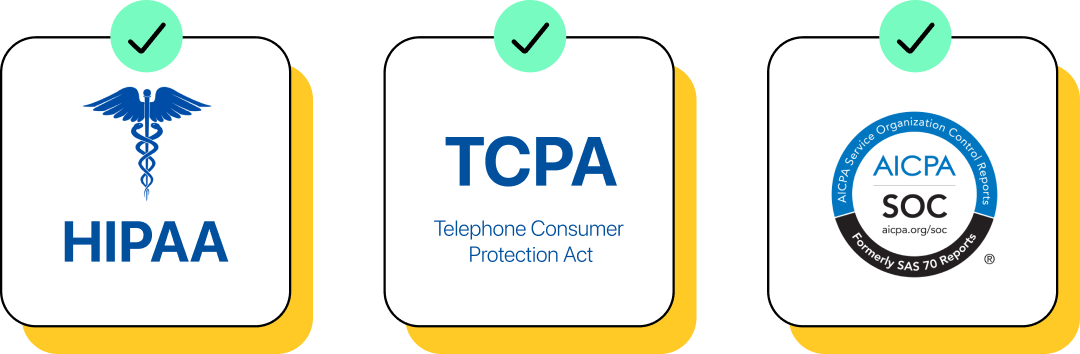
Heymarket’s enterprise-grade business texting platform helps teams respond faster, stay organized, and engage more customers—powered by SMS for business customer service features like:
Learn how Heymarket can help you speed up resolution times, improve engagement, and form customer relationships that last. To get started, book a free demo today!
Book a DemoWant to learn more about customer service text messaging and SMS customer support? We’ve answered some common questions below. Contact our team if you need any additional tips, best practices, or information.
What is SMS software?
Modern SMS software or SMS customer service software refers to cloud-based platforms that help businesses text with consumers, then receive and read texts. These platforms, Heymarket included, allow you to text-enable a business number or add a new number for texting, and are accessible via websites or as apps on your phone.
What is SMS customer service or text-based customer service?
SMS for business customer service lets customers talk to your team by texting your business number or messaging your brand through channels like Facebook Messenger. To communicate with customers via SMS, you need SMS software like Heymarket. It will help you respond to and manage the many customer SMS messages you receive.
Can I send SMS to customers?
Yes, but before sending customer support text messages, customers must opt in to receive SMS from your business. Once they’ve opted in, you can send important customer service texts like account notifications, ticket follow-ups, return updates, and reminders.
How do I text customers?
Start by setting up your business SMS platform and uploading your contacts. Then, use your customer service messaging tool to compose and send SMS messages for customer support. Heymarket makes it easy to send and manage customer service texts with automation, templates, and shared inboxes.
How do customers text service teams?
For SMS customer support, you need to share your business’s number and let customers know they can text customer service team members. Publicize this information by including it on a Contact Us page, posting about your text customer support on social media platforms, and emailing customers who belong to your email newsletter list.
What does conversational SMS mean?
Some business texting platforms only allow one-way messaging. With one-way messaging, you can only message customers and they can’t reply. Conversational SMS refers to two-way text messaging between agents and customers. Conversational support—providing customer service through messaging conversation—is an effective tactic for helping, engaging, and forming relationships with customers.
How do I send professional text messages?
Text etiquette is new territory for a lot of customer service teams. Use a casual yet polite tone, like you would with a new neighbor. However, with SMS for customer support, you should also add some personality. If your brand guide allows, use emojis and GIFs to liven up conversations and let customers know they’re texting with people, not bots.
How do I get customers to text instead of call?
Some customers will always prefer calls. However, once many customers find out that you offer texting, they’ll start sending their questions via message, empowering your team to answer more customers in less time. Promote your SMS number and opt-in process to encourage them to sign up. Share this information on your website, across your social media channels, and in your email newsletters. Include your response times so customers know they’ll receive faster replies through messaging.