Sign Up
Free trial. No credit card required.
Free trial. No credit card required.
Please check your email.
We've sent you an email. Please check your inbox and follow the link provided to verify your email address.


Learn how Heymarket can help your business create personalized conversations at scale.
Book a DemoHeymarket’s business texting service enables instant text reminders to maintain effective communication and avoid missed engagements. Send convenient reminders as the date gets closer to improve satisfaction.
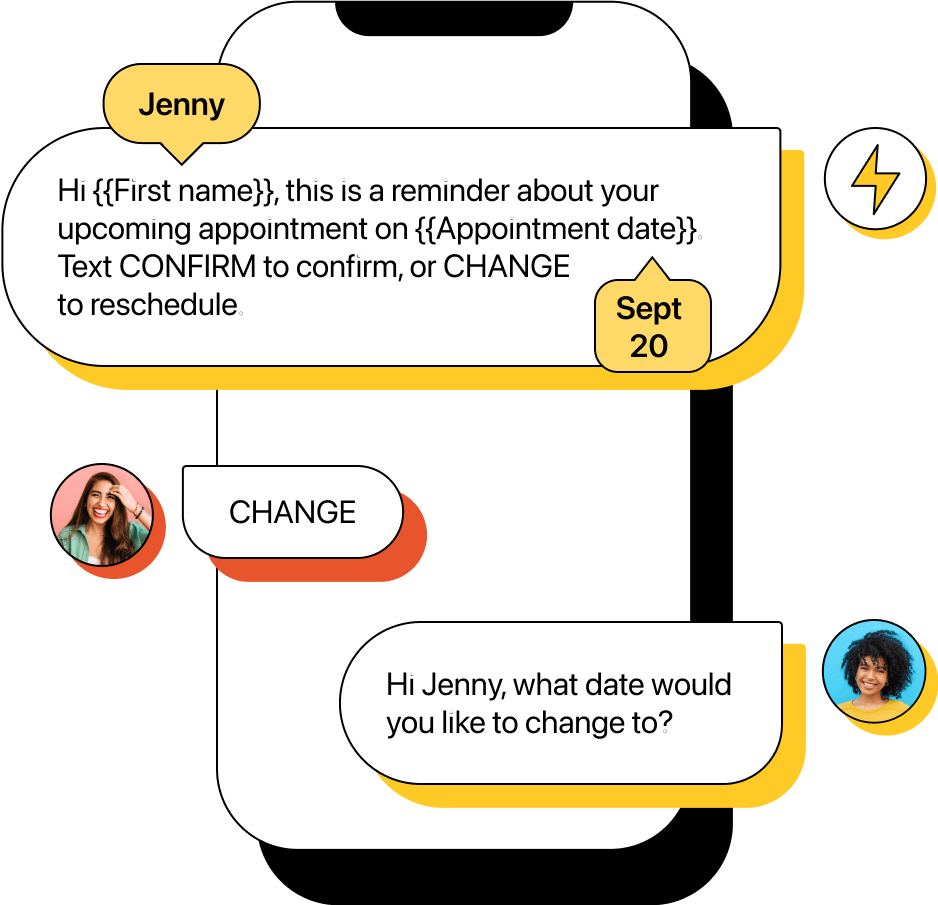
Text reminders are texts you send to prepare your recipients for an upcoming event, such as a meeting, doctor’s appointment, or payment due date. Their goal is to remind the recipient of the event so they don’t forget about it.
Text reminders help eliminate no-shows and missed deadlines by keeping your contacts’ engagement top of mind thanks to high read rates and engagement. Texts are also easy to respond to, streamlining reschedules, cancellations, and answering questions.
Streamline communication and ensure everyone receives a text by automating the reminder process. Save time on customer service by sending instant automatic texts instead of calling. Heymarket allows you to send scheduled reminders up to the date at designated intervals, providing more time to make changes.
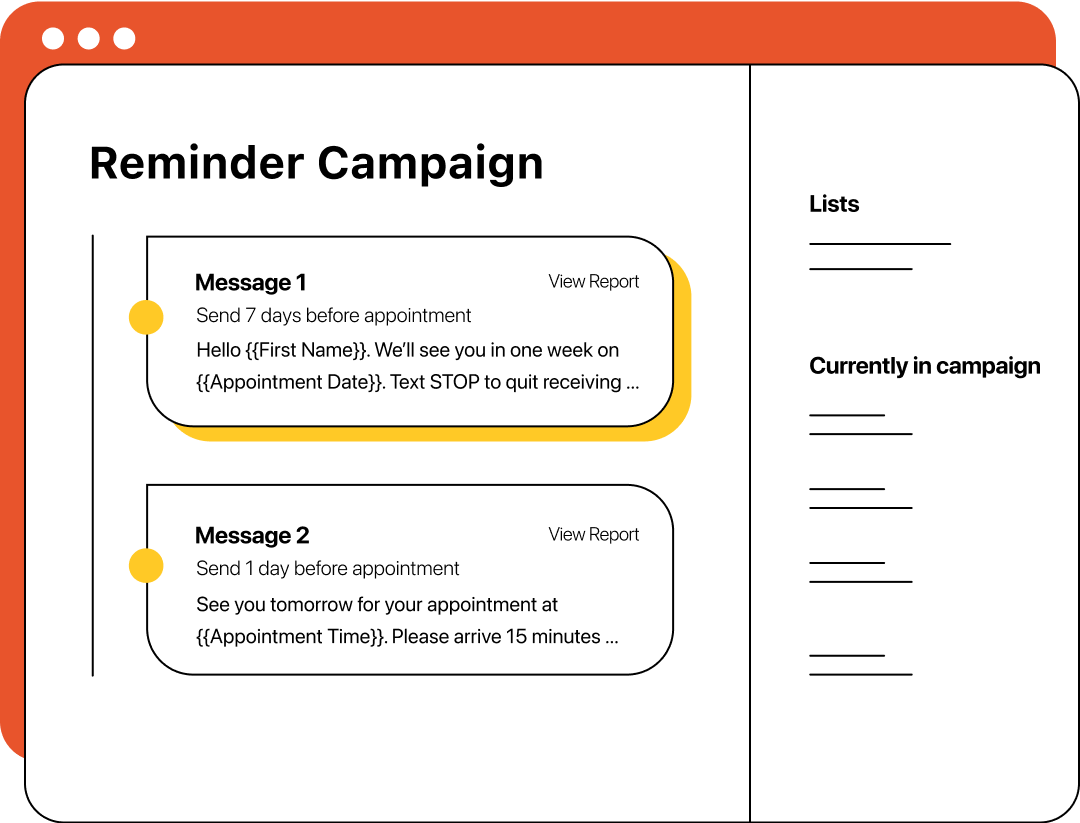
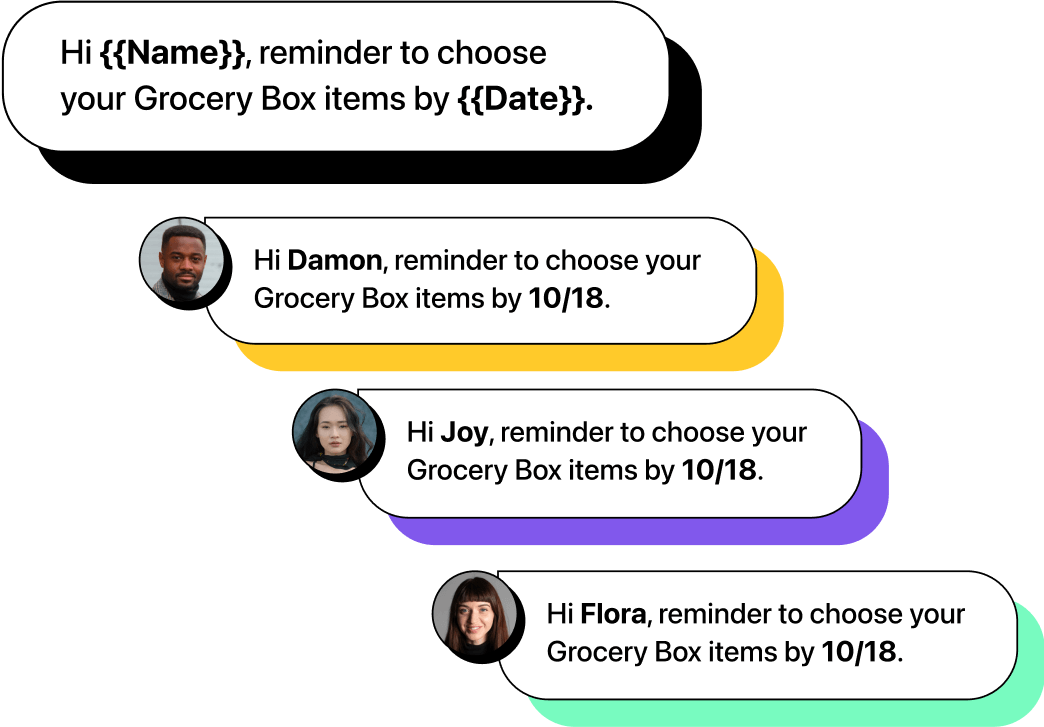
Send reminders to entire lists at once using mass texting services offered by Heymarket. Create targeted lists to ensure the right people receive relevant reminders. Instantly send texts on your schedule without the need to text each contact separately.
Heymarket enables 2-way texting directly from your reminder text conversation. Easily respond to replies to address reschedules and cancellation requests. Answer questions quickly to improve communication.
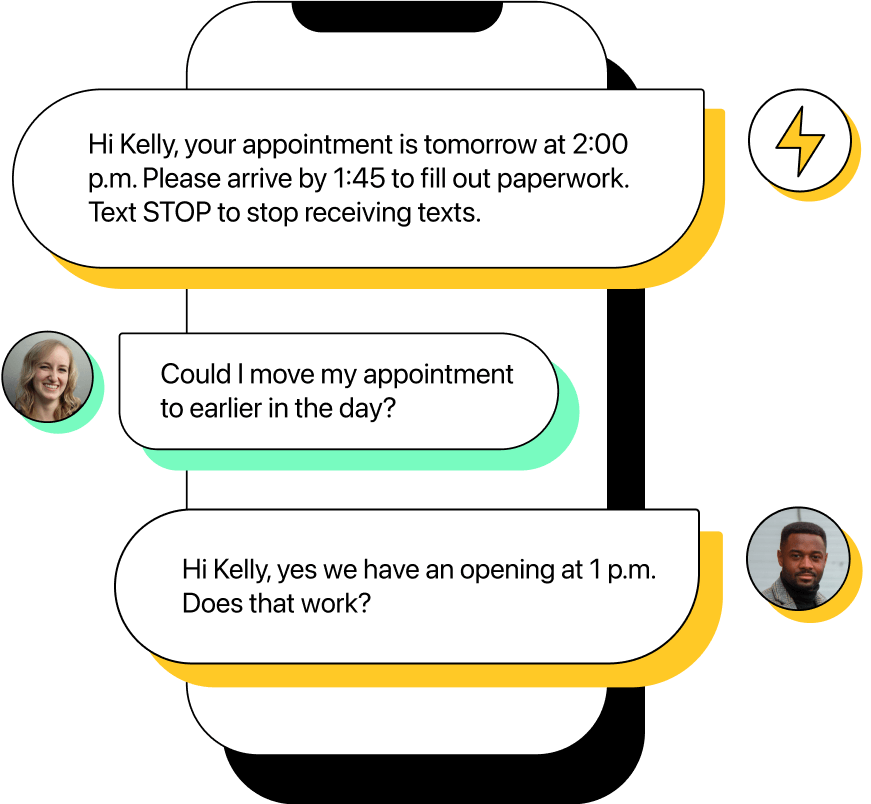
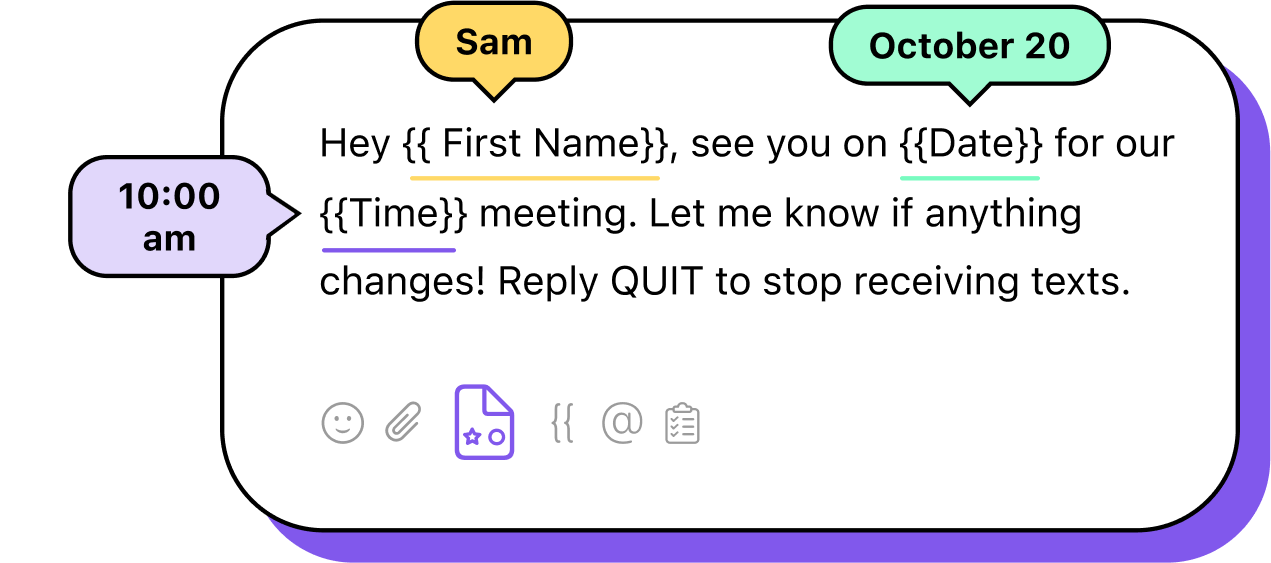
Create text templates that you can reuse for different contacts. Heymarket’s custom field integration lets you insert personal information into your texts to improve engagement. You can also add event-specific fields from your CRM to insert relevant information automatically.
Connect Heymarket with CRMs like Salesforce to integrate custom information with merge tokens. Create workflows that trigger reminder texts from email sends and other actions. Send updated reminders when the event date changes in your CRM to provide up-to-date information at all times.
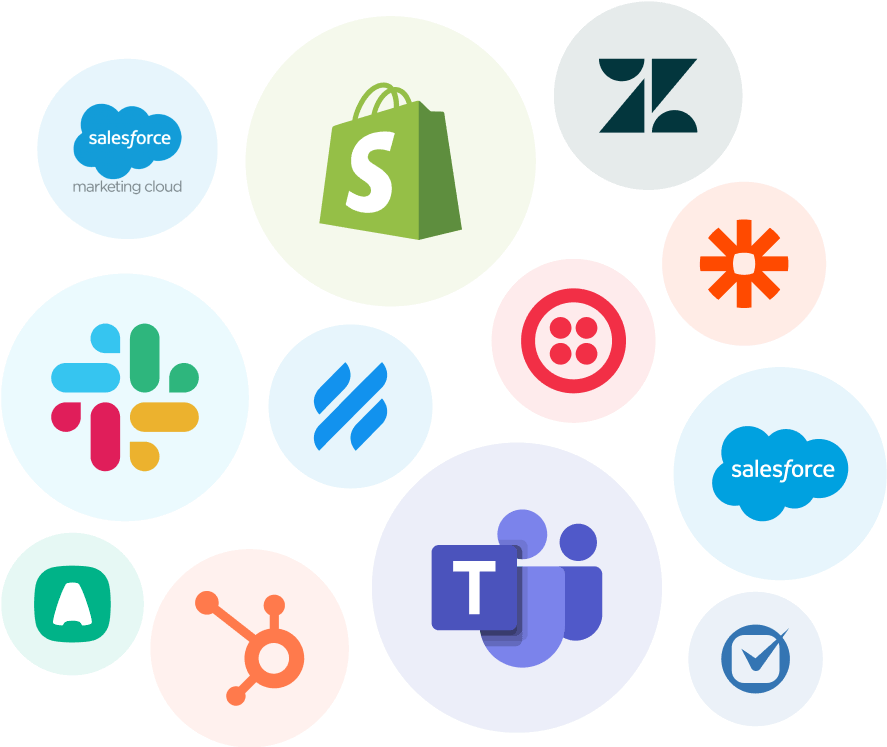
Text reminders apply to a wide range of scenarios and industries where you have appointments, events, due dates, or deadlines. Use them to ensure everyone is on the same page and avoid miscommunication for more reliable coordination.
Minimize no-shows for medical practices, personal services, and financial services by sending appointment reminders. Insert appointment information and inform clients that they can respond to make changes if necessary. Mention if they need to arrive early or any safety precautions to keep in mind.
Simplify your contact’s calendar management by sending mass event reminders. Personalize each text with custom fields to improve engagement and RSVPs. Include locations, dates, and times from your CRM so everyone knows what to expect.
Avoid late payments and improve cash flow by sending payment text reminders. Provide payment options or link to a payment portal. Remind contacts of due dates for payment and any late fees that will apply.
Coordinate meetings with scheduled texts that are sent at designated times before the meeting. Provide the time, date, and location from your internal communications system or CRM. Mention any required materials or topics that you’ll discuss to help everyone prepare.
Send reminders about any items that need to be sent by a certain date. Inform clients of expected delivery times for sensitive materials that require a signature or prompt attention.
Ensure clients don’t forget about quarterly or annual meetings scheduled far in advance. Notify them of any required materials, like proof of income for tax filings or legal correspondence for legal consultations. Send the location and time of the meeting to avoid no-shows.
Alert customers and leads about any upcoming events or promotions you’re offering. Remind them about discounts that they have available. Send abandoned cart reminders to re-engage them and make an offer to sweeten the deal.
Remind members about prayer requests or lessons to practice. Send text reminders regarding church events being held to increase attendance or recruit volunteers. Highlight upcoming causes for collection for them to contribute to.
Sending text reminders with Heymarket is a simple way to improve communication and ensure your contacts don’t forget about their commitments.
You need to receive permission before you use business texting to send text reminders. Collect opt-ins via forms on your website, by receiving a text with a keyword, or through paper forms. Allow easy opt-outs to maintain TCPA compliance.
Choose who you want to send the message to. You can select an individual or create a list from your contacts to target specifically. Only select relevant users to avoid receiving unsubscribes.
Write out the message you want to send or choose an existing template. Be sure to include custom fields to help personalize your message and provide all relevant information about the event or deadline.
Choose between sending your message immediately or scheduling it to be sent at another time. Create drip campaigns to send a series of reminders. You can also automate reminders based on event or appointment dates from your CRM by adding them to your workflows using app integrations.
Reminder texts are an important tool for ensuring effective communication with your customers, clients, and contacts. Use these best practices to create valuable text reminders that engage the reader.
Personalization is essential for effective engagement with your texts. Add custom fields and merge tokens to your messages to address your recipient by name and add other important information that varies between contacts.
Effective reminder texts need to provide all of the essential information relating to the upcoming event or deadline. Always clearly include dates, times, locations, and any expectations or requirements to avoid confusion.
Be careful about what you send via text messaging. HIPAA-compliant texts cannot include personal or medical information and must only include administrative details like appointment information. You must also avoid sending sensitive financial or legal information to help protect confidentiality.
Send texts at a time that recipients are likely to see and acknowledge them quickly. It’s also important to send reminder texts at the correct interval before the upcoming date. One week and one day before the date provide enough time to make changes and avoid no-showing.
Reschedules and cancellations are a part of meetings and appointments. You should include steps for changing the date or time to avoid lost revenue from appointment no-shows and wasting time attending incomplete meetings.
Opt-out and opt-in management are essential elements of texting compliance. Always provide the option for contacts to opt out of your texts using simple keywords.
Want to learn more about SMS surveys? Find answers to some common questions below. Contact our team for additional tips, best practices, or information.
Why send text reminders?
You send text reminders to ensure your recipients are aware of an upcoming event, activity, or due date. You’ll reduce no-shows for appointments that cost your business money. They also help avoid needing to cancel meetings due to missing members and clients being charged late fees on due payments.
How to send text reminders?
You can send text reminders using a business texting platform that allows you to effectively mass text your contact lists. Create a message, choose your recipients, integrate customer or event information with your CRM, and send or schedule the text. You can also automatically send texts based on the upcoming date with drip campaigns and workflows.
Do you offer text reminder templates?
Yes, we have 28 text reminder templates you can use in a variety of industries.