What is Business Text Messaging?
Business text messaging connects your team with leads, customers, and each other to improve communication and build personalized relationships.
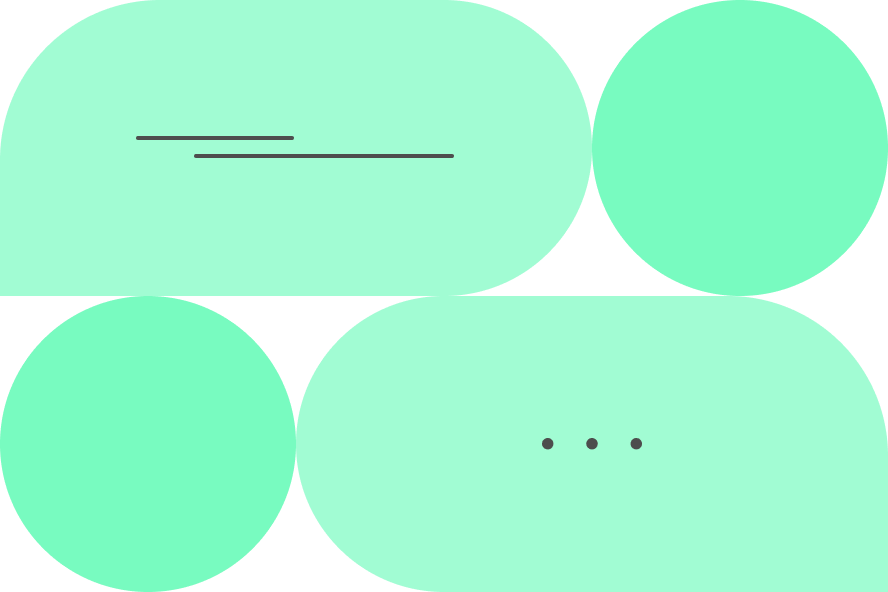
Today’s consumers want a fast, accessible, and convenient way to communicate with businesses – and 91% of consumers recognize that texting ticks all the boxes.
As texting grows increasingly popular, more companies have adopted business texting as an effective way to connect with customers that’s inherently different from emailing and calling, but combines the best of both channels.
But what exactly is business texting? And how do businesses text customers? We’ll answer these questions and more:
Business Text Messaging Defined
Business text messaging or business SMS is texting specifically between businesses and their customers, leads, or any stakeholder that a business has a relationship with at scale.
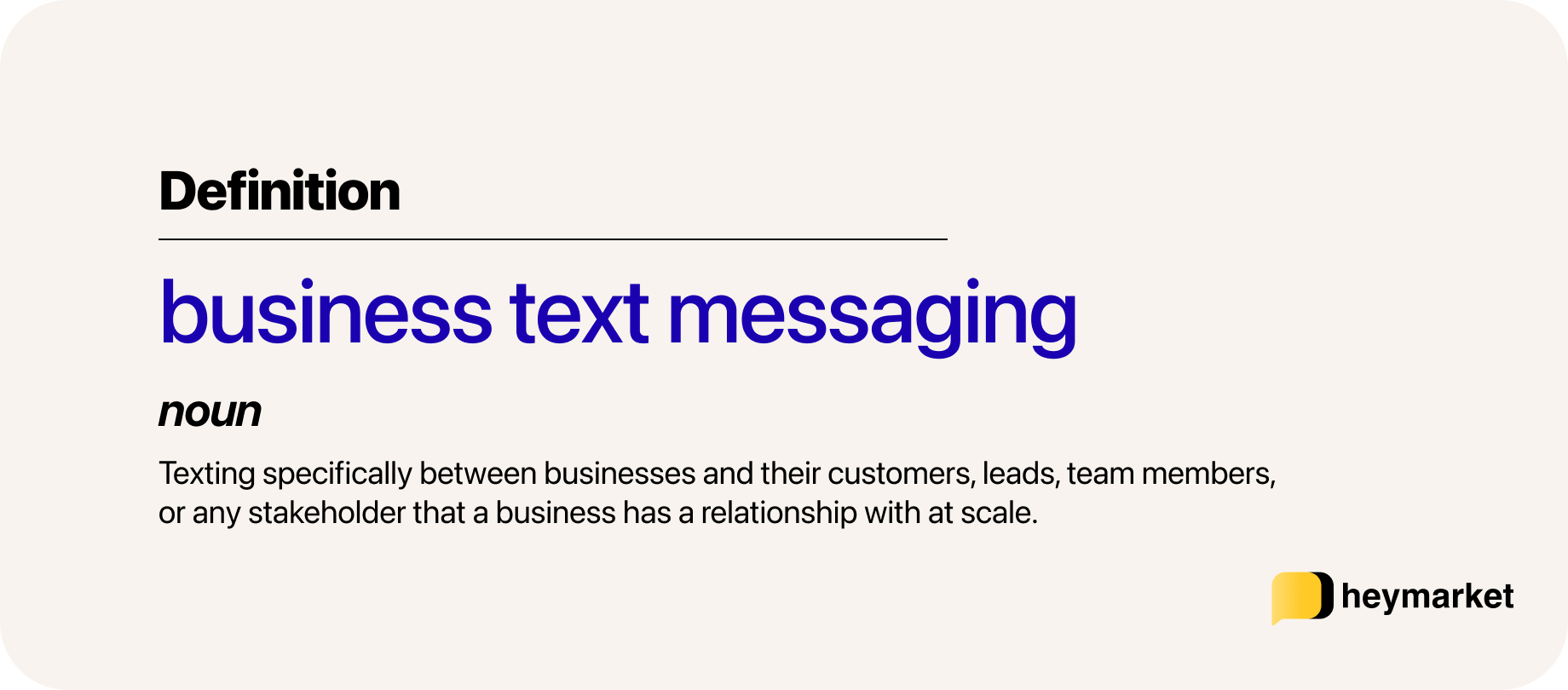
Like its name suggests, business text messaging is centered on SMS because the strategy originated with SMS. In the past few years, the term has evolved to include messaging through other popular services, like Facebook Messenger, Instagram Messaging, WhatsApp, Google’s Business Messages, and Apple Messages for Business.
Business texts are most often sent through a business SMS platform or business text messaging app. These tools help the company send, receive, and organize messages.
You can use business texting to send a promotional text about an upcoming sale, notify a client that an invoice is due, or provide SMS customer service that saves agents time and improves resolution times.
Who should use business text messaging?
Business texting empowers companies to have fast, direct, person-to-person conversations with customers, regardless of the company’s industry or size.
SMS for small business helps companies reach more leads and reduce the time it takes to support customers. Smaller teams create engaging texts using personalization features like custom fields to increase response rates from outbound texts. Text messaging for a small business also helps scale customer service with auto-replies and automations to keep customers informed with less time invested. As a whole, texting allows small businesses to do more with their existing team, expanding their team’s capacity to connect with and help customers.

Mid-market SMS helps companies scale their communications strategies to improve key performance indicators (KPIs) like resolution times by expanding the impact that each agent can have. Business texting also makes it easier to nurture leads with drip campaigns to increase conversion rates and retention of existing customers. Mid-sized companies implement texting automations into their workflows to streamline repeat text messaging tasks, allowing agents to focus more time on solving complex customer problems.

Enterprise SMS makes it easier to securely serve and connect with consumers at a massive scale without the costly investment of a call center. These companies use automated workflows across the entire lifecycle, and often integrate texting with their CRM to trigger text messages from any field or object. Large companies use text messaging platforms that secure their data, their messages, and how their team accesses the platform.

No matter what type of company you have, you should learn how to text customers with business SMS if you want to:
- Manage a multi-person team that interacts with customers
- Answer questions about your products and services quickly
- Deepen relationships with customers, turning them into advocates for your brand
- Communicate with customers at scale on a one-to-many basis
- Prioritize customer convenience
- Continually improve customer communication efficiency by tracking message response time as a KPI
What Are the Benefits of Text Messaging for Business?
Business texting gives you the chance to meet your customers where they are, open convenient lines of communication, and provide a personalized experience that improves customer satisfaction.
Text messaging is the most convenient channel for customers, as shown by its 98% open rate. Having real-time chats with customers helps resolve their queries faster without needing to be free to take a phone call. Plus, SMS business solutions offer efficiency tools that help companies streamline workflows, speed up response times, and create the kind of seamless experience that customers crave.
Why is business text messaging important for businesses?
Texting has become a crucial part of everyday life for most people. On average, most people use 3 different messaging apps each week to chat with friends and family. Nine in 10 consumers also want to text with businesses, but less than half of companies are currently equipped to meet their needs.
Still, businesses are recognizing the demand for texting and quickly adopting the channel. Businesses sent 2.2 trillion messages to leads and customers from business texting applications in 2024, which is expected to grow to 3.4 trillion by 2028. Global mobile business messaging traffic hit 2.7 trillion in 2020, up 10% from 2019, and is expected to only keep growing.
How Does Business Texting Compare to Other Channels?
Most businesses already communicate with customers over the phone and in email conversations. Text messaging as it relates to businesses is an inherently different type of channel, with its own role to play in customer relationships.
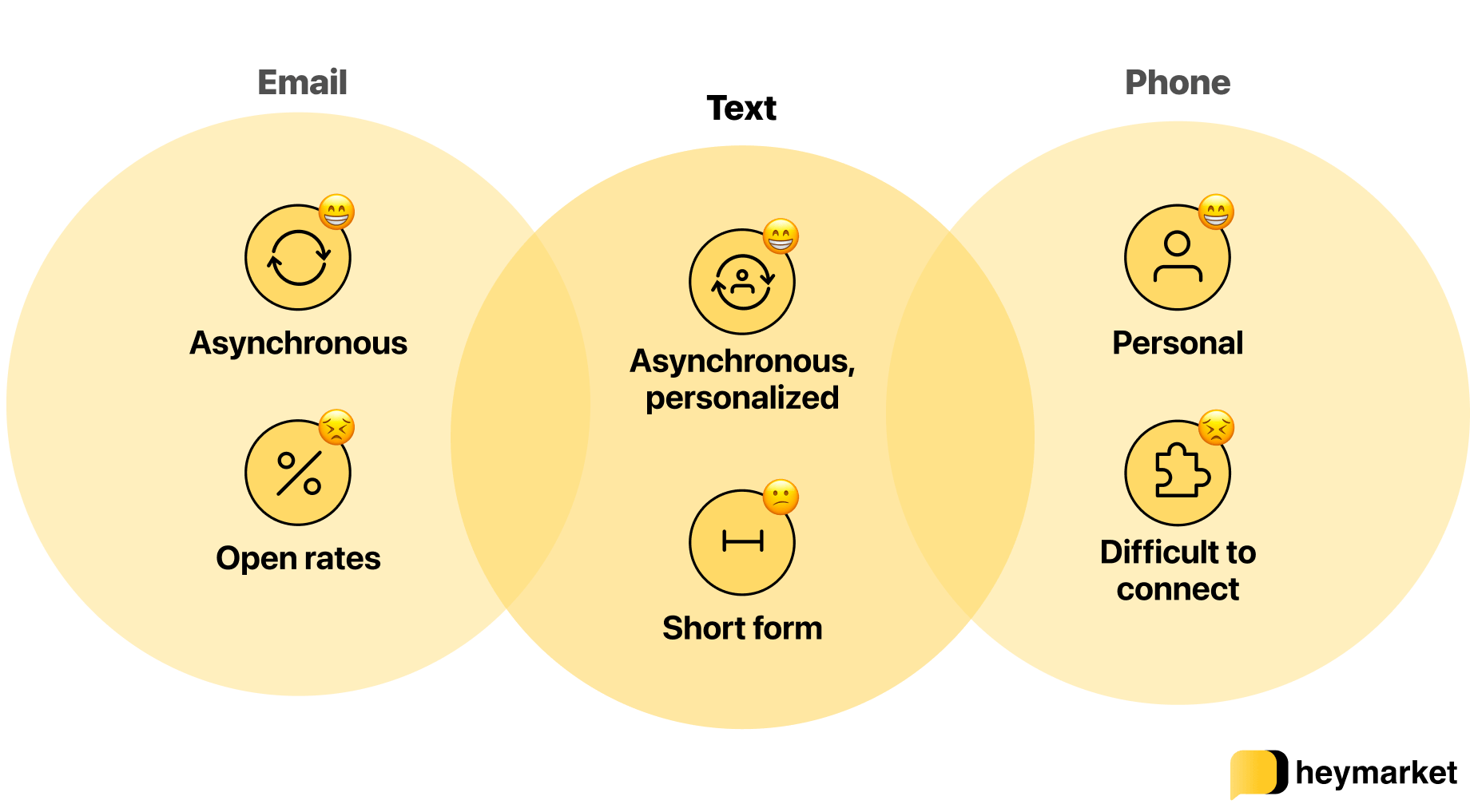
Business texting vs. calls
Calls are great for fostering personal connections. But, they’re also time-consuming; it takes time to connect with a customer, and you can only speak to one person at a time. Here’s what the stats say:
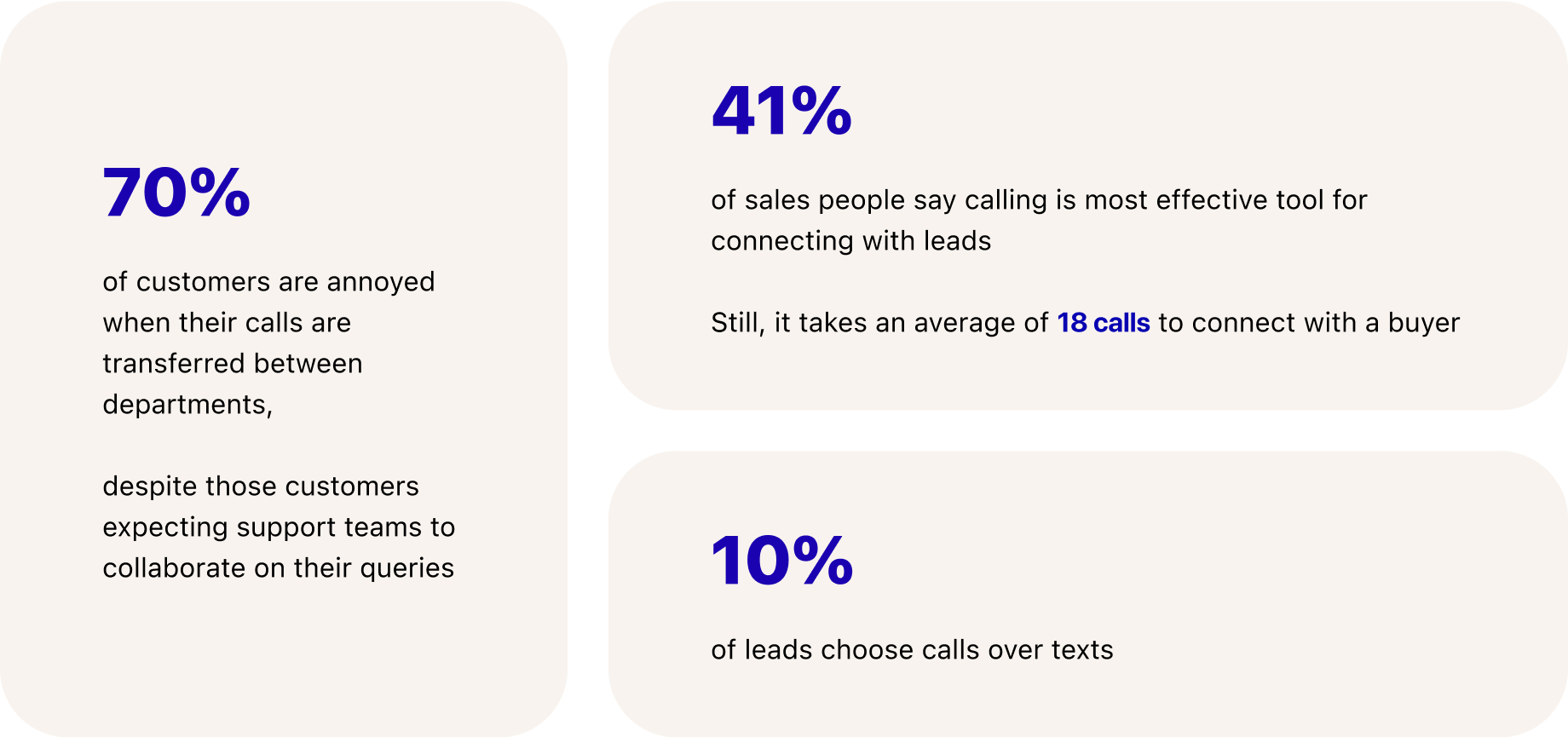
Business texting vs. email
Email has been around since 1971, long before text messaging became widely prevalent. It’s embedded into the culture of business, so companies have a strong command of using it in a professional setting. It’s also asynchronous, allowing customers to have conversations at their own paces.
Your email inbox and SMS inbox likely look quite different. Email is a more saturated channel. Customers receive an immense amount of emails every day and, consequently, sometimes miss important messages:
The average office worker receives 121 emails a day, but only responds to seven of them. That’s a 6% response rate.
Nearly 50% of email is spam. Of those 121 emails, 60 of them are irrelevant to the office worker receiving them. Responses take around 90 minutes. When recipients do respond to emails, it takes them a considerable amount of time. Resolving queries, even for simple questions, can take days.
SMS, on the other hand, has a 45% response rate and an average response time of 90 seconds, allowing conversations to happen at a faster pace.
Business texting vs. traditional texting
Texting combines the personal touch and immediacy of phone calls with the ease and asynchronous communication style of email. So what’s wrong with using traditional texting in a business context? Your personal phone doesn’t let you organize texts or analyze texting patterns. It offers no internal security features. You can’t text multiple customers without using a group text. Business messaging platforms fill all of these gaps and more.
How does business texting complement these channels?
Really, you should be using all three channels together. Use texting for quick chats and notifications, keeping communications moving along. Use email for more in-depth conversations, adding details and a sense of formality. Finally, use phone calls for important or confidential conversations, solidifying those personal connections you started making with SMS.
Why choose Heymarket for business text messaging?
Heymarket makes business text messaging easy. It provides you with the functionality you need to serve your customers and the tools to stay secure and compliant.
The omnichannel dashboard puts all your communication channels, including SMS, live chat, and social media messaging, in one place so your team can quickly address incoming texts without monitoring multiple sites at once.
Time-saving automations make it easier to scale your marketing and customer service, including scheduled messages that help you engage leads at the right time, drip campaigns to follow-up with cold leads, and auto-replies that answer FAQs so your team can spend time solving more complex tickets.
Custom fields and merge tokens help you personalize your texts with information from rich customer profiles that address each contact by their name to improve engagement. You can also add information from your CRM or other app to your texts using custom fields through Heymarket’s integrations.
Opt-in management enables automatic opt-outs to stay TCPA-compliant, a requirement for all businesses that text. Heymarket’s enterprise-level security features also make it a HIPAA-compliant texting app to give your clients and customers peace of mind.
How Heymarket helps businesses build relationships through text messaging
Heymarket provides you with the tools and features you need to communicate with leads and customers effectively. We’ve helped companies of all types and sizes improve their communication, achieving improved response rates, shorter response times, lower customer service costs, and more sales.
U-Haul
U-Haul sales team and contact center were having trouble keeping up with incoming calls and weren’t seeing the response rate they wanted from emails. They adopted Heymarket as their business texting solution and text-enabled their business line, allowing customers to text them for fast answers that kept the phone lines clear and resolutions short. They also used Heymarket’s Salesforce SMS integration to update contact information in the CRM and add customer data to texts using custom fields, resulting in a 60% response rate.
“Heymarket’s Salesforce SMS integration makes messaging leads and customers a smooth experience for our agents.”
Dignity Global Health Education
Dignity Global Health Education creates learning programs for healthcare professionals to help them develop as professionals. They needed a way to communicate with thousands of leads more personally than via email while fitting around the healthcare staff’s busy and irregular schedules in a way calls couldn’t.
Heymarket’s Salesforce SMS integration made it easy to send personalized texts using custom fields while creating segmented lists based on the lead’s profession or program interests. They could also schedule messages based on the recipient’s time zone, which led to a 25% response rate – five times higher than phone calls.
“You’re more likely to get a response via text.”
Budget Dumpster
Budget Dumpster’s dumpster rental business relied heavily on texting to communicate with customers and contractors, but their existing solution didn’t have the time-saving automations and integrations that they needed to improve their customer service times and satisfaction.
They integrated Heymarket with Salesforce to expedite follow-ups after a quote request, using a text template that they edited with lead and quote information to continue the sales process. They also send reminders when a rental is nearing its end by triggering a scheduled text based on the rental’s end date in Salesforce. Budget Dumpster also automatically sends post-sale information after marking the order as complete in Salesforce. As a result, Heymarket improved their hold time by 13 seconds, lowered call abandonment rates by 1.3%, and improved NPS scores by 3 points year over year.
“Heymarket has changed our perspective on what’s possible for the omnichannel communications side of our business”
The Bottom Line: Entering the World of Business Text Messaging
Business texting offers you the opportunity to connect with your customers through a new channel that they love.
It’s fast, convenient, and personalized, helping boost customer engagement. Business text messaging apps allow you to send, receive, and organize messages with ease. Plus, texting works well alongside traditional channels like phone calling and emailing. You can use texts for day-to-day communications, emails to provide depth, and calls to solidify personal connections.
Ultimately, if you choose to adopt business texting for your team, you’ll enhance the customer experience by reaching them in a way you couldn’t before.
Ready to learn more about using business texting, and how to get started? Check out our business text glossary to familiarize yourself with key terms you’ll need to know, then see Part 2 of this series: How to Use Business Text Messaging.




