Sign Up
Free trial. No credit card required.
Free trial. No credit card required.
Please check your email.
We've sent you an email. Please check your inbox and follow the link provided to verify your email address.


Learn how Heymarket can help your business create personalized conversations at scale.
Book a DemoCustomers choose small businesses because they want to connect with real people who make high-quality products. Texting adds that personal touch they crave. With Heymarket’s easy-to-use texting service for small business, you can start engaging customers through personalized chats in no time.
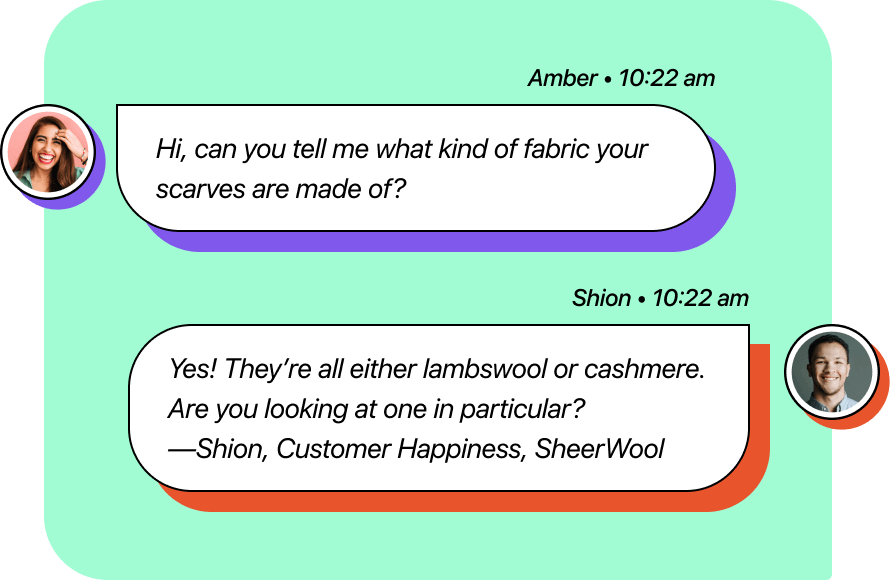
Heymarket is an intuitive small business SMS platform that helps teams speed up customer communications and automate engagement—all while maintaining that personal touch. It saves you time while you expand your reach, boost satisfaction, and form strong customer relationships.
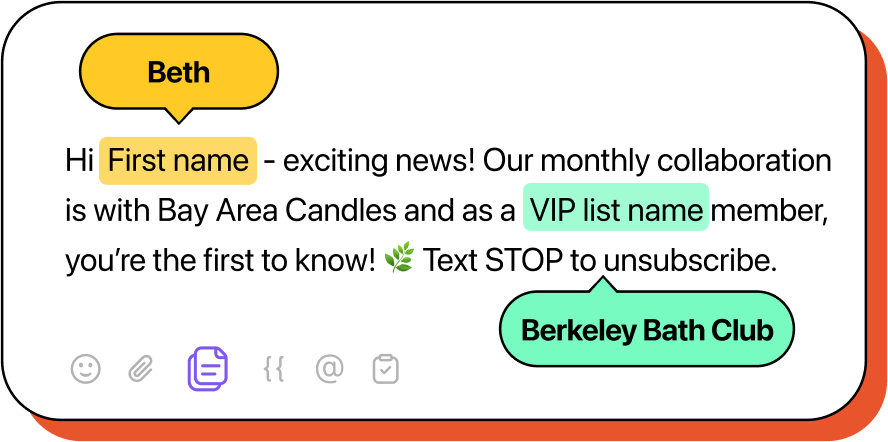
New to business texting? Here are six ways your team can start using it in your day-to-day:
Reply to questions in real time through SMS, messaging channels, or webchat-to-text.
Schedule or automate check-ins after conversations or order deliveries.
Never miss a connection with auto-replies that let leads and customers know when to expect a response.
Make it easy for customers to stay on top of their orders and purchases through SMS order updates.
Share personalized promotional messages to turn leads into customers and customers into brand evangelists.
Better understand your customers by sending surveys directly within your texting threads.
Your customers want fast, personalized communications. Learn how a user-friendly texting service for small business helps you engage leads, expand your customer base, and meet demand as your business thrives.
Capture and manage text opt-ins from anywhere you communicate: on your website, forms, social channels, emails, and more. With just a phone number, you can compliantly kick off conversations, watch your contact list grow, then text new leads later.
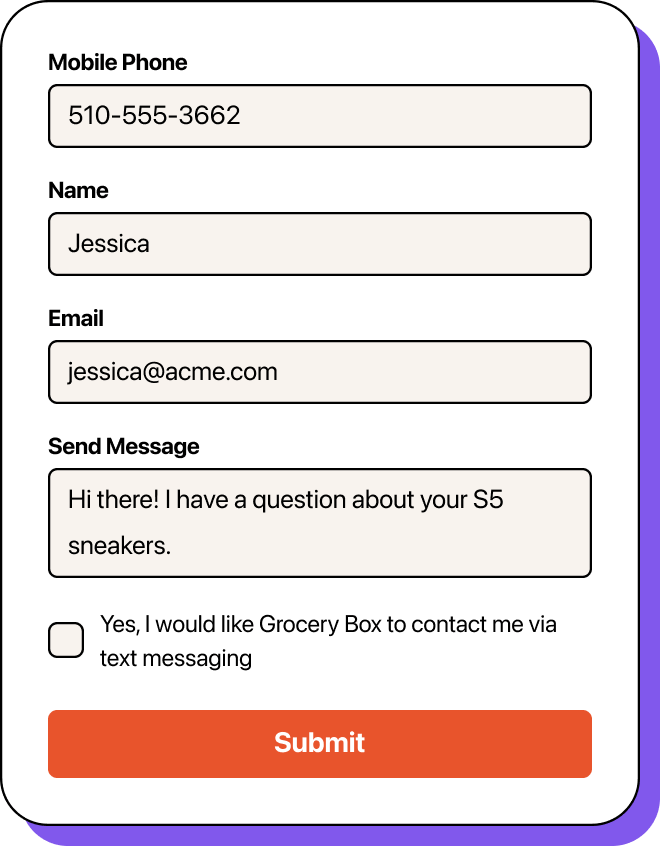
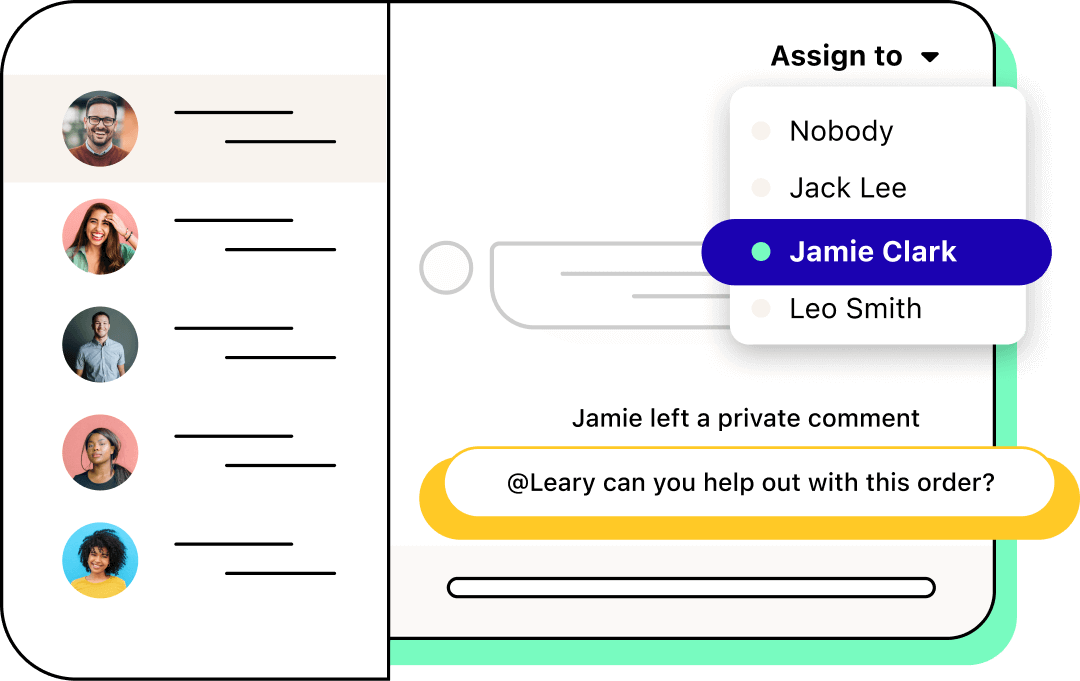
Communicate with customers at scale with powerful shared inboxes. See all customer messaging history in one place. Use @ mentions and private comments to collaborate in-line on text conversations. Assign messages to the right team member to improve response times and make sure no texts fall through the cracks.
Set up one-to-many personalized messages. Segment drip campaigns based on custom fields, including: name, purchases, location, and more. Schedule texts for the future or trigger them based on leads’ actions. Answer objections, faster, through messages customers open quickly.

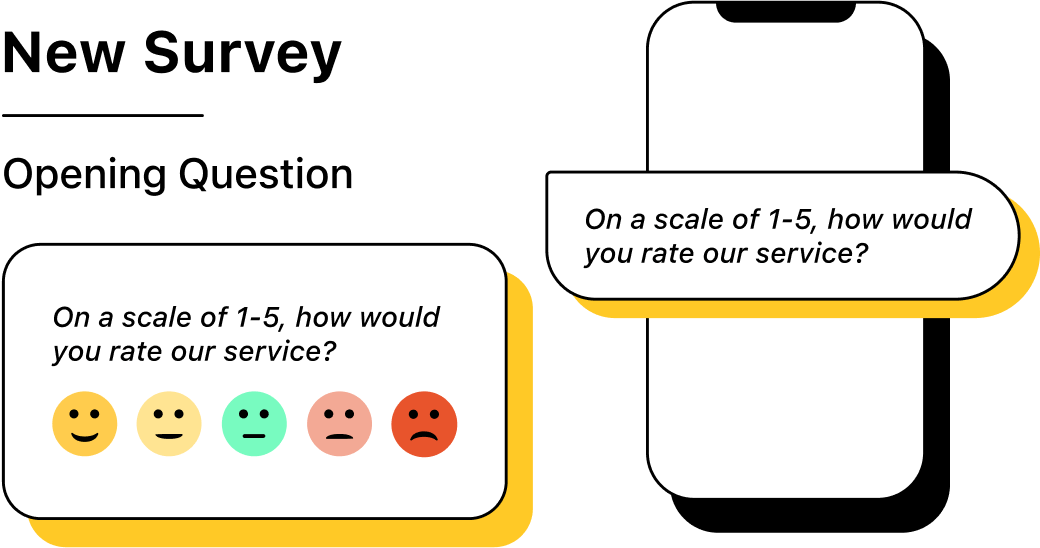
Engage multiple customers at the same time while maintaining a personal touch. Decrease time and cost per ticket without losing quality. Share customer satisfaction surveys that allow them to give feedback or connect with team members to quickly solve challenges.
Send, receive, and manage messages from your customers’ favorite channels, from SMS to Facebook and Instagram Messenger. Heymarket’s texting platform connects with the most popular messaging channels so you can manage all conversations from one inbox and track support cases with ease.
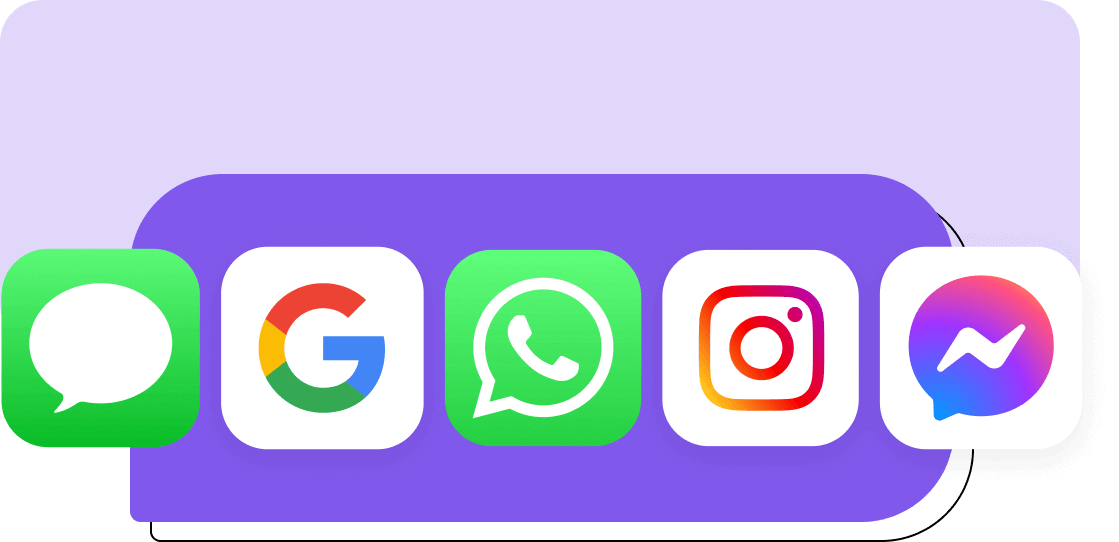
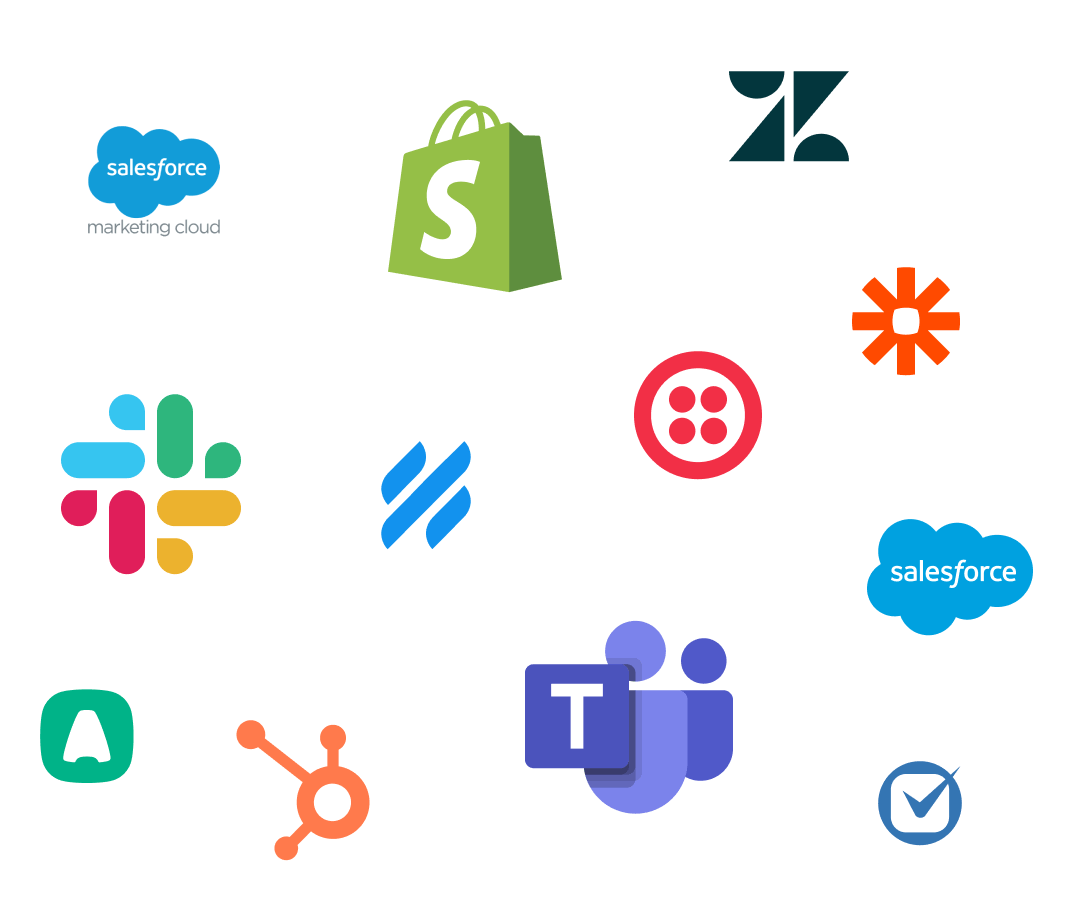
Heymarket works seamlessly with the tools you rely on. Use data from your CRM system, eCommerce platforms like Shopify, or other business apps to build rich contacts, powerful automations, and personalized campaigns that keep customers happy.
Keep your data secure on Heymarket’s SOC 2 Type-2 certified, TCPA-compliant, and HIPAA-compliant platform. Enterprise-grade features like SAML SSO and custom user permissions provide granular user access control.

Heymarket provides the features your small team needs without compromising on ease of use. Our tools include:
Learn how Heymarket can help you expand your reach, boost satisfaction, and form strong customer relationships that last.
Book a DemoHave questions about using a texting service for small business? Check out our answers to a few common FAQs below, and reach out to our team to learn more.
How do I start texting customers?
All you need to get started is a business text messaging service. It will help you text-enable your existing number or get a new one, and connect that to your shared inbox. Then, you can text any customer who consents to receive messages. To increase subscribers, create a web-chat-to-text widget, and include your number in customer service emails and on social media.
What kinds of messages can I send?
Texts work well in a variety of situations. Reply to incoming questions, then send SMS customer service messages like ticket follow-ups, order updates, and account alerts. Expand your reach with text message marketing for small business; send collaboration announcements, product tips, and inventory alerts. Use SMS sales to send event details, demo follow-ups, and paperwork alerts.
How do I write a business text message?
Foster positive experiences with customers by chatting in a casual but polite tone. Add that personal touch small-business shoppers expect by including custom fields in all messages. Don’t forget to create templates that you can use over and over. Instead of prioritizing small business SMS marketing campaigns, focus on replying to incoming customer messages.