Sign Up
Free trial. No credit card required.
Free trial. No credit card required.
Please check your email.
We've sent you an email. Please check your inbox and follow the link provided to verify your email address.


Learn how Heymarket can help your business create personalized conversations at scale.
Book a DemoReplace manual texting tasks with automations to unlock more time.
Automations are messaging tasks that Heymarket performs for you. Automated texting workflows can send texts for you, add contacts to lists, manage drip campaigns, and much more.
Automations manage repetitive tasks so your team can focus on what really matters: building stronger connections through messaging.
Automate replies to FAQs, after-hours messages, and more to answer recipients faster.
Manage more tasks while maintaining a personal touch with tools like custom fields.
Add SMS to your cross-channel HubSpot or Salesforce automated workflows.
An automation has two main parts: the trigger and the action. A trigger is the signal that tells Heymarket to start a task. An action is the task Heymarket carries out when it identifies the trigger. To set up an automation, select a trigger, then choose an action. Certain actions require an additional step, like creating a list of contacts or writing a text template.)
Each automation has a trigger. This is the criteria that tells your business messaging platform to take an action (e.g., sending a message). Heymarket’s trigger types include:
Each automation also has an action. An action is a task that your messaging platform carries out when it identifies the trigger you’ve selected. Heymarket allows you to automate these actions:
You can automate most repetitive texting tasks. Here are the three primary types of automations, categorized according to their triggers and components. For more examples and details, check out our Automated Text Messaging Guide.
These automations are triggered when you receive texts in a specified time window. For example, Heymarket can send after-hours auto replies with business hours and a response time estimate.
Event-based automations are triggered when a certain event occurs. That event might be your team receiving a text with a specific keyword or a team member closing a chat.
Drip campaigns are multi-step automations that send on a schedule of your choice. You can start drip campaigns manually or automate enrollment based on a trigger; once added, the drip campaign will start.
When you have multiple automations running, you can set workflow priority. This will ensure your most important automations trigger first when the criteria is met.
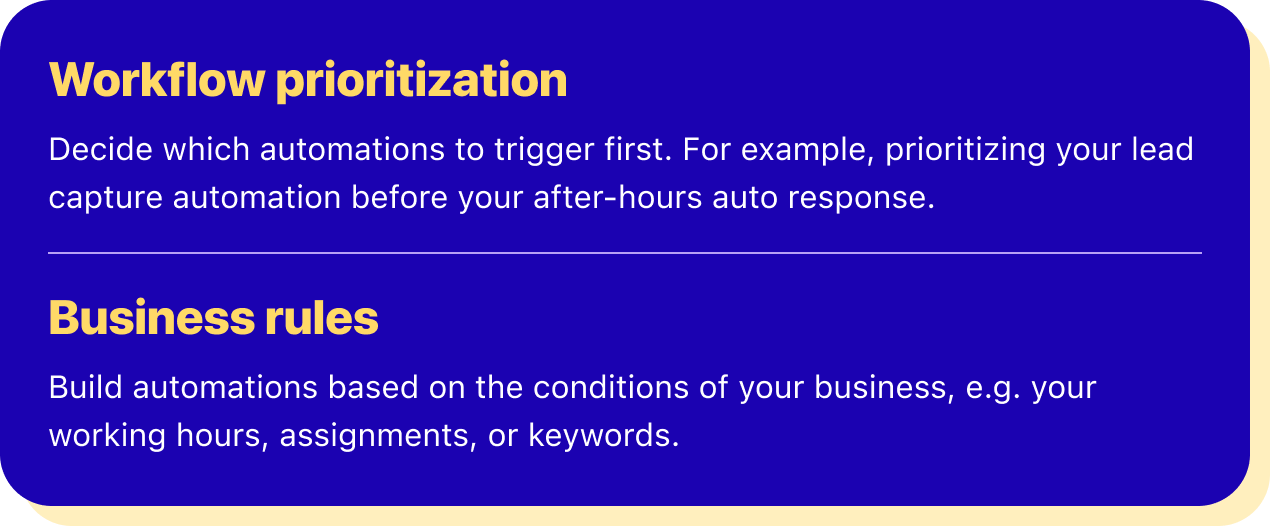
Build strong connections with the people who matter most to your business with Heymarket’s powerful text messaging features.
Learn more