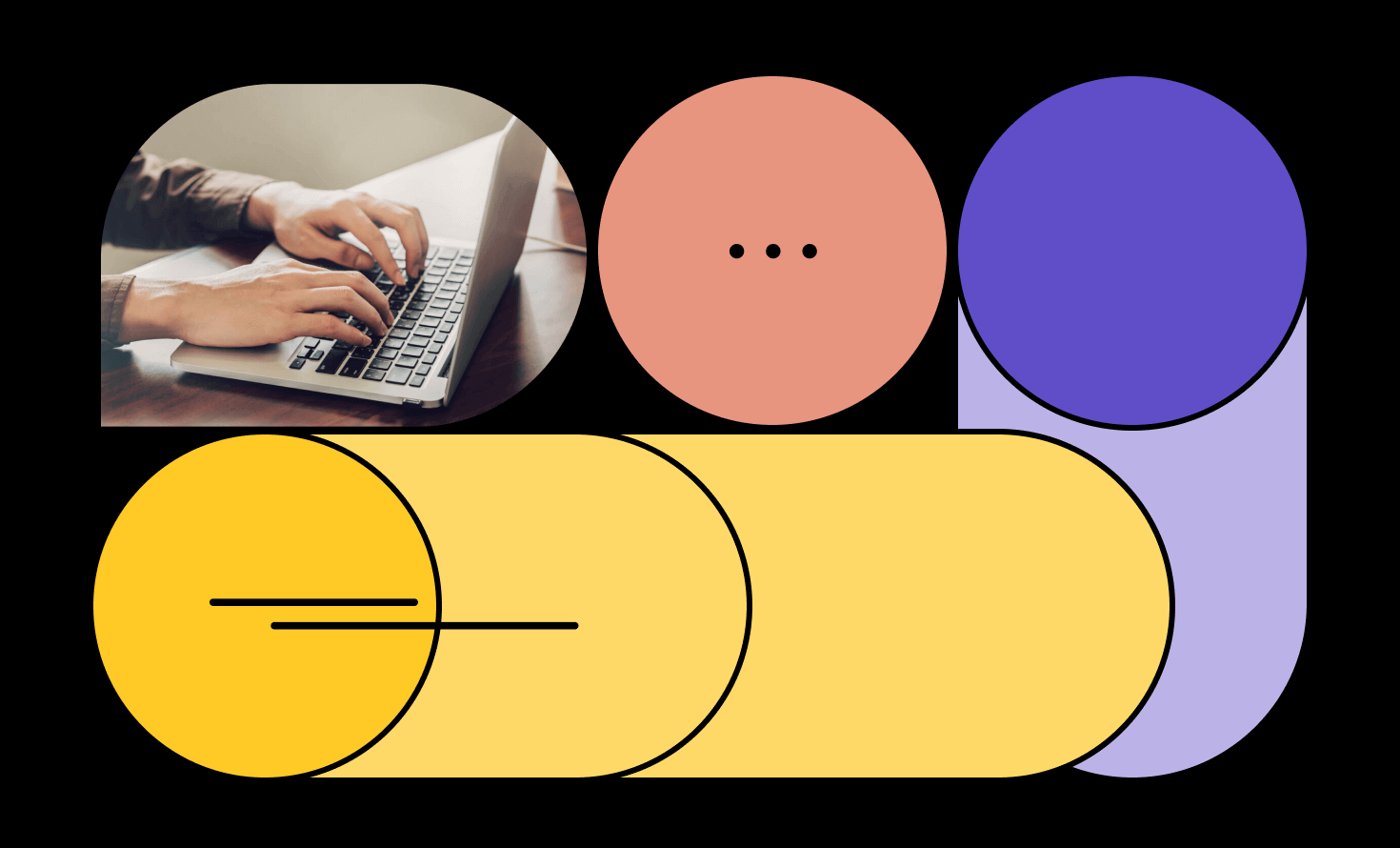
Texting has become indispensable in our everyday life. Today, Gen Z, millennials, Gen X, and Baby Boomers rank texting as their preferred messaging channel. As with any product or service that has reached critical mass, businesses have innovated texting with features, access, ease of use, and industry-specific solutions. Now, you don’t always need your physical phone to text.
Virtual SMS was born from the need to send text messages even when you don’t have your phone. It technically refers to any software or web app that allows you to send and receive SMS texts online. It’s the engine behind business messaging platforms, and an important tool for connecting with customers efficiently.
This article explores:
- What virtual SMS is
- Its history
- Key benefits
- How to send virtual SMS messages
- Nine use cases
Let’s get started.
What Is Virtual SMS?
Virtual short message service (SMS) is technology that lets you send and receive SMS texts over the internet without relying on a physical phone. It enables you to use local phone numbers (e.g., 10-digit phone numbers) to text, and also allows recipients to reply to your messages without international charges. Virtual SMS opened the doors for business text messaging platforms (you know, like Heymarket).
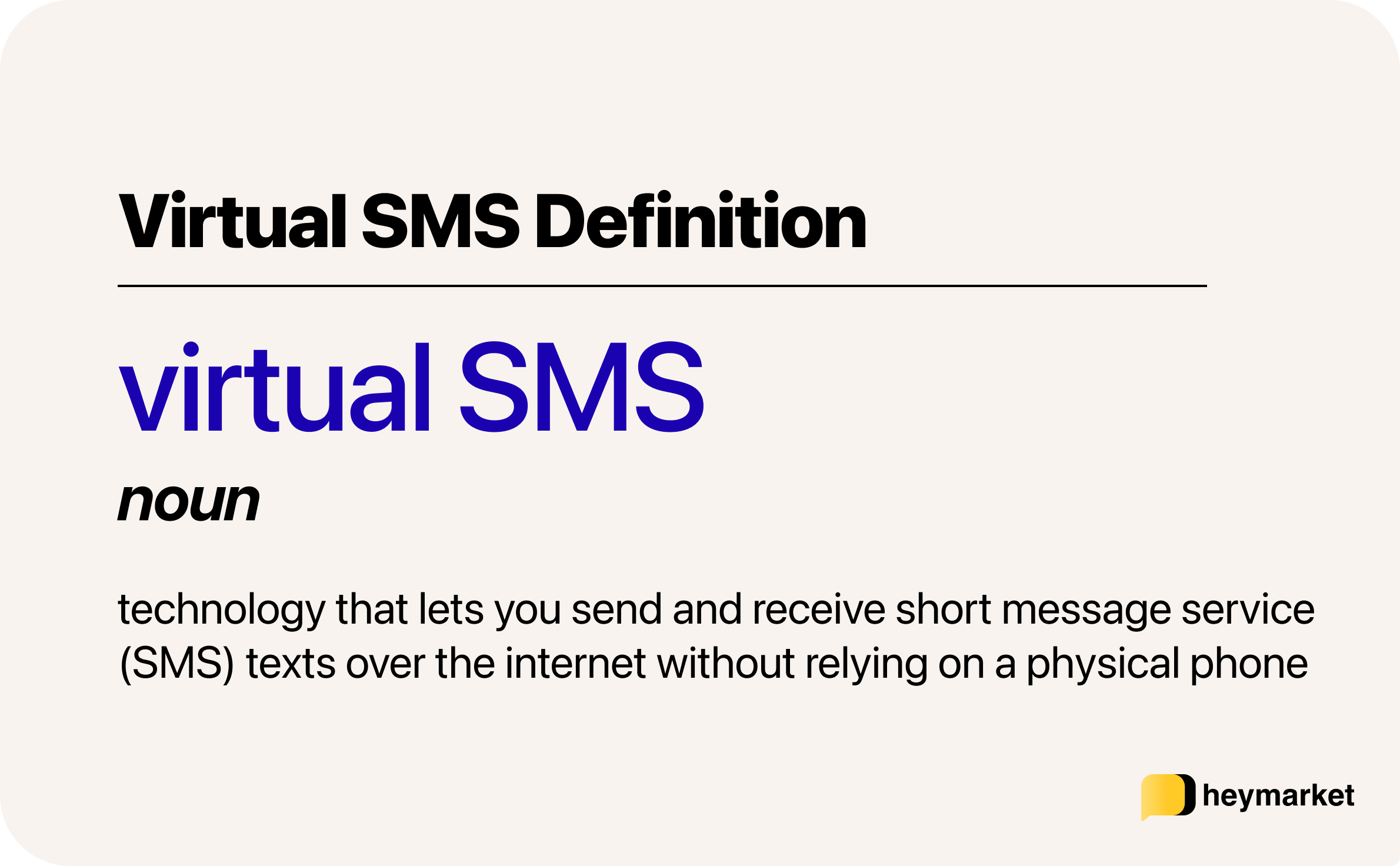
How to Access Virtual SMS
Using virtual texting to reach your customers isn’t as easy as picking up a cell phone and sending a message. You’ll need some help from more advanced tools. To access virtual texting, you must use one of these two choices:
- Software with API. You can adopt a business messaging platform that sends virtual SMS messages to an API that is not its own (such as Bandwidth). This is a good choice if your marketing, sales, and/or customer service teams are ready to start texting now, and want to integrate with your other systems (e.g., CRMs and ticketing platforms) in minutes.
- An application programming interface (API). You can write software that sends texts over a REST API to an API vendor like Twilio or Bandwidth. This is a good choice if you have a large team of software developers available, and can afford to spend time integrating virtual messaging into your systems (e.g., CRMs and ticketing platforms).
Both options will empower you to send texts online, without relying on a physical phone.
Virtual SMS vs. Text to Landline
Text to landline refers to when customers can send a text to your landline number. Before customers can do this, a business messaging platform has to text-enable your landline. After this process, you can access these texts online, through a shared inbox.
Text to landline relies on virtual SMS services to function. This is the technology that allows the business messaging platform to enable your landline to send and receive text messages online.
A business messaging platform can also provide companies with new virtual SMS numbers. Customers can’t call a virtual SMS number; they can only text it. Likewise, businesses with a virtual SMS number can’t call customers through that number, but can send and reply to texts through it.
The History of Virtual SMS
Texting between individuals, called peer-to-peer (P2P) messaging, took off in the 2000s. Messaging between businesses and consumers, called application-to-person (A2P) messaging, took off in the 2010s. A2P messaging refers to any messaging between consumers and companies, even if it’s from an employee’s personal phone. It also refers to any messaging between consumers and companies using a business messaging platform, which, as we’ve discussed, relies on virtual SMS.
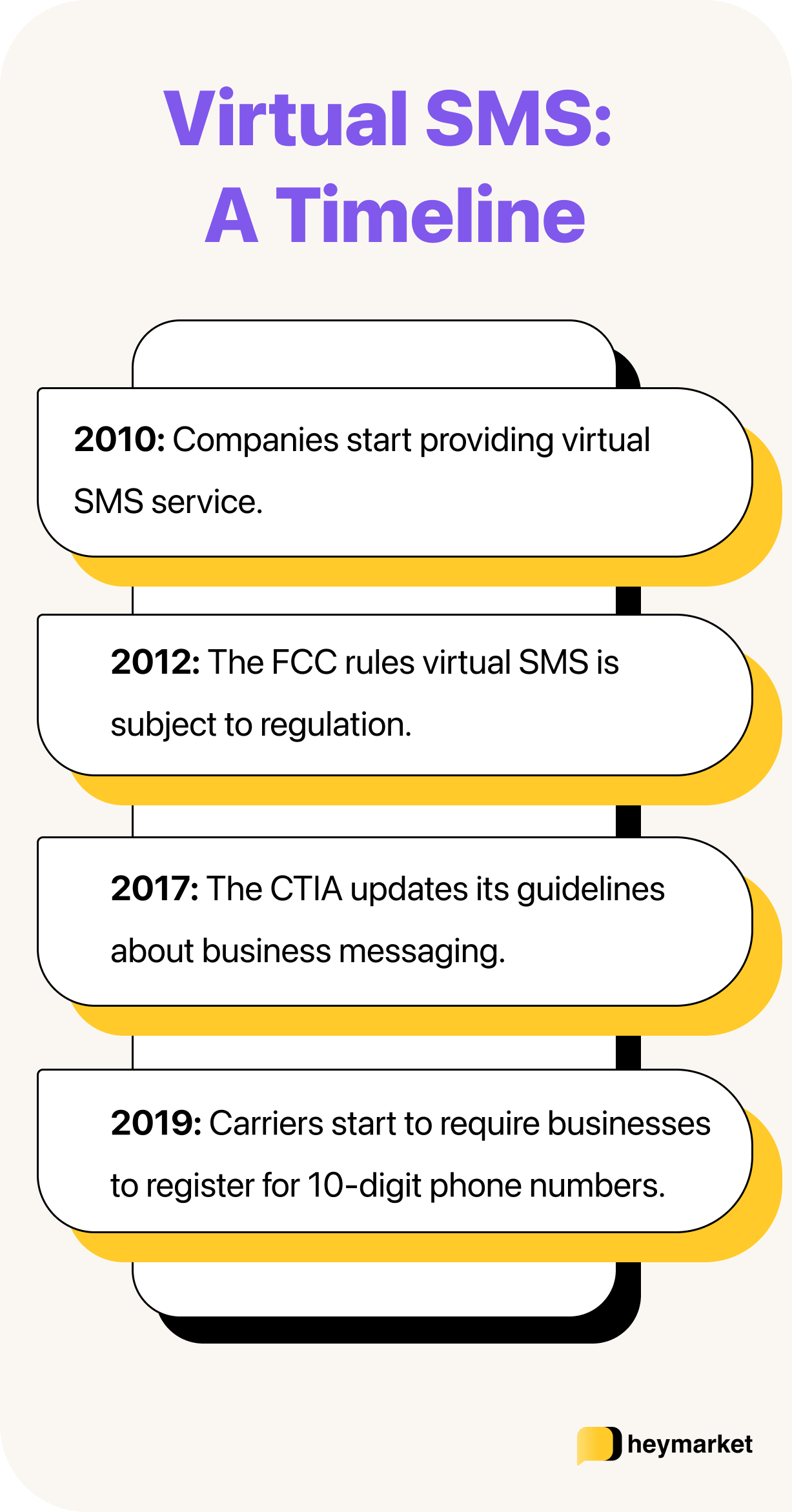
2010: Releasing Virtual SMS
Around 2010, companies began providing virtual SMS service over long codes, which are the familiar, 10-digit phone numbers we use every day. Around 2011, companies enabled virtual text messaging over short codes, which are five- or -six digit numbers that allow businesses to send large volumes of texts. (Today, long codes can handle large volumes of texts just like short codes.)
2012: The First Guidelines for Virtual SMS
As texting became popular with businesses and consumers, regulations followed. In 2012, the FCC ruled that business texting is subject to regulation under the Telephone Consumer Protection Act (TCPA). That meant that businesses texting customers must confirm their opt in, protecting customers from receiving unwanted texts.
2017-19: The CTIA’s Guidelines for Virtual SMS
More businesses adopted messaging platforms and virtual SMS, resulting in more regulations. In 2017, the CTIA released an updated version of its Messaging Best Practices and Guidelines, differentiating between P2P and A2P texting and including updated guidelines for A2P texting. In 2019, the CTIA expanded the definition of A2P texting to include any “business organization or entity” communicating with consumers.
2019-Now: Ongoing 10DLC Carrier Regulations
In 2019, carriers introduced A2P 10DLC regulations. 10DLC refers to ten-digit numbers that can handle larger volumes of texts at once, a technology that has encouraged more businesses to adopt messaging platforms and virtual SMS. Now, carriers are requiring businesses to register their numbers and state their purpose before texting customers with 10DLC numbers. Having businesses submit this information is meant to ensure they’re texting compliantly and to protect customers from unwanted messages.
Benefits of Virtual SMS
Messaging your customers through virtual SMS (and, most often, a business messaging platform) can help your team drastically improve lead and customer communications. It:
Improves Data Security
If your team messages customers from their personal phones, lead and customer data isn’t secure. If a team member leaves the company, they take that data with them. With a business messaging platform that relies on virtual SMS, all of your messages are saved in a single, online shared inbox. These platforms also offer roles and permissions to ensure you control access.
Connects Your App Ecosystem
When you message through your personal phone, you can only personalize texts manually. You can’t use CRM data to inform or customize customer messages. Business messaging platforms offer SMS integrations to share data and even take actions between platforms, so you can do things like send an automated text message for business. If your business chooses to forgo a business texting platform and instead write software that sends texts over a REST API to an API vendor like Twilio, your software development team can also code these integrations yourself.
Opens the Doors for Other Messaging Tools
If you choose to access virtual SMS through a business messaging platform, you won’t have to limit yourself to texting. These platforms empower you to accept and reply to messages from other messaging platforms like Facebook Messenger, Instagram Messenger, WhatsApp, Apple Messages for Business, and Google Business Messages.
Streamlines Lead and Customer Communications
If you choose to go the business messaging platform route with virtual SMS, you’ll have access to tools that make it easy to connect with customers quickly. For example, most of these platforms offer a shared inbox to simplify team collaboration. They also offer templates and lists to broadcast personalized messages. Automated text messaging can even take over simple workflows.
How to Send Virtual SMS
Sending virtual SMS is easy—but it requires you to either adopt a business messaging platform or write code that allows you to send texts online. For those who choose to use a business messaging platform, sending a virtual SMS text message looks something like this:
- Choose an opted-in contact or a list of contacts. You can also create a list of contacts from scratch.
- Write your message. You can draft a new text or select a text template—a pre-written message that you can send over and over again. You can add custom fields, and your virtual SMS platform will automatically personalize the message with your customer’s details.
- Send or schedule your message. Alternatively, you can create a drip campaign that sends several messages to a list on a schedule.
Adopting a business messaging platform enables you to start using virtual SMS now. If you choose to access virtual SMS by writing code yourself, you’ll need to create an account with a provider like Twilio. Then, you can let your development skills (or team) take the wheel.
9 Virtual SMS Use Cases
As we’ve mentioned, virtual SMS is the secret ingredient behind business messaging platforms. It’s one of the tools that allows these platforms to streamline workflows and increase customer engagement. Here are the top ways each of your teams can use virtual SMS:
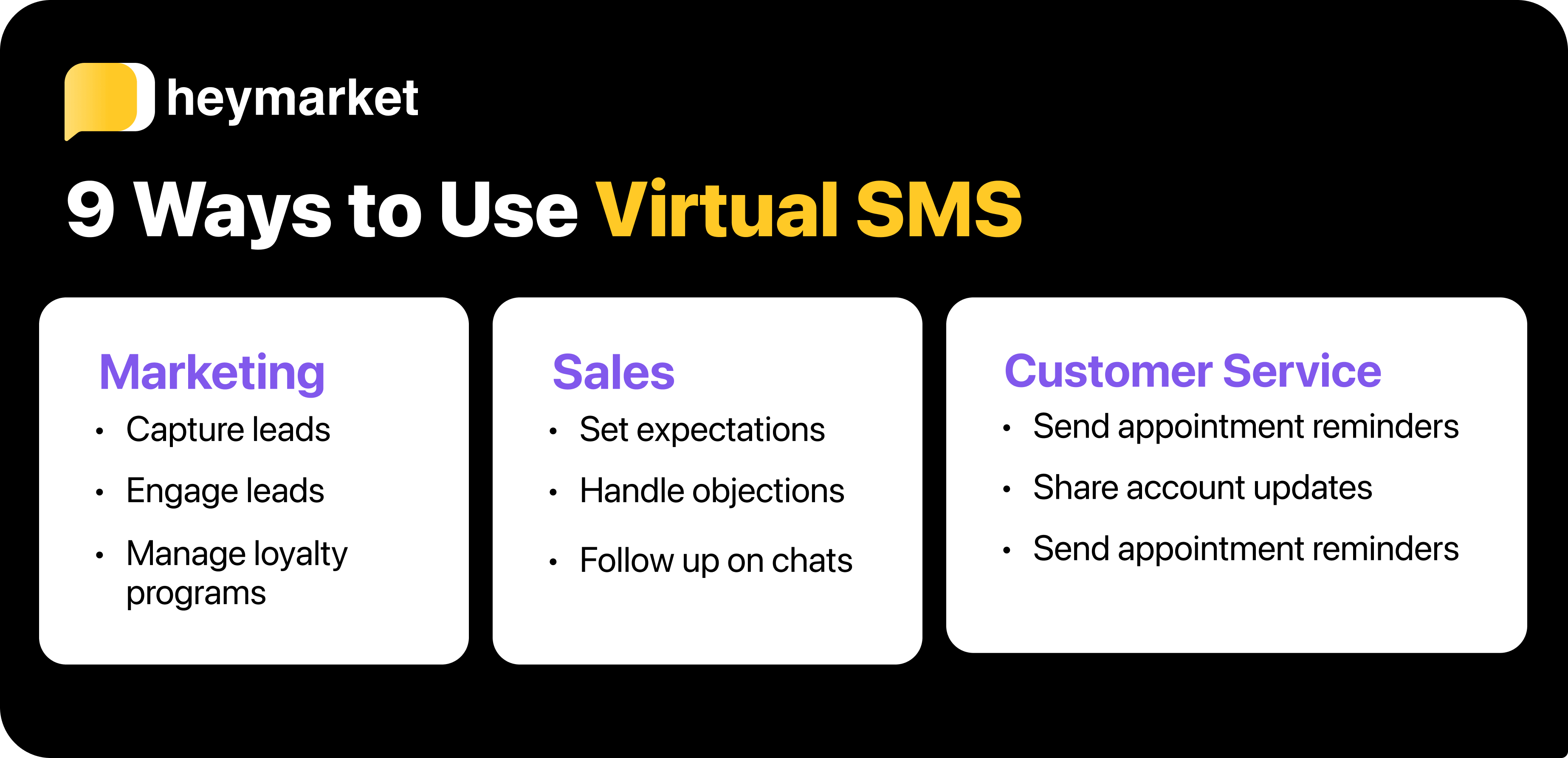
Marketing
SMS marketing helps attract leads and get them more interested (and educated about) your brand. Use virtual SMS to:
- Capture leads. You have to get customers’ written permission before you message them through virtual SMS. Your messaging platform can automatically record contact information for leads who opt in to your messaging services.
- Engage leads. Your messaging platform can help you stay in touch with leads on a regular basis. Set up drip campaigns to share product tips, polls, and other engaging content regularly.
- Manage loyalty programs. Share personalized loyalty point reminders with help from a CRM SMS integration. Your business messaging platform can integrate with a tool like HubSpot or Salesforce to insert the correct loyalty point information into each outgoing message.
Sales
Deals are all about speed. Connecting with customers through sales SMS helps provide the extra boost your team needs. Use it to:
- Set expectations. In your messaging platform, craft a during-hours auto reply and an after-hours auto reply to set expectations when prospects text in. They’ll know exactly when to expect a reply so they won’t head to competitors instead.
- Handle objections. A messaging platform will allow you to automate answers to simple FAQs. When your platform recognizes a keyword, it will send the answer right away. Additional responses will go right to your shared inbox and your team.
- Follow up on chats. You can keep the connections between you and your prospects going strong with follow-ups. Either schedule them in advance or automate them to send when your CRM notes a custom field change (e.g., Event Attended field says yes).
Customer Service
SMS customer service is a great way to quickly provide the answers and help customers need. You can use virtual SMS customer service to:
- Answer customer questions. Fast service is a must-have for your customers. Virtual SMS makes it easier to meet their expectations. Your team can reply quickly and automate answers to FAQs for even speedier responses.
- Share account or business updates. Keeping customers in the loop is a great way to ensure they’re making the most of your brand. Share important account or service updates by scheduling broadcasts when something important comes up.
- Send SMS surveys. Customers are more likely to respond to surveys on their favorite channels. Chat-based SMS surveys prompt customers to answer the initial question, then automate a follow-up depending on their reply.
Conclusion: Virtual SMS and Business Messaging
Virtual SMS is the foundation of business messaging. It’s a powerful technology that helps give business messaging platforms their hallmark data security, integration, and efficiency features.
Whether you’re using a business messaging platform or coding messaging into other systems yourself, virtual SMS technology will help you improve customer communications and form customer relationships that last.




