Sign Up
Free trial. No credit card required.
Free trial. No credit card required.
Please check your email.
We've sent you an email. Please check your inbox and follow the link provided to verify your email address.


Learn how Heymarket can help your business create personalized conversations at scale.
Book a DemoMicrosoft Teams is already your go-to for seamless virtual collaboration, so why not use MS Teams to connect with your customers and team, too? With an SMS integration for Microsoft Teams, you can text-enable your existing business phone numbers to send and receive messages via the most popular mobile messaging channels–all without ever leaving the Microsoft Teams app.
The Heymarket Microsoft Teams SMS integration upgrades Teams with the robust communication tools offered by a business text messaging platform. The integration allows the two platforms to share data and take action with one another so you can manage texts from the Teams channel of your choice.
Get everything you need to send and receive SMS through Microsoft Teams with our powerful texting integration. Easily connect with your customers via Teams to build stronger relationships and deliver top-notch service–all while saving time with features like automated texting.
Want to start texting through Microsoft Teams right away? Heymarket allows you to text-enable your existing Microsoft Teams number, landline number, or VoIP number, so you can message from a number your customers already know. Prefer a fresh start? We can also provide a new number.
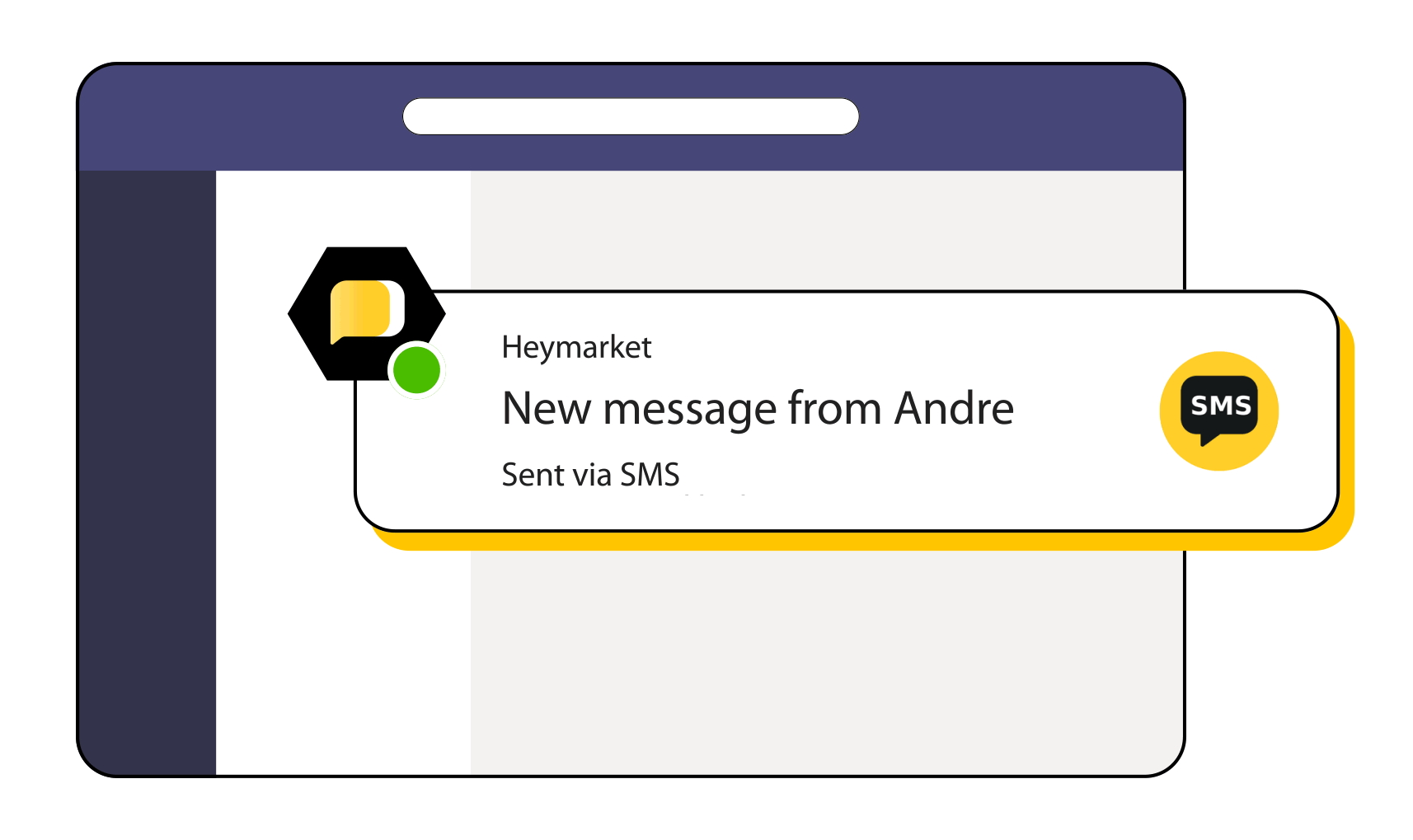
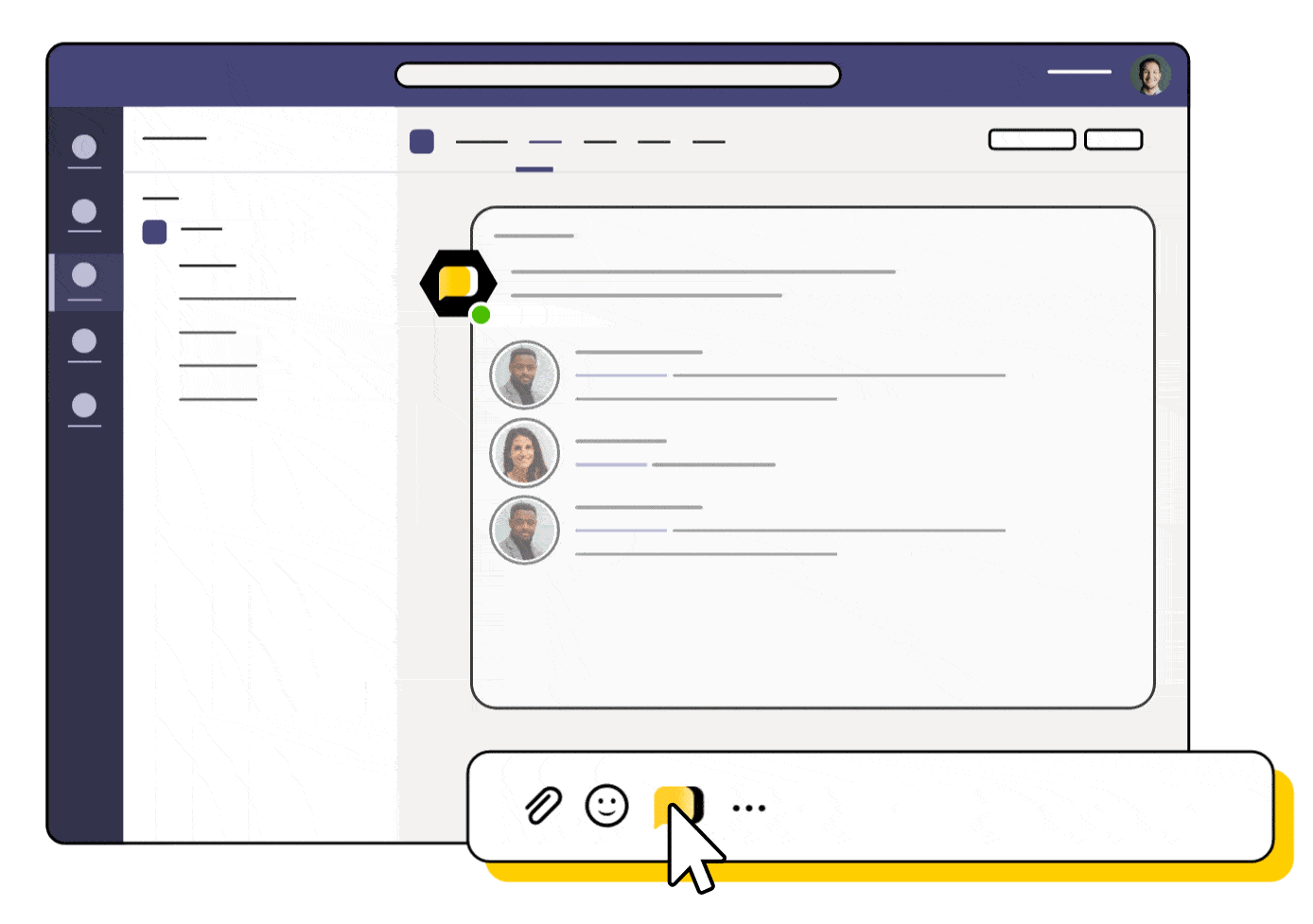
Is your customer service struggling to keep up? Heymarket’s AI-powered automations simplify business SMS management with notifications that ensure you don’t miss messages or keep customers waiting. You can also use our auto-replies functionality to instantly answer FAQs, reusable text templates to save agents time, and AI-assisted texting for fast, on-brand communication.
Stay in control with Heymarket’s robust administration features. From setting up single sign-on (SSO) to managing inboxes, tags, roles, and permissions, you’ll have everything you need to secure your sensitive user data.
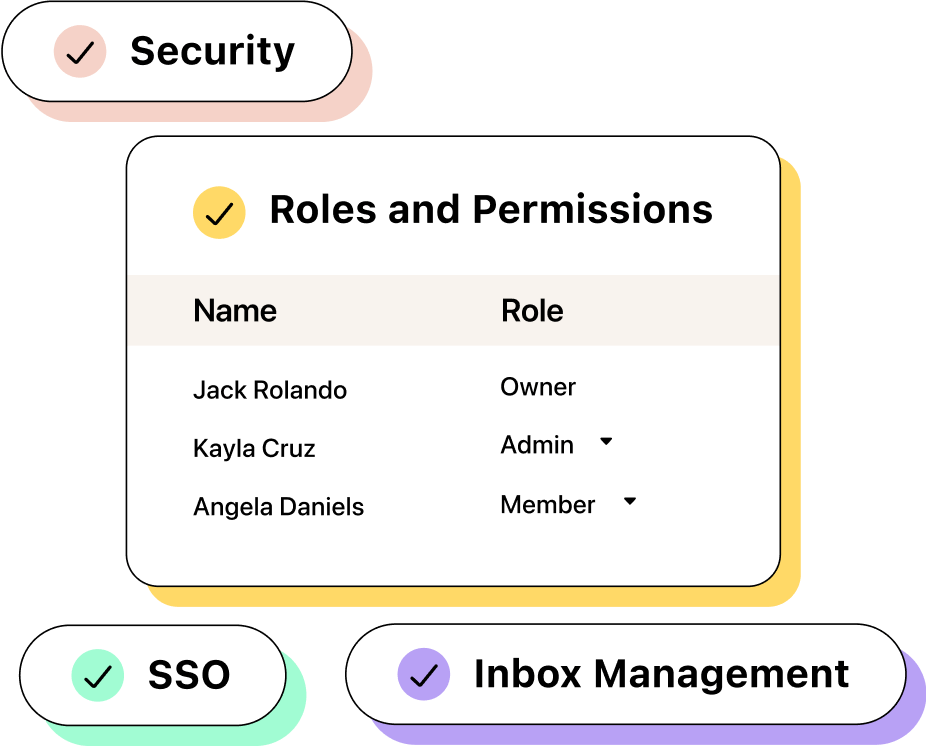
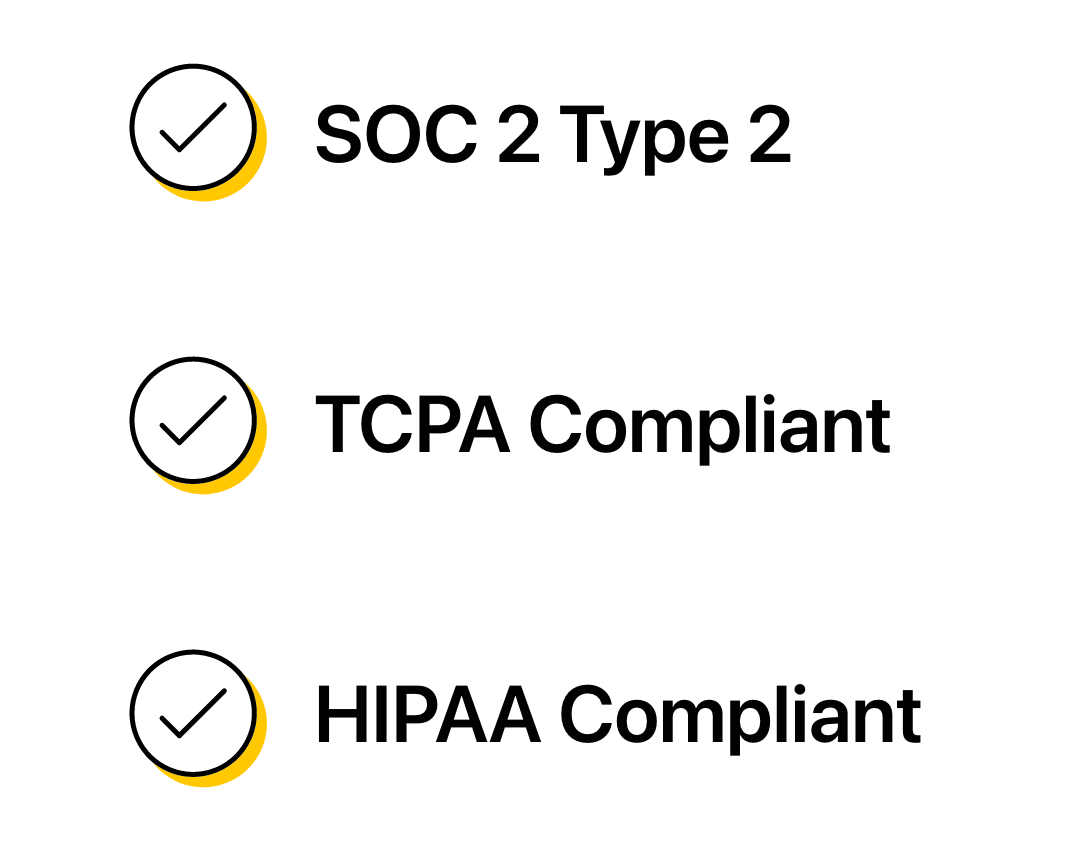
Secure business texting is non-negotiable–especially when handling and storing sensitive user data. With enterprise-grade protections like two-factor authentication, role-based permissions, and SOC 2 Type 2 compliance, you can trust Heymarket to keep your data safe. The app also meets HIPAA and TCPA requirements, so you can use it confidently in any industry.
Customer messages can come from anywhere–and you can’t afford to miss any. No matter which channels they prefer, Heymarket helps your team manage them all in one place. Our Microsoft Teams SMS integration lets you send and receive messages in shared inboxes that work with Google’s Business Messages, Apple Messages for Business, Facebook Messenger, Instagram Messaging, and WhatsApp.
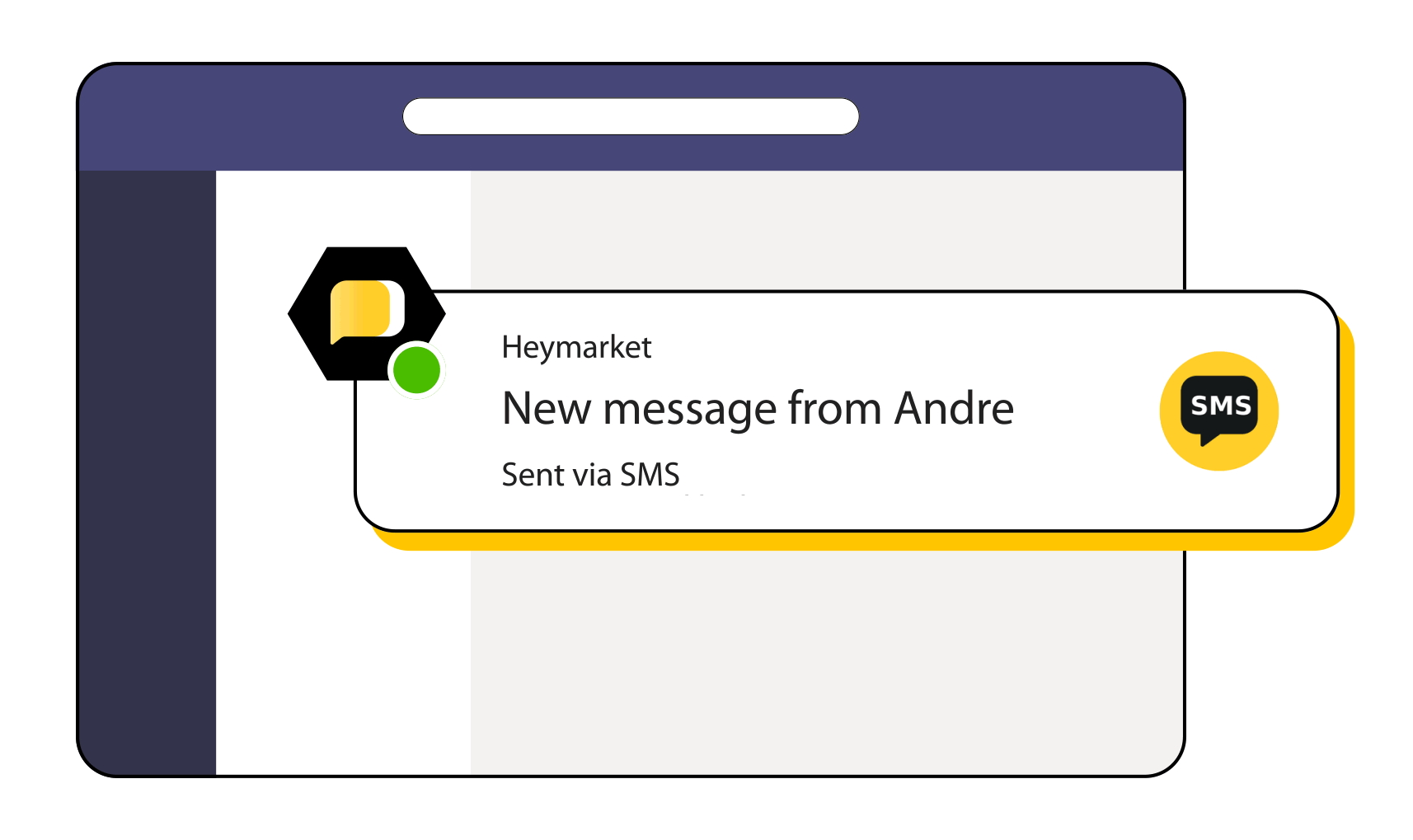
Ready to text directly from Microsoft Teams? Here’s how to get started with Heymarket’s SMS integration:
Visit the Heymarket SMS integration for Teams on AppSource and click the ‘Add’ button to begin the setup process that will add it to your Teams app. It will create a tab in your chosen channel, which directs you to a Heymarket login page.
Sign into your existing Heymarket account or sign up for an account so you can connect Teams to our integration. Then, follow the initial setup process, which will include authenticating your Teams account, granting Teams permissions to Heymarket, and mapping Heymarket inboxes to your organization’s channels so it’s easy to organize messages. Once you’re done, click ‘Test Integration’ to make sure it’s working.
To get the most out of Heymarket for Teams, you need to know how to send and receive texts. Heymarket lets you start new chats by @mentioning Heymarket, entering their number, and typing your message. You can also respond to messages within your channels by @mentioning Heymarket on a reply thread and send mass texts by replacing the number with a list name.
Once you’ve learned the basics, send a test text to a team member to make sure it’s working correctly. Then, you can start using Heymarket to send and reply to texts from within Microsoft Teams!
Looking to make Teams your all-in-one communication platform? With Heymarket, you can streamline your marketing campaigns, drive customer engagement, improve customer service, and increase sales directly from Microsoft Teams.
Looking for more information about Microsoft Teams SMS? Explore our answers below, and please reach out to our team if you have any more questions.
Can Microsoft Teams send SMS text messages?
Microsoft Teams does not offer SMS messaging by default. You can connect to a third-party business texting platform that offers a Microsoft Teams SMS integration to send text messages from Teams.
Can you send automatic messages on Teams?
Yes, you can send automated internal messages on Microsoft Teams. However, they can only be sent to groups or your team channels. You can do so by using Power Automate to create a flow, creating a trigger like receiving a message, and writing your response.
You cannot automatically send a text message without a third-party Microsoft Teams SMS app.
How do I send a text message from a Microsoft team?
Start by downloading a business texting app that offers Microsoft Teams SMS, like Heymarket. After installing the app, decide which Microsoft Teams channel to map to your texting inbox. To send a text message from Microsoft Teams, mention and then select the bot @Heymarket to compose a text message. You can choose to send the message to a single phone number or select a list. When you have finished writing your message, press the “Send” button in your Teams channel. This article gives a step-by-step look at how to send a text message through Microsoft Teams.
Can Microsoft Teams receive SMS messages?
No, you cannot natively receive SMS messages in Microsoft Teams. It is possible to link your Android phone to your account to add Microsoft Teams messaging for personal use. However, it’s not recommended for business texting.
Can Microsoft Teams send scheduled messages?
There are several options for sending scheduled messages from Microsoft Teams using other apps. You can schedule an email in Outlook and link it to your Teams channel. If you want to schedule a text message to send from Teams, you can use a third-party Microsoft texting app. Once you install MS messaging, compose a message in the texting widget in your Teams channel. Next to the “Send Now” option, click the calendar icon and choose a time.
Does Microsoft have a texting app?
Microsoft doesn’t have an official Teams SMS app. Instead, they allow for third-party integration with apps like Heymarket to enable texting directly from Microsoft Teams.