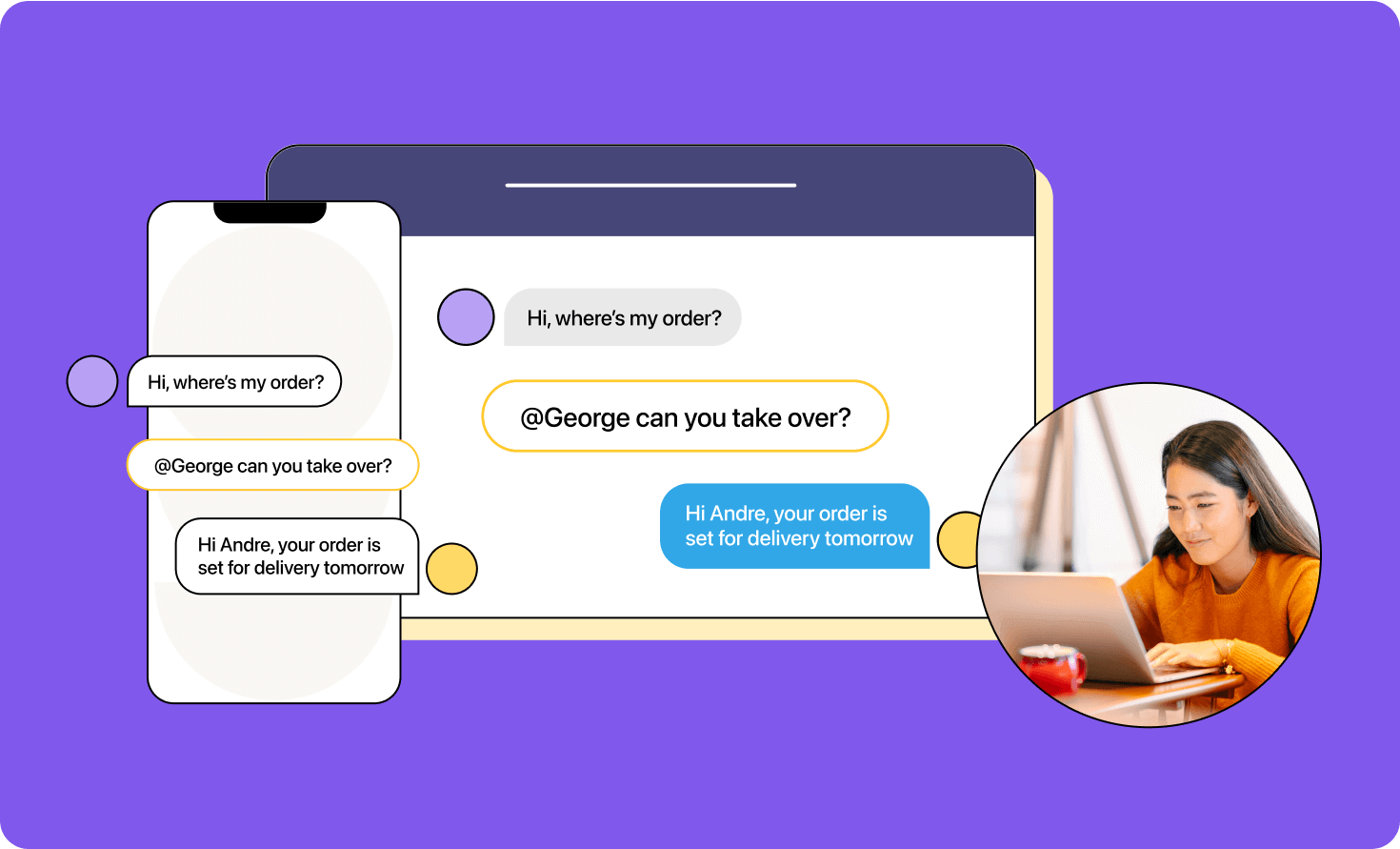Modern businesses rely on timely and effective communication. Whether it’s coordinating with your team, guiding a deal towards closing, or answering customer service requests, you need an easy way to provide prompt, personalized replies that deliver a great experience for your contacts.
SMS fits the mold perfectly. It has a 98% open rate that ensures your contacts actually receive your messages, and an average response time of about 90 seconds, making it one of the fastest communication channels.
However, it’s not always easy to keep up with text-based channels for sales and customer service—especially when each agent or department has their own inbox to monitor. This leads to longer response times, poorer customer experiences, and more difficulty with collaboration.
With a shared team SMS service, you can make your text channels more accessible and transparent, helping scale your communication and boost productivity. And there are a lot of options out there to consider, including both standalone platforms and integrations with popular teamwork apps like Microsoft Teams.
Read on to learn more about shared text inboxes—and how to find one that works for your business.
What are shared team SMS services?
Shared team SMS services let you text-enable a phone number (or phone numbers), creating a single shared inbox that your whole team (or just team members you designate) can access. Unlike traditional texting, it’s not tied to a single device; anyone with access and permission to use the inbox can send, receive, and manage texts.
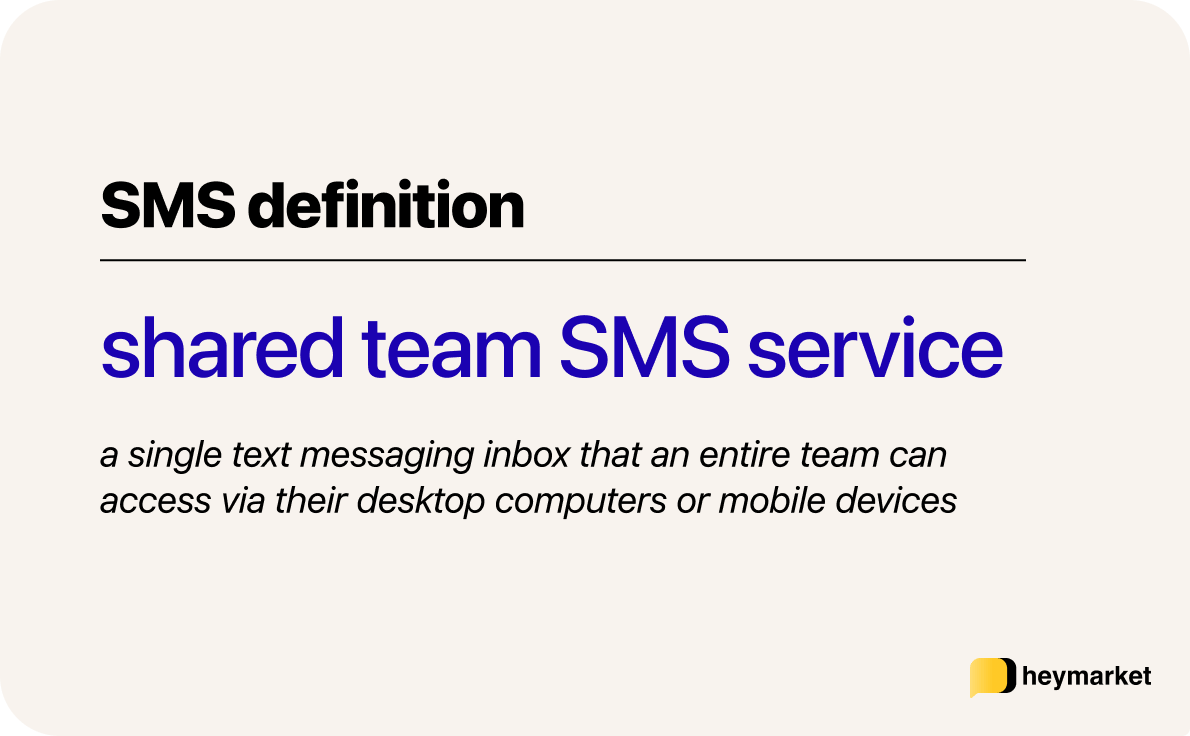
Benefits of shared team inboxes
Shared SMS solutions can unlock your team’s efficiency, helping you communicate faster and more reliably. A shared SMS inbox results in:
- Faster responses with shorter wait times: Each team member has access to the same feed of conversations, so the first available agent can address incoming messages. That means customers spend less time waiting. New texts also trigger notifications for all team members, reducing the chances of missed requests.
- Easier collaboration when solving problems: Team members can work together seamlessly, share private notes, and assign tasks or entire conversations to each other within the shared inbox, ensuring complex customer issues are resolved efficiently and accurately.
- More context for conversations: An effective shared inbox solution allows everyone to see the full conversation history, providing the context needed to respond accurately and avoid repetitive or irrelevant responses that hurt customer experiences. If you integrate the inbox with a CRM, you’ll also have access to customer data to further inform your conversations.
- Better organization and prioritization: Features like tagging, filtering, and assigning messages make it easy to sort incoming inquiries, prioritize urgent ones, and ensure no chats slip through the cracks.
- Easier performance monitoring and reporting: Shared inbox platforms allow you to track response times, message volume, and team performance so you can measure success and identify areas for improvement.
These perks help improve your overall communication efficiency and effectiveness, elevating both the team and customer experience.
How you can use a shared team inbox
You can use a shared team inbox for any form of business communication, including both internal and external messaging. However, it’s best for use cases where response times, accuracy, and visibility are priorities, like with:
- Customer service: Manage and respond to customer requests quickly, track resolution progress, and ensure consistent support by giving your entire team access to message histories and notes.
- Sales: Collaborate on leads, streamline follow-ups, and ensure potential customers receive timely and accurate responses, increasing conversion rates.
- Operations: Coordinate with vendors, partners, and team members on logistical updates, status changes, and scheduling while maintaining a clear, shared record of all communication.
- Training: Onboard new team members by providing visibility into real-world customer interactions, helping them learn from live examples and team collaboration before diving in themselves.
Shared inboxes make all business texting faster and more efficient, so it’s perfect for any customer-facing communication or real-time collaboration.
What should businesses look for in a shared team SMS service?
When choosing an SMS service, look for a tool that’s flexible, customizable, and robust. The best shared team SMS services offer the following:
- Ease of use: You don’t want to spend a lot of time getting your team up to speed. Look for a solution with a clear and simple interface that’s easy to work with.
- Accessibility: Better accessibility means faster reply times, making a desktop and mobile-friendly solution helpful for maximizing your team’s productivity no matter where they are.
- Omnichannel support: Some shared texting services combine SMS, Facebook Messenger, WhatsApp, and other text channels into one inbox so your team can stay on top of messages and communicate across channels without switching apps.
- Collaboration tools: Features like message assignment help ensure the right person resolves each case correctly, while internal notes and tagging contextualize conversations so you can provide accurate answers.
- Mass marketing messaging: In addition to fielding incoming messages, some shared team inboxes also offer one-to-many text and campaign support from their platform, adding marketing to your capabilities.
- Team management tools: By assigning roles, establishing permissions, and monitoring activity, you can make sure the right people send and receive messages, avoiding unqualified support.
- Time-saving automations: Features like auto-replying to FAQs based on keywords, sending after-hours replies when no agents are online, and scheduling text follow-ups after an order or ticket resolution save time and scale your communication capabilities.
- Integration with your other apps: Adding texting to other apps like CRMs, internal messaging platforms, or customer support platforms helps you create unified workflows that minimize wasted time.
- Security and compliance features: Choose a platform that offers encryption, access controls, and opt-in management tools for compliance with data protections like GDPR and TCPA.
Together, these features can help you streamline and enhance a wide range of tasks and workflows.
How the best shared team SMS services integrate with collaborative platforms like Microsoft Teams
If you’re a business with a number of different departments or remote teams that need to communicate regularly, chances are you’re already using an internal collaboration platform, like Microsoft Teams or Slack. These tools allow you to have virtual meetings, share files, and much more. In many cases, these platforms have even replaced email as the primary channel for professional communication.
But these platforms aren’t built for external communication. They lack many of the personalization and functional features you need to provide great customer service, like custom fields, personalized mass texting, and a shared inbox.
Some shared team SMS services offer integrations to make up for this absence. A Microsoft Teams SMS integration, for example, lets you send texts from Teams, giving your trusted internal communication platform the functionality of a business text messaging solution. That way, your team can do more without switching between multiple apps, boosting productivity.
Here are a few scenarios where combining a shared SMS integration with a tool like MS Teams can make a big difference.
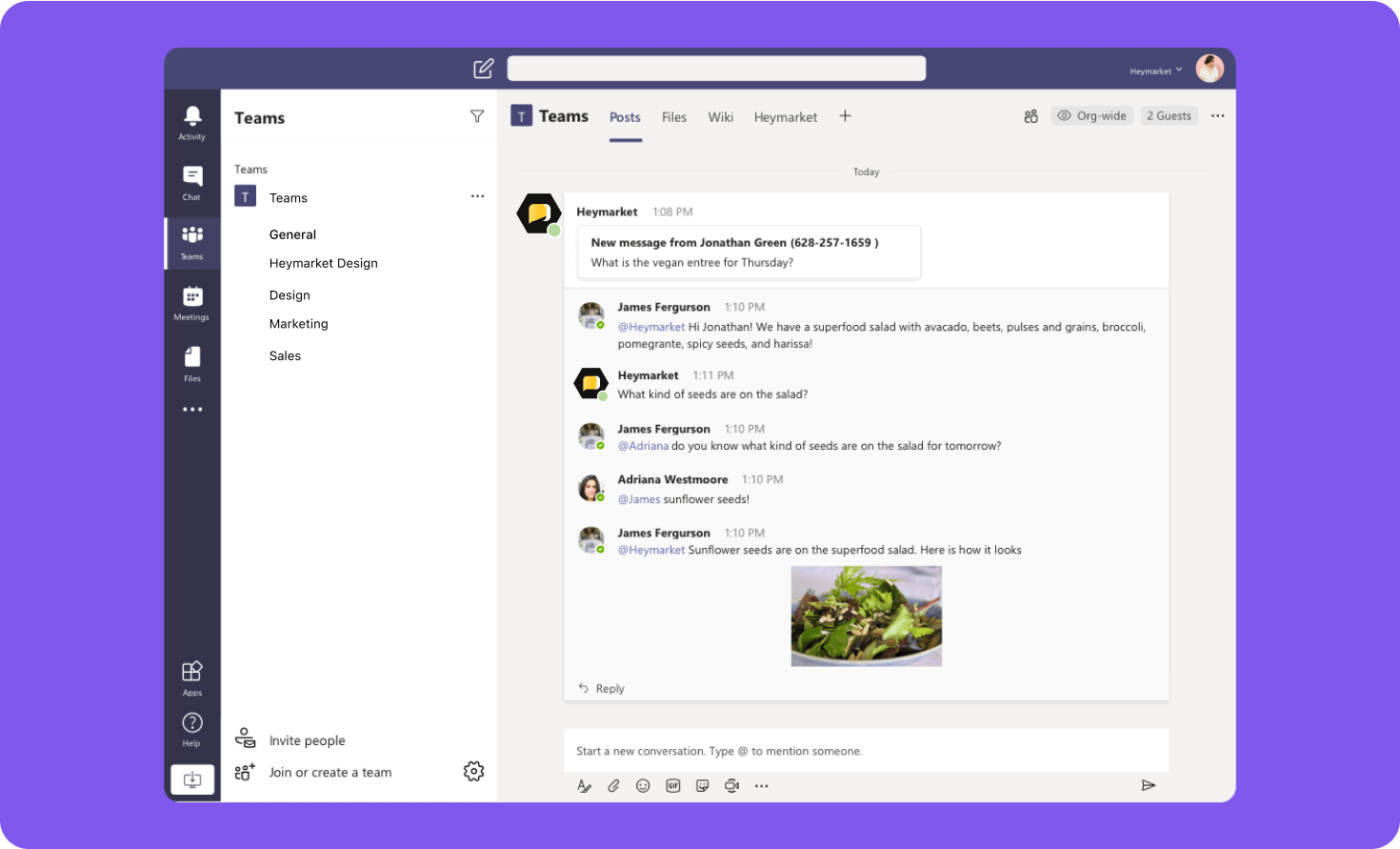
Coordinating with a subject matter expert to resolve a customer service case
Customer service agents don’t know every answer, especially when it comes to highly technical questions about products or services that don’t appear in your knowledge base. Sometimes, they need some help from a subject matter expert or someone from a different division of the company who’s more familiar with the question.
With an SMS integration for Teams, you can reassign a conversation to the most qualified agent or department, or tag your expert and share the conversation directly in Teams. They’ll have access to the full conversation history to minimize unnecessary troubleshooting or questions, helping them provide them a fast, accurate response.
Managing appointments to maintain a clear schedule
By integrating appointment scheduling with a shared SMS inbox in Microsoft Teams, your team can centralize all appointment-related tasks to help keep your days organized.
For instance, you can send appointment confirmations or reminders via SMS, and any customer responses will be automatically routed to the shared inbox. Team members can immediately receive notifications under a designated appointment channel, letting them coordinate rescheduling requests or cancellations directly with the appropriate team members within Teams. Then, they can let the practitioner, hairdresser, or field technician know about the schedule change using built-in messaging via Teams chats.
Overcoming operational or logistics issues in real-time
When operational issues arise, Microsoft Teams’ shared SMS integration allows for instant communication and coordination. For example, a warehouse manager can send SMS updates to drivers or vendors about urgent changes while simultaneously discussing solutions with the operations team in a Teams chat.
The shared SMS inbox ensures all external communication is visible to relevant team members so the customer service team can keep clients updated without confusion.
Centralizing all your communication channels in one place
Business communication happens across many different channels, including traditional SMS, social media messaging apps, and even web chats. So if you want to make sure you can stay in touch with your customers and deliver a great experience, you need to support all these common channels. However, it’s not easy to deliver timely customer service at scale when you need to switch between apps to answer questions.
An omnichannel shared inbox lets you receive messages from any channel and reply directly to customers on that channel using a single interface. Instead of assigning an agent to each channel, your team only has to monitor one inbox and can receive notifications for incoming messages from anywhere. They can respond quickly regardless of messages’ origins.
Top 5 best shared team SMS services
Now that you know what to look for in a shared text inbox for your business, here are some SMS platforms that offer a variety of the features we’ve mentioned.
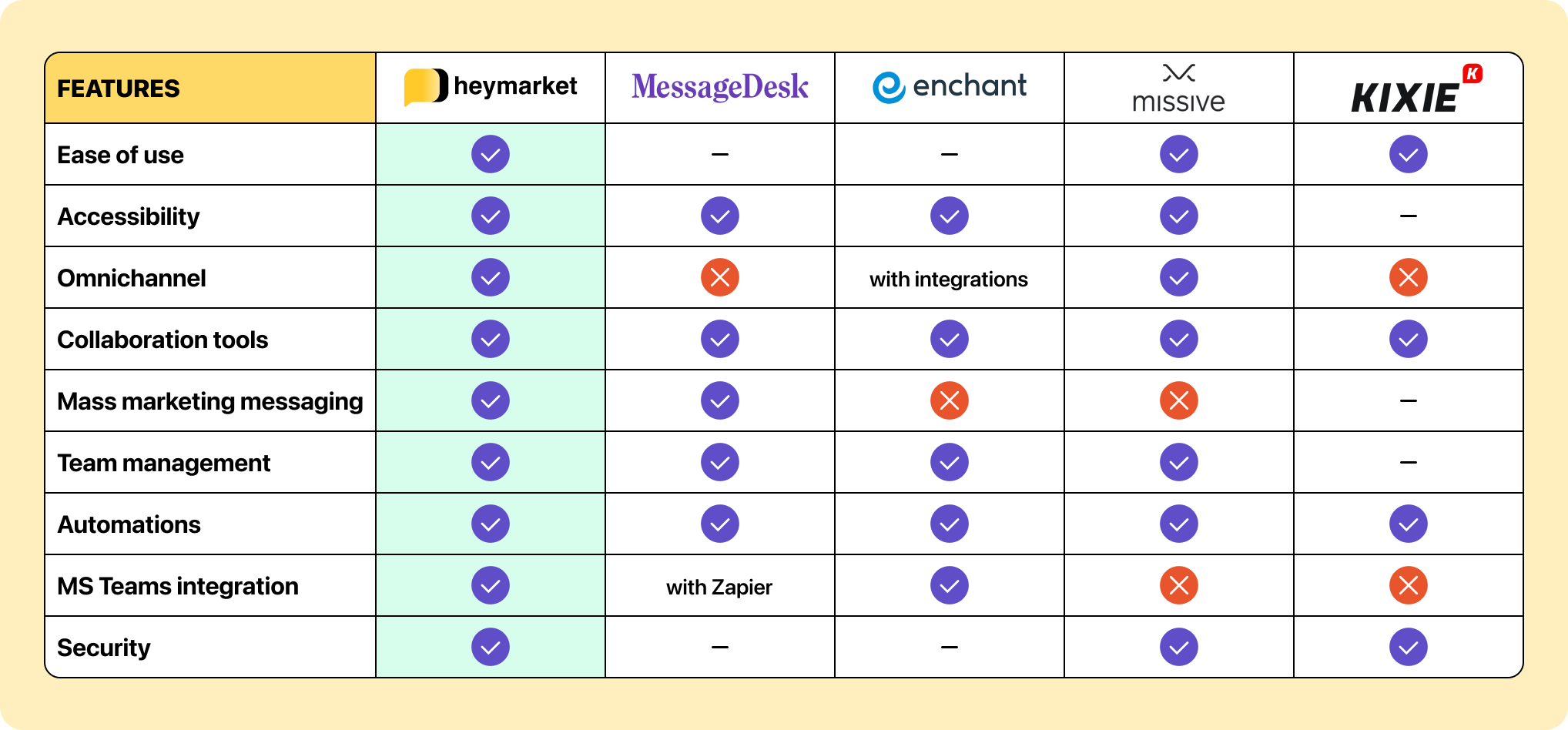
Heymarket
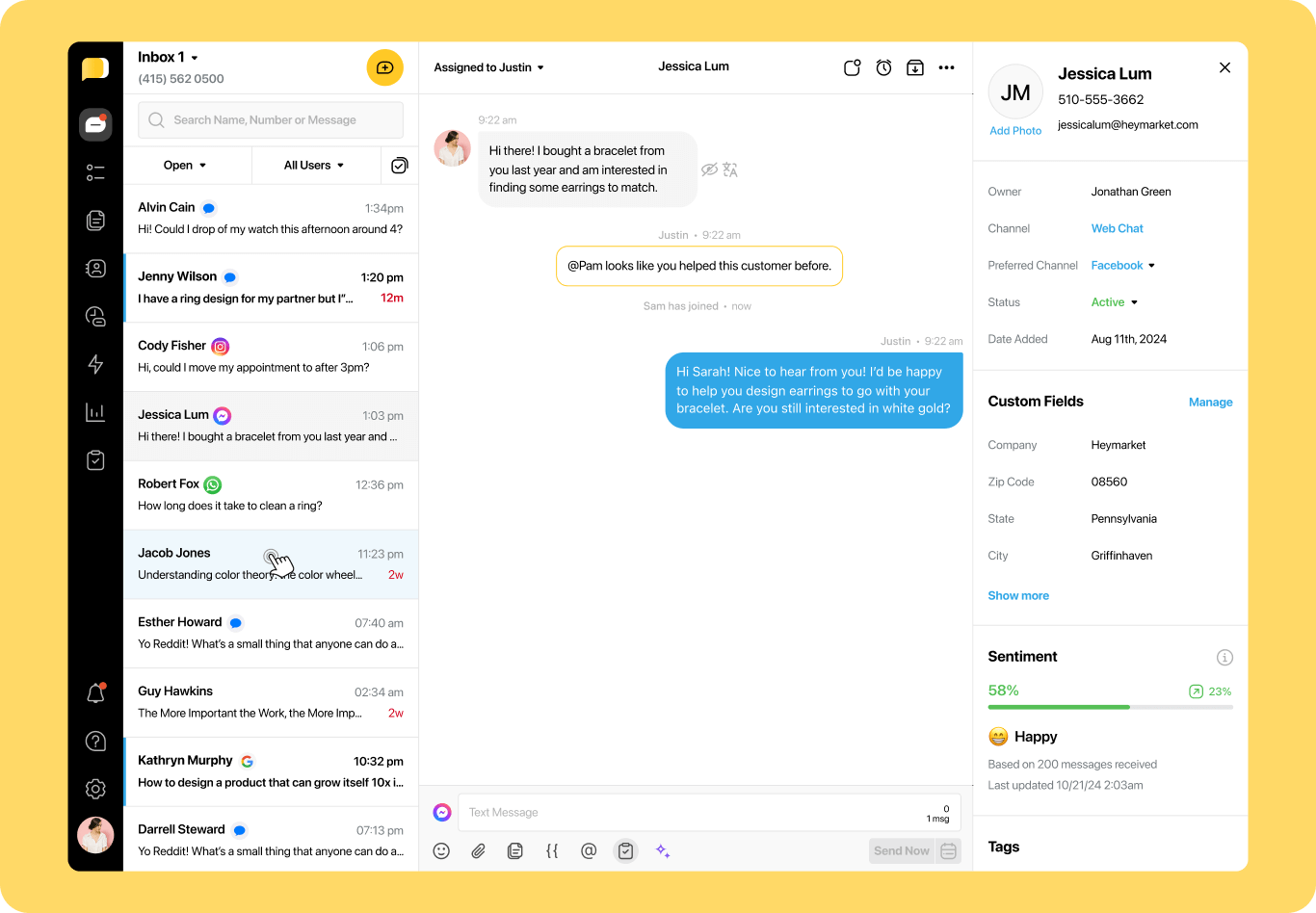
Heymarket is a business texting platform that helps teams effectively communicate across all their channels from one shared team inbox. The tool offers robust features, a simple-to-use interface, and enterprise-grade security. Plus, it’s TCPA, GDPR, HIPAA, and SOC 2 Type 2-compliant.
With Heymarket, your team may send and receive texts via native SMS/MMS, social media messengers, and over-the-top (OTT) messaging apps like WhatsApp to ensure your business is always accessible. Your team can access the shared inbox from any device, allowing them to quickly address and resolve incoming messages without leaving anyone on delivered. And if they’re not sure what to say, AI texting features make it easy to draft on-brand messages.
The platform offers smart automations like auto-replies based on keywords in incoming messages and after-hours auto-replies. You can send automated texts after closing a customer’s ticket, schedule appointment reminders to avoid no-shows, and send personalized mass texts for marketing via drip campaigns.
Heymarket’s shared team SMS service also lets you take control of your inbox, including establishing permissions for each user, routing and assigning messages to the right agent or team, leaving private notes, and tagging conversations for later review.
It’s even easy to integrate Heymarket with your other apps, including Microsoft Teams for better internal collaboration, CRMs like Salesforce to contextualize messages, and AirCall to combine text and voice customer service together.
Pros
- Shared inboxes supporting native SMS/MMS, social media messaging apps, third-party texting apps
- Auto-replies and automated texts, including personalized marketing tools
- Permission control and access management
- Conversation routing and assignment
- Full SMS compliance and security features
- Cutting-edge AI features
- Integrations with Teams, CRMs, other communication apps, and more
Cons
- No support for emails within the platform (but offers a Zendesk integration and API access)
MessageDesk
MessageDesk offers an SMS-focused shared inbox service. While their multi-channel inbox doesn’t support social media or OTT messaging, it includes web chat support to make monitoring multiple channels easier. With your shared inbox, you can set individual permissions for each team member to make sure only authorized agents access incoming messages. Chat assignment and rerouting features help ensure the right team member handles issues. Its automations span auto-replies to form submissions or chats, common FAQs based on keywords, and after-hours texts based on message timing. You can also broadcast mass texts with personalization, manage your opt-in list, and schedule texts to send later.
MessageDesk’s integrations work via Zapier automations, which lets you combine it with a lot of different apps. But you’ll need to configure every automation manually, which may make it harder to start using the app.
Pros
- Combines SMS/MMS and live chat into one channel
- Offers permission and access management to help control your team’s messaging quality
- Supports contextual auto-replies and automated texting, including scheduled texts
- Enables mass texting with personalization and list management
Cons
- Doesn’t support social media and OTT channels
- Integrates via Zapier automations, which complicates setup and use
Enchant
Enchant’s platform includes an omnichannel shared inbox that supports social media, email, and chat through native integrations, as well as SMS through a Twilio integration. Once you add all your channels, your team can send and receive all kinds of text messages from one place. The inbox includes conversation management and collaboration tools like private notes, comments, and reassignment that are easy to use thanks to a ticket-like system for each chat.
Enchant enables auto-replies, scheduled texts, templates, and an AI drafting assistant to help speed up your responses, but doesn’t include advanced segmentation, mass texting, or personalization tools for marketing. It also integrates with Microsoft Teams, allowing you to see incoming messages but providing a link to the Enchant app so you can reply outside of Teams.
Pros
- Adds email to your shared inbox alongside SMS, social media, and OTT apps
- Offers full conversation management with tagging and reassignment
- Helps speed up replies with automated texts, auto-replies, and AI assistance
Cons
- No personalized mass texting or segmentation tools to boost campaign engagement
- You need to leave Teams to reply to texts with the Teams integration
Missive
Missive’s team SMS solution combines texting, email, messenger apps, and live chat into a customizable shared inbox that you can access from a PC or mobile device. To answer messages, team members assign themselves conversations from the team inbox, which removes it from the pool of messages to avoid double replies. Alternatively, team managers or department leaders can manually assign conversations to the right team or agent. There’s also a team chat for private messaging regarding conversations, which includes tagging and message sharing, similar to Teams.
Missive enables auto-replies and text templates to speed up responses, scheduled messages for convenience, and contact management to keep your lists compliant. It doesn’t include personalization or mass texting tools, though, so it’s best for customer service. While it doesn’t have a Teams integration either, you can connect it with CRMs like Salesforce to help inform your messaging with customer data, manage projects from the app with a Trello integration, or build custom automations with Zapier.
Pros
- Combines SMS, email, social media, OOT apps, and live chat into the shared inbox
- Prevents double-messaging with chat assignments and internal notes
- Allows auto-replies, scheduled messages, and reusable text templates for convenience
Cons
- Doesn’t integrate directly with Teams
- Doesn’t support personalized mass texting
Kixie
Kixie is a call center app that also offers an SMS/MMS-focused shared inbox that centralizes calls, texts, and voice messages into one place, so it’s easier to provide timely support. But, that means they don’t support social media or OTT channels. Team members share the same inbox, but can take responsibility for conversations to avoid double-texting and coordinate on cases with private messages and chat reassignment.
Auto-replies, automated texts, and scheduled messages triggered by events like missed calls or incoming texts help customer service teams scale support alongside text templates that save time. Your team can also insert custom fields into templates to personalize message replies and mass texts, but you’ll need to integrate your CRM to segment your lists and access personalization data. To help extend your texting, Kixie connects with CRMs like Salesforce and other marketing and customer service tools like Zendesk, but not Microsoft Teams.
Pros
- Text-enables your business phone numbers, centralizing customer communication
- Team collaboration tools like thread locking and private messages help avoid double-texting
- Automated, scheduled, and mass texts help scale customer service and marketing
Cons
- Doesn’t support social media or OTT channels
- Requires a CRM integration to mass text
- Doesn’t integrate with Teams
Improve your business communication with a shared team SMS service or integration
Communication is essential for all aspects of business, both internally amongst team members and externally with customers. However, when you maintain individual communication channels or inboxes for each team member, you risk missed messages, delayed responses, and a worse experience for your customers and operations teams. And if you stick to only the limited texting features offered by collaboration platforms like Microsoft Teams, you’ll have a hard time meeting your customers’ needs for personalization, promptness, and convenience.
A shared team SMS service lets you centralize all your texts in one place that anyone with the right permissions can access. It’ll let you send, receive, reassign, review, and schedule messages through its platform or through an SMS app integration that you add to your favorite customer service, CRM, or collaboration solution. Use it to answer messages faster, give better answers, scale your customer service, and ensure seamless collaboration across teams.
Learn more about Heymarket’s shared team SMS service in our blog.