Sign Up
Free trial. No credit card required.
Free trial. No credit card required.
Please check your email.
We've sent you an email. Please check your inbox and follow the link provided to verify your email address.


Learn how Heymarket can help your business create personalized conversations at scale.
Book a DemoImprove communication and engagement through Heymarket SMS campaigns. Send a series of marketing texts at predefined times or intervals to reach new leads at the right time. Re-engage existing leads through targeted campaigns aimed at specific lists for better personalization. Schedule reminders about upcoming appointments to avoid no-shows and improve customer experiences.
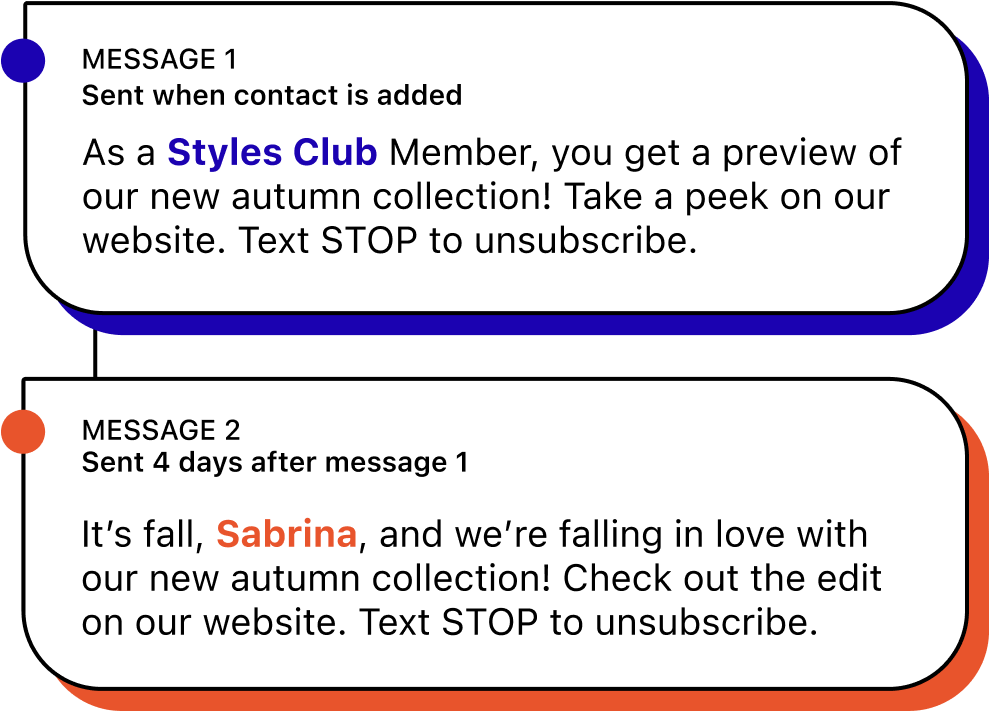
An SMS campaign is a series of messages that are sent automatically at a predetermined time or at certain intervals. They’re most commonly used to send marketing texts for sales or promotions, but you can also use them for administrative purposes like appointment reminders.
Text campaigns help you stay organized and maintain communication with your leads and customers without requiring human oversight. You can schedule them to optimize delivery timing and create personalized texts within them to better engage your contacts.
Use Heymarket’s business texting platform to collect opt-ins to build text marketing lists. Engage leads and customers at scale by mass texting promotions. Schedule texts to deliver at the ideal time for your list segments based on time zones.
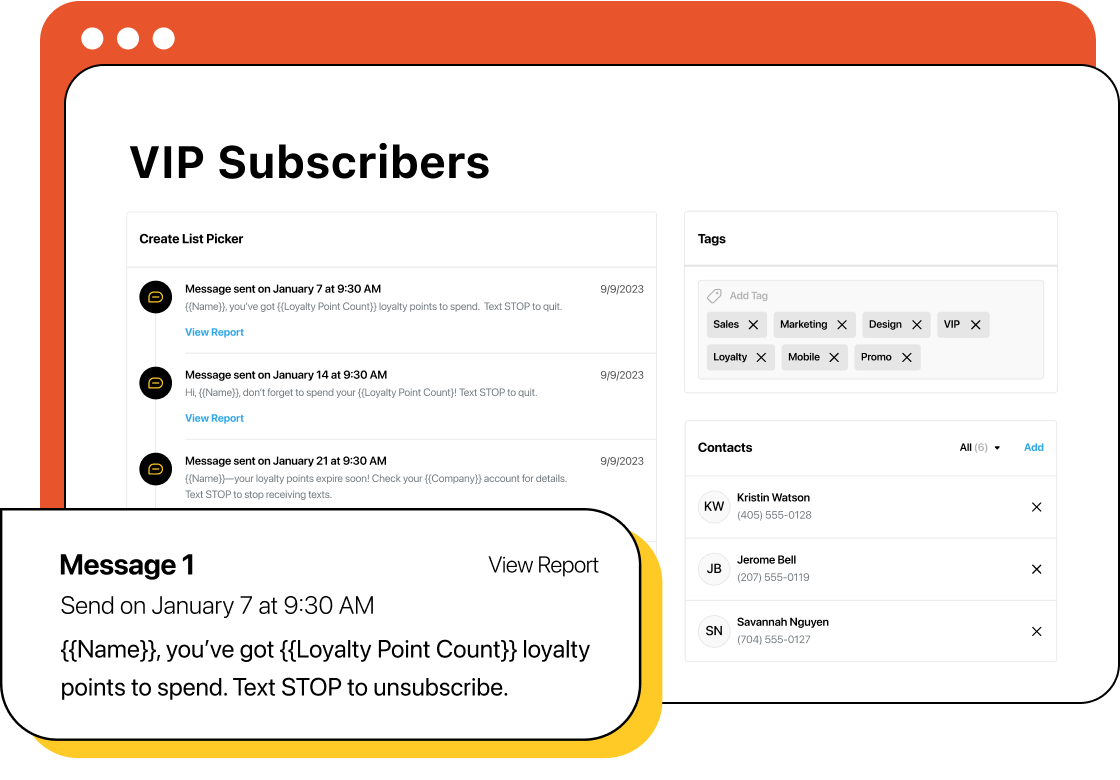
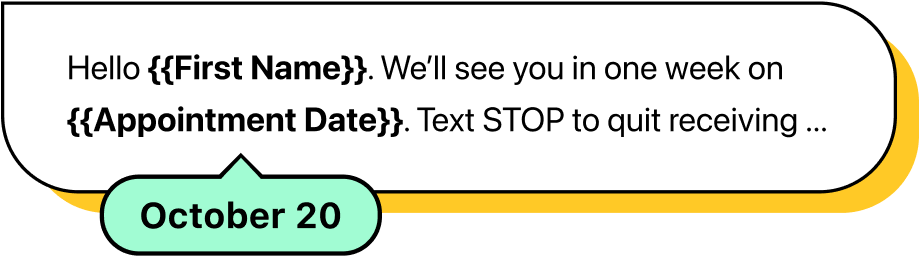
Create custom lists of contacts that meet certain criteria so you can personalize your texts. Use custom fields to build better relationships and improve engagement with your marketing texts. Answer replies to texts through one-on-one texting to nurture leads.
Automatically manage your lists with opt-in and opt-out management tools. Create welcome text campaigns to ensure subscribers want you to text them. Use administrative controls to limit who can access contact information or send texts.
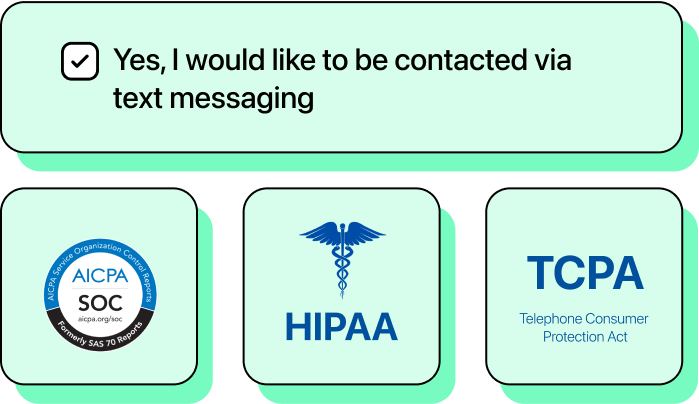
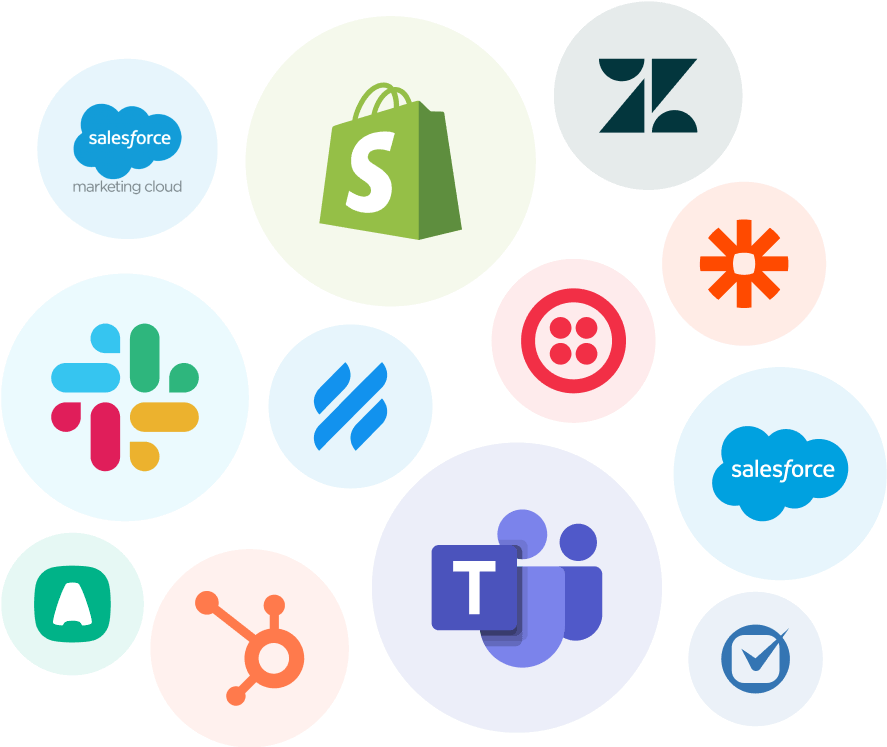
Integrate with your CRM or other apps to use custom information in your marketing campaign texts. Add SMS campaigns to your workflows on platforms like Salesforce to leverage automations for seamless communication. Schedule campaign texts to send at certain intervals based on event data, like appointment times.
View reports for each individual campaign to understand and measure engagement. Track delivery rates, response rates, and unsubscribe rates to see what’s working.
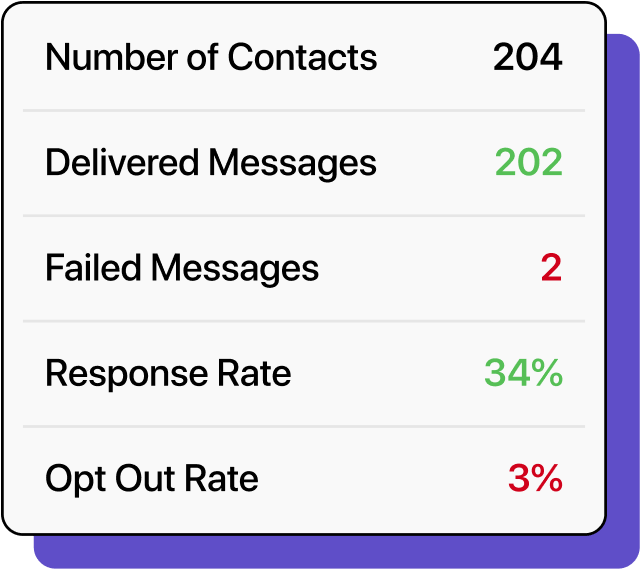
You can use SMS campaigns in a variety of ways, including marketing, administrative, and informational purposes. Here are a few SMS campaign templates you can use.
Welcoming new SMS subscribers helps your business make a good impression. You can send an initial welcome text, then follow it up a few days later with a promotional code to add value to their subscription. You can also use automations to add a new subscriber to a list and campaign automatically, which triggers this text campaign and lets you engage subscribers sooner.
If you’re launching a new product, a marketing campaign surrounding it can help to increase sales. Product releases can benefit from hype-building texts, launch date notifications, and warnings about products selling out.
Cold leads and past customers who haven’t bought again provide an opportunity for re-engagement campaigns. You can begin with a message to remind them about your business, then incentivize them with a discount in your next text.
Existing customers have shown that they’re willing to make a purchase, so they’re a great target for engagement campaigns like post-purchase follow ups. You can confirm the customer received the order, ask if they need any help, request a review, and then send a marketing text to convince them to purchase again.
Rewards programs are a great way to reward loyal customers. Engaging rewards program members helps to keep your business in their mind while also providing useful information about their membership or rewards points. You can send a message telling them their total reward points and how to use them, inform them of expiration dates, and send a last-second reminder before they expire.
No-shows are a major problem for businesses and medical professionals who take appointments. You can create a campaign to send appointment reminders to prevent customers from forgetting about their appointments. You can use custom fields with CRM integrations to send reminders based on the appointment date or make lists of contacts with appointments on a certain day to send reminders to.
Creating an SMS campaign can seem complicated, but the right business texting platform makes it easy.
Your first step in building an SMS message campaign is determining why you’re creating it. You might want to market a new product launch, tell leads about a sale for new customers, ask for reviews, or remind clients about upcoming appointments.
You’ll need to create the campaign so that you can add texts to your sequence of messages. Head to the Campaigns section of Heymarket and create a new campaign. Give it a name relating to the purpose of the campaign so that it’s easy to track its performance with reporting tools.
Heymarket offers two types of schedules for sending text campaigns: Days apart (sending messages after a specified number of days) or on specific dates and times. Choose which type of schedule best fits your campaign. Days apart are useful for ongoing campaigns, while specific dates and times are useful for events and promotions with a set end date.
Using segmented lists allows you to target your texts to the intended audience better. Heymarket allows you to create lists based on a wide range of contact information, including customer status, location, appointment date, and more. Once you’ve made your list, choose it as the target for your campaign.
Text templates allow you to send mass texts as part of your campaign without writing each message by hand. You create new text templates or add existing ones to your sequence so that they’re sent in the order you specify. Be sure to use custom fields in your templates to make sure you insert contacts’ information for personalization.
The timing of your messages is important for improving engagement, so set your delivery times for reasonable hours and make sure you’re providing enough notice for time-sensitive messages like appointments or flash sales.
SMS campaigns are an effective element of text marketing. Implement these best practices to help you achieve the best results with your texts.
You must receive permission before you’re able to text leads or customers. You can capture an opt-in by receiving a text with a keyword, having them complete a form or check a box online, or providing them a form in person.
SMS campaigns work better when you’re able to target them more effectively for your audience. Create targeted campaigns by segmenting your texting list by loyalty status, survey status, order history, location, or any other specific characteristic of a contact.
66% of customers expect personalization. You can easily personalize your texts with the contact’s name using custom fields. You can also integrate with CRMs to import other information to insert into your texts, like appointment information, loyalty status, or purchase history.
You must allow your contacts to opt out of your SMS list. Your business texting platform should allow for automatic opt-outs using keywords like STOP, END, or UNSUBSCRIBE, and you should include a line in your texts alerting contacts that they can opt out at any time.
90% of people read their texts within three minutes. You should schedule your texts to deliver during normal waking hours for your contacts as well as timed depending on the purpose of the text, like a text at noon about a lunch special. You should also space your SMS campaign messages out to avoid over-messaging your contacts and give enough notice for events like appointments.
Monitoring your marketing campaigns allows you to make changes and refinements to achieve better results. When you use an SMS campaign for your product release or promotion, you can use campaign reports to see if your texts are undeliverable, opened, or led to an unsubscribe.
Have other questions? Explore our answers below, and reach out to our team to learn more.
What can you use SMS campaigns for?
SMS campaigns can be used for marketing new product releases, engaging cold leads, following up with customers, requesting reviews, sending appointment reminders, highlighting loyalty statuses, and more.
Can you automate your SMS campaigns?
Yes, you can use SMS campaigns alongside automations to schedule and send texts automatically in response to certain actions. For example, you could send a welcome text when a new user signs up for your texting list, trigger an order follow-up campaign once an order is marked delivered, and initiate an appointment reminder campaign once the appointment is made.
Do SMS campaigns work for marketing?
Yes, SMS campaigns work for marketing because they nurture your leads and customers. Instead of sending one-off texts, you’re able to send a sequence of related texts that remind them about your business and progressively incentivize them to make a purchase. Plus, text marketing has a 99% open rate, so you can be confident your texts are being read.