SMS in Salesforce: Here’s the best way to send texts in Salesforce
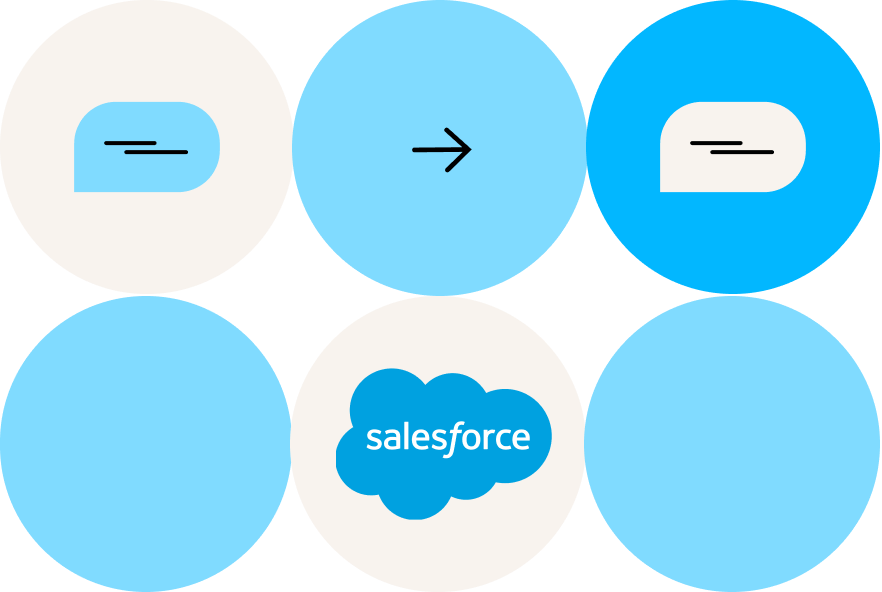
Salesforce is an invaluable tool for building and maintaining customer relationships. It allows you to use the platform’s rich customer data to help you engage new leads and stay connected with customers, which is more important than ever, with 71% of consumers expecting personalized business interactions.
However, customers don’t just want personalization–they also want fast responses. According to Salesforce, 65% of customers expect an immediate response when they contact your business. With traditional channels like phone and email, meeting these expectations for speed and personalization at scale is much more challenging. That’s why you need to text from Salesforce.
Sending SMS in Salesforce combines the speed, accessibility, and efficiency of texting with the personalization capabilities of a world-class CRM to engage contacts at scale for any use case.
However, despite Salesforce’s texting features, it’s not the best or easiest way to send SMS in Salesforce without leaving the app.
Keep reading to learn more.
Can you send SMS in Salesforce?
Salesforce offers two native SMS solutions, Digital Engagement and MobileConnect. However, they may not fit every business’s needs.
Digital Engagement is a Service Cloud product that primarily enables texting for customer service use cases. You can have one-on-one conversations through SMS channels, social media, and live chat applications and send bulk texts, but you won’t have access to marketing features like segmentation, targeted mass texts, or personalization.
MobileConnect, part of Marketing Cloud, focuses on marketing instead of customer service. It enables segmentation through List Views, custom fields for personalization, and auto-replies that trigger when changes happen to a Salesforce field. However, it doesn’t allow for two-way conversations or individual outbound texts.
Read our full breakdown of Salesforce-branded texting apps, including features and costs.
For businesses looking for both conversational and outbound texting, or just a more flexible solution, you can choose a simple but powerful Salesforce SMS integration like Heymarket. Instead of investing in two products, you can use these integrations to get the best of both, plus much more, to empower your business text messaging.
Best way to send texts in Salesforce: Heymarket
Heymarket’s Salesforce SMS integration makes texting fast, simple, and accessible from anywhere in Salesforce. It’s a comprehensive SMS solution that you can use for marketing, sales, customer service, and internal communication on any phone number, including those that aren’t text-enabled like landlines, VoIP, and toll-free numbers.
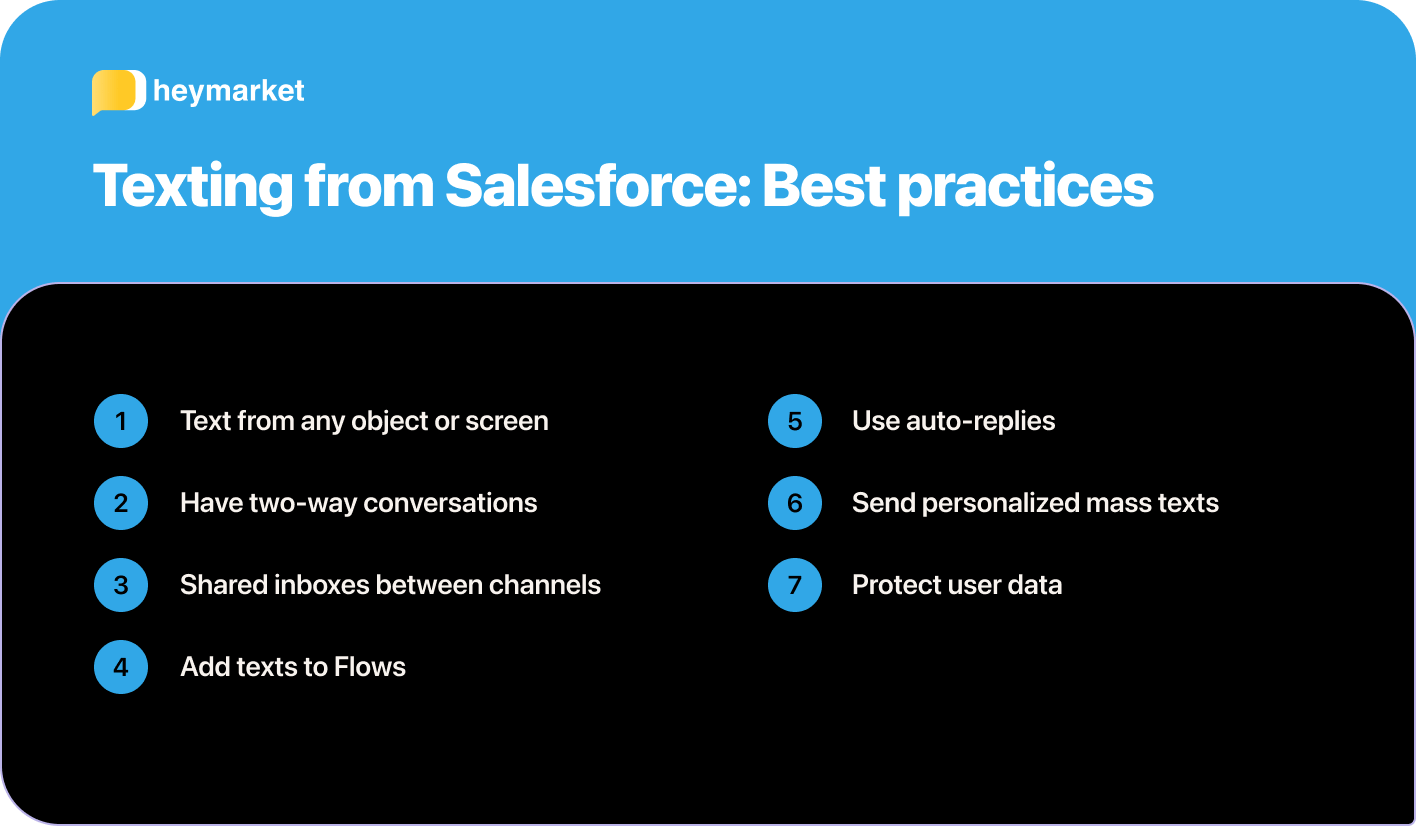
With Heymarket’s Salesforce integration, you can:
- Text from any object or screen: Switching between screens and apps takes a lot of time. Heymarket’s SMS widget is available on all Salesforce objects, allowing you to reference important information from the same place you send your text. For example, you can review a customer service case while helping a customer to help inform your replies.
- Have two-way conversations: One-on-one conversations are a crucial part of most businesses’ communication, so Heymarket lets you send and receive texts with any contact who’s opted into your texting list. This means you can send mass texts to opted-in leads and they can reply to them directly, receiving fast answers that increase conversion rates.
- Shared inboxes between channels: Messages can come from a variety of channels, including SMS, social media, and live chats. With the integration, you can receive and reply to texts on all three channels from a single shared inbox available on every screen so you never miss an opportunity to delight leads and customers.
- Add texts to Flows: Together, Heymarket and Salesforce Flows allow you to automate sending messages based on triggers like a Salesforce field changing or on a schedule as part of a drip campaign. You can also trigger Salesforce Flows with incoming texts that use specific keywords or fit other criteria you establish for uses, like adding a new subscriber to your texting list.
- Use auto-replies: Short response times are crucial for positive customer experiences, but it’s hard to reply to incoming messages quickly–especially if it’s outside your normal business hours. With auto-replies, you can answer FAQs without involving agents to scale your customer service and set after-hours replies to let users know when you’ll answer.
- Send personalized mass texts: For successful campaigns, you need personalized and engaging marketing messaging. Fortunately, Salesforce and Heymarket let you send mass texts directly from List Views so you can target the right contacts. Salesforce’s wealth of user data also allows you to add names, lead status, appointment dates, and other Salesforce fields to your mass marketing and customer service texts to engage contacts more effectively.
- Protect user data: Heymarket is SOC 2 Type 2, HIPAA, and TCPA-compliant, so it protects texts in storage and during transmission. Access management tools also ensure you can control what data each user sees for added security.
No matter why you want to send SMS in Salesforce, Heymarket makes it better.
Different ways to send texts in Salesforce with Heymarket
One of the biggest advantages of using Heymarket’s Salesforce SMS integration is the flexibility to send texts in whatever way is most convenient. You can automate texts, send them individually by hand, or send mass texts, depending on what you’re trying to do.
Here’s how you can send texts in Salesforce with Heymarket.
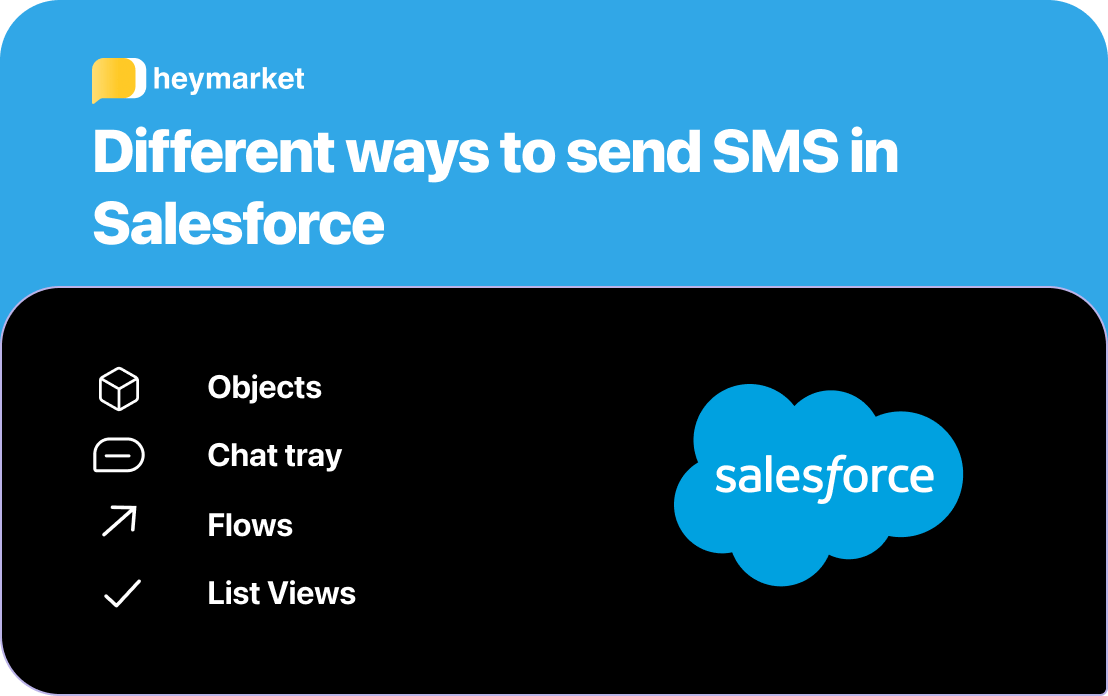
From different objects
Heymarket lets you text from all Salesforce objects using data fields like personal information or referencing past conversation history that’s stored in records to help inform your messages. With this contextual information, you can personalize your messages and improve engagement.
To text from any object:
- Navigate to your preferred object (Contacts, Leads, Opportunities, etc.)
- Select the ‘Heymarket Chat’ component shown on the page next to the data fields.
- Enter your text in the message box, add attachments, or choose a template to create your message. Include merge tokens to add custom field data to your texts.
- Choose to send the message immediately or schedule it for a later date.
With the convenient chat widget on your object pages, you can send and receive texts without leaving the page.
In chat widget/tray anywhere in Salesforce
In addition to the component shown on object pages, Heymarket also includes a utility bar widget or tray that’s visible on all Salesforce pages. The small slide-out widget includes your shared inbox, allowing you to reply to messages quickly regardless of the screen you’re on.
Texting using the utility bar tray is very easy:
- Click on the ‘Chats’ button on the utility bar.
- Select the inbox and conversation you want to text within.
- Enter your text in the message box, add attachments, or choose a template to create your message. Include merge tokens to add custom field data to your texts.
- Choose to send the message immediately or schedule it for a later date.
With the utility bar widget, you can text from anywhere at any time.
By adding texts to Flows
Automated texting using Salesforce Flows simplifies tasks like data entry, updating records, sending follow-up texts, and building drip campaigns. With Heymarket, you can create Flows that trigger actions based on texts you receive or send texts based on changes to Salesforce fields, like changing lead or subscription statuses.
Sending texts from Flows requires you to add the ‘Send SMS’ action using Flow Builder:
- Navigate to the Flow Builder.
- Click ‘New Flow’ or select an existing workflow to add texting.
- Choose your flow type, or how it’s triggered to begin.
- Create the conditions for your flow based on its trigger and the Flow’s purpose.
- Add the ‘Send SMS’ action when you want to send a text.
- Add the number to text from and your message.
- Test the Flow to ensure it’s working correctly.
With Heymarket’s integration, you can automate communication to help you scale your customer service.
By sending mass texts through List Views
Personalized mass texting helps you effectively engage your leads by segmenting your lists with List Views, tailoring your message to that segment, and inserting custom field data like names into your texts. Plus, with Heymarket your leads can reply directly to your texts with any questions to start two-way conversations, helping you increase conversions.
Mass texting through List Views is easy:
- Navigate to the object you want to text from.
- Create or choose your List View to segment your contact list.
- Select your recipients.
- Press ‘Heymarket Bulk SMS’ at the top of the component.
- Check your recipient list, select a phone number to text from, and an inbox you want to send messages from.
- Create your message using a template or from scratch. Add attachments or custom fields to your messages with merge tokens that update the information for each contact’s record.
- Preview your text before sending or scheduling it.
Together, List Views and Heymarket ensure your marketing texts engage the right audience so you can get the most out of your campaigns.
Simplify and Streamline SMS in Salesforce with Heymarket
Texting within Salesforce is incredibly important to ensuring you can effectively communicate with leads, customers, and clients. It’s fast, easy, convenient, and accessible, owning a 98% open rate that increases the chances of recipients reading and responding to your messages so you can convert more opportunities or offer better customer service.
While Salesforce’s Digital Engagement and MobileConnect offer a number of features separately, Heymarket’s SMS integration combines and expands upon these native tools with a single solution that works anywhere within Salesforce, saving you time and improving service quality.
Interested in learning how Heymarket and SMS can improve your communication? Book a demo today!
FAQs
Does Salesforce have a complete native texting solution?
Salesforce has two native texting solutions, Digital Engagement and MobileConnect, that both offer texting. However, they each serve a different purpose. Digital Engagement is primarily focused on 1-to-1 conversations and MobileConnect supports 1-to-many texting. Businesses that want a flexible solution for both conversational and outbound texting might consider a Salesforce SMS integration.
What can you use SMS in Salesforce for?
You can use SMS in Salesforce for marketing, sales, and customer service. It enables seamless communication that leverages user data, helping you effectively engage recipients and improving response times over traditional communication channels.
What’s the best SMS tool for texting in Salesforce?
Heymarket is a complete texting solution for Salesforce. When you add Heymarket’s SMS integration to your Salesforce instance, you can have two-way conversations from any object, add texts to Flows for auto-replies and automated texting, send targeted mass texts with ease, and text-enable any number to improve communication accessibility.
Does Heymarket support inbound and outbound texting?
Yes, Heymarket supports two-way conversations, including receiving texts to shared inboxes that span social media messages, live chat applications, and SMS and sending one-on-one outbound texts to anyone from any Salesforce object. It also supports sending one-to-many outbound texts from List Views.
Does Heymarket enable automated texting?
Yes, Heymarket enables automatic replies to incoming texts based on keywords, scheduled texts as part of Flows and drip campaigns, and texts triggered by actions in Salesforce like changing fields or adding a customer to your list.
Where can you send SMS in Salesforce from with Heymarket?
With Heymarket, you can send texts in Salesforce from any object or screen, within Flows, and via List Views.




