How to text from Salesforce
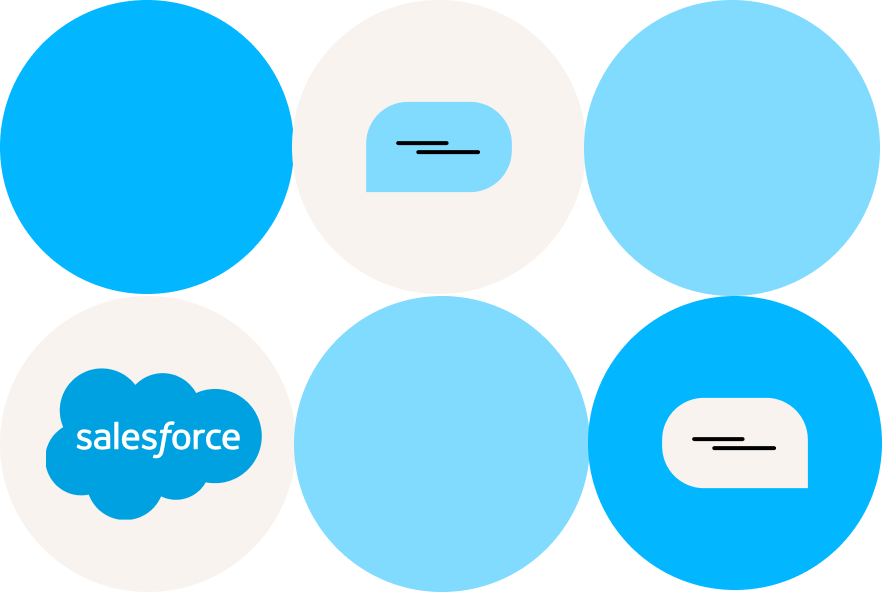
Communication is the backbone of everything you do as a business. From connecting with leads to pushing prospects through your sales funnel to nurturing existing customer relationships for retention, effective business communication is a crucial part of managing the customer relationships that drive your business’s success—and so are CRMs like Salesforce.
Salesforce makes it easy to access all the important customer data necessary to build tailored experiences and better customer relationships. But, as customers’ expectations for communication have risen, the ability to communicate quickly from a personalized channel has become even more vital to the customer experience.
Fortunately, texting has emerged as the premier form of communication for businesses. It has a 98% open rate and greater capacity for personalization than other communication channels, making it great for engaging leads, prospects, and customers throughout their journey. However, if you want to integrate texting into your Salesforce workflows seamlessly, you need the right SMS solution.
Keep reading to learn how to text from Salesforce, including the different texting solutions you have to choose from.
Benefits of texting from Salesforce
Salesforce is a hub of customer information that you can use to inform all types of business communication. When you add a full-featured texting solution to it, you’re able to leverage this data, including all of the objects and fields that Salesforce stores, in your texts to create a better customer experience.
Here’s why you should text from Salesforce and how the right texting app can add even more possibilities.
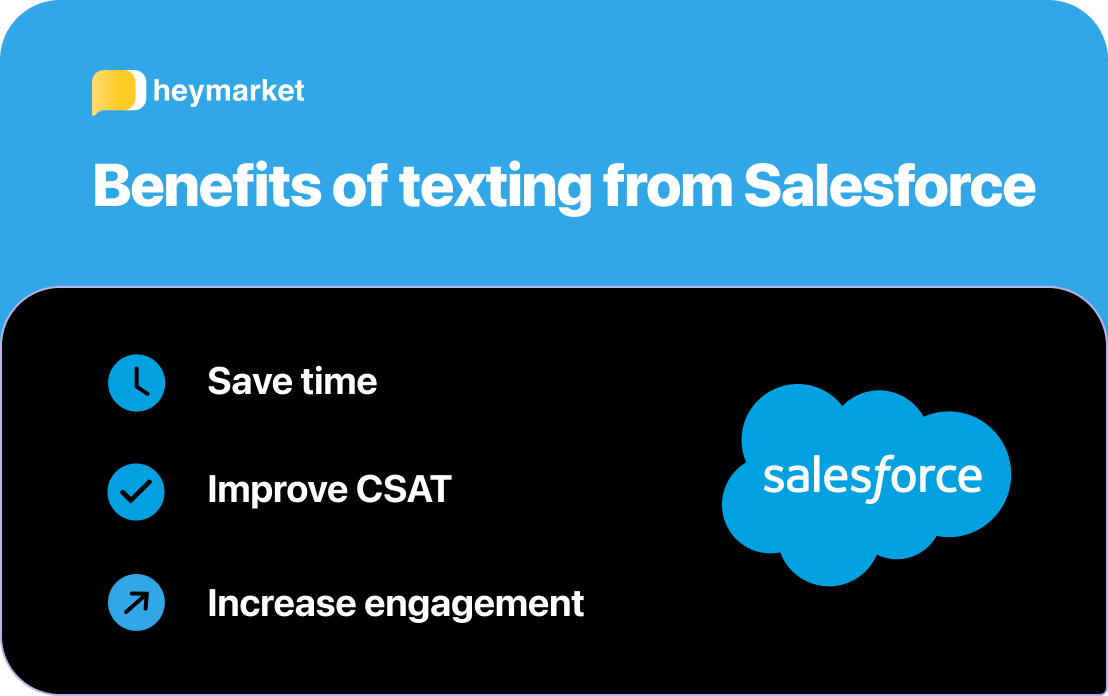
Save time
Whether it’s for marketing, sales, or customer service, communication speed is crucial to building positive customer relationships.
As one of the more reliable and fastest forms of communication, texting customers helps you save time by resolving questions and requests faster. There’s less waiting with texts than emails and less of a time investment than calling, allowing you to scale your operations more effectively.
A texting tool for Salesforce can allow you to add texting for more than just mobile phones.
With an SMS integration, you can also leverage automations within your Salesforce Flows to trigger texts when actions like opting into your texting list, downloading a free asset, or asking a FAQ happen, allowing you to immediately engage your contacts.
You can also create a unified inbox within your texting solution that integrates messages from SMS, social media conversations, and other channels into one interface so you never miss an incoming text. This will improve response times and minimize time spent switching apps.
Improve customer satisfaction
One-on-one texting is one of the fastest ways to resolve concerns, answer questions, and remove obstacles from the customer journey. Recipients read 95% of texts within three minutes, and over half respond within two minutes, which means customers spend less time waiting for results, improving their satisfaction.
The right texting solution can also enable personalized conversations directly within Salesforce. Two-way texting from Salesforce also lets you utilize customer information and past conversations that Salesforce stores to inform and guide your conversations. You can reference a previous chat to skip unhelpful recommendations, look up relevant information without asking again, and personalize texts with their name or other personal information that helps you engage them more effectively.
Increase marketing engagement: mass text w/ segmentation
Salesforce holds a lot of actionable customer data for marketing. Names, lead stages, products they’re interested in, and other valuable information for effectively segmenting leads and prospects are accessible from within your CRM, which you can use to improve your marketing effectiveness.
Adding texting to Salesforce helps you improve your engagement when compared to other channels like email. SMS marketing can achieve click-through rates of 30% or more compared to email’s 2% and double email’s conversion rate. Plus, the ideal SMS integration also helps you improve engagement even further with personalization and targeting.
You can often create templates that use elements like merge tokens to dynamically insert custom fields from Salesforce into your messages for each recipient. You can use these to greet each lead by name without manually changing fields, dynamically insert products they’re interested in, or let them know their closest retail location.
A texting app may also enable personalized mass texting from List Views, which allows you to segment your target audience based on their customer data. Once you have a specific demographic in mind, you’re able to craft a text that connects with those people specifically to improve engagement further.
SMS solutions you can text from Salesforce with
Texting from Salesforce can help you improve your communication as a whole, including your marketing, sales, and customer service. However, because Salesforce itself doesn’t include texting capabilities without an add-on or integration, you’ll need to choose an SMS solution to use for texting. Fortunately, there are a few different options.
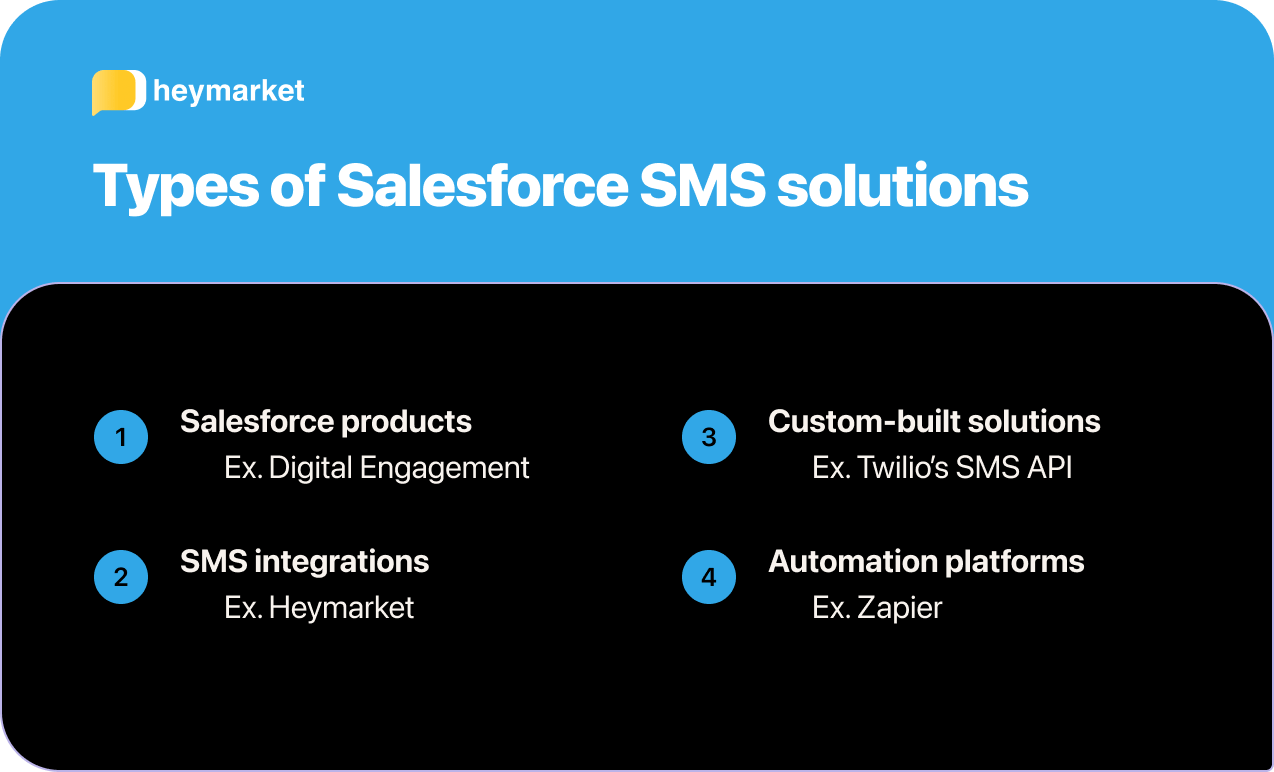
Salesforce products
Salesforce offers add-ons to their main product that allow you to add the functionality you need until Salesforce is a custom-tailored solution for your business. Two of these add-ons, Digital Engagement and MobileConnect, enable texting from Salesforce. However, they each have limitations that prevent them from working as a full-service business texting application.
Digital Engagement
Digital Engagement is a part of Salesforce Service Cloud that lets you receive inbound texts from SMS, social media, and web chat applications into a single unified dashboard where you can reply directly to have one-on-one conversations. You can also send individual outbound texts and send mass texts like notifications to your entire contact list, but you can’t segment your lists or personalize texts. You also can’t use Digital Engagement for a business line through a personal phone, which may limit some of your agents’ availability.
MobileConnect
MobileConnect is a product for the Salesforce Marketing Cloud that specializes in sending one-way SMS and MMS instead of having two-way conversations. You can use it with List Views to segment your audience based on customer data so that your texts are more engaging to your chosen demographic. You can also create templates for faster mass texting and create triggers to send outbound texts based on actions within Salesforce. However, you can’t interact with inbound texts individually through MobileConnect.
SMS integrations
SMS integrations are the simplest and most versatile way to text from Salesforce. You can choose an integration built specifically for Salesforce with all of the crucial business text messaging platform features in mind to help create an all-in-one solution.
With the right Salesforce texting integration, you can embed a widget directly into your Salesforce application that works with all objects and processes so you can text anywhere.
With a texting integration like Heymarket, you can
- Add texting to Flows
- Send texts at any time without leaving the app
- Sync customer data to keep customer profiles up-to-date and help inform your conversations
- Use Salesforce custom fields with merge tokens to personalize messages
- Send targeted mass texts from List Views with personalization
- Add auto-replies to your Flows for faster reply times
- Field incoming texts from a shared inbox
- Have two-way conversations, including from marketing texts
- Reassign chats to the right agent
- Text-enable existing landlines, VoIP, and toll-free numbers
- Maintain SOC 2 Type 2, TCPA, and HIPAA compliance
While SMS integrations are always a solid choice, specific apps have their own pros and cons. Some options are more complex, less feature-rich, or less secure than others, which can make it hard to choose the right one for your business.
Fortunately, you can make texting in Salesforce as simple as possible by looking for an integration with an easy onboarding process and the functional and security features you need for your business. That way, you can start quickly without limiting your future business texting potential.
Custom-built solutions
You can use custom texting solutions for Salesforce when an existing SMS integration doesn’t have the features you need. With a tool like Twilio’s SMS API, you can build your own app that sends and receives messages through a texting service. Building your own app allows you to get creative with the different actions you can take, the data you use, and how you send texts, but it often takes a long time to get started and requires technical resources to ensure your app works while maintaining SMS compliance.
Limited SMS tools
If you’re looking for low-scale texting and basic functionality, you can consider limited SMS tools like SMS by Zapier, which offers a number of free texts each month. In general, you won’t have most of the features you would find in custom-built configurations or SMS integrations, but they can work to test new ideas. However, these texts aren’t personalizable, and you can’t segment your recipients effectively, so they’re best used for sending mass alerts.
How to send texts from Salesforce using SMS integrations
SMS integrations are a simpler way to text from Salesforce without sacrificing on functionality. Once you’ve decided to add an integration to your workflows, here’s how you can start sending texts from Salesforce.
Step one: choose your texting solution
First, you’ll need to pick the right texting solution for your needs. Salesforce has a lot of information and processes that you can add texting to, so be sure to choose an integration that works with all objects, including custom objects, so you can make the most of it.
Some features to look for include:
- Embeddable texting in any object
- Two-way conversations
- Personalized mass texting features
- Custom fields and merge tokens
- Message templates
- Scheduled texting
- Text logging
- Contact syncing
- SOC 2 Type 2, TCPA, and HIPAA compliance
With the perfect texting solution, you’ll be able to connect with customers more easily and build better relationships – all without leaving Salesforce.
Step two: configure your texting integration
Before you can begin texting with your SMS solution, you need to configure the integration so it can interact with the various settings, objects, and processes that Salesforce contains.
Here’s an abbreviated step-by-step guide to prepare your texting solution to work with Salesforce:
- Download your Salesforce SMS integration: You can add your chosen integration to Salesforce through the AppExchange marketplace, where you’ll find apps like Heymarket that you can download directly to Salesforce.
- Register your company information: Before using the app, you’ll often have to provide your business information, such as name, address, email address, business phone number, and other details. You may also have to authenticate this information before getting started.
- Designate administrative permissions: The administrator for your texting app will be the primary user who can make changes to the app, including changing settings, entering API keys, and managing other user permissions. Many apps start with the Salesforce admin completing the initial setup process and becoming the app admin.
- Establish record syncing and other settings: After the app’s initial setup is ready, you’ll need to configure some settings to make the app work for you. You’ll choose how and when to create new records, when records are synced, what fields need to be accessible from Salesforce within your app, and mapping permissions to user groups. For specific first-time setup instructions, refer to your app’s documentation.
- Add the texting widget to each object layout: When you use a texting app integration for Salesforce, you’ll need to enable texting for all your workflows by adding the widget/component within each object so it can access the information they contain. You may be able to choose where and what information is shown and control which specific objects or records texting is enabled on. For example, you would usually add your texting widget to the Contact object to have individual two-way customer service conversations.
- Set up List SMS: After you’ve added SMS to your objects, you need to add a button to your Contact, Account, and Lead objects. Once you add the List SMS button to your object pages, you can send mass personalized texts to anyone on your texting list, including full segments of contacts, from any of your phone numbers.
Step three: create templates and texting Flows
While you’re technically ready to text from Salesforce after you’ve configured your app, you can prepare some features and functions ahead of time to streamline your messaging later on.
Templates are a common part of SMS integrations. They allow you to write out a message that uses custom fields and merge tokens to insert record data directly into the messages dynamically, which allows you to send the same text to multiple people with their personal information changed. For example, you might write out a sales text for your marketing campaign or an answer to a FAQ that addresses them by name.
Salesforce Flows can also benefit from texting, including text templates, as a part of their automation. When you create a new flow, you can choose to trigger a “message” action based on record changes like a texting list subscription or demo registration. Once it triggers, Heymarket will send the message that you created to the contact you choose, which immediately engages them with a notification or starts a conversation.You can also use Flows with your texting app to immediately answer FAQs based on keywords contained in the message you receive in your inbox.
Step four: navigate to the object you want to text from
An SMS integration allows you to send texts in two different ways: from your objects or using a chat tray.
You can send basic conversation texts from any object. But, if you want to text using data from a specific object, you should navigate to that object to send your texts. That way, you’ll be able to see customer contact information or perform specific types of texts, like mass texts from your Leads object.
If your integration has a chat tray, you can send texts or access conversations from any page. It’s usually accessible in the bottom corner of your screen and enables two-way conversations. If you have a shared inbox, you’ll be able to send and receive texts from other channels, too.
Step five: draft and send, schedule, or add your text to your workflow
Once you’ve added SMS to your objects and decided what kind of message you want to send, you’re ready to start sending texts.
Go to the object you want to text from and access its widget, or access the chat tray, then type your message. Alternatively, you can use a template you’ve built to speed up your messaging. Be sure to use custom fields and merge tokens to personalize your texts–especially with a reusable template.
When your message is ready, press ‘Send’ or schedule the text by clicking on the calendar symbol to choose when the SMS integration will deliver the text.
Alternatively, you can also add texts to your workflows to trigger automatically. Go to ‘Setup’ and create a new flow. Choose your trigger and build the flow. Then, add a ‘Send Message’ action, configure the details, and save and activate the workflow.
Best practices for sending texts through Salesforce
Business text messaging is an incredibly effective form of communication, especially when paired with Salesforce. Here are a few things to keep in mind to help you get the most out of your Salesforce SMS integration.
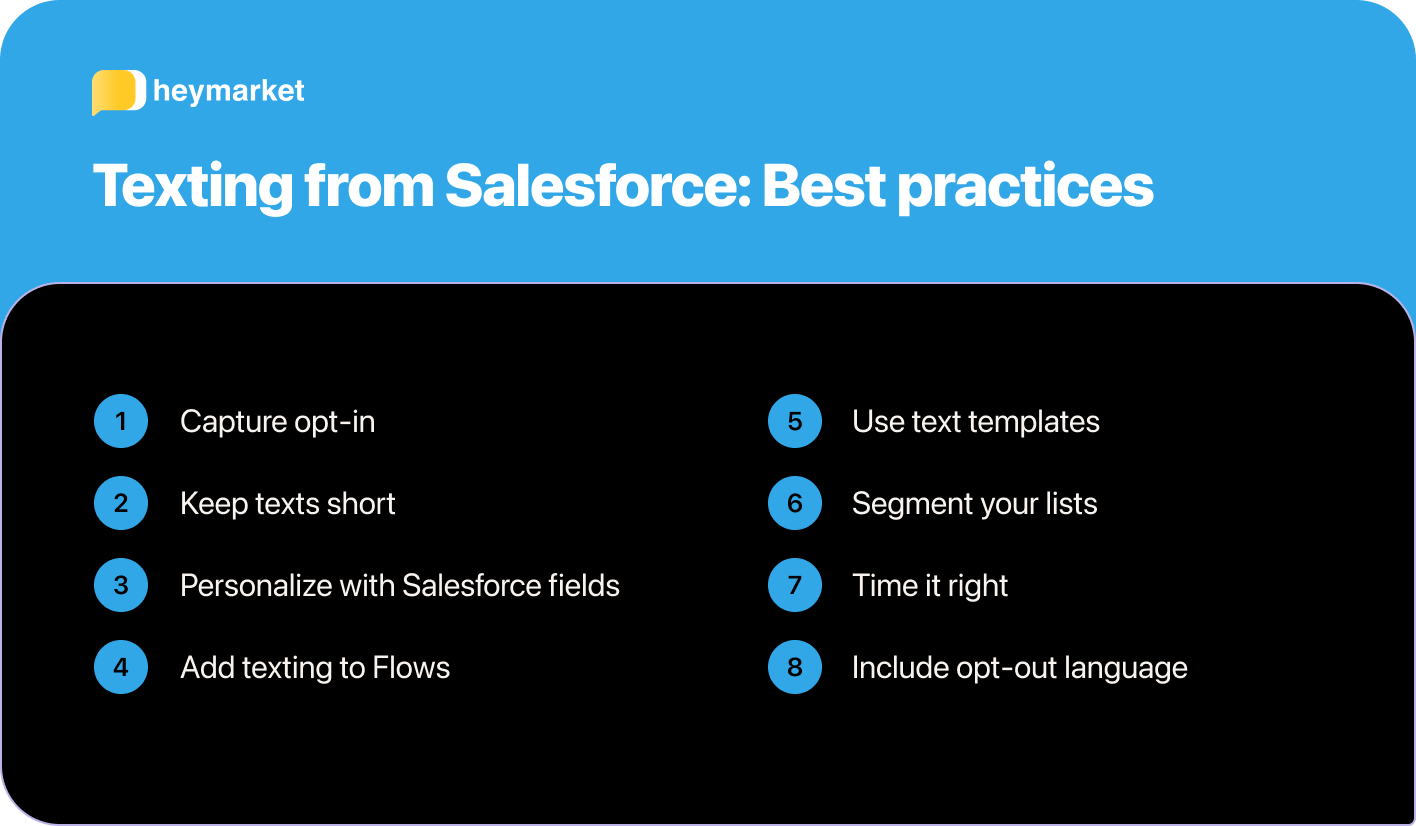
Capture opt-ins before texting
Opt-in management is a critical part of any business text messaging effort. According to TCPA regulations, you can only text contacts who have opted into your text messages. You can capture an opt-in on your website by completing a form, receiving a keyword via text to your business line, and even in person.
Keep texts short
Texting is a fast and collaborative form of communication. If you send a text that is too long, your recipients may not read the whole thing and may be less likely to interact with it. Instead, limit the length of your messages to below SMS’s 160-character limit to ensure it’s not split prior to sending.
Personalize texts with custom Salesforce fields
If you’re texting from Salesforce, you should use all of the information that it provides you to personalize your texts. When you use an app like Heymarket, you can dynamically insert custom fields from any object, including a contact, into your text messages. You’ll be able to send personalized mass texts without changing specific information and can create drip campaigns for things like appointments or sales that provide specific timing information.
Add texting to your Flows and Journey Builders
Creating automated workflows in Salesforce can save you a ton of time – and they’re even better when you add texting. Build Flows that automatically send a text message when a contact takes action so that you can instantly engage a new lead, mailing list subscriber, or customer support request. You can also add texting to your Journey Builder workflows to engage leads, nurture prospects, send marketing updates, and make targeted offers to past customers or cold leads to pique their interest.
Build reusable text templates
When you use texting for customer service, you’ll often repeat answers frequently. The same is true for marketing campaigns where the only thing that changes is the product name. So, instead of typing these messages out each time, you can create text templates with merge tokens that update names, products, and dates, helping you save time while sending a uniform and structured message each time.
Segment marketing texts with List Views
SMS marketing is one of the most engaging channels, but it’s even better when you’re able to speak directly to small segments of your audience at once. With Salesforce’s List View, you can easily see personal information about your leads, prospects, and customers, allowing you to segment your list so the text you send can be relevant to those specific recipients to help improve engagement.
Send texts at the right time
In texting, timing is important. One of the biggest benefits of communicating via text is how quickly people read and reply to texts because they’re so accessible. But, if you send a text when someone’s asleep or at a time when they’re unlikely to take action, like sending a dinner promotion at breakfast, it probably won’t have the same immediate impact.
Include opt-out options in each text
Opt-out management is equally as important as opt-in management. Unless you’re replying directly to a text from a customer, you must include instructions for opting out of texts from your business. Most texting solutions will reserve opt-out keywords like STOP or CANCEL to automatically remove that contact from your texting list, so be sure to tell them how they can opt out of texts so you remain compliant.
Extend Salesforce texting with a versatile SMS integration
Customer data and information are key elements of creating a great customer experience. The more you know about the people you’re communicating with through marketing, sales, and customer service, the better you can engage them and address their needs.
Adding texting to Salesforce allows you to leverage the information contained within the app for improved communication and personalization. You can quickly engage leads, prospects, and customers through their favorite communication channels to improve response times and customer satisfaction. Plus, you’ll save your team time by shortening customer interactions and allowing each team member to handle more conversations simultaneously.
With an SMS integration like Heymarket, you can text-enable any number and embed a conversational texting widget into any Salesforce object. Once you’ve added Heymarket to Salesforce, you can make texting a part of your Flows or Journey Builder through triggered automatic texts and directly communicate with contacts through two-way conversations that can leverage customer data and past conversations to inform your communication.
While alternative SMS solutions like Salesforce products or custom configurations are available, they might not meet all of your business’s needs — like texting from individual cell phones or using inbound and outbound texting — or be too expensive to make sense in most cases. Adding the right Salesforce SMS integration ensures you can text from anywhere while making the most of your customer data for a better personalized experience for both your business and your customers.




