Sign Up
Free trial. No credit card required.
Free trial. No credit card required.
Please check your email.
We've sent you an email. Please check your inbox and follow the link provided to verify your email address.


Learn how Heymarket can help your business create personalized conversations at scale.
Book a DemoControl which team members can access data and make account changes.
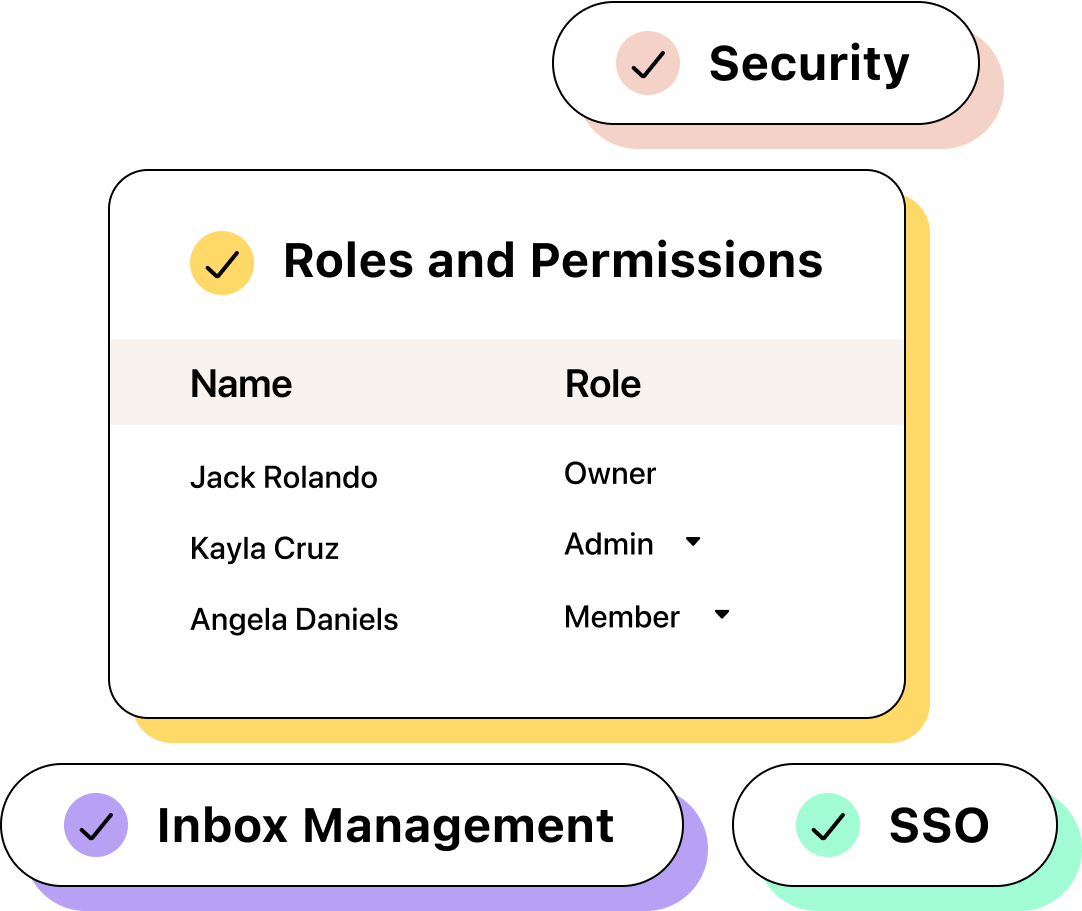
Heymarket’s team administration gives you full control of your account to manage security and access. Use it to set up single sign-on (SSO) and other security settings. Configure your inboxes, manage tags, and assign user roles and permissions. You can also manage your subscription, track your messaging usage, and manage compliance.
Team administration improves your shared inbox’s security. It helps you safeguard contact data and build trust with your audience.
Grant team members the appropriate access levels.
Minimize exposure of sensitive data and message content.
Deliver a secure messaging service your audience can rely on.
Build strong connections with the people who matter most to your business with Heymarket’s powerful text messaging features.
Learn more