The 5 best apps that let you do business text messaging
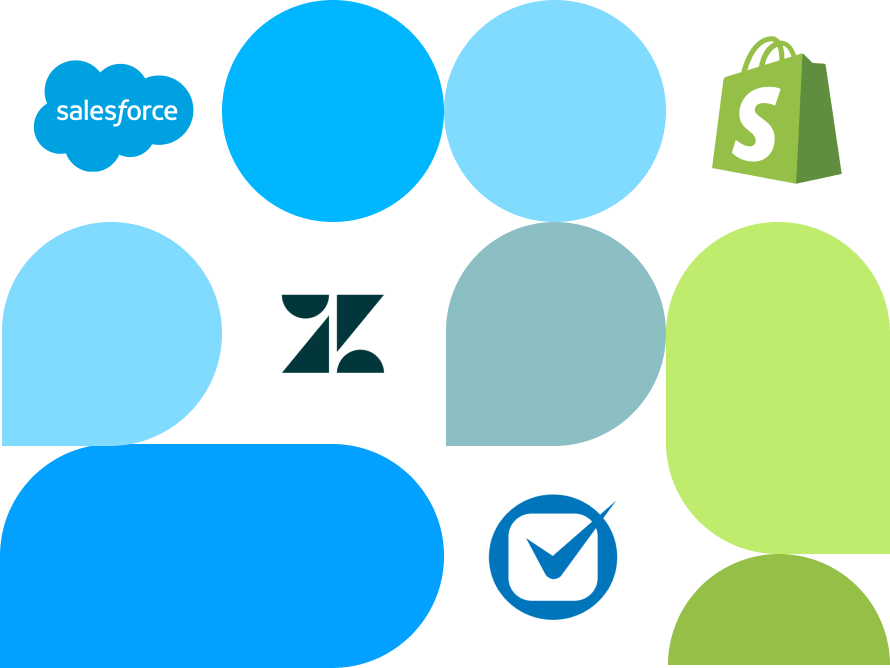
Communication is one of the most important factors in a successful business. You need to be there to nurture your leads and support customers in a way that engages and connects with them. You also need to provide your teams with effective internal communication channels so everyone can be on the same page and provide the best customer service possible. Fortunately, business text messaging accomplishes both — and much more.
Text messaging is the most popular form of direct communication in the world today. It’s five times more popular than calling and sees a 209% higher response rate than using a phone or email for communication, which makes it an exceptional sales and support tool.
Business text messaging also allows for more personalized and conversational communication that leads to better sales, support, and relationship-building results. It’s an essential element of your business that you can’t ignore.
What Is Business Text Messaging?
Business text messaging is a form of communication between a business and its customers, leads, employees, and job candidates through text messages. These messages can originate from various communication channels, including direct SMS and messaging through popular apps like WhatsApp or social media platforms like Facebook Messenger.
Business text messages may include both text and media, including emojis, and are commonly used to provide accessible, personal customer service or send effective marketing texts through a business texting platform after securing opt-ins. Some businesses even use texting to communicate internally between teams to organize support efforts better and improve customer satisfaction.
Why Is Business Text Messaging Important?
Did you know that 89% of consumers want to text your business? When you offer business text messaging support to your customers, you’re meeting them in their preferred channel. This makes texting more seamless, convenient, and personal than other forms of communication. Plus, you’ll be able to respond more quickly with real-time, 2-way chatting that leads to faster resolution times for improved customer satisfaction.
Business text messaging is also effective for advertising, lead nurturing, and the sales process because of its efficiency. The communication channel has a 98% open rate which gives your messages the highest chance of reaching their intended target. Texting is also more personal than email and more convenient than a call, so you’re not just saving yourself time and money by using texting for marketing—you also increase your chances of being successful.
Benefits Of Texting From Your Business Apps
Your CRM systems, eCommerce platforms, sales apps, and support apps are an incredibly important part of your business. They help grow your business, organize support, improve communications, and build better relationships with leads and customers. Plus, they contain a wealth of information that can inform your marketing, sales, and support strategies.
Texting from your business apps means that you can leverage all of the data and insights your platform or app provides you with. You’ll have everything that you need to provide personalized, effective, and accessible communication in a familiar interface that allows you to reach people through their preferred channels. It also enables internal communication between teams in different divisions so that you can be more efficient in pursuing sales and providing support.
Due to the importance of business texting, many of these apps also include some texting capabilities that allow you to capitalize on the benefits of business text messaging. They’re an easy way to start building better relationships and providing better support without worrying about learning a new app. Plus, you’ve already spent a lot of time mastering the apps you use every day, so why not stick with your preferred software’s interface while you take advantage of business text messaging?
Once you get started with texting from your CRM or other business apps, you may find that you need additional features to take your texting strategy to the next level. A business text messaging integration can expand the capabilities of your CRM to include enterprise-level business texting capabilities like, automations, and improved ways to scale your texting to reach more people. You’re able to stick with the same interface you know and leverage all the contact data and custom fields housed in your CRM to provide personalized communications.
Read on to compare the built-in text messaging features offered by popular CRMs and business apps. If you’re looking for additional capabilities, we’ve included a section at the end about how an integration like Heymarket can take your messaging to the next level.
Business Texting App Comparison
| Platform | Pricing | Plan type | Capabilities | Overview | ||||||
|---|---|---|---|---|---|---|---|---|---|---|
Salesforce Service Cloud’s Digital Engagement | $75 per user, per month plus additional usage costs above the plan’s allotted messaging | Digital Engagement |
|
| ||||||
Salesforce Marketing Cloud MobileConnect | Included with some Marketing Cloud plans ($1,250-1,500 per month) | MobileConnect |
|
| ||||||
Shopify | $38-$399 per month 3-day trial then $1 per month for 3 months | Basic, Shopify, Advanced, Enterprise |
|
| ||||||
Zendesk Text | $49-$99 per agent per month or $150+ per agent, per month (enterprise), 14-day free trial | Suite Team, Growth, Professional, Enterprise |
|
| ||||||
Clio Manage | $69-$149 per month per user, 7-day free trial | Essentials, Advanced, Complete |
|
|
The 5 Best Business Apps with Built-In Texting
Salesforce Service Cloud
Salesforce is one of the largest CRM platforms in the market, with a wide range of products supporting marketing, sales, customer service, and other teams with software that helps to connect with leads and customers more effectively.
Salesforce offers business text messaging through Service Cloud’s Digital Engagement, which lets users message you from multiple channels, including SMS, social media, and webchat. Digital Engagement allows you to reply directly to these inbound messages from the unified dashboard in addition to sending 1:1 outbound messages and bulk texts. You can also set up auto-replies to messages, implement a chatbot to screen support requests, route requests to the appropriate agent, and send bulk notification messages.
How Texting From Salesforce Service Cloud Digital Engagement Works
Digital Engagement allows for 2-way conversational messaging with users through the Lightning Service Console, their unified dashboard. The platform fields incoming messages from SMS, WhatsApp, Facebook Messenger, and many other messaging channels and organizes them into one accessible location. Agents can access up to 10 conversations at a time that can easily be switched between without changing screens for faster support.
Digital Engagement also includes applicable profiles and other information for each conversation so that you can personalize support to the specific user. Routing allows you to always assign support requests to the right agent for faster resolutions and improved customer satisfaction.
Einstein Bots, Digital Engagement’s AI auto-reply tool, can be implemented to field incoming support requests in any channel. It can answer FAQs or collect relevant information to pass on to the support agent who fields the request to save time.
Digital Engagement also has outbound messaging that makes it easy to reach out to opted-in users for things like collecting reviews. There are some bulk messaging capabilities included for sending notifications or other updates, but there aren’t any segmentation or personalization capabilities, so they wouldn’t be effective marketing content.
Business text messaging with Salesforce Service Cloud requires Digital Engagement.
- $75 per user, per month. Additional conversations and messages are also available if you need more each month.
- Unified support channels with up to 10 conversations per agent viewable at once
- Bulk notifications and updates to keep users and customers informed after opt-in
- Support request routing to the right agent for better customer satisfaction
- Auto-reply and request screening with Einstein Bot AI for faster resolution times
Salesforce Marketing Cloud
Salesforce Marketing Cloud is a marketing platform and CRM that provides businesses with the tools, data, and insights necessary to create marketing campaigns through a variety of methods, including business text messaging. It aims to make the process of finding and capturing leads easier while collecting and organizing data that helps to refine your lead communications for the best results.
MobileConnect, the Salesforce Marketing Cloud app that handles SMS functionality for the platform, allows you to create SMS and MMS text messages, send them to leads, receive responses, and track the activity of your messages. You can send automatic responses like notifications and respond with templates based on a variety of triggers you establish, but can’t use MobileConnect for two-way conversations.
How Texting from Salesforce Marketing Cloud MobileConnect Works
MobileConnect lets you create text templates for marketing and as part of customer journeys. You’re able to send opted-in subscribers promotional messages, order confirmations, account updates, and surveys. You can also send automated responses based on certain keywords or actions taken by the lead, and information-gathering progressive profiling messages to help build more complete customer profiles.
Using data collected during opt-in capturing or through other means like app usage, Salesforce Marketing Cloud informs messaging that’s based on data like customer behavior and preferences for maximum personalization that more effectively engages leads. You can target a lead with a promotional text based around a variety of information, including location, age, interests, products they’ve shown interest in, actions they’ve taken with previous messages, and a wide variety of other personal information. All of this is included in their customer profile and accessible to help you tailor the experience for improved lead and customer relationships.
Overall, Salesforce Marketing Cloud’s text messaging is built for easily sending personalized 1-way promotional messages and automated texts for lead generation, qualification, and nurturing.
- MobileConnect is available by default in Marketing Cloud (Corporate plan). Marketing Cloud Engagement Corporate is $3,750 per organization, per month
- Enterprise solutions are available for larger, multi-organization businesses
- Template builder that lets you easily customize SMS and MMS messages
- Customer profiles to inform your messages with for improved targeting
- Lead segmentation based on a variety of different information for improved personalization
- Automated text templates to address communication throughout the customer journey
- Performance monitoring of messages to track lead behavior for refining your marketing approach
Shopify
Shopify is an ecommerce platform that provides online businesses with an online store, resources, and tools so that you can begin selling products and services quickly. It’s an all-in-one solution that hosts your site, displays products, collects payment information, and allows for communication with customers through automated messaging.
Shopify offers the ability to send order notifications through text messages by setting up SMS checkout options in your Shopify store. But, you can’t use Shopify to send mass texts or send or receive text messages through your Shopify store without an additional app.
How Texting from Shopify Works
Your Shopify store’s checkout page collects customer information when they purchase your products, which may include a phone number. After setting up SMS checkout options, your customers will have the option to provide their number at checkout to receive order updates. This can be captured as part of a guest checkout or as part of account creation, which allows you to secure an opt-in to your messaging services at checkout.
Once customers opt in to your messaging, Shopify will send them their order confirmation via text, which can be customized in your Shopify settings. Shopify will also send them subsequent text updates, but not shipping updates, which are handled by another company that requires another opt-in.
Shopify does not include other native business text messaging capabilities included for marketing or customer support.
Shopify has multiple plans available to choose from based on your needs.
- Standard Shopify plans range from $39 to $399 per month, depending on the functionality you require
- Enterprise solutions begin at $2,000 per month
- 3-day free trial, then $1 per month for the first 3 months for standard plans
- Capture phone number and opt-in
- Automate order update notifications through text (after configuration)
Zendesk Text
Zendesk is customer service and relationship management software that is used by over 200,000 businesses to facilitate customer service. It focuses on providing seamless communication and fast resolution times for inbound support requests through live chat, text, email, and social media platforms.
Zendesk Text allows you to receive inbound support requests through text messages in the same way that you receive emails. You can also respond directly to them within the Zendesk interface or set up an automatic reply based on a number of customizable triggers. However, you can only reply to text messages; you cannot send them without first receiving a support request.
How Zendesk Text Works
Each text message you receive creates a ticket within Zendesk that, similar to emails, can be tagged, organized, reassigned, or automatically responded to. The same is true for messages on social media platforms like Facebook Messenger or Instagram, helping your team meet users where they already are.
For text messages, you can configure Zendesk Text with transferred phone numbers or newly-purchased numbers from Zendesk. You’ll be able to use that number to directly reply to text messages that you receive at your support number, similar to a normal texting conversation so that you can build a personalized relationship with your customers for better satisfaction.
With Zendesk Text, you can send responses manually from the Zendesk interface or set up automatic replies that respond to messages similar to Zendesk’s email support tools. Automations can have a number of different triggers, including the message coming from a text channel, that quickly respond to the inbound message with your chosen text template so that you can tailor your response to the situation. These responses may include acknowledging receipt of the user’s text, responding to a specific keyword within the inbound text, or providing additional information in an out-of-office notice.
Overall, Zendesk Text can help you organize your inbound text messages for efficient handling, faster response times, and better solutions, but it doesn’t allow you to send outbound texts to multiple customers at once.
Zendesk Text is included with each service plan for individual entities and enterprises.
- “Everyone” plans range from $49 to $99 per agent, per month
- Enterprise plans are available from $150 per agent, per month
- A 14-day free trial is available for all plans except custom enterprise solutions
Startups may be eligible for up to 6 months of free service
- Unified dashboard that puts SMS and social media messaging channels in one place
- Automatic ticket creation for all inbound text messages that allows for improved organization
- Automated replies with trigger customization for fast responses
- Direct replies to inbound text messages
- Integration with communication channels to expand your support capabilities
Clio Manage
Clio is a CRM built for law offices and legal service providers. It can be used to manage cases, store important documentation, bill clients, accept payments, and communicate with clients. Clio supports 2-way conversations after you first initiate the conversation with an existing contact in your through Clio Manage and automatic notification messages can be scheduled through the calendar. Both desktop and mobile apps are available.
How Texting from Clio Manage Works
Clio Manage provides you with a toll-free phone number that your business can use to receive SMS and MMS from clients in your contact list. You’ll need to create a contact for each client that you plan to communicate with before you’re able to receive or send texts, but once you’ve reached out to establish a conversation, you’re able to send and receive messages freely (note that you cannot send your clients MMS, including images or text documents).
From the Clio Manage dashboard, you can access contact information for your clients and send a message directly to their provided phone number. You can also navigate to the “communications” channel and review text history for each contact, update information, or send a new message. All incoming messages are marked with an alert to inform you that there are new messages, and followers of the conversation may receive notifications for new messages for faster response times. Plus, the whole team can access the full history to inform your support and personalize communications.
Clio Manage also allows you to automatically send clients updates about events on your calendar with text templates. You can schedule the time of their delivery based on the event or push updates when the status changes so that everyone stays informed.
Text messaging capabilities are included in the Essentials, Advanced, and Complete bundles.
- Plans range from $69 to $149 per month, per user, depending on the level of service and billing cycle chosen
- 7-day free trial
- 2-way conversational messaging with contacts after you reach out
- Automatic event and calendar notifications
- Inbound SMS and MMS support, including files (outbound MMS is not supported)
- Notifications and badges for unread messages
- Both desktop and mobile apps available
Importance Of Texting From Your CRM and Business Apps
When it comes to effective customer relationship management, it’s essential that you have as much information as possible to inform your strategies. No matter what CRM you use, it has important information that you can leverage—and business text messaging makes it easy to do.
As we’ve demonstrated, many of the most popular CRM platforms have some level of messaging functionality included due to the importance of business text messaging. This may include automated responses, direct replies to customers, or even full 2-way communication that allows you to take advantage of the insights provided by your software of choice. Whether this is enough for your business will depend on what features you need to be effective.
But if you find that your chosen CRM doesn’t support the business text messaging functionality that you need, Heymarket integrations can help you harness both 1-to-1 and mass text messaging across the customer lifecycle, and implement greater personalization that leads to greater user satisfaction.
Advanced SMS integrations: How Heymarket Can Help
Salesforce
Salesforce Service Cloud Digital Engagement allows you to send and receive messages via SMS and social media channels through the dashboard, including auto-replies to incoming requests. You can also send bulk updates or notifications, but without additional segmentation or field merging capabilities.
Heymarket’s Salesforce integration expands Digital Engagement’s limited mass texting capabilities to allow for more effective communication. It leverages lead, contact, account, and owner data in Service Cloud by letting you add key fields from your CRM to your messages so that messages are more personal. You’ll also be able to use customer information to create Flows in Salesforce that integrate text messaging for personalized communication at each stage of the user’s lifecycle, with the ability to expand and scale your workflows for customer outreach with automation and triggers.
Other features of a Heymarket integration with Salesforce include:
- Support request assignment to the right teammate
- 2-way messaging conversations informed by customer profiles
- Flow builder compatibility to add texting to your flows through automation and triggers
- Automated triggers and actions based on keywords, time, and more
- Private comments between agents and teams to provide efficient support
Salesforce Marketing Cloud
Salesforce Marketing Cloud MobileConnect enables mass texting to your contacts, but doesn’t allow for conversational communication with your leads. Heymarket allows you to have 1:1 conversations with your leads in addition to reaching them at scale with advanced segmentation and automations.
Heymarket’s integration allows you to text with opted-in leads and customers directly from their profiles, so you have immediate access to their information stored in Salesforce Marketing Cloud. You can add additional information based on conversations you have or integrate Salesforce fields and objects into your messages for more personalized marketing and sales communication. Plus, the addition of dynamic texting workflows in Journey Builder lets you quicken, simplify, and personalize the lead nurturing processes for better conversions.
Other features of a Heymarket integration include:
- Advanced segmentation tools for improved personalization
- Shared inboxes that unify multiple communication channels into one place for faster response times and better organization
- Message assignment to the right agent for each case
- Journey Builder integration for adding text messages to workflows that depend on user behavior and trigger actions like adding them to a list or changing subscription preferences
Shopify
Shopify’s business text messaging capabilities are limited to sending order updates through SMS.
Heymarket enables you to use SMS in the same way that you can use email on Shopify. You’ll be able to have two-way conversations with customers right in Shopify, including the order page, without switching screens so that you can inform your customer service. You can also use automation for marketing and support instead of just for order updates, with Shopify’s customer profiles providing you all the information you need for a personalized experience.
Other features of a Heymarket integration with Shopify include:
- Multichannel messaging from your unified dashboard that organizes all your support channels in one place
- Outbound texting to opted-in customers that doesn’t require an order or previous support request for marketing or feedback gathering
- Segmentation tools for mass texting based on customer information contained in Shopify
- Automated replies triggered by keywords, time of day, messaging channel, or behavior
Zendesk
Zendesk Text allows you to reply to customer support requests through texting but doesn’t let you send messages that aren’t replies to incoming requests.
Heymarket adds outbound messaging functionality to Zendesk Text so that you can text customers throughout their lifecycle without having to receive a support request first. This lets you reach out to leads and customers with personalized messages, informed by your CRM, during the marketing or after-sale support stage. As a result, you can send mass texts to opted-in subscribers or customers and ask for reviews or other feedback to inform your sales and support strategies.
Other features of a Heymarket integration with Zendesk include:
- Information syncing between Zendesk and Heymarket to inform messaging with important lead and customer information
- Advanced segmentation for improved outbound messaging
- Auto-reply messages based on lead or customer behavior and changes to key fields in your CRM
Clio
Clio Manage offers two-way messaging that requires the user to already be in your contacts and you to send the first message, so you can’t have leads or clients message you first. The automation is also just for pre-made template notifications and can’t be implemented for mass texting.
Heymarket’s Clio integration removes the requirements for using the text messaging feature. Anyone can send a message, contact or not, and you don’t need to reach out to them first, allowing you to use business text messaging for support and sales. Each incoming message creates a contact or applies to the existing contact’s message history to stay organized. You’ll also be able to make any of your business numbers text-ready so that you can avoid adding another channel to monitor.
Other features of a Heymarket integration with Clio include:
- Auto-reply to FAQs and other inbound messages with custom text templates to shorten resolution times
- Update contact information automatically based on lead or customer behavior so that your profiles are always accurate
- Segmentation tools that allow you to build lists for more targeted and personalized messaging
- Mass texting capability with text templates and custom data field merging for better personalization at scale
Do You Need A Business Text Messaging App Integration?
Business text messaging is a crucial element of your communication strategies, so it’s great that many CRMs and sales or service apps offer texting capabilities to help you build more personal connections. Your current or future platform of choice may even provide enough functionality to take advantage of the benefits of business text messaging.
But if you find that you need more advanced tools than your platform offers or you want to get more sophisticated with your texting strategy, a Heymarket integration can help you add the tools you need to an interface you’re comfortable with.
Ready to upgrade your business text messaging capabilities without switching platforms? Schedule a demo today to see what Heymarket can do for your communication strategies.
Schedule demo



