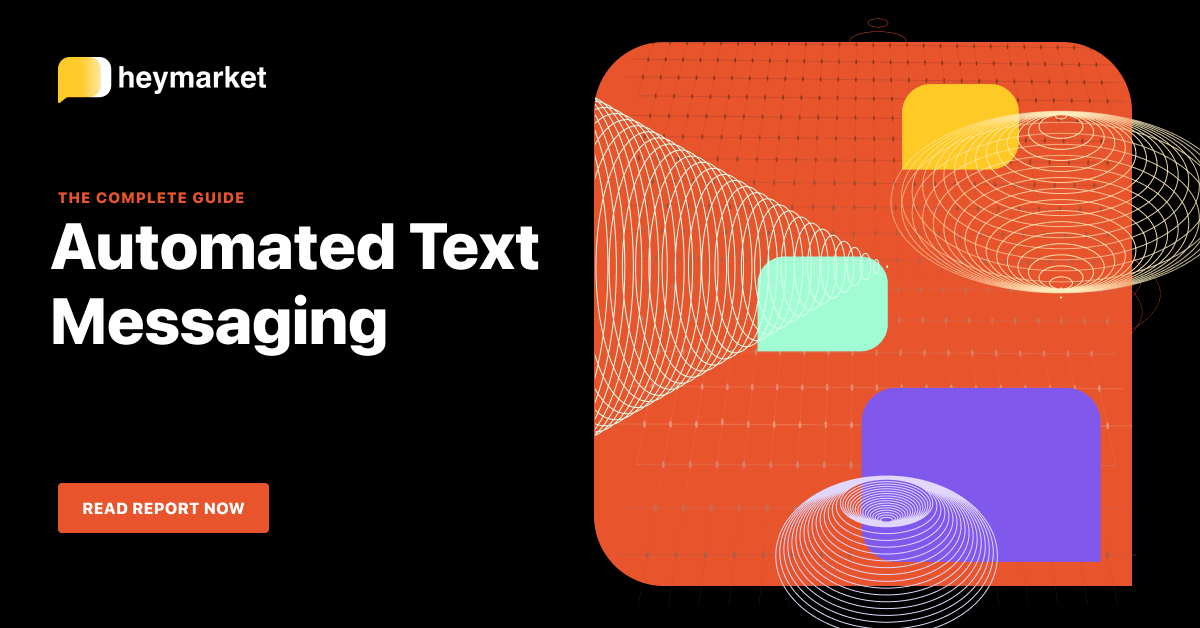You’ve probably received a mass text that read something like this:
DON’T MISS OUT! 50% off your first order from SlipSneaker. Offer valid through midnight, July 31.
Chances are you didn’t like receiving that message. The same goes for your customers.
Traditionally, mass texts are used to reach large groups of customers in an impersonal way. But one-size-fits-all text blasts don’t work anymore. Seventy-one percent of consumers expect companies to deliver personalized interactions, and that expectation doesn’t change for your mass texting campaigns.
So how do you efficiently send a personalized mass text? It takes the right tools, a few new strategies, and a bit of creativity.
To help you start, here are nine tips that will teach you how to send a mass text the right way.

Want to learn more about scaling your texting? Read our ebook Automated Text Messaging: The Complete Guide
Get the guideGetting Started: How to Send a Mass Text
You need to learn how to send a mass text before you can optimize the process and results.
You can’t send a one-to-many text through a native mobile phone or tablet app. The best you can do on a personal phone is send a group text, which can violate your customers’ privacy, lead to confusing threads, and leave your personal device vulnerable. Instead, use a text service for business, which will allow you to send a single, personalized text to multiple contacts at once.
Once you have your business texting platform, you can start sending mass texts. While the process is different for each platform, you will, in general, follow these three steps:
- Create a list of opted-in customers. Alternatively, you’ll choose a list you’ve created in the past.
- Compose your message. You can draft a brand-new text or select a pre-written text template.
- Send or schedule your message. You can also create a texting campaign, which sends a series of mass texts on the schedule of your choice.
Your platform will automatically insert custom fields into each outgoing message (more on custom fields later). That way, each customer will feel as though you sent the message directly to them.
Now that you have the basics down, it’s time to learn how to send out mass text messages the right way.
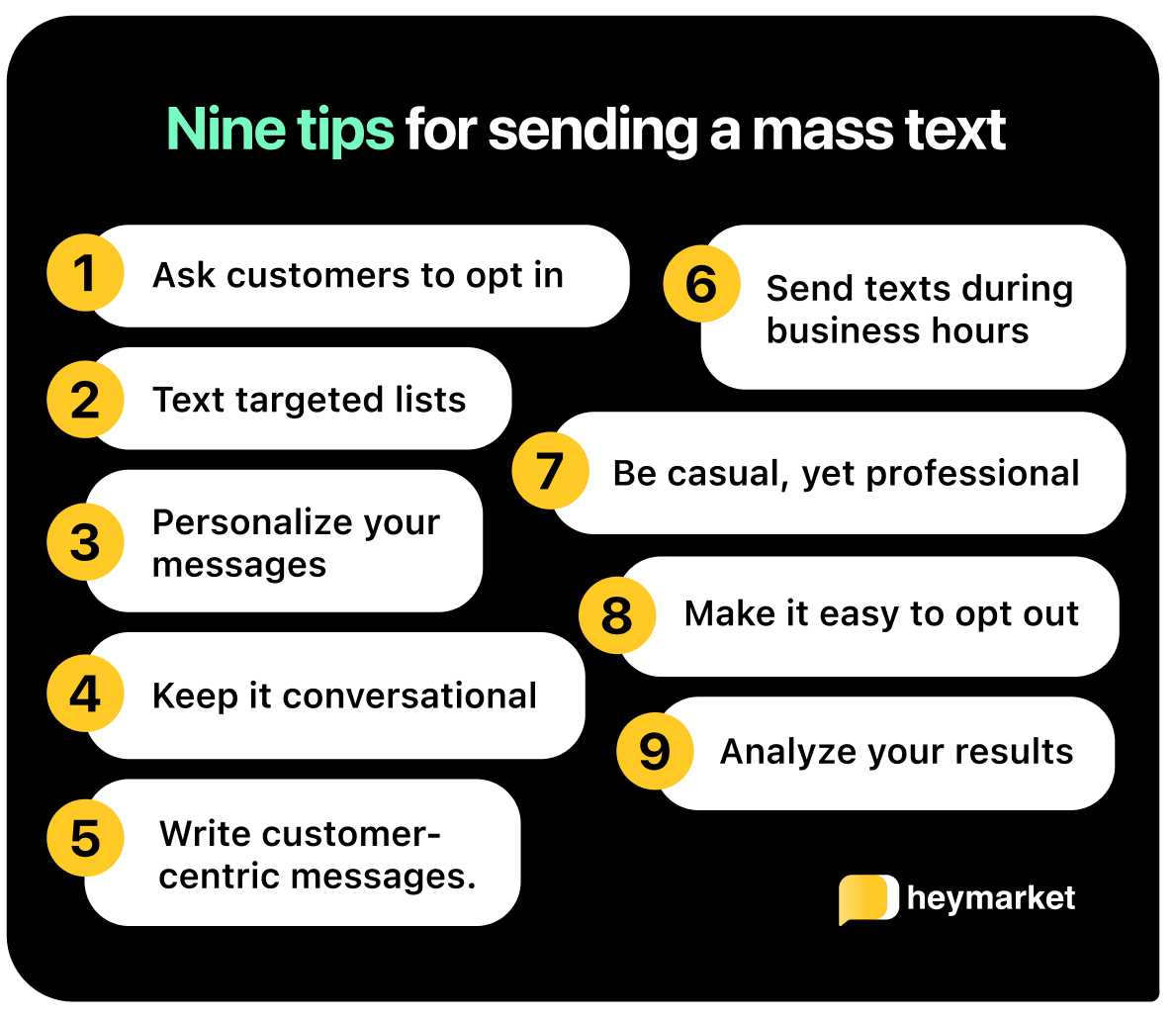
Tip #1: Ask Customers to Opt In
The Telephone Consumer Protection Act (TCPA) dictates that customers must opt in specifically to your texting service before you text them. By ensuring that customers opt in before you text them, you build their trust and a more engaged contact list.
Add a texting widget to your website so you can capture leads the first time they reach out. In addition, prominently display your contact number and opt-in keyword on your website. Include an explanation of what your texting service is, and how leads and customers can sign up for it:

Click to Copy to Clipboard
Copied to clipboard.
Paste anywhere you want.
Once customers opt in, send a confirmation text to make sure they meant to sign up. Don’t forget to let them know exactly how they can opt out:

Click to Copy to Clipboard
Copied to clipboard.
Paste anywhere you want.
If you have space, emphasize the benefits your customers will receive when they opt in, like real-time order updates and immediate responses. Add your opt-in texting service information to any content you send customers, such as newsletters and sales offers.
Tip #2: Segment Your Lists
As we mentioned earlier, seventy-one percent of consumers expect companies to deliver personalized interactions. That means they want content that’s relevant to their needs.
Your business text messaging platform allows you to organize contacts into groups based on similar behaviors. For example, you can organize them by:
- Engagement history
- Purchasing behavior
- Customer journey stage
- Loyalty status
Once customers are organized into their respective groups, you can create messages that cater directly to them. For example, you could send the following message to leads who haven’t purchased anything yet:

Click to Copy to Clipboard
Copied to clipboard.
Paste anywhere you want.
Tip #3: Personalize Your Messages
Again, the majority of consumers expect content to be personalized. They won’t read your messages if they are obviously mass texts. Remedy this problem by adding space for custom fields in each text template you create. These fields will populate with each contact’s details the moment you send the mass text. By receiving texts customized with their name, order history, or loyalty information, customers will feel as though each message was sent specifically to them.
Here are three examples of personalized text templates:

Click to Copy to Clipboard
Copied to clipboard.
Paste anywhere you want.

Click to Copy to Clipboard

Click to Copy to Clipboard
Your business texting platform will automatically insert the required custom fields into each outgoing text, empowering you to send hundreds of customized messages with a single click. You can even set up messaging integrations with your CRM system to insert accurate custom fields each time.
Tip #4: Keep it Conversational
When you think of mass texting, coupons and sale announcements probably come to mind. Instead of sending texts that customers can’t (or won’t) reply to, think outside the box, creating the kinds of messages that spark conversations.
For example, you might:
- Invite customers to a Q&A session
- Inform customers about a new VIP one-on-one service (e.g., gift concierge)
- Share a poll (and reveal the results)
You should also ask customers to respond to simple messages—think appointment reminders, product announcements, and account notifications.
These types of messages constitute conversational messaging—the strategy of building customer relationships through authentic, one-to-one conversations.
Tip #5: Provide Value
Even if you’re sending texts at scale, each and every message must provide value to your audience. This way, customers will want to remain on your list and continue receiving your messages.
So what is valuable content? It:
- Applies to the specific list of customers you’re texting. Like we wrote in tip #2, you should target messages to groups so that each one resonates with recipients.
- Is original. Don’t send content that you repeat elsewhere. Send original messages or repurpose other content so it’s highly optimized for texting (i.e., short and sweet).
- Prioritizes the customer, not sales. Skip coupons, and instead send conversational content or administrative texts, like appointment reminders, account notifications, etc.
Ultimately, valuable content is content that your customers are more likely to enjoy. When your customers enjoy the texts they receive, they’re less likely to unsubscribe and more likely to engage.
Tip #6: Time It Right
Messaging customers is relatively new, compared to other business communication formats, like email. But texting etiquette is still important.
People appreciate the simplicity and convenience of business texting, but that doesn’t mean they want to hear from businesses at the same time they’re texting their friends and family in the evening or on the weekend. Schedule and send mass texts during business hours, and preferably after the morning rush. Few people will appreciate receiving promotional messages as they settle into their offices at eight or nine in the morning.
You’ll also want to ensure that you’re not annoying your audience with a barrage of mass texts. Choose how often you want to text based on your business goals and bandwidth, but you may need to update your original estimation depending on how many opt-outs you receive. In general, stick to the amount of messages you outlined in your original message, which already set clear expectations for your audience.
Tip #7: Stay Professional (Within Reason)
Texting is speedy, brief, and less formal than email. But when you’re texting your customers, you most likely can’t text them the way you’d text your friends. Find a way to balance this more casual channel while maintaining some professionalism to represent your brand faithfully and avoid offending your recipients.
How professional do you need to be? It really does depend on your specific brand voice. Think about the relationship you have with your customers and their expectations for how formal you should be, then text them accordingly.
If you don’t know where to start, follow these best practices to stay friendly yet professional in your mass texts:
- Introduce yourself. Each time you send a new mass text, introduce your brand again. Customers want to know who is texting.
- Don’t abbreviate. Text abbreviations are fun, but don’t use them right away; your customers might not understand them. However, if a customer uses one, feel free to respond with a common one in turn. (Or, if your brand caters to a specific younger generation, feel free to use popular abbreviations.)
- Use proper grammar and spelling. Again, it’s important to get your point across clearly. Write using proper grammar and spelling as best you can.
- Don’t go overboard on the emojis or GIFs. Too many emojis might confuse certain recipients, but some simple emojis and GIFs are a great way to personalize messages.
In essence, capitalize on the casual nature of texting while maintaining the kind of polite tone you’d use with a new neighbor.
Tip #8: Make It Easy for Customers to Opt Out
Even if you’re sending top-notch content, some customers may change their minds about receiving your texts. Give them an easy way to unsubscribe from your texts. It doesn’t just create a good experience; it’s the law under the TCPA.
Your business texting platform should recognize common unsubscribe keywords, like STOP, STOPALL, UNSUBSCRIBE, CANCEL, END, and QUIT. It will then automatically unsubscribe them from your service. You should be able to manually opt out customers if they struggle to send the correct keyword or ask a team member directly.
Ultimately, customers opting out is a good thing. You only want to send your texts to people who want to read them. That’s how you can cultivate an audience that engages with your mass texts.
Tip #9: Analyze Your Results
Most mass texting platforms provide built-in reports. The data in these reports can empower you to view both customer and team statistics and make improvements.
Among other measurements, you should track:
- Customer subscription rate, which shows how successful your publicizing campaign was. If it is lower than expected, or decreases over time, consider revamping your strategy.
- Customer unsubscription rate, which reveals how customers are responding to your mass texts. A high unsubscription rate indicates that you need to adjust either the frequency of your texts or your content.
- Customer response rate, which tracks how engaging your conversational content really is. Low response rates? Make sure you’re inviting customers to respond to each message, and sending engaging content!
Once you have a few months of data, you can determine where your mass texting campaigns shine—and where you have room to grow.
Mass Texting Checklist
These tips can only go so far without the right tools in place. In order to successfully send mass texts the right way, your business has to use a text service for business. These tools offer useful mass texting features, such as:
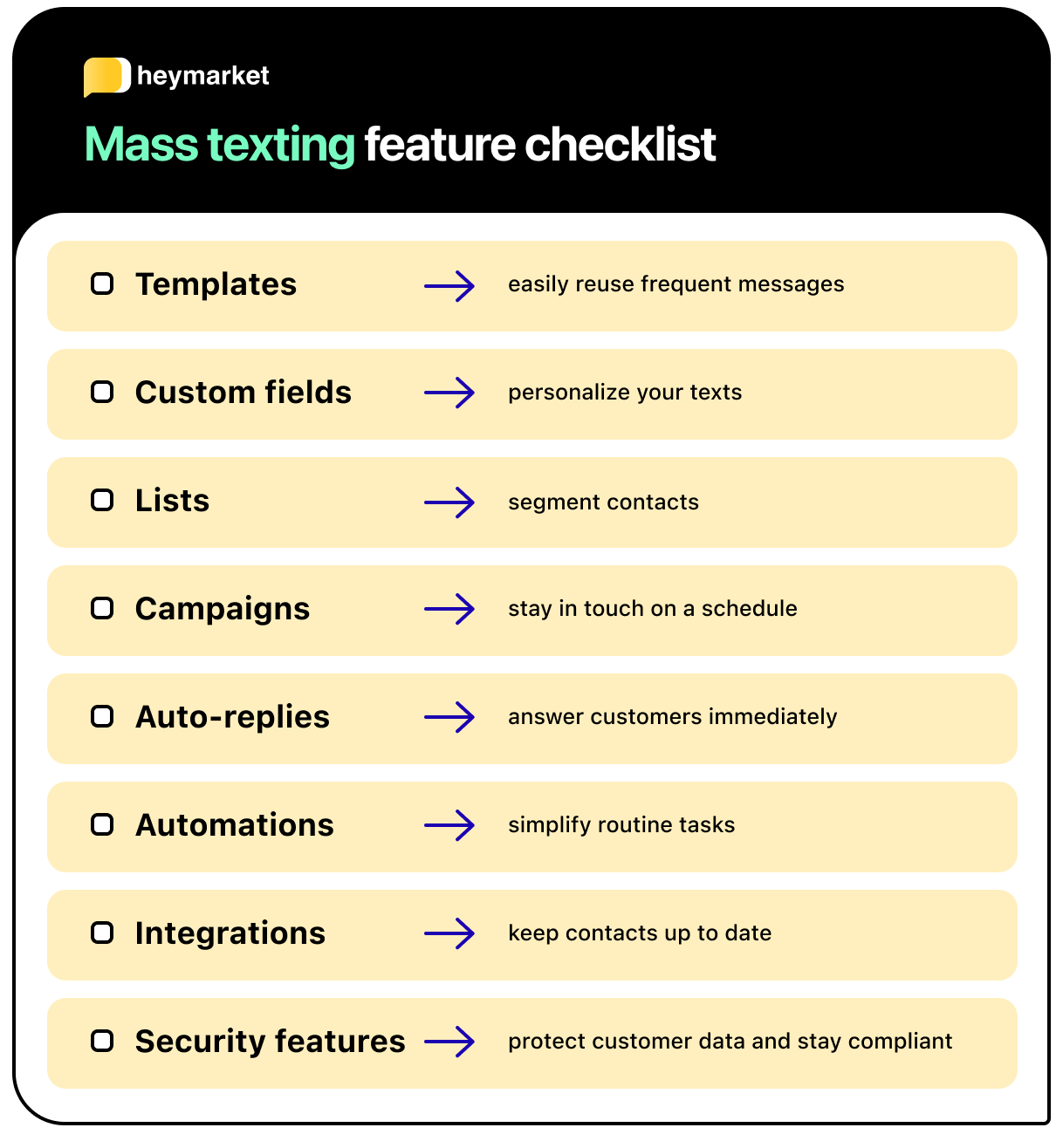
- Templates. In order to send a mass text, you need a template. It will allow you to leave space for custom fields, which is how you personalize each outgoing message in a one-to-many text.
- Custom fields. Custom fields are how you personalize outgoing mass texts. They can sync from your CRM, so you can automatically have updated contact information within your texting platform.
- Lists. You can use lists to segment your contacts into smaller groups to target your messages better. You can also broadcast your messages to multiple people at once.
- Campaigns. You can set up multiple mass texts to send on a schedule. Platform users can access campaign controls and add new campaign members at any time.
- Auto-replies. Your team won’t always be at their desks when customers reply to your messages. Auto-replies ensure they get a response right away.
- Automations. Automations are programmable actions your texting platform uses to simplify routine tasks. For example, they can add customers who text specific keywords to the relevant list or respond to incoming customer messages.
- Integrations. Messaging integrations help you send personalized mass texts using information from your CRM and other business apps. They also empower you to sync data continuously, so you always have accurate contact information.
- Security measures. Ensure your texting platform complies with TCPA, SOC 2, and HIPAA so you can be confident that your customers’ information is safe and get support texting them compliantly.
With the right tools in hand, sending mass texts should be efficient. Combined with our tips, your mass texts will be effective and engaging, helping you reach and interact with more of your customers, faster than ever before
Want a step-by-step look at building personalized mass texting automations? Read our ebook Automated Text Messaging: The Complete Guide.