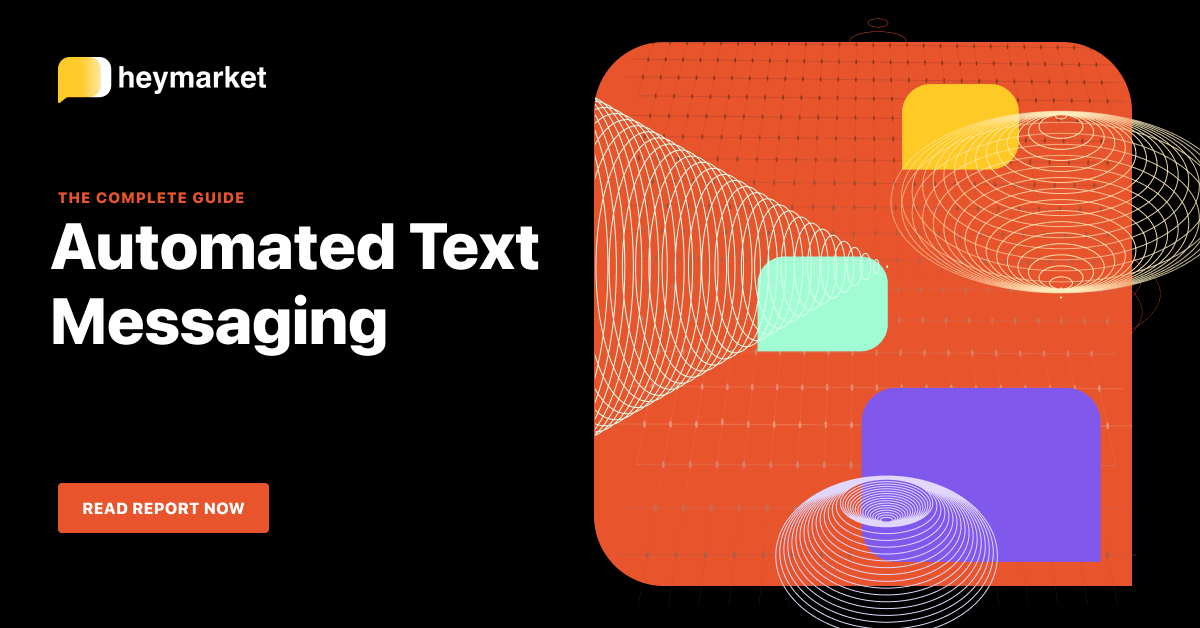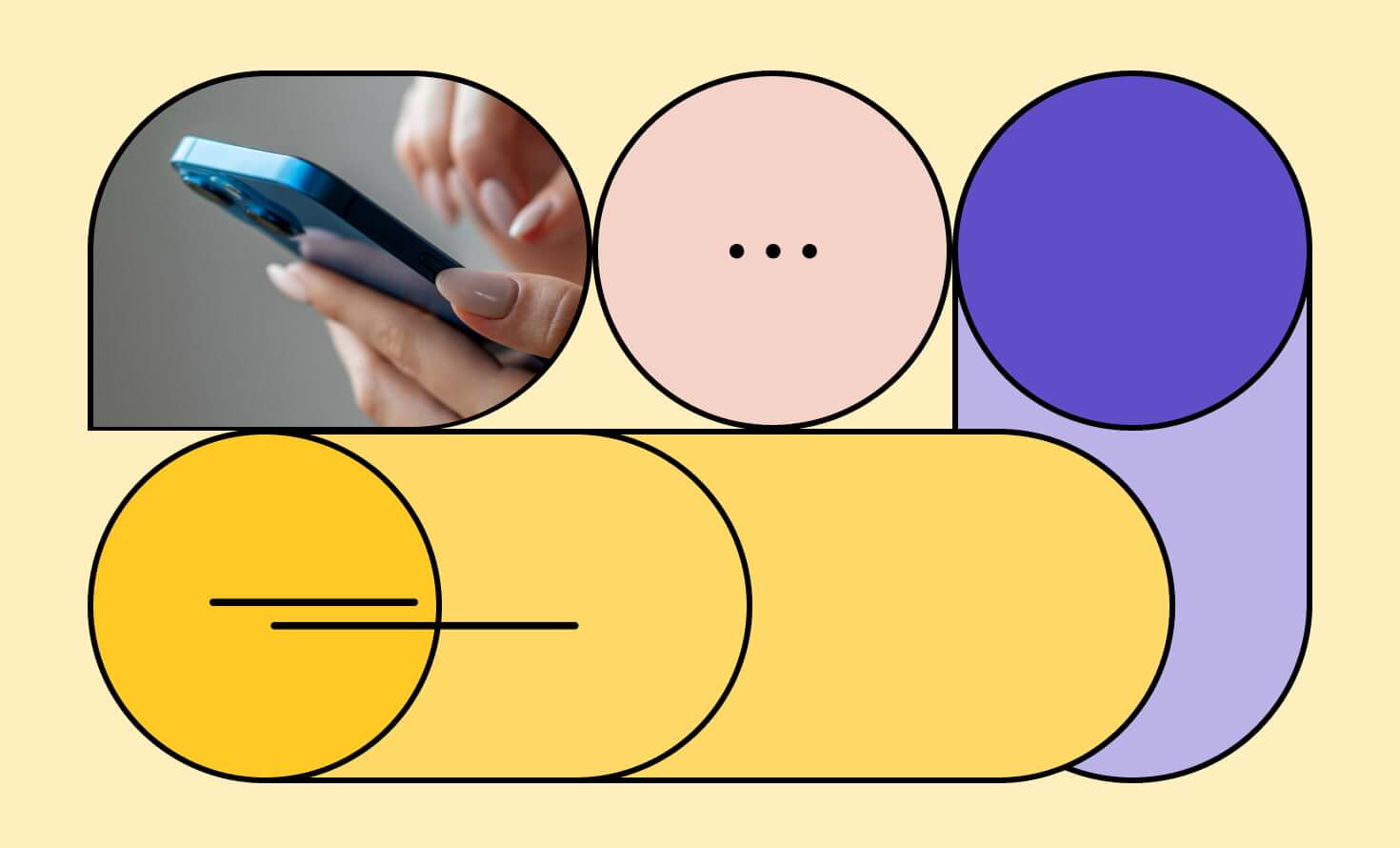
Nearly three-fourths (71%) percent of consumers expect personalized interactions from your business. Happily, tools like SMS marketing make personalization at scale easier than ever, allowing you to enjoy up to a 15% increase in conversions from personalized messages.
Personalized SMS marketing relies on SMS marketing templates. These reusable messages are the main ingredient in one-to-many texts (also known as mass texts or bulk texts) and are key to creating SMS drip campaigns and automations, which streamline texting workflows. They include personal information relating to the lead that helps the message resonate with each recipient, building a stronger relationship and boosting revenue.
But, SMS marketing doesn’t leave a lot of room for error, so you need to be sure you’re sending high-quality messages to your leads.
Write an SMS template the right way, and you can connect with dozens or hundreds of leads and customers in minutes—without losing that personal touch. Write it the wrong way, and you’ve lost a lead – potentially forever.
Luckily, we’ve created this article to help you craft effective and engaging marketing content on your own or with our SMS marketing template generator. With it, you can select the purpose of the message and/or industry, then see (and copy!) samples of relevant SMS templates for marketing to inspire your own campaigns. Plus, we’ll show you how to schedule and send messages with a business SMS platform for effective drip campaigns and automated responses.
Best Practices for Marketing and Promotional SMS Templates
Before you start sending your SMS templates for marketing, let’s talk strategy. How you choose recipients, write templates, and send templates affects your success.
Here are 10 best practices to guide text marketing templates to the right targets:
1. Only text leads and customers who have opted in.
Before you text any leads and customers, you have to secure leads’ and customers’ opt-ins first. Texting opted-in recipients is not just the law; it also ensures you’ve got an engaged audience on the other end of the line.
2. Include opt-out language in every text.
Opting out of your marketing campaigns should be a breeze. Include opt-out language on each text message marketing template so leads always know it’s an option. This is a great way to build trust.
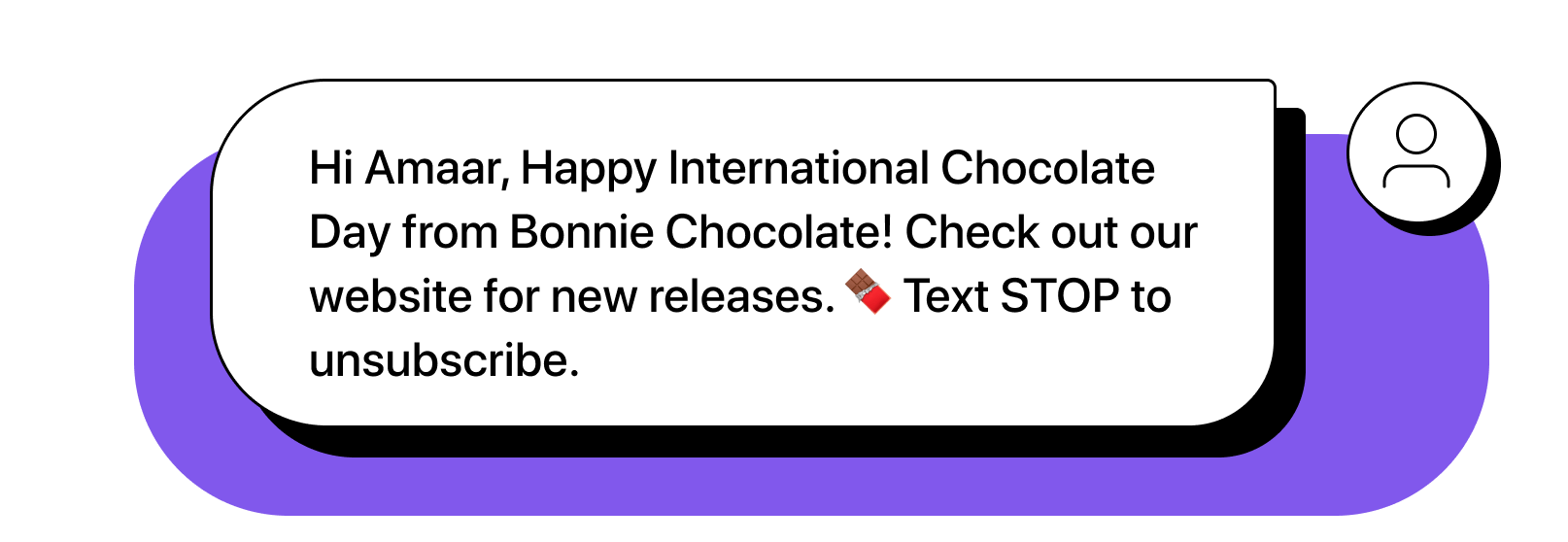
3. Focus on providing value.
Sending texts that benefit your leads makes it more likely that they’ll actually read them. Share product or collaboration announcements, product tips, VIP service offers, polls, and event information – but be sure that you’re only sending them the kind of messages they signed up for to avoid coming across as spam.
4. Aim for a casual yet professional tone.
Texting etiquette is different from email or phone call etiquette. Address leads like you would your neighbor—with friendly, casual, and polite language. Only use text abbreviations if your branding allows it. And check outgoing texts for typos; there’s no unsending a text. Avoid sounding like spam by removing words like FREE or SALE.
5. Target your messages.
Create small segmented lists, dividing them by demographics, engagement levels, and more. Write each marketing message template with one specific list in mind. This will help you craft messages that better resonate with recipients.
6. Add a CTA.
Your texts need a call to action (CTA), just like any other marketing content. Otherwise, leads won’t know what to do after they read your messages. For example, ask them to check out a new product, try out a tip, use your free VIP service (e.g., a stylist), or leave a review.
7. Personalize, personalize, personalize.
Leads and customers want to know they’re not just numbers in your books. Show them that you’re sending your messages to them specifically by personalizing texts. Leave space in your SMS marketing templates for custom fields like first names, loyalty numbers, last purchases, and more.
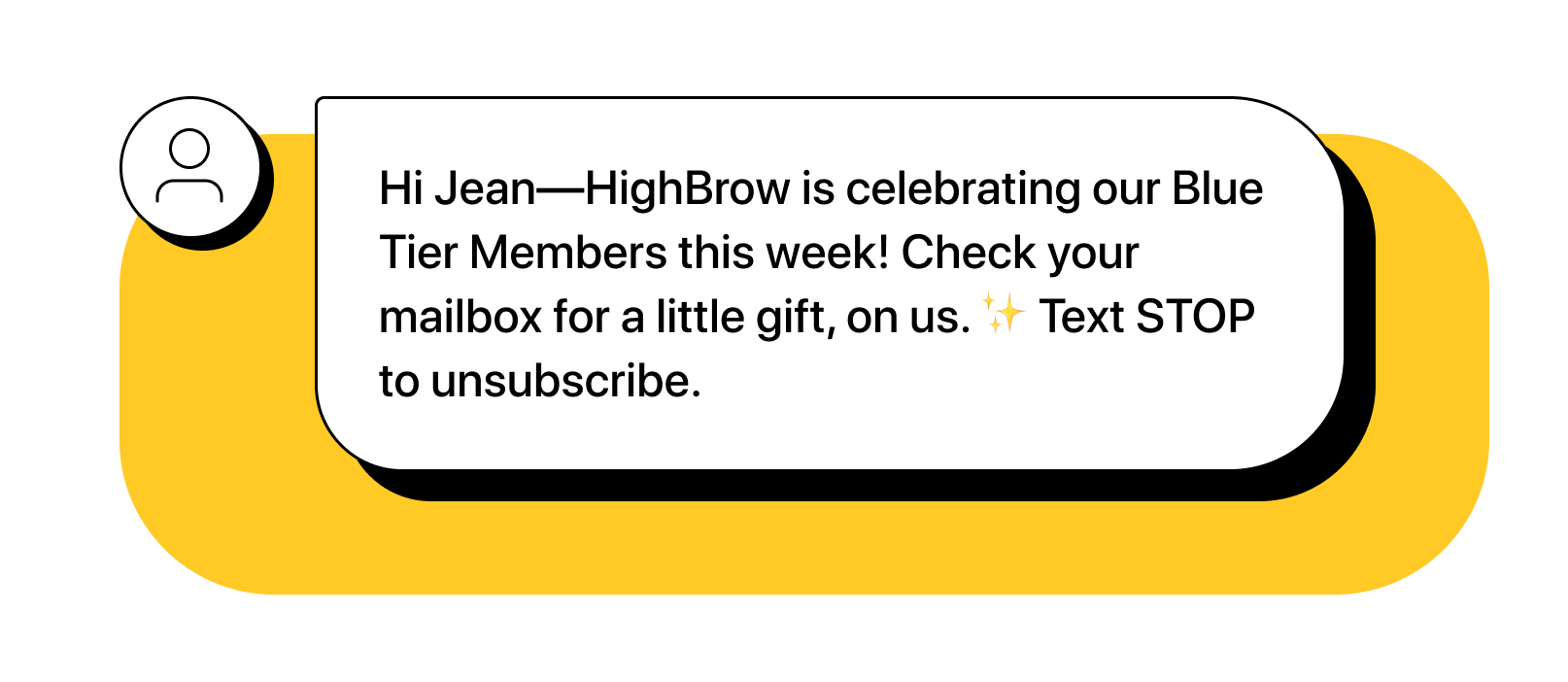
Hi Jean—HighBrow is celebrating our Blue Tier Members this week! Check your mailbox for a little gift, on us. ✨ Text STOP to unsubscribe.
8. Show off your brand’s personality.
Your texts should always sound casual, friendly, and polite. But that leaves a lot of room for different brand personalities. If it works with your branding, include emojis, GIFs, images, and popular text abbreviations. (Consider creating a messaging brand voice guide that defines exactly what you can include.) These extra touches differentiate your texts from competitors’.
9. Think outside the box.
Creative SMS marketing texts are more likely to catch your leads’ eyes than run-of-the-mill coupons. Craft engaging campaigns, from polls to competitions to VIP SMS service opportunities (think: free gift suggestions and stylist advice).
10. Embrace a two-way relationship.
Take advantage of texting’s two-way nature by encouraging recipients to respond and reach out. Remind them that they can reply to your texts. This strategy, conversational marketing, helps leads and customers form stronger connections with your business.
SMS Templates for Marketing Generator
The information in this guide is provided “as is” and should not be relied upon as legal advice. You are responsible for ensuring your use of the services and your message content complies with all laws applicable to your business.

Click to Copy to Clipboard
Copied to clipboard.
Paste anywhere you want.
You’ve signed up for {{Company}}’s SMS promotions. Text STOP to unsubscribe.

Click to Copy to Clipboard
Copied to clipboard.
Paste anywhere you want.
Welcome to the {{Company}} family! We’re happy you’re here. 🤩
Text ENDALL to unsubscribe.

Click to Copy to Clipboard
Copied to clipboard.
Paste anywhere you want.
You heard it here first! Welcome to {{Company}}’s spring collection updates, {{Name}}. Text STOP to stop receiving texts.

Click to Copy to Clipboard
Copied to clipboard.
Paste anywhere you want.
Thanks for signing up for the {{Company}} newsletter, {{Name}}! We promise to only send you valuable tips, updates, and deals. Text STOP to unsubscribe.

Click to Copy to Clipboard
Copied to clipboard.
Paste anywhere you want.
{{Name}}, you’ve got {{Loyalty Point Count}} loyalty points to spend at {{Company}}. Text MORE for more information. Text STOP to unsubscribe.

Click to Copy to Clipboard
Copied to clipboard.
Paste anywhere you want.
Hi, {{Name}}, {{Company}} here. Don’t forget to spend your {{Loyalty Point Count}} loyalty points by {{Loyalty Point Expiration Date}}! Text STOP to unsubscribe.

Click to Copy to Clipboard
Copied to clipboard.
Paste anywhere you want.
🚨 {{Name}}—your loyalty points expire soon! Check your {{Company}} account for details. Text STOP to stop receiving texts.

Click to Copy to Clipboard
Copied to clipboard.
Paste anywhere you want.
Hey {{Name}}, don’t forget that {{Loyalty Status}} members like you earn 2x the loyalty points AND 10% off all purchases this month! Text STOP to unsubscribe.

Click to Copy to Clipboard
Copied to clipboard.
Paste anywhere you want.
As a {{Loyalty Status}} Member, you get a preview of our new autumn collection! Take a peek here >> {{Link}}. Text STOP to unsubscribe.

Click to Copy to Clipboard
Copied to clipboard.
Paste anywhere you want.
{{Name}}, you’ve got early access to our autumn collection for being a VIP! Visit {{Link}} before 3PM PST to secure your new outfit. Reply STOP to unsubscribe.

Click to Copy to Clipboard
Copied to clipboard.
Paste anywhere you want.
It’s fall, {{Name}}, and we’re falling in love with our new autumn collection! Check out the edit on our website. Text STOP to unsubscribe.

Click to Copy to Clipboard
Copied to clipboard.
Paste anywhere you want.
Last chance to shop our fall edit, {{Name}}! 🍂 Text STOP to unsubscribe.

Click to Copy to Clipboard
Copied to clipboard.
Paste anywhere you want.
Hey {{Name}}—just wanted to say thanks for being a {{Loyalty Status}} Customer at {{Company}}. Text TREAT for a special discount. 🧁 Text STOP to unsubscribe.

Click to Copy to Clipboard
Copied to clipboard.
Paste anywhere you want.
We appreciate you stopping by {{Company}}, {{Name}}! If you have any questions with your purchase or comments to leave, text HELP. Text STOP to subscribe.

Click to Copy to Clipboard
Copied to clipboard.
Paste anywhere you want.
{{Name}}, you’ve been a {{Company}} customer for over {{Customer History Length}}. Thanks for sticking with us! ⭐ Text END to unsubscribe.

Click to Copy to Clipboard
Copied to clipboard.
Paste anywhere you want.
Thanks for your review, {{Name}}! We appreciate your honesty. Text STOP to stop receiving texts.

Click to Copy to Clipboard

Click to Copy to Clipboard
Copied to clipboard.
Paste anywhere you want.
{{Name}}, as a VIP, you can get a free workout plan from a {{Company}} personal trainer. Text GAINS to schedule your consultation. Text STOP to unsubscribe.

Click to Copy to Clipboard
Copied to clipboard.
Paste anywhere you want.
Hi {{Name}}, looking for the perfect fit? Text STYLE to connect with one of {{Company}}’s stylists. Text STOP to unsubscribe.

Click to Copy to Clipboard
Copied to clipboard.
Paste anywhere you want.
So many candles, so little time. Text MATCH to start a quick quiz that shows you which candle complements your personality. Text STOP to unsubscribe.

Click to Copy to Clipboard
Copied to clipboard.
Paste anywhere you want.
Did you hear, {{Name}}? The {{Company}} Release Party is {{Release Party Date}}. Watch this space for more info! Text STOP to unsubscribe.

Click to Copy to Clipboard
Copied to clipboard.
Paste anywhere you want.
Tickets are on sale for the {{Matchup}} game this weekend, {{Name}} – get them before they’re gone! Reply STOP to stop receiving messages.

Click to Copy to Clipboard
Copied to clipboard.
Paste anywhere you want.
{{Company}} can’t wait to see you at the {{Conference Name}} conference. Check out our list of events here >> {{Link}}. Text END to unsubscribe.

Click to Copy to Clipboard
Copied to clipboard.
Paste anywhere you want.
You’re on the list, {{Name}}! Text NOW to ask me what the best hotels are, what sights you should see, and more. —{{Team Member}}, {{Company}} 📅 Text STOP to unsubscribe.

Click to Copy to Clipboard
Copied to clipboard.
Paste anywhere you want.
Did you hear? {{Company}}’s new {{Product}} is out just in time for {{Season}}! Get a look here >> {{Link}}. Text STOP to unsubscribe.

Click to Copy to Clipboard
Copied to clipboard.
Paste anywhere you want.
We’ve made some big upgrades to our collection, {{Name}}. Visit {{Website}} to reserve your upgraded {{Product}} today! Reply STOP to unsubscribe.

Click to Copy to Clipboard
Copied to clipboard.
Paste anywhere you want.
Good news {{Name}}—we’ve just updated our product list! Check out new options on your online account. Text STOP to stop receiving texts.

Click to Copy to Clipboard
Copied to clipboard.
Paste anywhere you want.
Hiya, {{Name}}, have you used our new interface yet? We’ve updated it just in time for spring! —{{Team Member}}, {{Company}} 🌷 Text STOP to unsubscribe.

Click to Copy to Clipboard
Copied to clipboard.
Paste anywhere you want.
It’s cold outside, but this {{Company}} deal might warm you up! Enter {{Discount Code}} at checkout to see your surprise discount! ☃️ Text STOP to unsubscribe.

Click to Copy to Clipboard
Copied to clipboard.
Paste anywhere you want.
Hi there, {{Name}}! {{Company}} is dedicated to improving our customers’ health. Visit {{link}} to get your first 2 deliveries free! Text STOP to unsubscribe.

Click to Copy to Clipboard
Copied to clipboard.
Paste anywhere you want.
As a thank-you for your participation, here’s 30% off your next order! Use code {{Discount Code}} at checkout. Text STOP to unsubscribe.

Click to Copy to Clipboard
Copied to clipboard.
Paste anywhere you want.
It’s that time of year again, {{Name}}. Use promo “Christmas” at {{Website}} for 30% off – that’s 30% more presents under the tree! Reply STOP to unsubscribe.

Click to Copy to Clipboard

Click to Copy to Clipboard
Copied to clipboard.
Paste anywhere you want.
Vanilla or chocolate, {{Name}}? Reply with your favorite and we’ll include a free sample with your next {{Company}} purchase. Text END to unsubscribe.

Click to Copy to Clipboard
Copied to clipboard.
Paste anywhere you want.
Hello {{Name}}! The {{Company}} team is wondering: what is your go-to {{Product}} flavor? We’ll reveal the results on Twitter tomorrow! 🍬 Text STOP to stop receiving texts.

Click to Copy to Clipboard
Copied to clipboard.
Paste anywhere you want.
Help us, {{Name}}! The {{Company}} team is choosing our {{Month}} specialty and we want your input. Do you prefer pasta or pizza? Text END to unsubscribe.

Click to Copy to Clipboard
Copied to clipboard.
Paste anywhere you want.
We miss you, {{Name}}! Use {{Discount}} for 20% off your next purchase at {{Company}}. We can’t wait to hear from you! Reply STOP to unsubscribe.

Click to Copy to Clipboard
Copied to clipboard.
Paste anywhere you want.
Wondering what to make with your {{Company}} delivery this week? Check out our blog for an easy recipe with this week’s ingredients! Text STOP to stop receiving texts.

Click to Copy to Clipboard
Copied to clipboard.
Paste anywhere you want.
Hi {{NAME}}, our {{Company}} team at {{Location}} misses you! Pop in for a coffee at our new in-store cafe soon. ☕ Text END to unsubscribe.

Click to Copy to Clipboard
Copied to clipboard.
Paste anywhere you want.
Hey there, {{Name}}! We hope you’re still enjoying your {{Product Purchased}}. Here’s a blog post to help you get the most out of it >> {{Link}}. Text STOP to stop receiving texts.

Click to Copy to Clipboard
Copied to clipboard.
Paste anywhere you want.
You’ve been our customer for {{Length of Contact}}, {{Name}}! Will you leave a review to let others know how you feel about us? {{Link}}. Text STOP to unsubscribe.

Click to Copy to Clipboard
Copied to clipboard.
Paste anywhere you want.
Hey {{Name}}, welcome to the {{Company}} family! Share your first impressions as a new customer here >> {{Link}} Text STOP to stop receiving texts.

Click to Copy to Clipboard
Copied to clipboard.
Paste anywhere you want.
How did our team at {{Store Name}} do, {{Name}}? At {{Company}}, your feedback is very important to us: {{Link}}. Reply STOP to unsubscribe.

Click to Copy to Clipboard
Copied to clipboard.
Paste anywhere you want.
Thanks for choosing {{Company}}, {{Name}}! How did you feel about your {{Last Product Ordered}}? Let us know with a review >> {{Link}} Text STOP to unsubscribe.

Click to Copy to Clipboard
Copied to clipboard.
Paste anywhere you want.
Hi {{Name}}, {{Company}} here. Reminder that your balance of {{Rewards Points Balance}} rewards points must be spent by {{Expiration Date}}. Text STOP to stop receiving texts.

Click to Copy to Clipboard
Copied to clipboard.
Paste anywhere you want.
We’ve got the perfect summer fit for you at {{Store Name}}, {{Name}}. Stop by today and mention this text for 10% off your purchase! Text END to unsubscribe.

Click to Copy to Clipboard

Click to Copy to Clipboard
Copied to clipboard.
Paste anywhere you want.
New drop alert, {{Name}}! And it’s with a celebrity we all know and love. Learn more here >> {{Link}} Text STOP to stop receiving texts.

Click to Copy to Clipboard
Copied to clipboard.
Paste anywhere you want.
Welcome to {{Company}}’s Weekly Tips, {{Name}}! Each week, we text 1 easy recipe for the items included in your delivery. Text STOP to stop receiving texts.

Click to Copy to Clipboard
Copied to clipboard.
Paste anywhere you want.
Psssst, {{Name}}! You left a little something in your cart. 🛒 Text STOP to unsubscribe.

Click to Copy to Clipboard
Copied to clipboard.
Paste anywhere you want.
In a hurry to get your {{Product}}? Order in the next 2 hours with promo FAST for a 2-day shipping upgrade. {{Link}} Reply STOP to stop receiving messages.

Click to Copy to Clipboard
Copied to clipboard.
Paste anywhere you want.
Hiya, {{Name}}! {{Product}} is back in stock. Get it before it’s gone again! {{Link}} Text END to unsubscribe.

Click to Copy to Clipboard
Copied to clipboard.
Paste anywhere you want.
{{Name}}—did you know that our deliveries come in recyclable packages? Text MORE to learn about our environmental efforts. 🌎 Text STOP to unsubscribe.

Click to Copy to Clipboard
Copied to clipboard.
Paste anywhere you want.
Hey {{Name}}, we want to hear from you! What meal do you most look forward to from us? Text back with a meal name or text STOP to unsubscribe.

Click to Copy to Clipboard
Copied to clipboard.
Paste anywhere you want.
Your order’s on its way, {{Name}}. We’d love to see what you create – submit your pics at {{Social Media}} or text HELP for ideas! Reply STOP to unsubscribe.

Click to Copy to Clipboard
Copied to clipboard.
Paste anywhere you want.
Hello, {{Name}}! We heard our team did a good job when they visited on {{Home Visit Date}}. We’d love it if you shared your experience! {{Link}} Text STOP to unsubscribe.

Click to Copy to Clipboard
Copied to clipboard.
Paste anywhere you want.
Hi {{Name}}! The {{Company}} team is almost booked for the year. Text START to schedule your next project before we’re full! Text STOP to unsubscribe.

Click to Copy to Clipboard
Copied to clipboard.
Paste anywhere you want.
It’s almost tax season, {{Name}}! Let me know if you need my help this year. —{{Agent}} ✅ Text STOP to unsubscribe.

Click to Copy to Clipboard
Copied to clipboard.
Paste anywhere you want.
New Year, new services! Check out our expanded offerings in your portal. —Team {{Company}} Text STOP to unsubscribe.

Click to Copy to Clipboard
Copied to clipboard.
Paste anywhere you want.
It’s time for your yearly checkup, {{Name}}! Schedule your appointment at {{Location}} today so you can keep smiling with confidence. Reply END to unsubscribe.

Click to Copy to Clipboard
Copied to clipboard.
Paste anywhere you want.
Hi {{Name}}! Thanks for signing up for {{College}}’s SMS service. Do you have any questions off the bat? Text YES to chat with our admissions team. Text STOP to unsubscribe.

Click to Copy to Clipboard
Copied to clipboard.
Paste anywhere you want.
Not sure what to bring with you to campus, {{Name}}? Reply HELP to receive our {{Campus}} move-in guide to make it easy. Text STOP to stop receiving messages.

Click to Copy to Clipboard
Copied to clipboard.
Paste anywhere you want.
Want to hear from a current {{University}} student, {{Name}}? Text STUDENT to ask a current sophomore your questions. Text STOP to unsubscribe.

Click to Copy to Clipboard
Copied to clipboard.
Paste anywhere you want.
{{Name}}—don’t forget to submit your {{College}} application by {{Application Deadline}}! Text STOP to unsubscribe.
How to Send Marketing Texts Using SMS Templates
Once you’ve created your SMS marketing template library, you’ll need to implement them in your SMS marketing platform.
You can get started by selecting a template and list then hitting send, or you can set up a drip campaign and or even establish automated responses with your templates.
Setting up SMS Drip Campaigns
As part of your marketing, you may want to stay in touch with a certain group of leads or customers over a long period of time. An SMS drip campaign lets you set up a series of SMS marketing templates that send on a schedule. Abandoned cart messages, special offers, and event invitations can all be used as an effective step in a drip campaign to re-engage potential buyers.
Setting up one of these campaigns is also easy with an effective business SMS platform:
- Choose whether you want the texts to send on specific dates and times or on a set number of days apart.
- Select your list of leads to add to the campaign.
- Create new SMS templates or choose some you’ve already written.
- Start the campaign.
Your SMS marketing platform might offer additional campaign features. For example, if contacts reply to the drip texts, you might be able to remove them from the campaign so your team can continue one-on-one conversations with them.
Automating Marketing Texts
You can also send automatic text messages. Automations take over repetitive tasks, like sharing loyalty point information or replying to FAQs. They can also provide fast lead engagement by acknowledging their purchase, content download, newsletter registration, or contact message to jumpstart customer service and provide additional upselling opportunities.
Here’s how to set up a basic SMS marketing automation:
- Choose your trigger. This is what kicks off the automation. Triggers include when your platform receives a text with a specific keyword, from a new lead, at a certain day or time, or from a specific messaging channel (e.g., Instagram Messenger). Your platform may also be able to send texts when the number receives a phone call from an integrated voice platform.
- Pick a relevant keyword or timeframe. If your automation includes a keyword or timeframe, now’s the time to indicate it.
- Identify an action. You’ll choose to send an SMS marketing template in this case.
- Create a new SMS template or choose one you’ve already written.
This is the process for creating simple SMS marketing automations. You can also create automations that work across platforms. For example, you can set up one that sends a text every time your CRM platform indicates a lead signed up for an event. (This automated text messaging guide walks you through all types of automations, including advanced versions.)
Next Steps After Sending SMS Marketing Texts
Once you’ve written and sent your SMS templates for marketing, there’s a good chance you’ll see an uptick in customer responses. Your team may want to answer some of the questions or hand threads off to sales or customer service teams. If you’re using an SMS platform, this will be a smooth process. A HubSpot SMS integration makes it even easier to text throughout the customer lifecycle.
Ultimately, text marketing templates are a key player in your SMS marketing strategy—and your marketing success as a whole.
Ready to streamline your workflows with SMS marketing templates? Read our automated text messaging guide.