21 must-try Microsoft Teams integrations for businesses
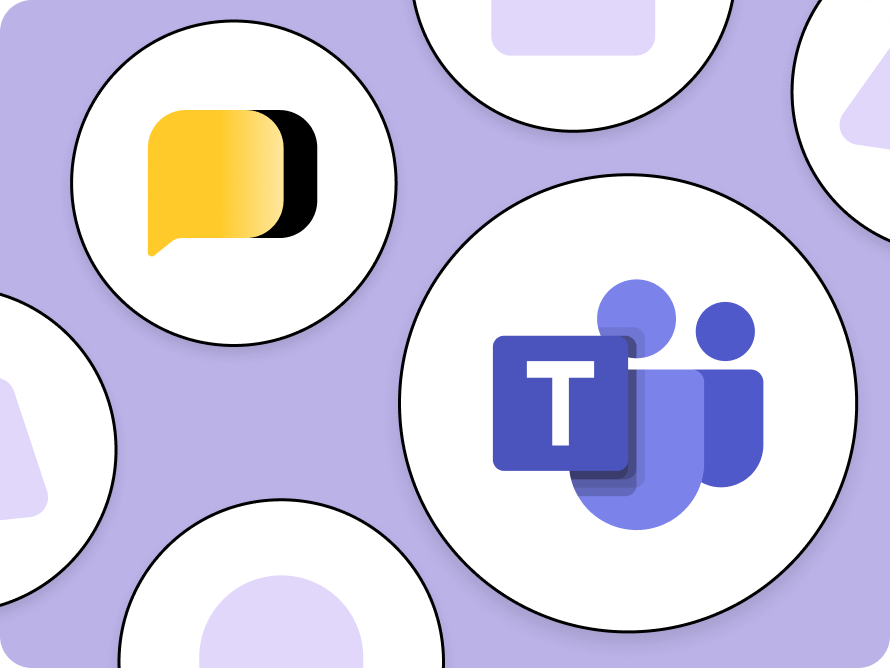
Microsoft Teams powers over half a million organizations, helping them communicate more effectively with built-in tools for messaging, meetings, and collaboration. However, it can’t possibly meet every team’s specific needs out of the box–that’s where third-party Microsoft Teams integrations come in.
These apps extend Teams’s functionality, allowing you to build the ideal workspace that facilitates fast communication, seamless collaboration, project and team management, improved data insights, customer communication, and much more.
With the right integrations, you can boost productivity across your entire organization. That’s why we compiled 21 of the best integrations for Microsoft Teams that you should consider arming your team with.
Business Microsoft Teams integration comparison
| Integration | Type of app | Use case | Features | Overview | ||||||
|---|---|---|---|---|---|---|---|---|---|---|
Asana | Project Management | Smart Project Management |
|
| ||||||
Trello | Project Management | Visual Project Management |
|
| ||||||
Smartsheet | Project Management | Dynamic Task Management |
|
| ||||||
Heymarket Business Text Messaging | Customer Communication | Business Text Messaging |
|
| ||||||
Help Scout | Customer Communication | Customer Support |
|
| ||||||
Zoho Desk | Customer Communication | Ticket Management |
|
| ||||||
Miro | Collaboration | Brainstorming |
|
| ||||||
Freehand - Whiteboard | Collaboration | Brainstorming |
|
| ||||||
Lucidchart | Collaboration | Diagramming |
|
| ||||||
Adobe Creative Cloud | Collaboration | Creative Collaboration |
|
| ||||||
GitHub Enterprise | Collaboration | Code Review |
|
| ||||||
Mio | Collaboration | Cross-Platform Messaging |
|
| ||||||
Polly | Employee Engagement | Employee Feedback |
|
| ||||||
SurveyMonkey | Employee Engagement | Survey and Analysis |
|
| ||||||
Jell | Employee Engagement | Team Check-Ins |
|
| ||||||
Decisions AI | Meeting Management | Meeting Planning |
|
| ||||||
SoapBox | Meeting Management | Meeting Organization |
|
| ||||||
Fireflies AI | Meeting Management | Meeting Follow-Up |
|
| ||||||
Adobe Acrobat | Time-Saving | PDF Management |
|
| ||||||
SignEasy | Time-Saving | E-Signature Management |
|
| ||||||
Jotform for Teams | Time-Saving | Form Management |
|
|
Powerful project management integrations for Teams
Forty-one percent of organizations reporting poor project performance blame it on lack of project management. Fortunately, multiple project management apps integrate with Microsoft Teams, making it easy to align your entire organization and stay up to date on projects’ progress. With these tools, it’s easy for team members to know the task, their role, expectations for deadlines, and the assets available to them and assign projects to the next team. That way, you can be as efficient as possible.
1. Asana
Asana’s Microsoft Teams integration lets you seamlessly turn conversations into tasks, share updates, and track project progress all from within Teams. You can see where each project stands and who’s working on it, and assign new tasks as needed through channels or direct messages.
Automatic notifications also help you stay up to date on progress, reducing downtime and increasing productivity by letting you know when it’s time to review work or take the next steps. Asana’s built-in AI adds another helpful layer to the integration, helping you make decisions and prioritize your work according to deadlines or urgency.
Features:
- Turn Teams messages into tasks and track them
- Use boards, timelines, and calendars to manage workflows directly in Teams
- Access Asana automations to save time
2. Trello
Trello for Microsoft Teams brings the highly visual, board or card-based project management interface and features into your Teams channels. You can embed projects directly into chats to track progress, interact with projects without leaving Teams, and quickly share updates to speed up collaboration. Copilot also lets you search your Trello boards to find projects quickly or check which project due dates are coming up so you can stay on schedule.
Features:
- View, access, and Trello boards in chats
- Monitor projects and receive updates when changes happen
- Copilot-assisted search and reporting
3. Smartsheet
Smartsheet’s project management and collaboration platform makes it easy to create, share, and edit content for your projects in real-time with other team members. With their integration, you can easily monitor project progress with notifications sent to your direct messages or designated channels whenever someone updates the project. You can also ask Smartsheet to request edits or approval from a team member directly from Teams, making it easy to give feedback and minimizing friction between stages.
Features:
- Grid, Gantt, and card views for versatile task management
- Built-in automation for task alerts and workflows
- Seamless project updates directly in Teams
Versatile customer communication integrations for Microsoft Teams
Providing outstanding customer service is more important than ever—after all, about 90% of Americans decide whether to work with a business based on how well they’re treated. But jumping between Microsoft Teams and your customer communication apps can really slow you down. Wouldn’t it be easier to handle customer feedback, questions, and requests all from within Teams?
Luckily, there are integrations that make this possible. Here’s a look at some of the best apps to streamline your customer communication process while keeping your team connected.
4. Heymarket Business Text Messaging
Heymarket’s integration transforms Microsoft Teams into a central hub for all your business messaging needs. You can send and receive texts directly in Teams through SMS, MMS, WhatsApp, and social media messaging channels like Facebook Messenger without leaving the app. Even better – you can text-enable your business number so all messages come from a familiar phone number.
The integration allows you to access a shared inbox that centralizes all messaging channels into one place and sends message notifications to designated team members, so it’s easy for them to stay on top of customer service. You can also create auto-replies to common FAQs or use AI-powered messaging to save agents time so they can scale your support.
You can even use Heymarket’s app integration to add text marketing to Teams thanks to mass texting features like contact list segmentation, custom fields and merge tokens, and a drip campaign builder. These tools let you target specific segments of your contacts with custom-tailored messages that are more likely to convert. And if you get a reply, it’ll start a two-way conversation that you can use to address objections and nurture leads.
If compliance and security are top concerns, you’ll appreciate that Heymarket meets SOC 2 Type 2 requirements, is HIPAA-compliant, and features opt-in management tools to comply with TCPA. With Heymarket, you can always text confidently – even in regulated industries.
Features
- Use omnichannel messaging to send and receive SMS, MMS, and instant messages through platforms like Facebook Messenger, WhatsApp, and Apple Messages for Business in Teams
- Text-enable your existing business numbers to maintain consistent communication
- Use automations like scheduled texts, auto-replies, and smart chat assignments to save time and improve response times
- Market directly from Teams with personalized mass texting tools powered by segmentation and custom fields that let you target your messages for better engagement
- Review searchable conversation histories to help provide context for more effective customer service
- Maintain TCPA, HIPAA, SOC 2 Type 2 compliance with enterprise-grade security features and opt-in management tools
5. Help Scout
Help Scout’s help center platform simplifies customer service by keeping your team in the loop. With this integration, your team can receive notifications about customer conversations from Help Scout in real-time, directly in Microsoft Teams. Need to flag a tricky support issue or get quick input from a coworker? Help Scout makes it easy to collaborate and resolve customer concerns efficiently. Best of all, it’s designed to keep your team organized without breaking their workflow.
Features
- Get notifications about customer inquiries in Teams
- Collaborate with teammates to resolve issues quickly
- Stay organized by managing support processes in one place
6. Zoho Desk
Zoho Desk’s customer service platform simplifies ticket management, and its Teams integration makes handling customer queries even more convenient. With real-time updates on tickets and the ability to respond directly from Teams, you can keep customer interactions seamless. It also lets you create and assign tickets accordingly, saving agents the time of switching between apps while collaborating.
Key Features:
- Create or edit tickets from Teams
- Track updates with notifications sent to your channels
- Automatically or manually assign tickets to the right person for faster resolutions
Microsoft Teams integrations for more efficient collaboration
Internal communication is more than just sending and receiving messages with coworkers. Team activities like brainstorming, creative collaboration, and diagramming lead to better ideas and seamless project coordination that keeps everyone on the same page and on schedule.
These collaboration apps help turn Teams into a multipurpose, media-rich collaboration tool that promotes idea sharing without switching apps.
7. Miro
Miro is like a blank canvas for your team’s creativity. Whether you’re brainstorming, planning projects, or mapping workflows, Miro provides a collaborative online whiteboard that adapts to any need. Its integration with Microsoft Teams allows you to embed boards directly into your chats or meetings, making it easier than ever to share and refine ideas. Plus, you can search your Miro boards using Copilot to quickly find what you’re looking for instead of browsing endless files.
You can also set up notifications to key team members once someone makes changes to the documents, smoothing over handover between different teams. As a result, teams can work together in real-time or asynchronously, which makes it great for remote and hybrid organizations across multiple time zones.
Features:
- Versatile canvases where teams can brainstorm, plan, and map ideas
- Ready-to-use templates to speed up your planning process.
- Real-time collaboration tools, including sticky notes, drawing, and commenting during Meetings
- Notifications to streamline collaboration
8. Freehand – Whiteboard
Freehand takes the concept of a traditional whiteboard and brings it into the digital age. It’s great for design teams that rely on visual collaboration as part of their brainstorming process. With its simple interface, team members can sketch, annotate, and build ideas together asynchronously or in real-time – even during Meetings.
When compared to Miro, Freehand lends itself more to creatives and, fittingly, those who prefer to freely mark up their diagrams and templates manually instead of using more advanced tools. However, it does offer professional templates you can start with.
Features:
- A digital whiteboard that team members can easily write or sketch on
- Real-time updates and collaboration
- Shareable within Meetings
- Provides templates to jumpstart your brainstorming
9. Lucidchart
Lucidchart is one of the most popular diagramming integrations for Teams. It helps you turn complex ideas into visual diagrams, providing over 1,000 customizable templates that jumpstart your planning. Whether you’re creating flowcharts, organizational charts, or technical diagrams, this app makes it easy to make professional, easy-to-read visual content for your organization.
It’s a favorite for teams working on processes or systems that need visualization, like mapping org charts or outlining workflows. When integrated with Teams, your diagrams become instantly shareable, editable, and discussable, eliminating the need for endless back-and-forth emails.
Features:
- Allows for easy flowcharts, diagrams, and other organizational visualizations
- Real-time collaboration, including during Meetings
- Instantly share updates or discuss projects in Teams channels
10. Adobe Creative Cloud
Adobe’s Creative Cloud Apps, like Photoshop, Premiere Pro, and a dozen others, are essential to many business’s creative departments. This integration lets your team share, comment, and collaborate on iterations, changes, and overall progress for all types of media. You can add or pin files to their relevant channel for easy access and quickly collect feedback, reducing the time it takes for approvals and improving efficiency.
Features
- Access shared files and assets from Adobe apps without leaving Teams
- View, share, and discuss designs directly in your channels
- Send and receive notifications after changes to expedite progress
11. GitHub Enterprise
GitHub’s Microsoft Teams integration brings developers’ favorite code-sharing tool into Teams. It alerts your team when pull requests, commits, and issues occur so they know right when to head back to the platform. This notification includes a direct link to the platform, information about the change, and the user responsible so you can easily monitor progress and keep in touch with your team.
Features:
- Real-time notifications of GitHub activities like pull requests or commits
- Interact with issues directly from Teams channels
- Embed tasks in direct messages or channels for discussions
12. Mio
Mio is an all-in-one internal messaging app integration for MS Teams that connects team members across multiple channels. It allows for seamless communication between Teams, Slack, Webex, and other platforms without forcing people to learn new systems or leave their preferred workspace to collaborate. Mio also syncs messages across every channel, preventing communication silos and enabling cross-platform multimedia messaging.
Features:
- Cross-platform messaging between Teams, Slack, Webex, and more
- Real-time synchronization for seamless communication
- Allows for rich media and file sharing for unlimited collaboration
Convenient employee engagement integrations for MS Teams
Keeping your team engaged and connected is key to a thriving workplace. Integrating employee engagement tools directly into Microsoft Teams can make recognizing achievements, gathering feedback, and staying aligned easier than ever.
Here are some top-notch integrations to consider.
13. Polly
Polly makes it simple to gather instant feedback from your team within Microsoft Teams. Whether you’re conducting quick polls, surveys, or quizzes, Polly helps you make data-driven decisions without interrupting your workflow. It’s perfect for gauging team sentiment, collecting opinions, or even adding a bit of fun to meetings.
Features:
- Create, share, and review polls and surveys
- Enable anonymous polls to collect candid feedback
- Add Q&As, quizzes, and trivia to Meetings to increase engagement
14. SurveyMonkey MS Teams
SurveyMonkey’s integration with Microsoft Teams allows you to create, distribute, analyze, and share polls and surveys (and their results) directly within your channels. It’s a powerful tool for collecting employee feedback, conducting research before making a decision, or measuring satisfaction without a significant time investment. Plus, its data analysis dashboard gives you an at-a-glance insight into the results that you can share with decision-makers or channels.
Features:
- Design surveys, polls, and quizzes with multiple question types
- Collect and share results in your channels to start discussions
- Analyze results with data visualization tools on the results dashboard
15. Jell
Jell streamlines daily standups and team check-ins by bringing them into Microsoft Teams. It helps your team stay aligned on goals, share progress, and identify blockers without the need for additional meetings. With customizable questions and reminders, Jell ensures everyone is on the same page and working towards common objectives.
Features:
- Create and conduct your own custom daily standups asynchronously within Teams
- Track team progress and goal completion, including roadblocks
- Set reminders to ensure timely updates from team members to avoid delayed collaboration
Teams integrations that make meetings more efficient
Meetings are a core part of many businesses’ daily operations, so finding ways to make them more efficient can significantly improve your daily productivity.
Fortunately, Teams integrations can streamline meetings and make them more accessible to your team afterward, saving time and avoiding misunderstandings caused by poor engagement or retention.
Here are a few that might fit your organization.
16. Decisions AI
Decisions AI is a powerful meeting management tool that ensures every stage of your meeting, including planning, execution, and follow-up, is seamless and efficient. You can create agendas that help ensure the meeting stays on track by outlining individual responsibilities, setting objectives or topics to cover, and adding any necessary assets the presenters need access to.
You can also share Decisions’s agenda as a primer for meetings or to collect feedback on its scope. Then, once the meeting begins, you can use the integration’s time tracker, voting tool, and other features alongside the agenda, which updates in real-time for all collaborators. Afterwards, Decisions provides notes and transcripts for reference and lets you measure engagement and review feedback to improve future meetings.
Features:
- Create rich agendas to help keep your meetings on track and prepare attendees and presenters
- Time tracking and voting tools to improve meeting engagement
- Meeting notes and transcriptions following the meeting to help with review and retention
17. SoapBox
SoapBox helps teams run more effective and collaborative meetings by simplifying the process of setting and managing agendas. With its Microsoft Teams integration, it enables team members to co-create agendas, track progress, and follow through on discussion points. During meetings, the tool encourages participation with topic suggestions and ensures you don’t forget any tasks or ideas by automatically rolling over unfinished items to future meetings.
Features:
- Co-create agendas with other decision-makers through simple sharing and asynchronous collaboration
- Mark off meeting items as you address them to stay on track
- Receive topic suggestion nudges to help create more complete meetings
- Carry over unaddressed items to avoid missing out on key discussions
18. Fireflies AI
Fireflies AI is an intelligent meeting assistant that reduces the burden of note-taking and record-keeping during meetings. Unlike the other two app suggestions, it makes after-meeting follow-ups more efficient rather than helping you prepare for them.
Fireflies AI’s Teams integration transcribes conversations in real time, captures important action items, and organizes notes into searchable archives that you can add to any channel. It’ll also record your meeting and provide timestamps you can use to access specific information. That way, attendees can focus more on engaging in conversation than remembering every fine detail or taking intensive notes.
Features:
- Transcribe meetings in real time to avoid misunderstandings due to clarity or audio issues
- Create an accessible, time-stamped recording of the meeting with notes to reference after meetings
- Easily share recordings and notes to any channel or conversation
- Access searchable archives of meetings to find important information quickly
MS Teams integrations that save employees time
In today’s fast-paced workplace, saving time is critical to boosting productivity and staying focused on what matters most. By integrating the right tools into Microsoft Teams, you can eliminate unnecessary steps, reduce app-switching, and streamline everyday tasks. From generating content to managing e-signatures and collecting data, here are some integrations that’ll help your team work smarter, not harder.
19. Adobe Acrobat
Adobe Acrobat’s integration with Microsoft Teams simplifies document management by allowing you to view, edit, and share PDF files directly within the Teams environment. It makes collaboration faster and easier, saving you time between approvals and allowing you to collect feedback from entire channels of team members at once. Plus, its real-time updates ensure everyone has the most recent version of your files and let you send notifications every time a change happens for less downtime.
Features:
- View and edit PDF documents directly in Teams
- Add comments, annotations, and markups in real time that update for everyone
- Share secure links to collaborate on documents without leaving Teams
- Send update notifications anytime someone creates a new version or makes changes
20. SignEasy
SignEasy integrates with Microsoft Teams to streamline the process of signing and managing documents requiring electronic signatures. This integration allows you to sign, send, and track documents directly within Teams, eliminating the need to switch between platforms and reducing wasted time spent waiting for the signer to see your email.
Features:
- Upload documents in a variety of formats to the app’s cloud storage for signatures
- Easily prepare documents with signature fields, text, or dates to save time
- Add your signature and sign directly from the SignEasy tab in Teams ign documents and send them to other signers within channels or conversations
- Track the status of your documents and receive real-time update notifications
- Search for documents that you need to sign or that you’re waiting for others to sign
21. Jotform for Teams
Jotform for Teams lets you streamline data collection and form management by adding submission notifications to Teams channels. Your team can respond to the submissions, add calendar events based on response data, and share responses in real-time. You can also collect feedback and collaborate on new forms you create by sharing the forms you create within Teams to make sure they cover all essential information.
Features:
- View, respond to, and share form responses in your channels
- Add new calendar events from form data to your Calendar
- Easily share form designs for feedback and collaboration
Choosing the Best Microsoft Teams Productivity App Integrations for You
Microsoft Teams offers a streamlined, centralized central hub for collaboration, but its real power lies in its ability to integrate with a wide range of productivity apps. From streamlining customer communication and project management to saving time and boosting employee engagement, the right tools can transform how your team works.
While you don’t want to overload Teams (and your workforce) with too many integrations, it’s important that you can make it meet your business’s needs.
When choosing which integrations to add to MS Teams, consider what daily tasks and workflows play a major role in your business. Do you have a lot of meetings, sign a lot of documents, or do creative work that requires multiple reviews before going live? If so, look for an app integration that ticks as many boxes as possible.
It’s also a great idea to check in with your team and learn what would help make their workdays easier. Maybe they’re tired of switching between multiple apps for customer service, or they have a hard time contributing to meetings because they don’t want to miss something important.
By aligning the right integrations with both your business goals and your team’s needs, you can transform Microsoft Teams into a powerhouse platform that enhances productivity, fosters collaboration, and simplifies everyday tasks.




