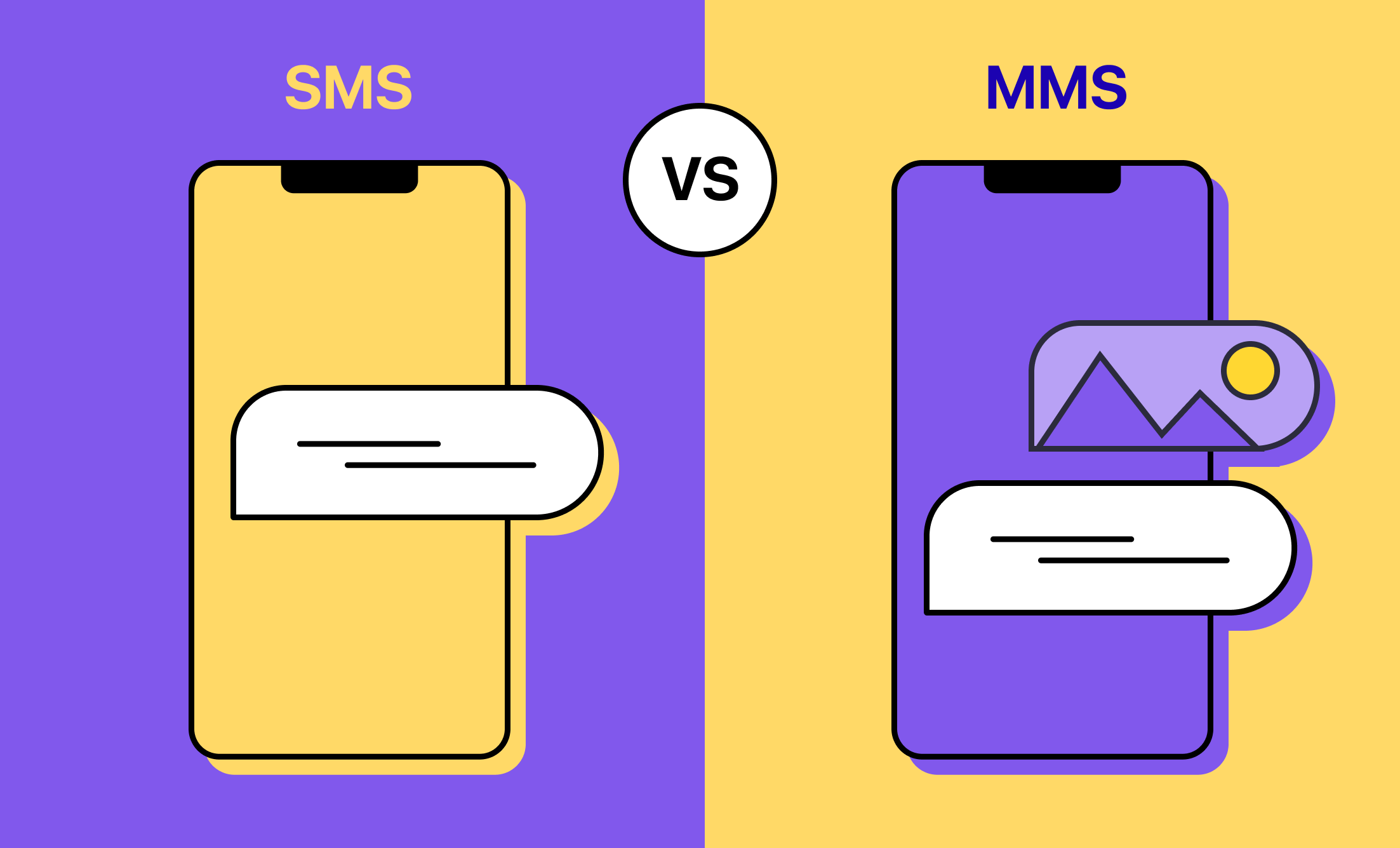
The average person sends 13 texts daily, but most people don’t pay attention to whether they’re sending an MMS vs SMS.
In many cases, your phone will choose the correct text format for you based on the message you’re sending. However, there are both personal and professional situations where knowing the difference between SMS and MMS and choosing the right one is important.
To sum it up, both MMS and SMS are different types of text messages. SMS is an older technology, launched in the early 1990s, that enables us to send short, word-based messages. MMS is a slightly newer technology from the early 2000s that allows us to send longer messages with images and even video.
But there’s more to the simple differences than that. In this article, we’ll review:
- What SMS and MMS mean
- A MMS vs. SMS messaging comparison
- SMS and MMS for businesses
- Frequently asked questions
What is SMS?
We’ll start with SMS, which is an acronym for Short Message Service and is considered one of the oldest texting technologies. The first text message was transmitted via SMS in 1992.
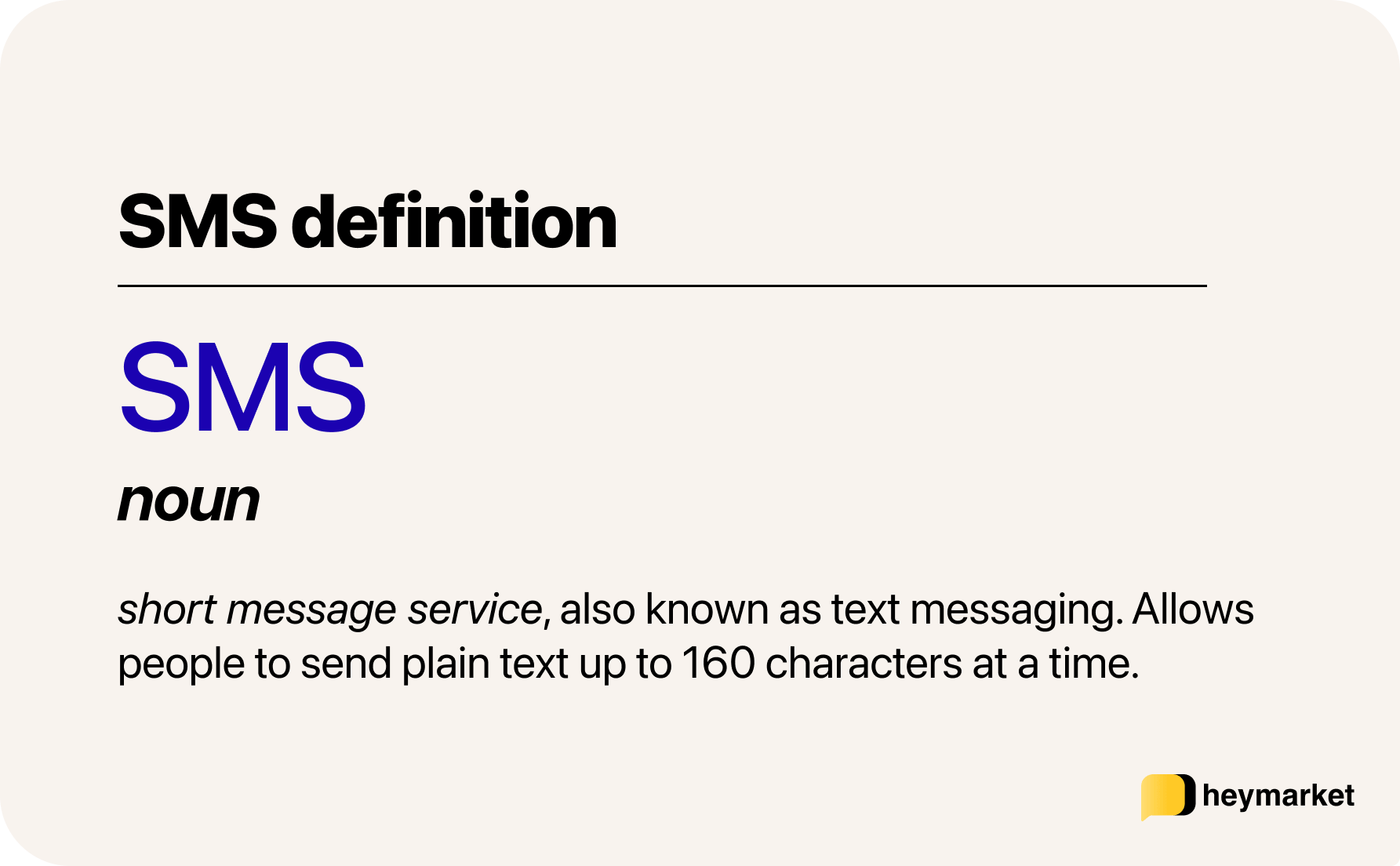
SMS messages can be up to 160 characters. You can send longer texts up to 918 characters, too, though they will be split into multiple messages.
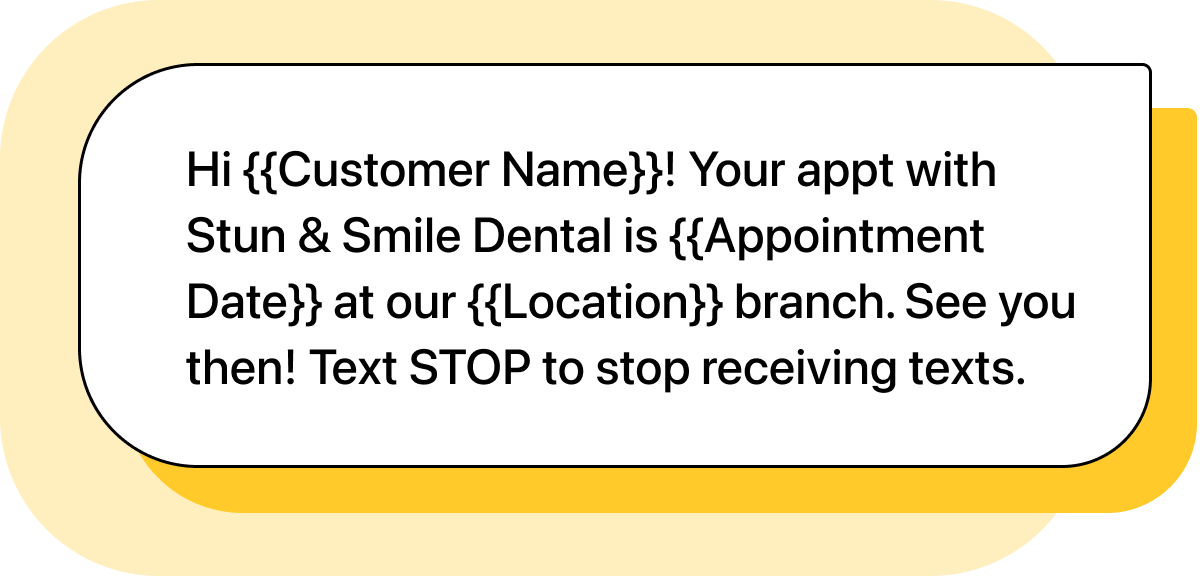
SMS Use Cases for Business
You can use SMS for business to send just about any message that doesn’t have images or videos. Most often, teams use SMS for:
- Announcements (product, service, or operational)
- Appointment reminders
- Follow-ups
- Order confirmations
- Password resets and two-factor authentication
- Polls
- Updates (account or loyalty program)
SMS is the more popular format to use for most business purposes because it ensures everyone can receive your messages. However, it may be less engaging without any visual elements.
What is MMS?
Approximately a decade later, the Multimedia Messaging Service (MMS) was introduced in the early 2000s. Built on the same basic technology as SMS, MMS was designed to allow people to send multimedia content—like audio, photos, and videos— as an attachment in their messages.
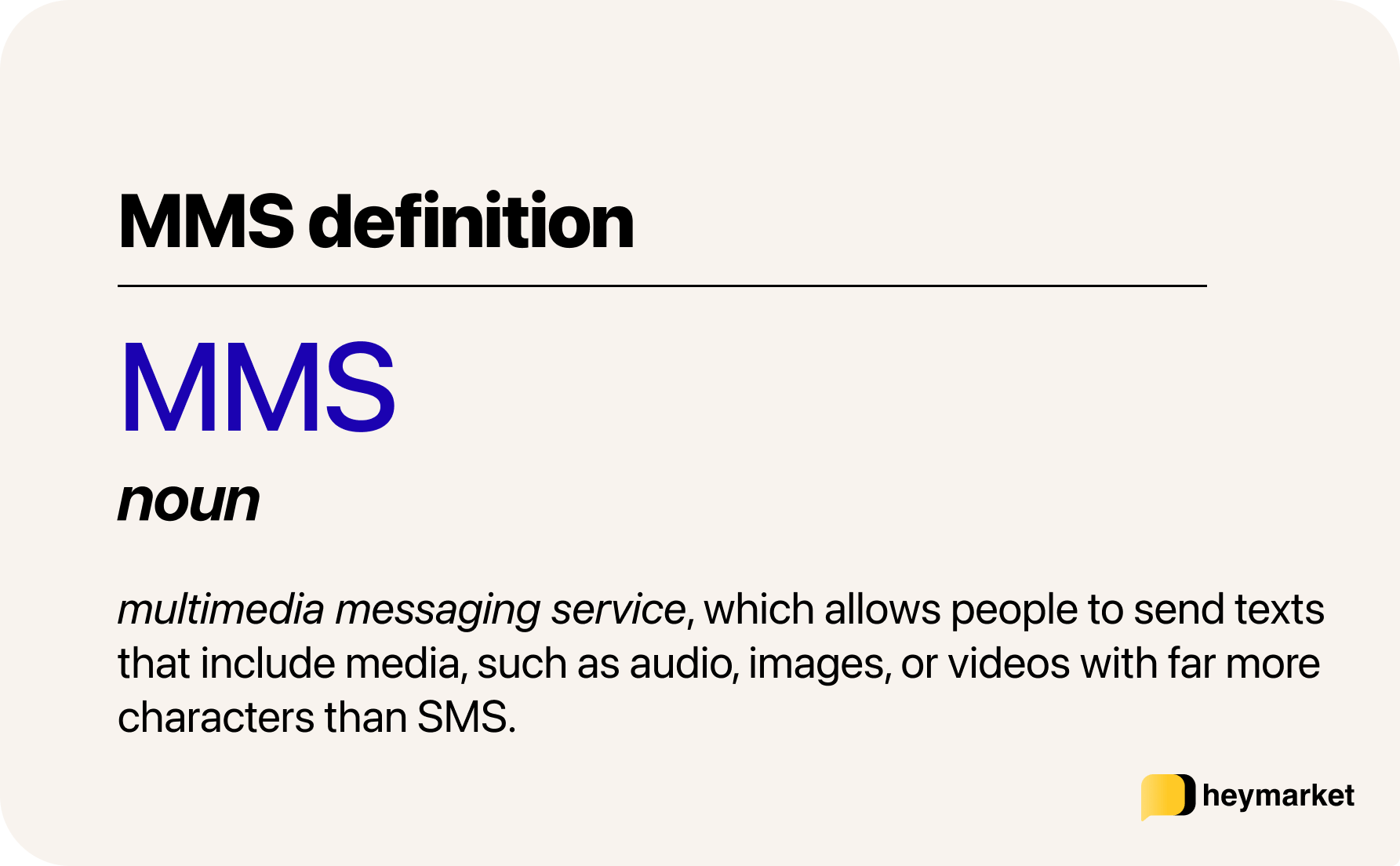
Cell phone users most often use MMS messaging to send photos from person to person. MMS also allows people to send messages with virtually no length limits. While the maximum length of texts depends on the carrier and the receiving device, most carriers support file sizes up to 1MB and some, like Verizon, go up to 3.5MB.
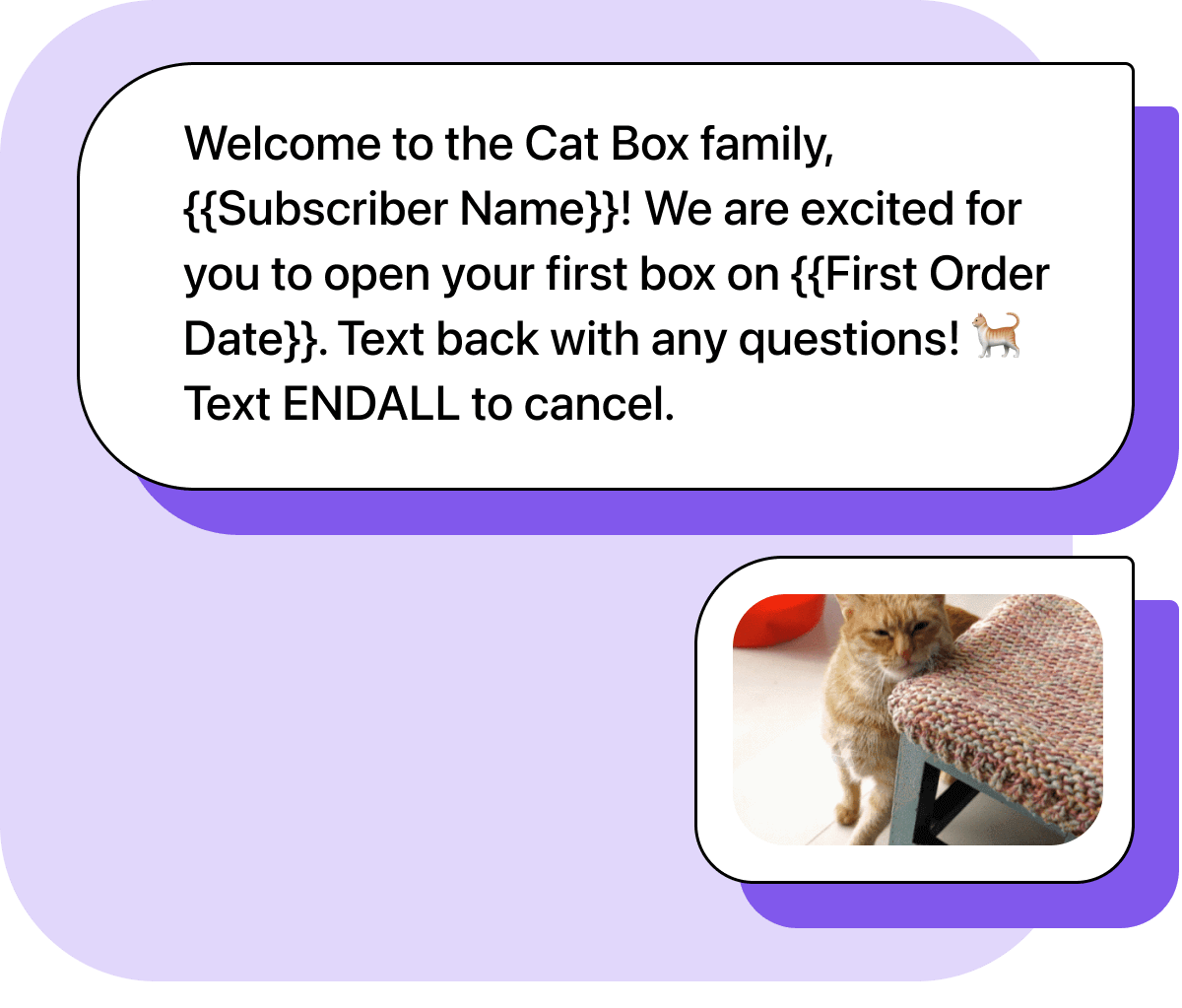
MMS Use Cases for Business
You can use MMS to send texts that need a little more explanation or extra flair. They can be much longer (up to 1600 words), include media like emojis or gifs, and attach or receive photos, video, and audio.
Businesses uses MMS for include:
- Making personal connections during customer service with emojis or media
- Sending and receiving instructions, documents, or media-related support
- Promoting visual products in marketing campaigns
- Sending scannable coupons or discounts
Businesses often use MMS messaging when they’re trying to make a bigger impression, capture attention, and build relationships like in customer service. However, it has a higher risk of not being delivered due to excessive file sizes or contacts lacking cellular mobile data as part of their phone plans.
What’s the difference between MMS vs. SMS?
These two text formats share a lot of similarities—but they have their differences too. These can make or break your case for using either. Here’s a comparison of MMS vs. SMS:
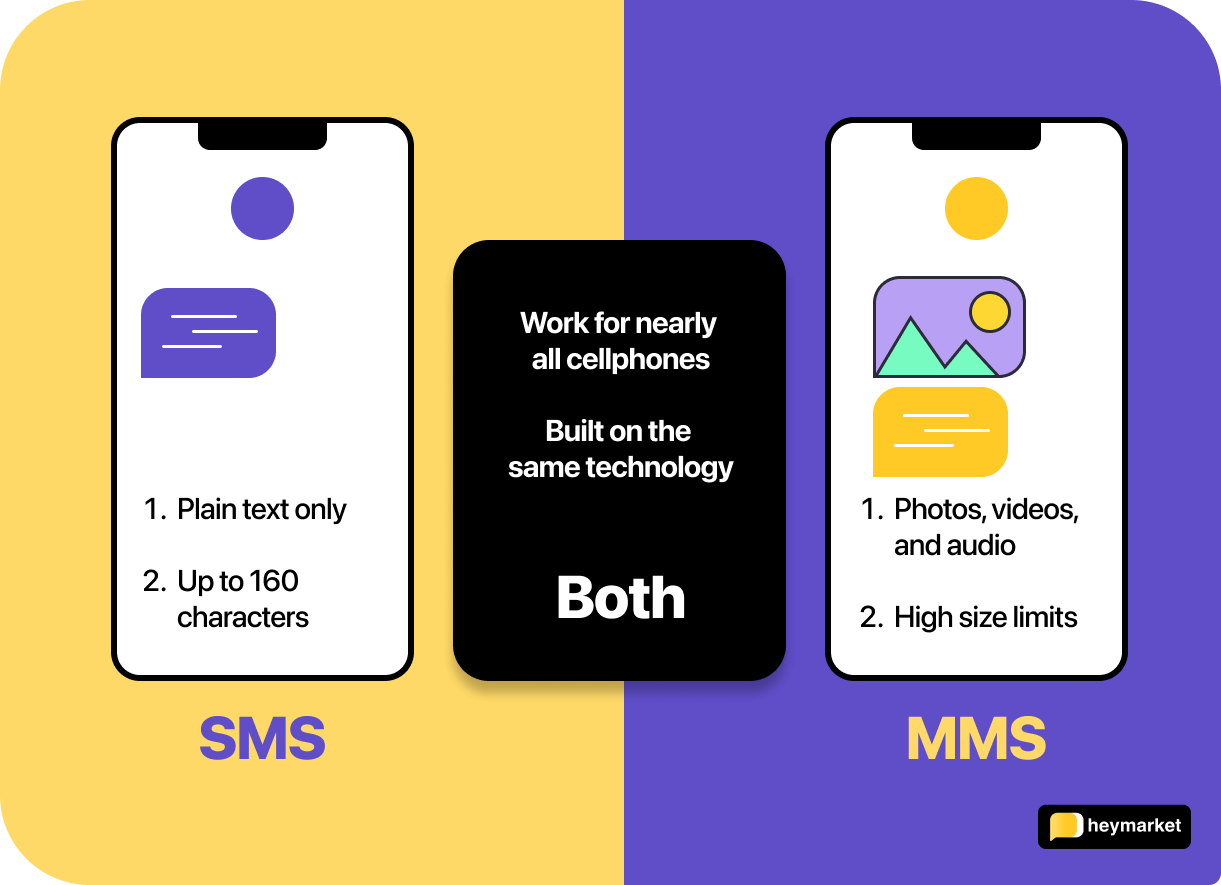
How SMS and MMS are similar
First and foremost, both MMS and SMS are types of text messages that you send through your mobile phone. Other similarities include:
- Technology. Because MMS was originally built for SMS users, both MMS and SMS work from the same basic technology. They are both sent via cellular networks, too.
- Use requirements. To use either MMS or SMS, customers only need a cellphone that sends MMS and a wireless plan from their respective carriers. Most modern phones will send and receive MMS messages. If you’re trying to send MMS through a business texting platform, you just need to ensure the platform offers it, which it should.
- Availability. Because their only requirement is a wireless plan, both MMS and SMS are widely available to cellphone owners. If a customer receives a message in either format, it’s likely that they will be able to view it.
However, there are always going to be exceptions. Some phone users might need to specifically enable MMS messages, too. For example, users who own older Android phone models will need to adjust their settings to receive MMS.
Differences between SMS and MMS
There are some differences between the channels, too. SMS and MMS differences include:
- Content. One of the key differences between MMS and SMS is the type of messages that they can send. Simply put, SMS messages can only contain plain text, while MMS messages can contain other types of content, like photos and video.
- Length. Phone users can send long SMS messages of up to 918 characters, but they will be split into messages of 160 characters each. MMS messages are only limited by carrier data limits, which are usually liberal.
- Cost. MMS can be more expensive because it takes more data for your carriers to send them. However, many phone providers roll MMS into unlimited texting bundles. For businesses, some platforms also fold the price of MMS into their general messaging cost. Others might charge slightly more for each MMS message.
MMS for businesses: When to use MMS vs SMS
Because successful business text messaging is often customer service-centric, most messages you send will be short, like reminders and notifications. These messages don’t require content like photos or videos. That means simple SMS is a sure bet most of the time.
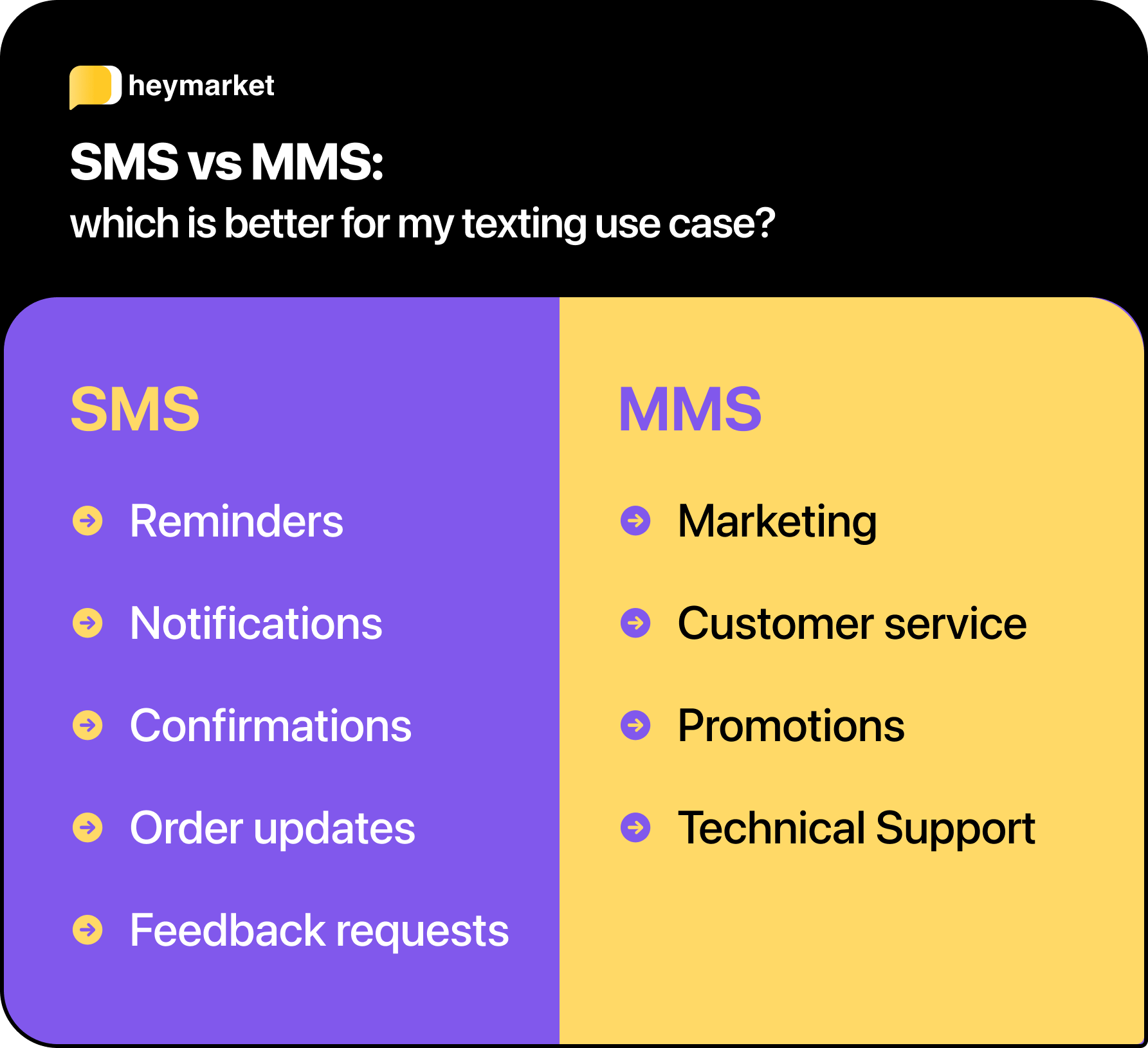
However, you need images in some situations. For example, if you need to offer technical support, sending instructional pictures might be a must-have. Customer service teams may want to send welcome or onboarding videos—or just add cheerful emojis to their messages. In fact, nearly half of Gen-Zers say they prefer agents to use emojis in chats. These all require MMS capabilities.
MMS can be especially useful for marketing teams. Attaching emojis, photos, or GIFs to SMS marketing content can help your SMS marketing have a bigger impact. Case in point:
- Consumers will remember 65% of a piece of information if an image is attached, but only 10% if it has no visuals
- Color on collateral helps generate up to 80% more sales
- 60% of all emoji-users are likely to open push notifications that contain emojis
With the versatility of both SMS and MMS, you’ll be more likely to capture customers’ attention and meet their needs.
How to Use Both SMS and MMS
Using both SMS and MMS can help you take texting to the next level, delighting your leads and helping you connect with customers on another level. A business text messaging platform should offer both options, and automatically make the decision of which technology to use for you.
For example, if you send a message with text only, the platform should know to use SMS. If you send a text with an emoji, it should know to use MMS.
Frequently Asked Questions
Even with these definitions in hand, you might still have questions about SMS and MMS. Before we compare MMS vs. SMS messages, take a look at these clarifying answers to common questions:
What happens if an SMS message is too long, exceeding the 160-character limit?
If an SMS message is too long, one of two things will happen. If your phone doesn’t have MMS capabilities, your phone will split the message into chunks. If it does have MMS capabilities, the message will be converted into MMS format.
What types of files can I send with MMS?
Different phones and platforms support different file types. Typically, you will be able to send files in the following formats: JPEG, PNG, and GIF. In general, all messages must be smaller than 5 MB.
Are MMS and SMS different from iMessages?
iMessages are encrypted messages sent between two people with Apple products using their specific technology. They can be sent over Wi-Fi or cellular networks through the internet as a form of instant messaging. You can tell when you’re using iMessage because the bubbles are blue. (Apple puts SMS/MMS messages in green bubbles.)
Are MMS and SMS different from Facebook Messenger, Whatsapp, and other messaging platforms?
Yes! Facebook Messenger, Whatsapp, and other messaging apps are over the top (OTT) applications. They don’t require a cellular connection to work, just the internet. In addition, your phone doesn’t come with them; you have to install them.
The Bottom Line: SMS vs. MMS
SMS and MMS are useful texting tools, whether you’re texting for personal purposes or business. Using both allows you to lighten up texts with emojis, share fun videos or photos, and make texting that much more dynamic.




