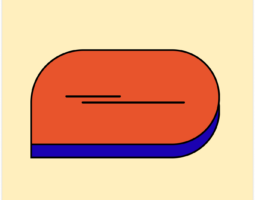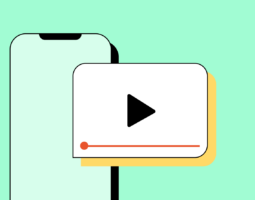Sending a text to a friend and immediately getting an error message is downright annoying. But if you can understand why a text wasn’t delivered, there’s a good chance you can fix the problem so it goes through successfully next time.
There are a few reasons a text might not be delivered, from issues with your cellular connection to your carrier’s filtering mechanisms. They can all be frustrating, but most of them have fixes—which is why it’s important to know exactly what the problem with your text is.
Read on to learn all about why a text message would not be delivered.
How Do You Know If a Text Isn’t Delivered?
There are a few ways your phone will notify you when the text message you sent didn’t go through.
- iPhone. If you have an iPhone, you might see a red exclamation point next to your text, along with a red statement saying “Not Delivered.” Alternatively, you may see a banner alert on your app that says “Failed to send message.”
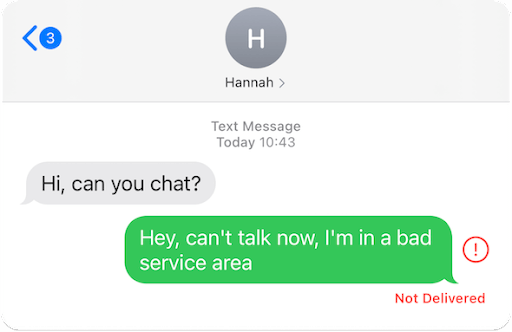
- Android. If you have an Android device, there’s a good chance you use Google’s Messages app. You can access a delivery report for each text by tapping and holding a message, then select “View details.” All messages will show “Sent” in the app even if the message was sent to an invalid phone number. However, you will receive a message from your carrier to let you know if the message failed.
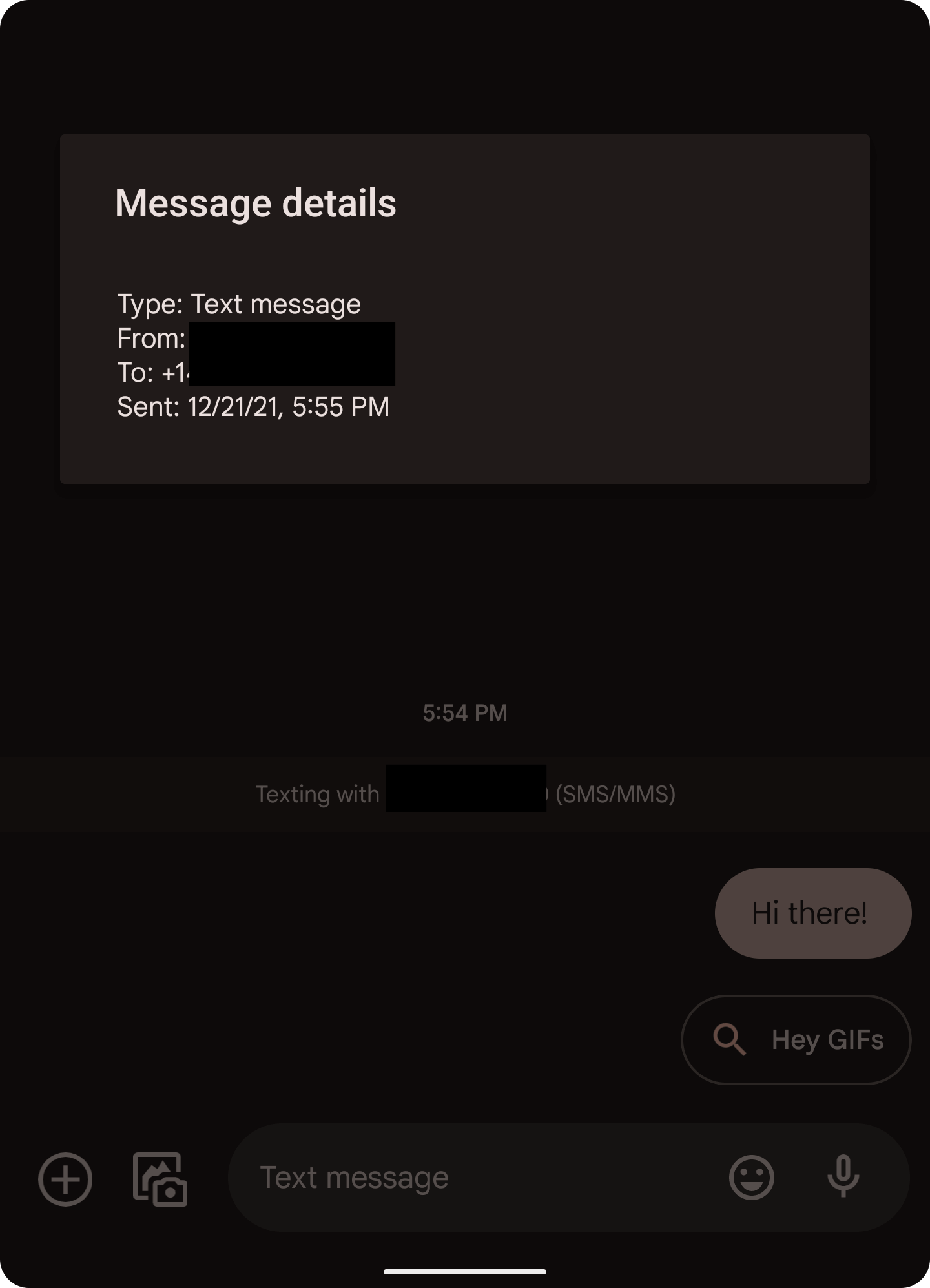
Once you know that your message has not been delivered, it’s time to figure out why.
Why Would a Text Message Not Be Delivered?
There are a number of reasons why a text message might not be delivered. Here’s a look at the major ones:
You Are Out of a Cellular Coverage Zone
Cellular coverage is not typically an issue for people living in urban areas, but if you’re living in a less dense area or are traveling, you might run into problems. Check your cellular coverage—usually displayed in bars in a corner of your phone—to see if this is the problem. You can also check your coverage with your carrier.
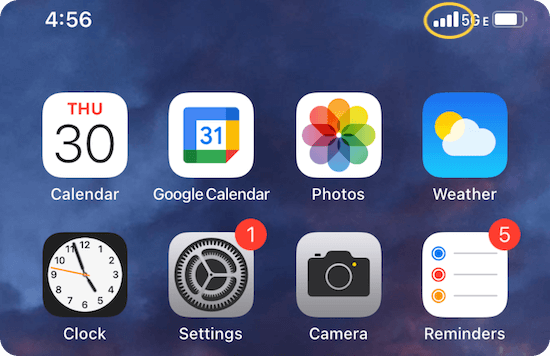
Quick fixes: Make sure you aren’t blocking your phone’s signal, reboot your phone, or toggle Airplane Mode on and off.
Your WiFi is Unstable
You may have tried to send a message through an internet-based system like iMessage—the blue bubbled messages Apple sends—without knowing it. This is Apple’s default system when messaging someone else who has iMessage enabled. If this kind of message did not send, it may be because your own WiFi isn’t strong enough.
Quick fix: Try making sure you’re connected to wifi, rebooting your wifi, moving closer to your WiFi, ensuring iMessage is enabled, updating your iPhone, or sending the message as a text.
You Texted a Landline that Isn’t Text-Enabled
You may have accidentally texted a landline, for example, if you texted a business’s number. If they don’t have a text to landline service, which turns a text into a voice message, or a text-enabled landline through a business text messaging platform, that text you sent will not be delivered.
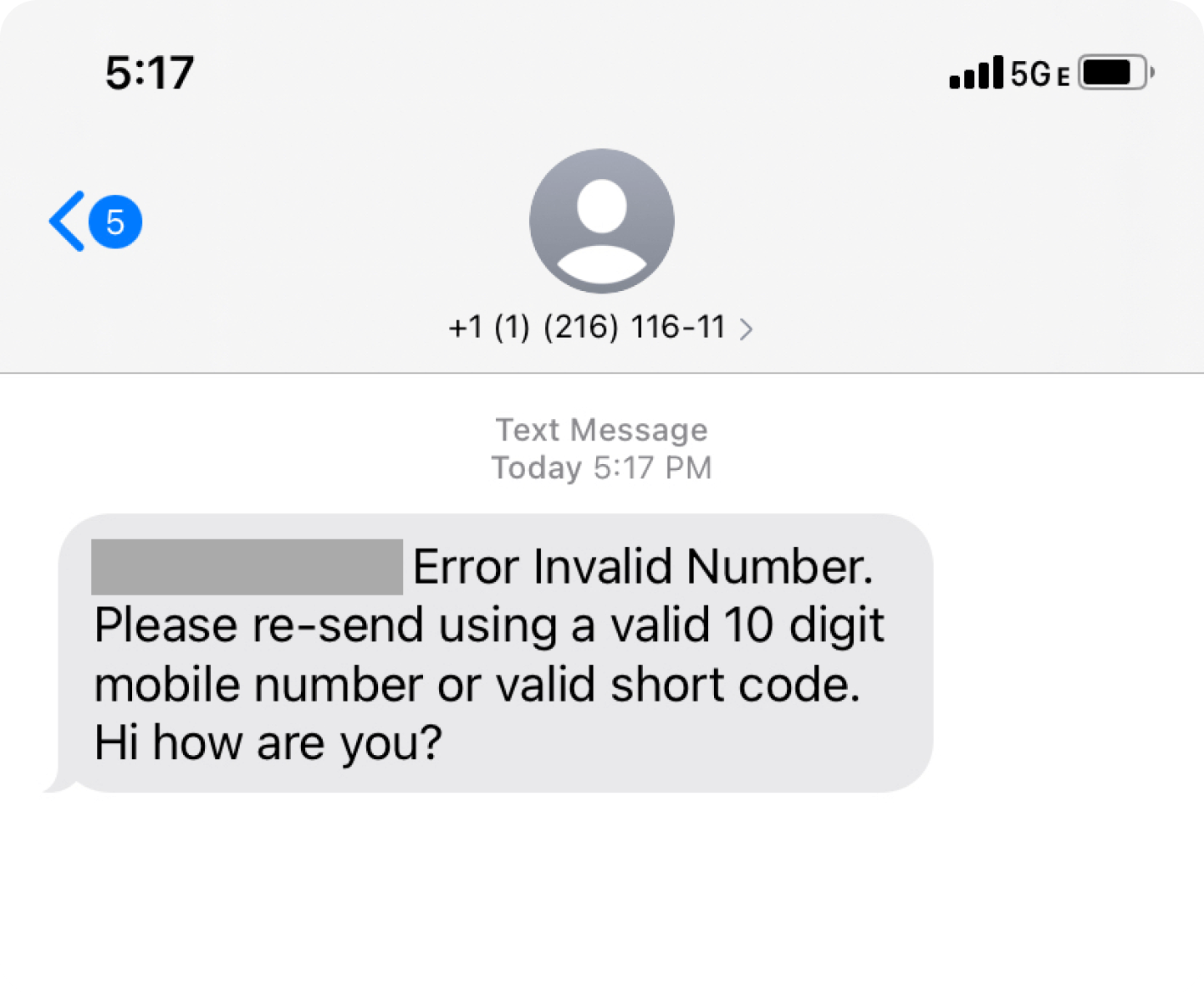
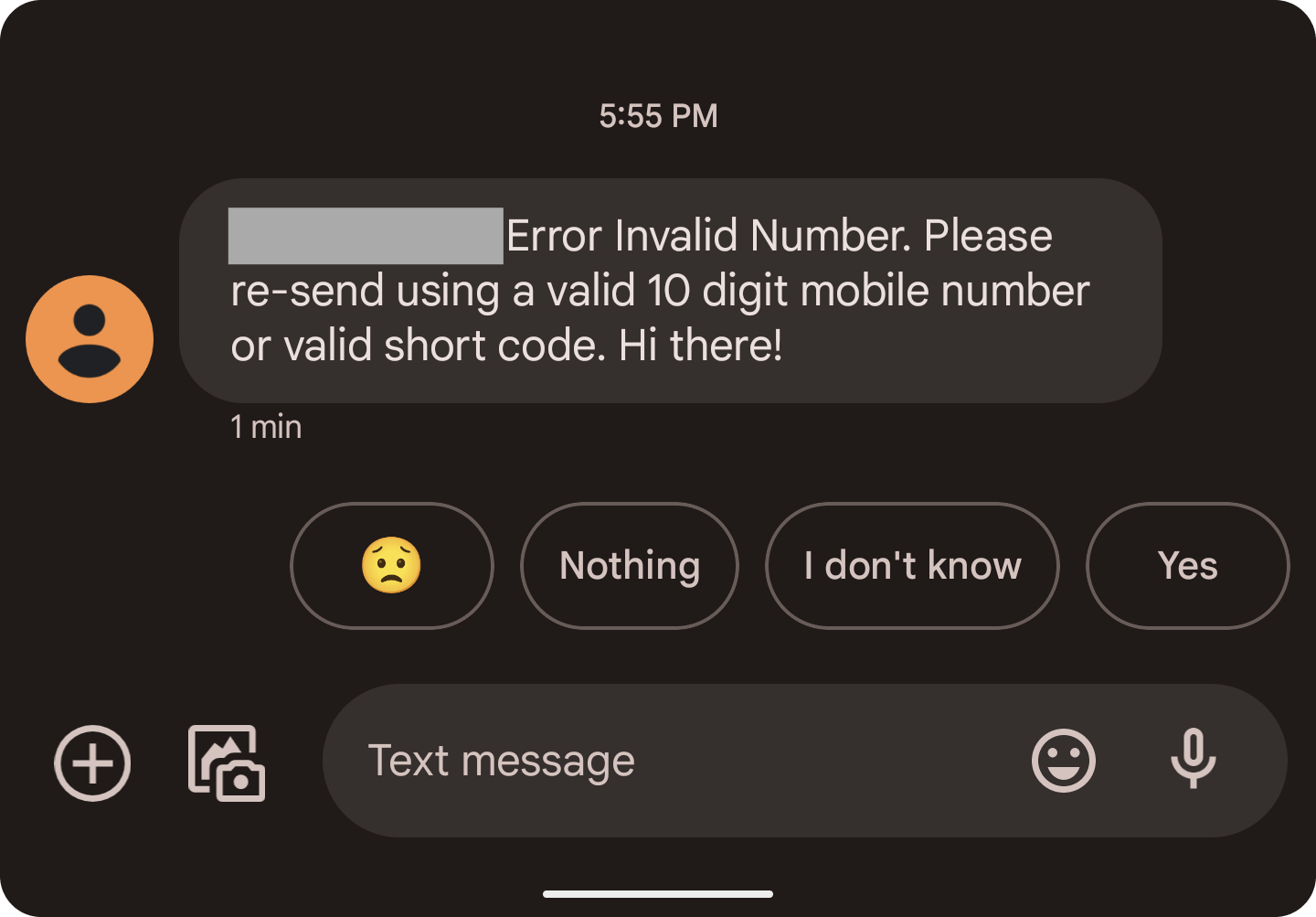
Quick fix: Check whether a business has SMS capabilities after you receive no reply. They may offer other communication options, like a web chat.
Your Phone Has an Unidentifiable Problem
Ever had a piece of equipment—say, a printer—not work? You probably thumbed through the manual or Googled the equipment only to find no answers about what was wrong. In these cases, there’s a good chance you fixed it by turning it off and on. These unidentifiable problems just happen—especially if you haven’t turned off your phone in a while.
Quick fix: Force restart your iPhone or Android device.
It’s Not You, It’s Your Recipient
There are plenty of other reasons that your texts may not be delivered, and some of them don’t have anything to do with your phone or network connections. For example, your recipient’s phone could be off or on airplane mode. Your recipient may be in a low-service area. In rare cases, your recipient may have blocked your number. In these cases, there’s no quick fix; try communicating with the recipient through another channel.
Undelivered Messages for Businesses
Sometimes businesses send customers texts that aren’t delivered, too. In most cases, this happens because your carrier filtered out your message when it triggered their criteria for spam. Each process carriers use to filter messages is different, and they don’t publish their criteria. In addition, over the past year, carriers have been rolling out a new regulation called A2P 10DLC, which is changing how carrier filtering works.
There’s no quick fix to carrier filtering. Instead, you have to stick to messaging best practices that help ensure your texts are relevant to the people you’re sending them to, and not spam. Personalize your content, ensure each text provides value, and monitor carrier requirements (like A2P 10DLC).
Conclusion
It’s frustrating to realize that a text message you sent hours ago hasn’t been delivered. But there are a lot of reasons this could have happened, from your phone being out of range to you having accidentally texted a landline. Now that you know the reasons that your message might not have been delivered, you can take steps to make sure your text goes through next time.
Learn more about making sure your texts are delivered on our blog.