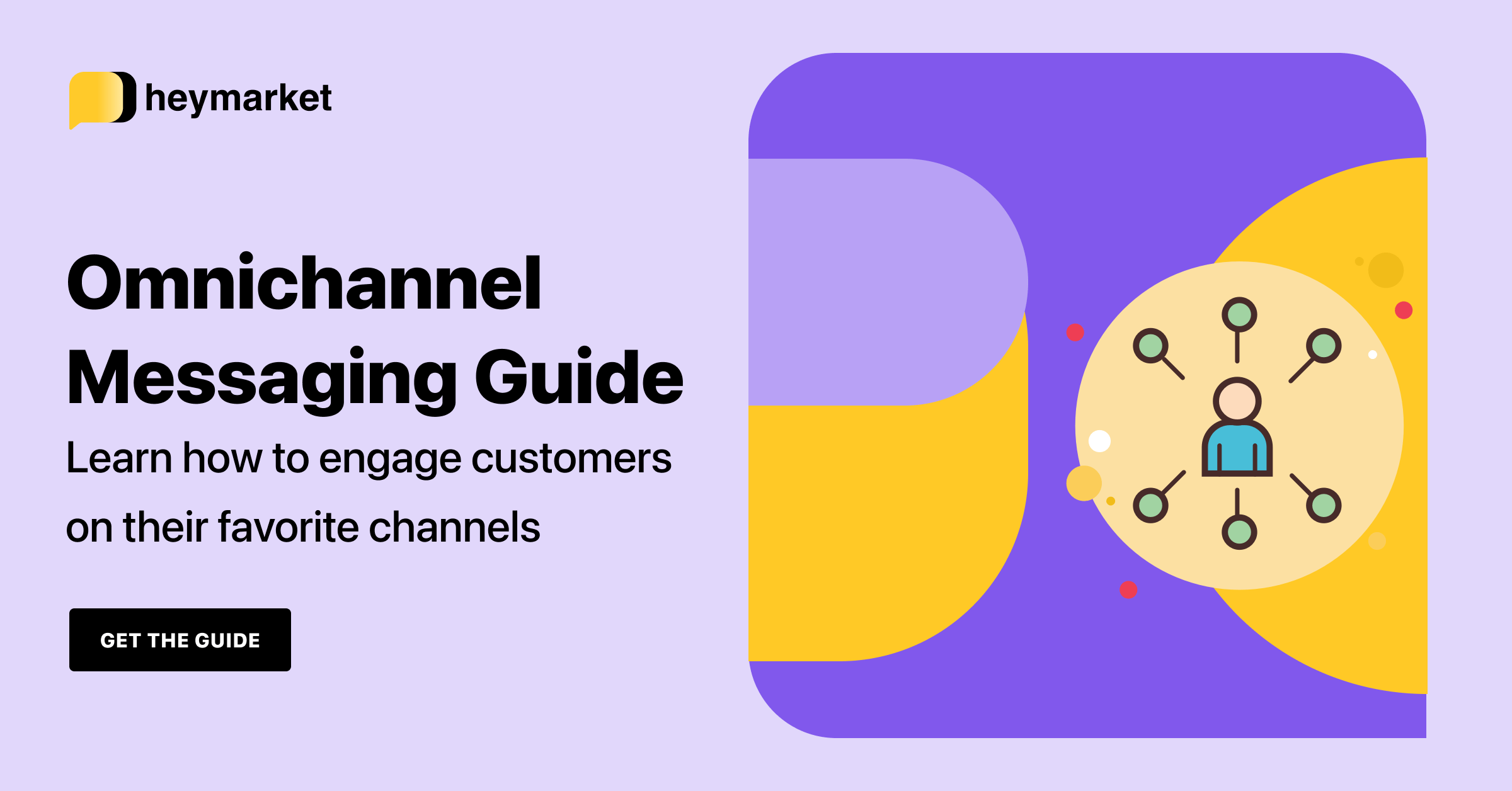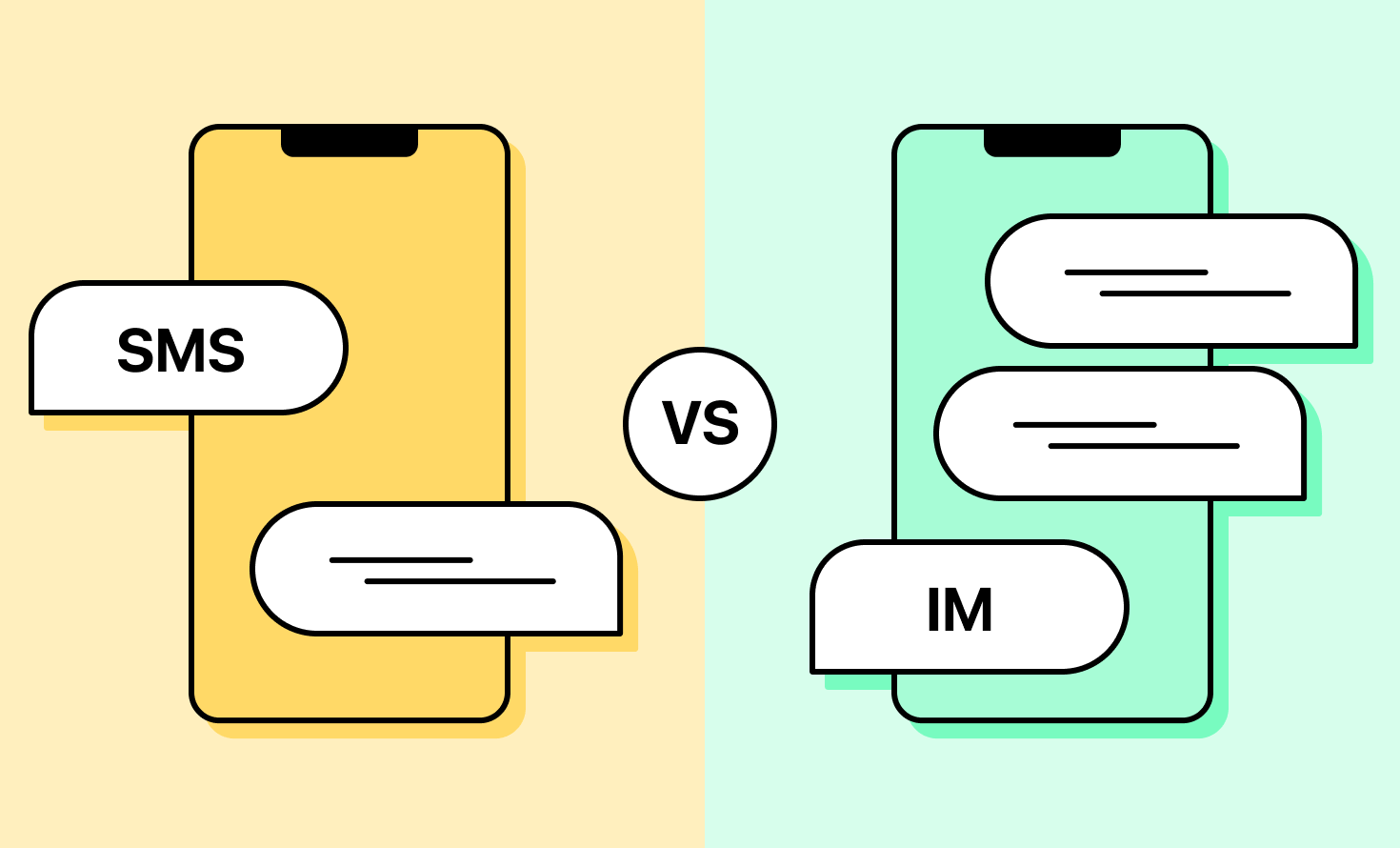
Text-based messaging is everywhere. From the countless social media apps used by billions each day to the native texting apps we all have on our phones, it’s become an essential part of communication.
There are two primary ways people communicate with text: texting and instant messaging. They’re both used to enable two-way conversations with near-instant responses, but the technology they use to send and receive messages varies.
So, what exactly is text messaging, and what’s the difference between texting and instant messaging? We’ll show you and help you use both effectively.

Want to learn more about engaging with customers on their favorite channels? Check out our Omnichannel Messaging Guide.
Get the GuideWhat Is Texting?
Texting refers to sending messages over a network between two or more cellular network-connected devices. The term was originally slang for sending short message service (SMS) that were once limited to 144 text characters per message. However, as cellular networks have evolved, texting’s meaning and the types of messages that people could send expanded as well. The development of multimedia messaging service (MMS) allows people to send over 144 characters as well as items other than text, like videos, photos, and emojis.
Texting was invented in 1984 by Matti Makkonen and brought to life by Friedhelm Hillebran and Bernard Ghilliebaert as part of Groupe Speciale Mobile (GSM). However, the first text was not sent for another eight years until Neil Papworth sent an SMS from a computer to a phone via Vodafone’s network that wished his colleague a “Merry Christmas.” Just a year later in 1993, Nokia released the first phones capable of using SMS, and texting has only evolved since then.
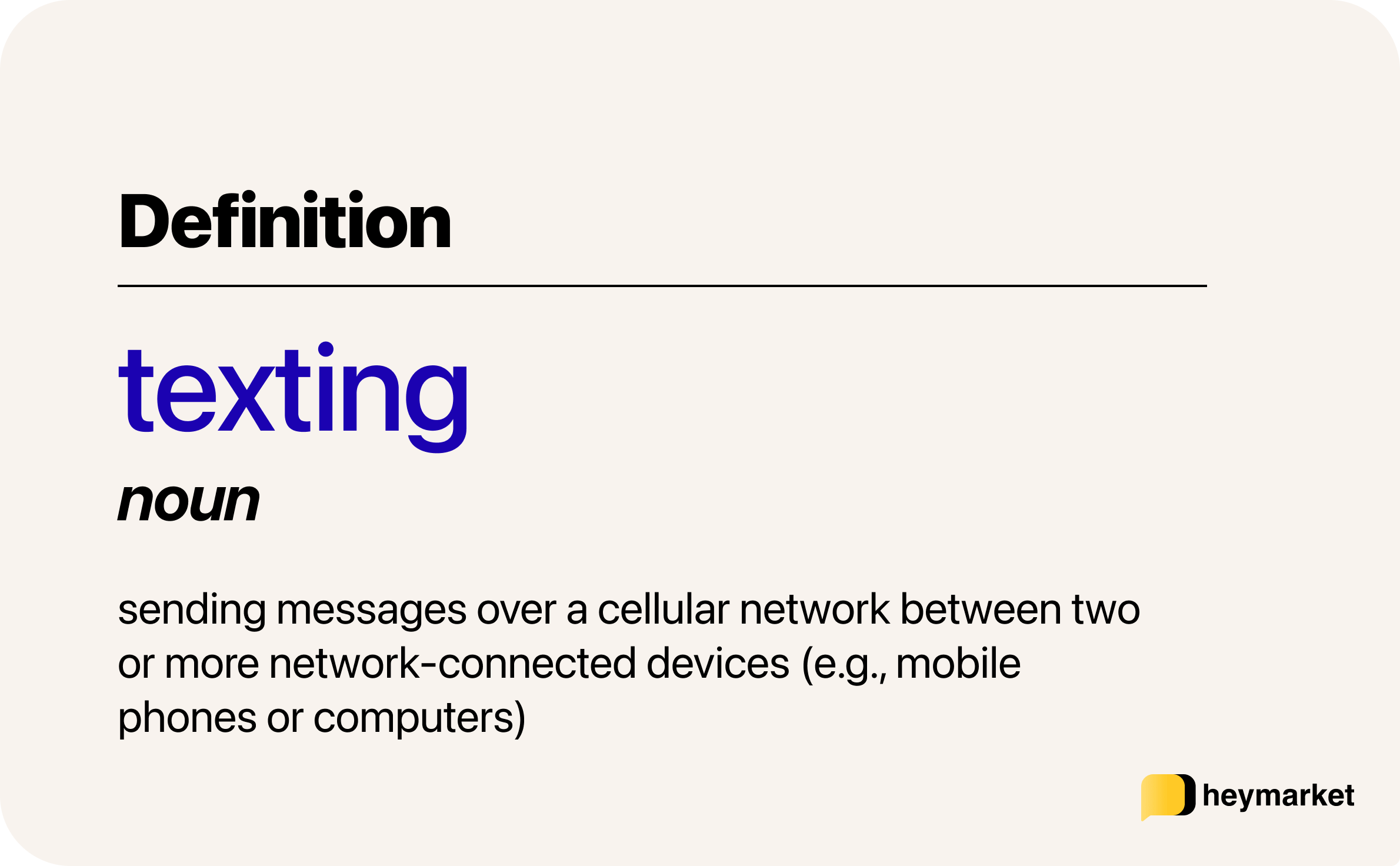
Today, you can text through your phone’s native texting app or send texts from your computer using certain apps like business text messaging platforms. However, SMS are most often sent through mobile phones.
To text, you need:
- A phone or computer texting application
- A connected cellular network (i.e., AT&T, Verizon, etc.)
- Network coverage
- Your recipient’s phone number
To receive texts, your recipient must also have these items. Otherwise, your text won’t be delivered.
A text message must be transmitted through a network, not the internet, to be considered a text, which is where the confusion between texting vs instant messaging comes from.
What Is Instant Messaging?
Instant messaging (IM) refers to online communication between two or more people on an app or platform. Instant messaging conversations take place through computers or mobile devices. Traditionally, the term referred specifically to real-time conversations. Back then, IM allowed users to send words only. Today, it’s often used as a more general term to refer to online chats, and they are not text-only. You can send pictures, videos, and more.

Instant messaging must occur over the internet. To IM, you must have:
- Internet access
- A device that allows you to access the internet
- An IM tool, platform, app, or website
- Your recipient’s IM username or information
Your intended recipient must have these items, too. Otherwise, you won’t be able to start an IM chat.
Instant messaging became popular in the late 90s with platforms like ICQ and AOL Instant Messenger (AIM). These text-only tools had to be accessed through desktop computers with dial-up internet. Popular IM tools today include Facebook and Instagram Messenger, WhatsApp, Telegram, and Snapchat. Businesses use IM tools like Slack and Microsoft Teams. All of these tools can be accessed through any device with internet access, from phones to tablets, and users can share everything from photos to voice recordings.
What’s the Difference Between Text vs Instant Messaging?
Texting and instant messaging are similar. However, they do have some key differences that can help you decide when and how to use them. Here’s a comparison of IM vs SMS:
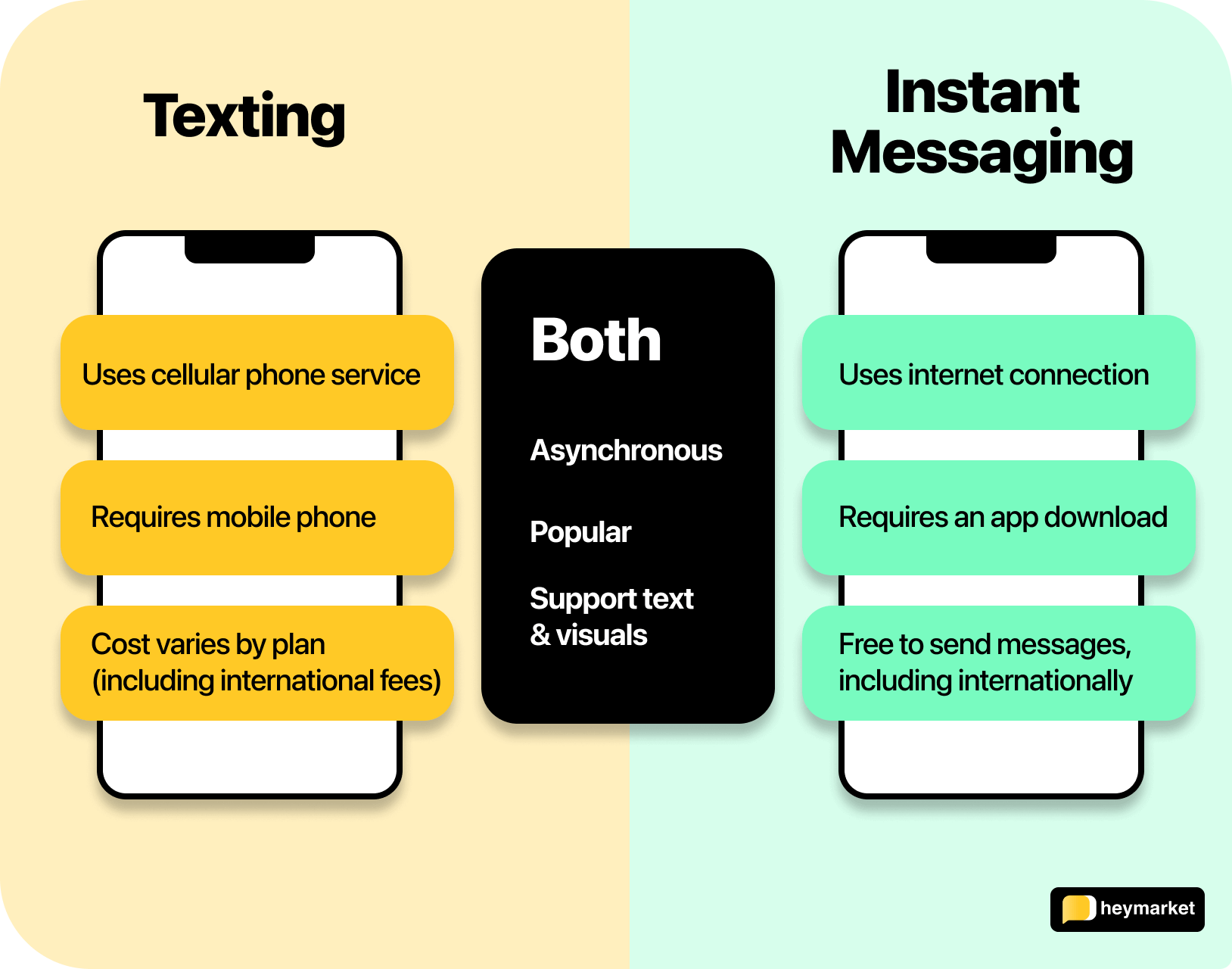
The main difference between texting and messaging is that they function through different systems. Simply put, texting uses cellular phone service (specifically, SMS and MMS) while instant messaging relies on internet-based IRC or XMPP protocols. In other words, texting works as long as there’s cell service, even if there’s no internet connection. Instant messaging works as long as there’s an internet connection, even if there’s no cell service.
Traditionally, instant messaging chats were synchronous; all participants had to be actively engaging in the conversation or the IM session would end. Texts have always been asynchronous, meaning that participants can read and reply to messages at any time they’d like. Since instant messaging has evolved, IM conversations can also be asynchronous.
How Are Instant Messaging and Texting Alike?
Instant messaging and texting are more alike than they are different.
On a basic level, they both allow conversations between two or more people and can allow use of text and other visuals, like emojis and photos. Given the change in definition we discussed above, they’re also both tools that can be used at people’s convenience.
They’re also both incredibly popular. U.S. mobile phone users sent 2.2 trillion SMS or MMS messages during 2020. In a single minute, Snapchat users send 2,000,000 messages.
Ultimately, instant messaging and texting are convenient, popular communication tools that a lot of people use today.
Tips for Using Instant Messaging and Texting
Texting and instant messaging are both useful, but they can be more useful in certain situations than others. Here are five tips on when—and how—to use both instant messaging and texting.
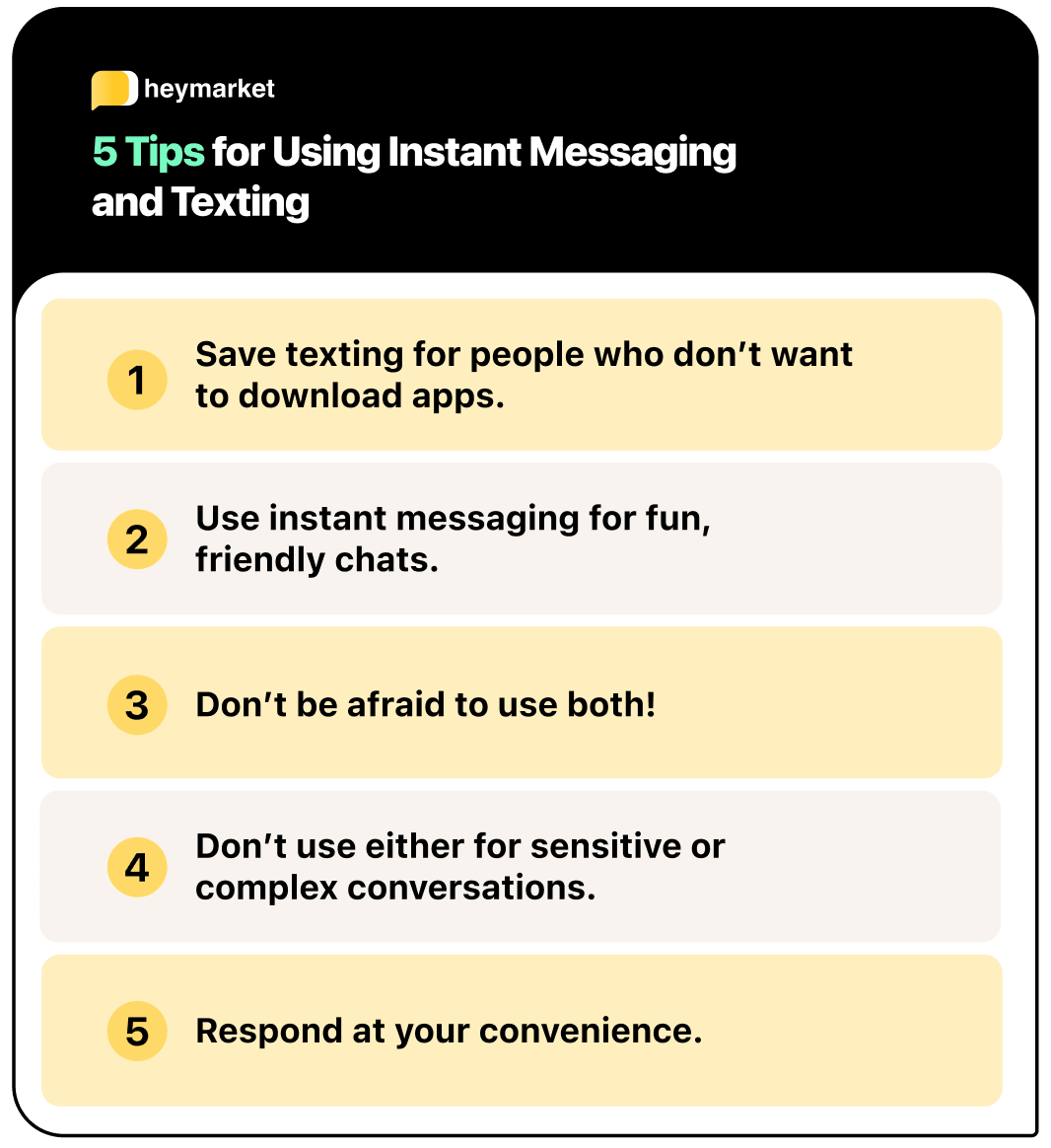
Tip #1: Save texting for people who don’t want to download apps.
Modern cell phones all come with built-in texting apps. You can text nearly anyone, since the other person only needs a phone and cell service to receive your message. Plus, people are more likely to check their SMS inbox than apps.
Text coworkers, elderly family members, and anyone else who doesn’t want to download a new app.
Tip #2: Use instant messaging for fun, friendly chats.
Instant messaging requires you and your recipient to download an app or platform. Today’s IM tools offer a lot of features that can be just plain fun to use. For example, they might offer unique stickers, filters, or GIFs for you to share. Use it with friends and family members who don’t mind downloading another app—and with whom you feel comfortable having a laugh or two.
Tip #3: Don’t limit yourself to one channel or the other.
Most people use both instant messaging and texting, flipping between the two platforms depending on the situation. Don’t be afraid to use both with friends and family. If you do that, consider saving texting for when you need a fast reply. (The average response time for a text is 90 seconds.)
Tip #4: Don’t text OR IM in sensitive situations.
There are certain situations when text etiquette becomes especially important. For example, you wouldn’t want to deliver important news (e.g., an engagement or death) through a text or IM. Similarly, you don’t want to have complex conversations via a message. Misunderstandings often happen through messaging, as 58% of communication is through body language, 35% through vocal tone, and only 7% through actual content of what you’re saying.
Tip #5: Don’t sweat response times.
Texting conversations can be fast, but often they’re a lot slower. Currently, experts think you should respond within a day or two. (Earlier is fine if you have the time.) Similarly, instant messaging used to be truly instant, but now IM just refers to online communication. While you can certainly have real-time chats if your loved ones are online, don’t worry if you miss a message and have an asynchronous conversation.
Instant Messaging vs Texting for Businesses
Today, 68% of consumers prefer messaging with businesses. In response, many businesses are adopting messaging channels. In fact, 70% of businesses are texting their customers, and of the 40% of companies that added a new channel in 2020, 53% adopted messaging. They’re using it for customer service, marketing campaigns, and more. It’s an enticing channel for any business looking to efficiently strengthen customer relationships.
The most important thing about adopting both of these channels is that your team creates an omnichannel messaging experience. That means:
- Allowing customers to switch channels without an interruption to service
- Providing uniform service no matter the channel
- Offering personalized interactions (e.g., referencing customer history, using names, etc.)
These three tasks are achievable with help from an omnichannel messaging platform, which empowers you to connect both texting and a wide variety of IM tools, including SMS, Facebook Messenger, Instagram Messenger, and WhatsApp. With help from integrations like HubSpot SMS, your team can easily manage messaging conversations alongside email, all from within your HubSpot interface.
Wrap-Up: To IM or to Text?
At the end of the day, the difference between text message and instant message communications are few and far between. They are both useful in certain situations for individuals and businesses and preferred by a significant number of communicators. In fact, many people use the terms interchangeably, making it harder to know exactly what is texting and what is instant messaging.
While texting is an old favorite that’s here to stay, there’s a good chance that instant messaging will continue to grow more popular as new and exciting IM channels pop up.
Want to learn more about engaging with customers across all popular messaging channels? Read our omnichannel messaging guide.