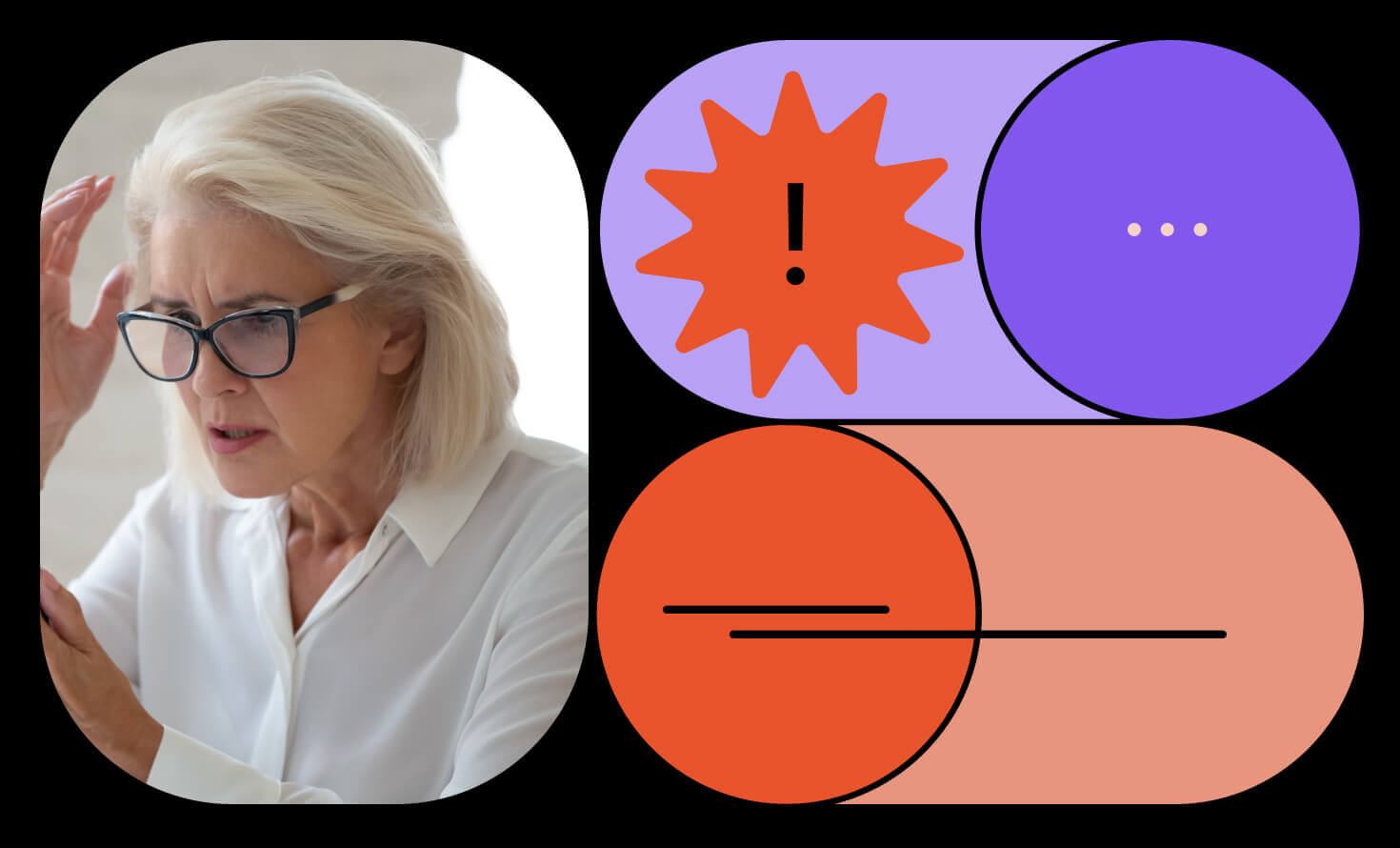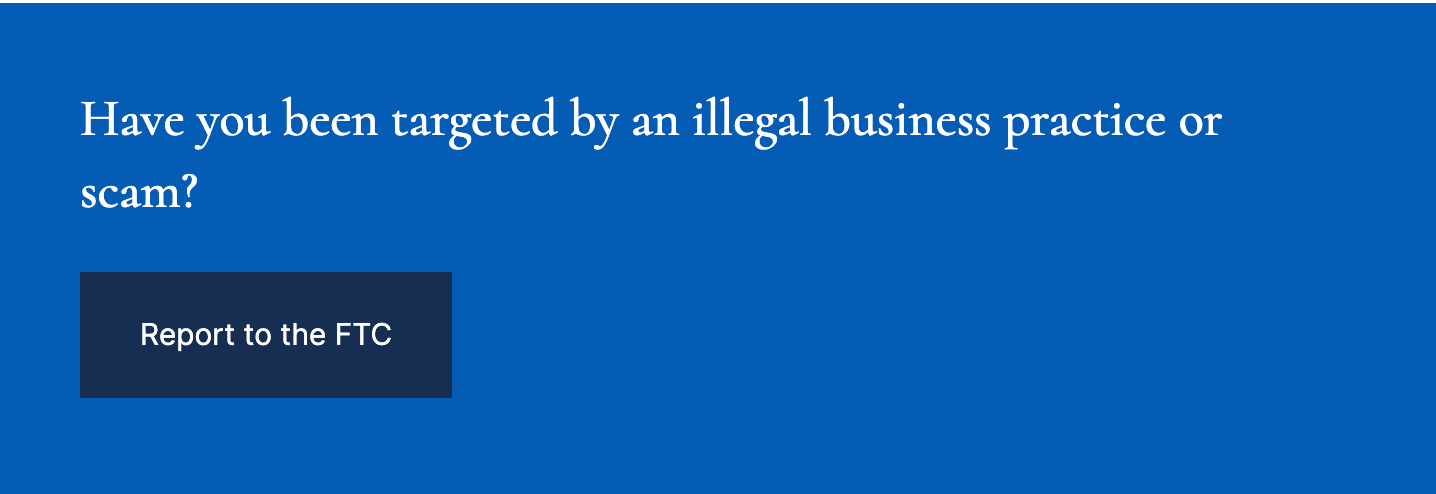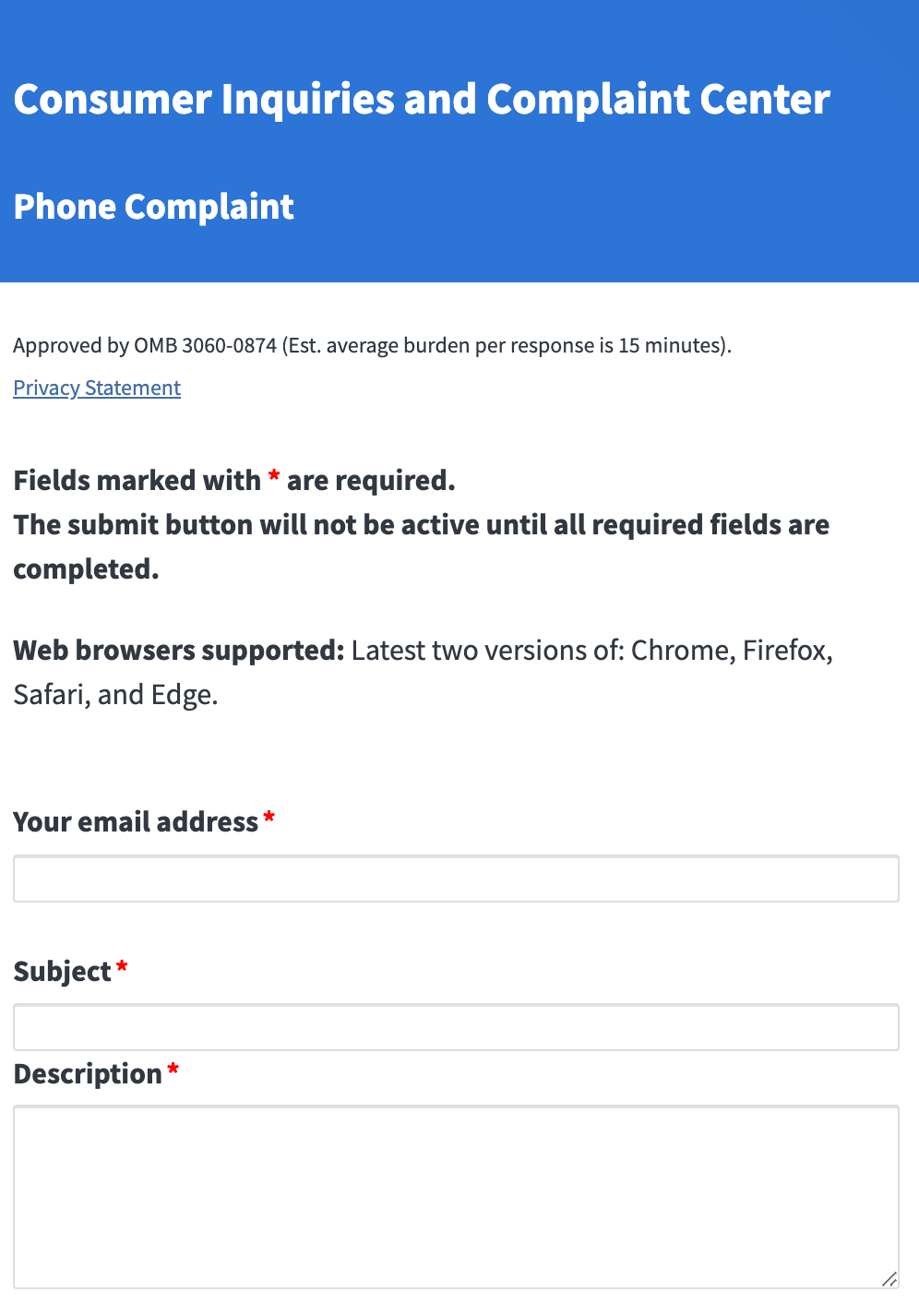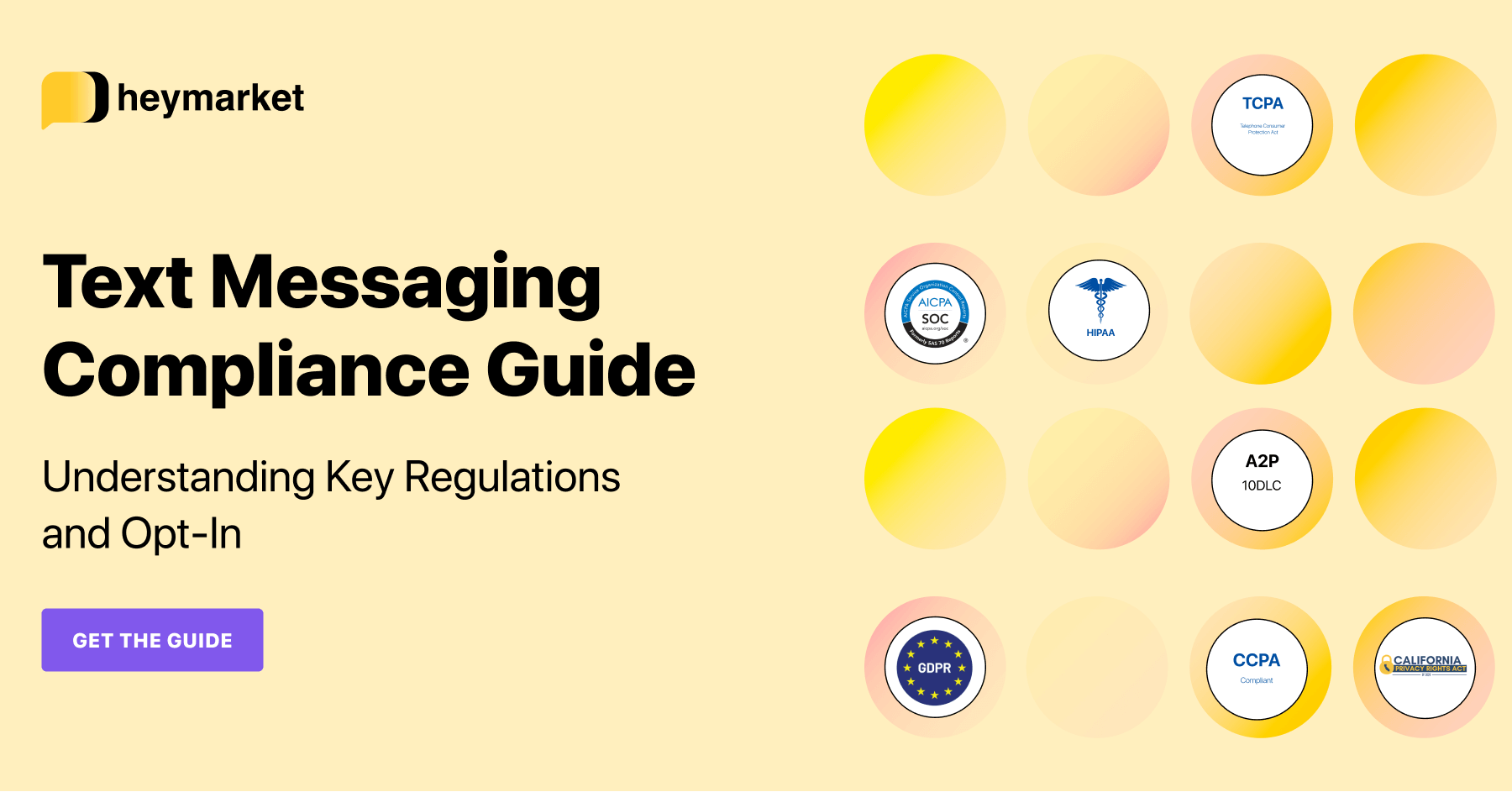Feel like you’re getting more spam texts than ever? You’re not alone. In April 2023, Americans received 13.1 billion spam texts—almost 48 per person. That’s a lot more spam messages than Americans were receiving as recently as 2020.
Spam texts can be disruptive and time-consuming, sapping your energy as you read them, determine they’re spam, and figure out what to do next. More worryingly, they can be a security threat, opening the doors to fraud, financial loss, and other problems—especially for inexperienced texters. In 2022, robo texts caused $20 billion in losses for Americans.
If you’re fed up, you might want to skip straight to blocking spam text messages. But first, consider reporting them to the authorities. Complaints can help them get rid of this problem for good and help protect vulnerable cellphone users from harm at no cost to you.
Reporting is a fast, easy process. Here’s how to do it and what it’ll accomplish.

Learn how your business can block texts and boost security at scale. 🔒
Get the guideWhat are spam texts?
Spam text messages (sometimes called scam texts) are unsolicited messages sent by unknown contacts. Often, scammers or illegitimate businesses send them in hopes that you’ll open them and be tricked into giving them money or sensitive information.
According to the Federal Communications Commission (FCC), spam texts “can be an even greater risk to consumers than unwanted robocalls.” They can contain links that direct you to malware. Alternatively they can trick you into starting conversations with criminals who want to steal your money or commit identity theft.
As you’ve probably guessed, spam texts are illegal. In order to text customers legally, businesses must achieve SMS compliance with applicable regulations, many of which require them to get your permission before messaging you. They should ask you to opt in to their marketing campaigns by clicking a box on a web form or texting them with a specified keyword. (They can also reply if you text them customer service questions.)
Even with these rules in place, government officials and phone providers are still developing methods for catching and enforcing them. That’s why some spam texts make it to your phone.
How to identify spam texts
You have to learn how to identify fake texts before you can report them. If you’re not sure whether a text is spam, follow this three-step process to pick out problematic messages.
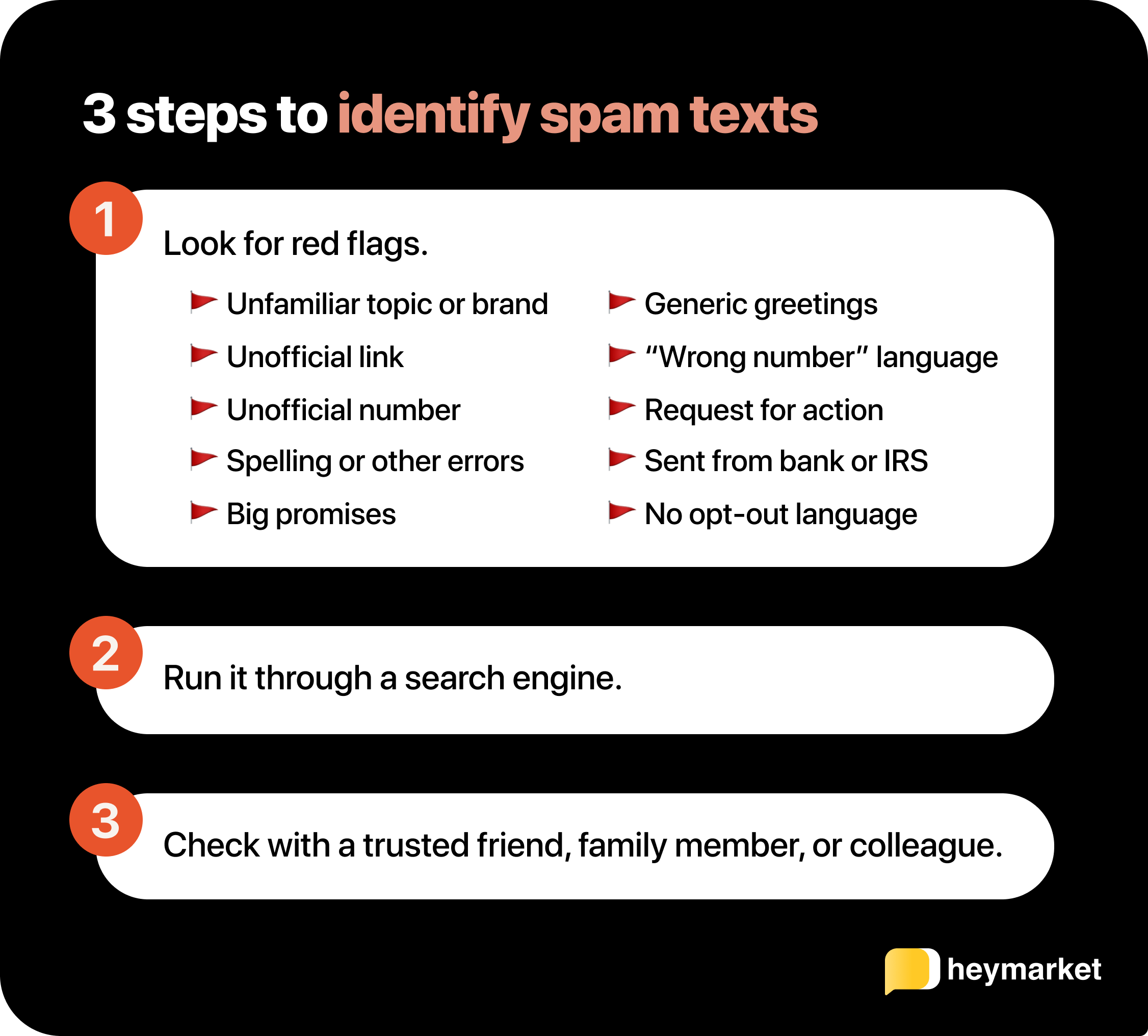
1. Look for red flags.
Fake texts share a lot of characteristics. These include unofficial-looking links, spelling errors, or requests for immediate action, like making a payment. In general, if you have any questions about the content, it’s probably a scam.
2. Use a search engine.
If you don’t see those red flags, submit keywords from the message into your favorite search engine. Other victims may have written about it in online forums or magazines. Sometimes businesses release statements about scammers who target their customers. Try several key phrases before you stop searching.
3. Check with a trusted friend, family member, or colleague.
If you haven’t found anything online but are still suspicious, get advice from someone you trust. A little distance from the issue can be valuable. Consult a person who has good judgment, and get their input.
How to report spam texts: 4 methods
Carriers, device makers, and government agencies make reporting a fairly simple process. Here’s how to report spam texts, four different ways:
Forward the text to 7726
Most phone carriers, like Verizon and AT&T, are members of the Global System for Mobile Communications Association (GSMA). This group has chosen a single number, 7726, as the receptacle for spam messages. Forwarding your message to this number will allow your carrier to review the number and potentially block it.
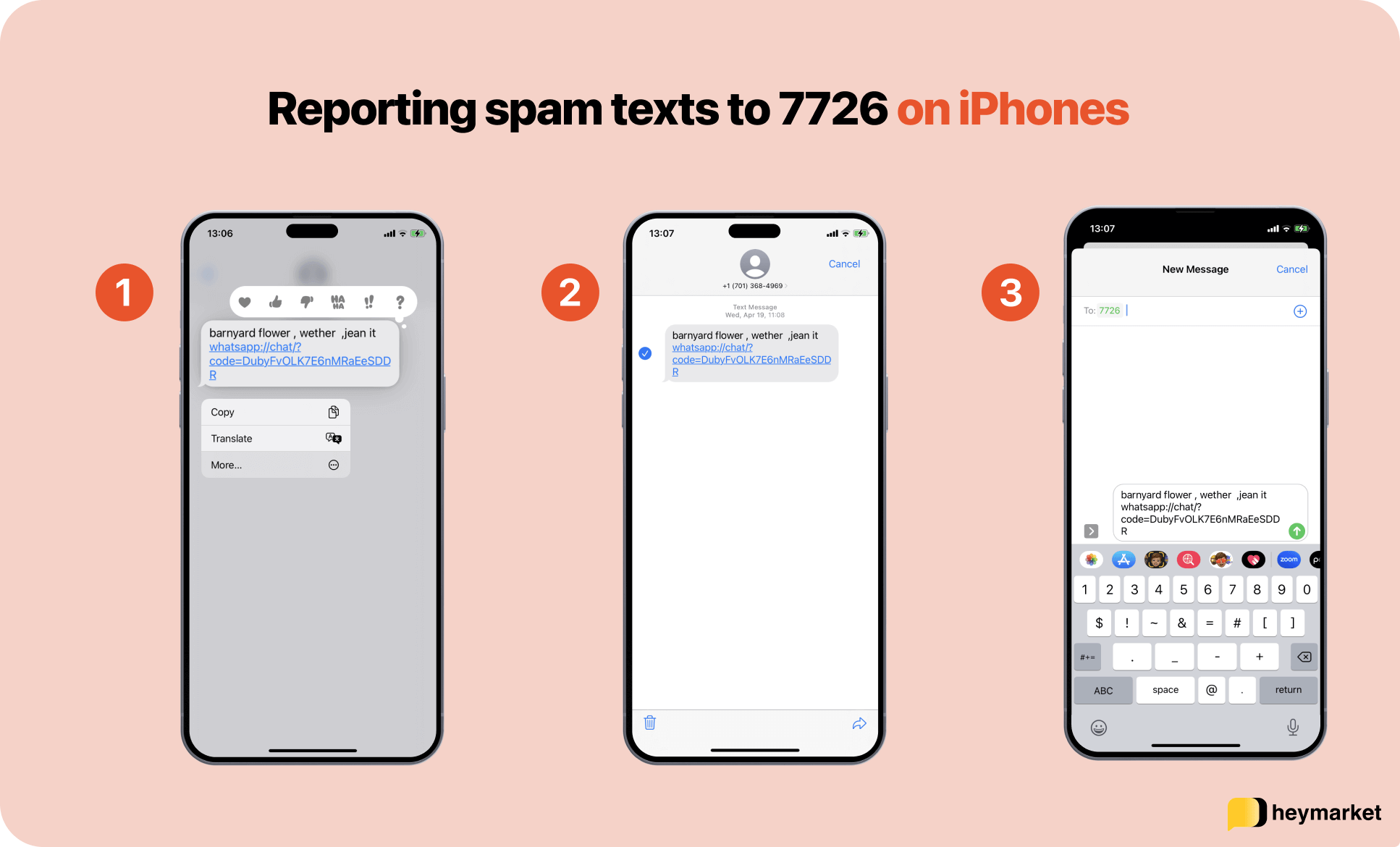
Forwarding with an iPhone
To forward the message with an iPhone, follow these steps:
- Open the spam text.
- Touch and hold the text until you see a few options.
- Select “More.”
- Tap the blue arrow at the bottom right of your screen.
- Type 7726 in the “to” field.
- Press the return button to send.
There’s one more way to get your message to the GSMA with an iPhone. It’s not as fast, but may be easier for you.
- Open the spam text.
- Touch and hold the text until you see a few options.
- Select “Copy.”
- Exit the text.
- Open a new message by clicking on the upper right.
- Click the text dialogue box.
- Double tap the text box until you see some options pop up.
- Press “Paste.”
- Type 7726 in the “to” field.
- Press the return button to send.
Forwarding with an Android phone
The process for reporting with an Android phone varies, depending on your phone model. The process should look something like this:
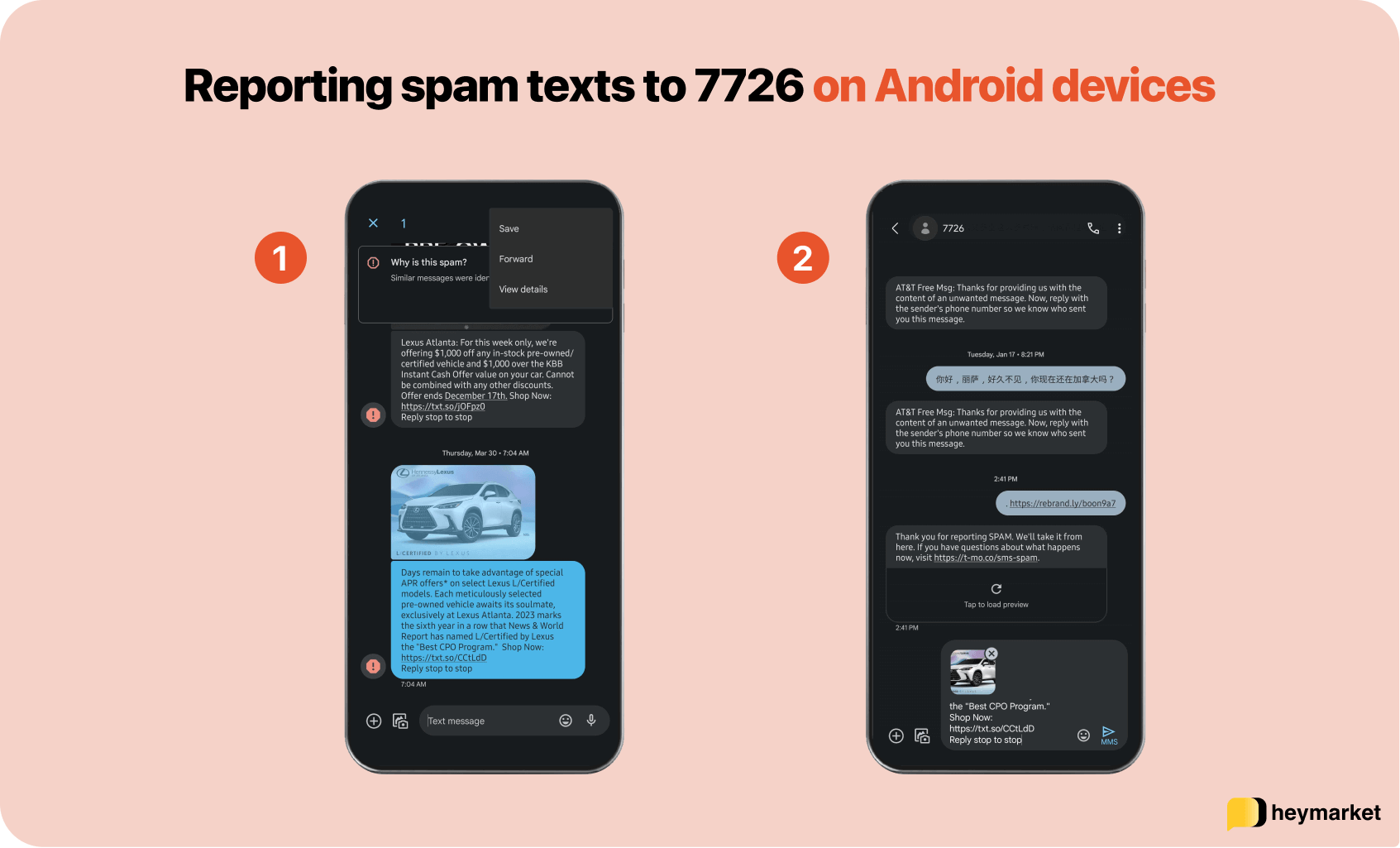
- In the upper right corner of your message screen, click the three-dot menu and select “Forward.”
- Type 7726 in the contact box.
- Click “Send.”
Carrier next steps
Your carrier may text you with follow-up questions. Here’s what you can expect from different carriers:
- Verizon will ask you to reply with the sender’s phone number before they open an investigation.
- AT&T sends a confirmation text asking you to reply with the sender’s phone number. It does not recognize spam email addresses.
- Sprint requests the sender’s number or address so they can block it. They will also share a report confirmation.
- T-Mobile confirms that they have received your forwarded text.
File a report with the FTC
The Federal Trade Commission (FTC) helps monitor and enforce spam text legislation. Reporting to them helps them understand how much spam is bothering consumers and potentially reprimand the spammers. Here’s how to report a spam text to the FTC:
- Navigate to the FTC website.
- Scroll down the page until you see a button that says “Report to the FTC.” Depending on how you’re viewing the website (e.g., on mobile or on a desktop), it might be located on different parts of the webpage.

- Answer the first questions. You’ll probably select “Phone, internet, TV service” first, then “Cellular or landline phone service.” Then select “Continue.”
- Follow the rest of the instructions, providing more details about your specific spam text. You will have to provide details about whether you paid money, when it happened, and what the sender’s short code is. You will also have a chance to fill out an open comment if you have any additional information. Then select “Continue.”
- Fill out the personal contact details they ask for, including your name, address, and contact information. Then select “Submit.”
Your report will then be submitted to the FTC. Don’t expect a reply. The FTC will take your complaint into account, and if there are a substantial number of additional complaints, they will investigate and potentially bring cases against scammers.
Share a complaint with the FCC
The Federal Communications Commission (FCC) also accepts complaints. They won’t bring your individual case to justice, but they will refer it to other FCC bureaus and use it to monitor spam trends.
- Navigate to the FCC Consumer Inquiries and Complaint Center.
- Fill out the short form with your contact information and complaint information. You may also include attachments (e.g., a screenshot of the spam text).

- Click “Submit.”
Your complaint goes straight to the FCC. Again, expect a confirmation but no other correspondence.
Use your device’s specific tools
iPhones and Android phones have their own tools for reporting and blocking spam. These are often even faster than other options.
Reporting junk messages with iPhones
You can always report spam iMessages. But depending on your carrier and location, you might also be able to report SMS and MMS spam. Reported iMessages go to Apple, while SMS and MMS messages go to both your carrier and Apple. Here’s how to report junk messages on iPhone:
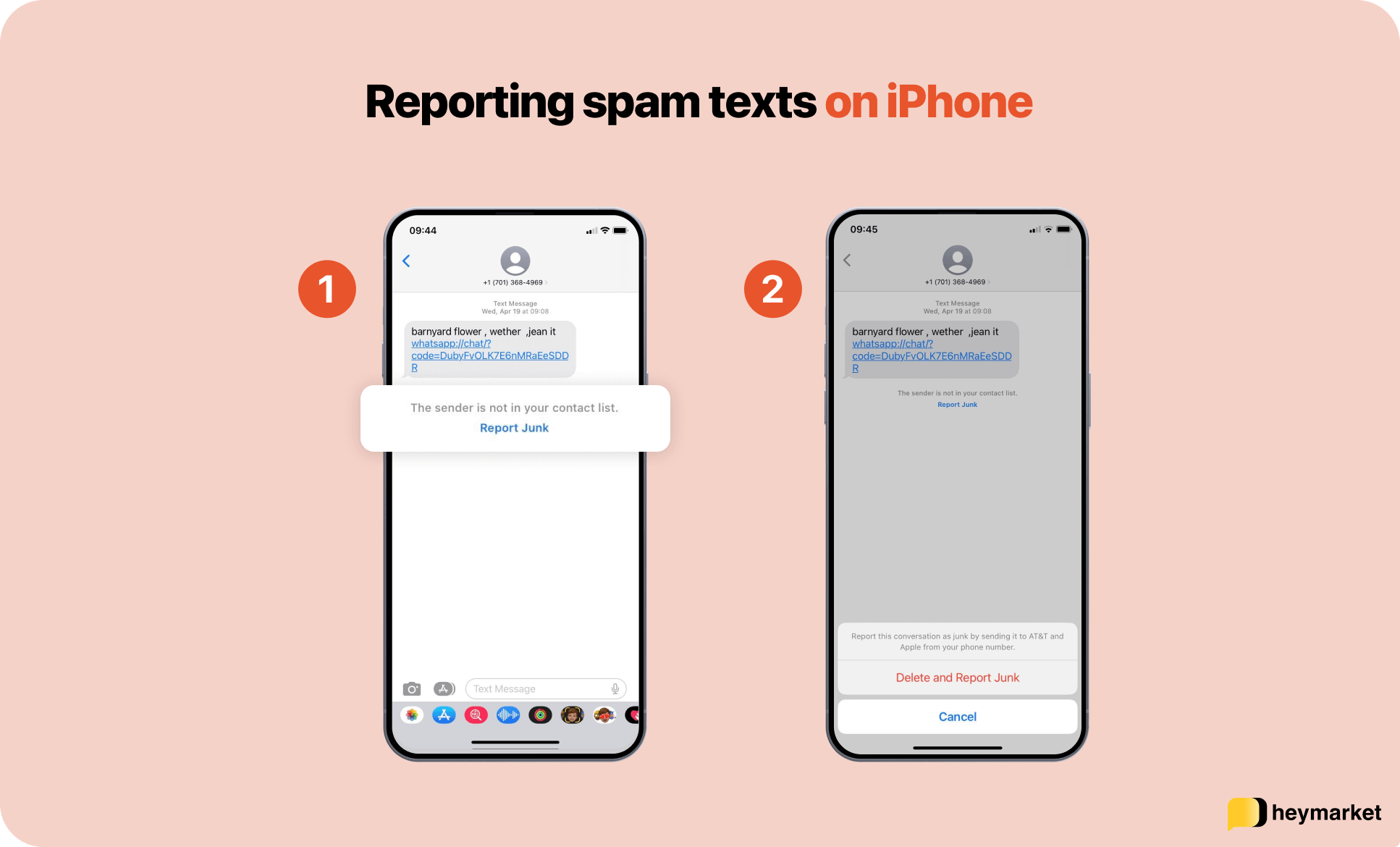
- Open the message.
- Scroll to the bottom.
- Tap “Report Junk.”
- Choose “Delete and Report Junk.”
Reporting spam texts on Android devices
Reporting spam on Android phones sends the spam text to Google, who then reviews the last 10 messages from that phone number. They use that data to improve spam detection and prevention, and may also send the text to your carrier. To report on an Android phone:

- Open the message.
- Touch and hold the message.
- Choose “Block,” then “Report spam,” and “OK.”
Bonus method: Sign up for the Do Not Call Registry
You’re probably familiar with the Do Not Call Registry, which stops spam calls. It can also help protect the public against spam texts. While spam texts don’t violate the registry now, they might in the near future. Sign up now in anticipation of that rule change. Here’s how to do it:
- Navigate to the National Do Not Call Registry.
- Click “Register Your Phone.”

- Click “Register here.”
- Fill out the information under step 1, which includes your phone number and address.
- Click “Continue.”
- Ensure your information is correct, and click “Register.”
In the future, this will be a valuable tool for reporting spam texts.
Why report spam texts?
You have the option to stop receiving spam texts immediately once you’ve identified one. For example, you can delete the message or block the number. But consider reporting the text first.
Officials are aware that scams hurt people across the U.S. One in three Americans have fallen prey to a phone scam of some kind, many of them via SMS. As recently as March 2023, the FCC adopted new requirements for carriers in an attempt to reduce spam texts. But it’s still an issue, and they need your help to put a stop to it.
Reporting spam texts doesn’t prevent the scammer from sending more to you. But it does let the authorities know there’s a problem. Carriers might block the sender’s messages. Government bureaus might take action to prevent the scammer from messaging other cellphone users. In some cases, they might fine the offending party, reducing the chances that they’ll strike again.
Submitting a report also helps authorities understand the volume of spam texts. If they notice any increases or trends, they are more likely to pass corresponding legislation.
Best practices for preventing spam texts in the future
It’d be nice if you could avoid the necessity of reporting and blocking spam texts in the first place. While you can’t guarantee that you’ll never receive another scam message, there are several ways you can reduce the chances you’ll receive spam texts going forward.
Be cautious about sharing your number.
Most websites and businesses ask for your number nowadays. Pause before you say yes, considering whether you trust that brand to keep your data safe. Sharing your number can give scammers access to a lot of personal information.
Use a secondary number.
Create a secondary number through a provider like Google Voice. If you need to register for something but don’t quite trust (or know) the brand, you can use that number instead of your primary one.
Don’t respond.
When you respond to a spam text, you let scammers know that your number is legitimate. You might be tempted to text with a common opt-out keyword since the TCPA requires businesses to stop texting immediately when they receive one. But know that illegal scammers often ignore the law, and will probably keep texting you or use the confirmation to commit fraud another way.
Block the number.
Once you receive one spam text, block the spammer so you don’t receive more from that source. Your carrier and device maker both have built-in blocking tools you can use. There are also other ways to block the number, like third-party blocking apps. CTIA.org offers an extensive list of trusted apps for iOS and Android. Fair warning—some of them cost money to use.
One small step for you, one giant leap for cell phone users
Taking the time to report spam texts helps protect you, your loved ones, and inexperienced texters from fraud and annoyance. It also helps authorities keep their finger on spam volume so they can prevent scammers from attacking others in the future.
Ultimately, reporting spam texts is a simple process with a big impact on everyone who uses a cell phone.
To learn more about boosting SMS security, read our Text Messaging Compliance Guide: