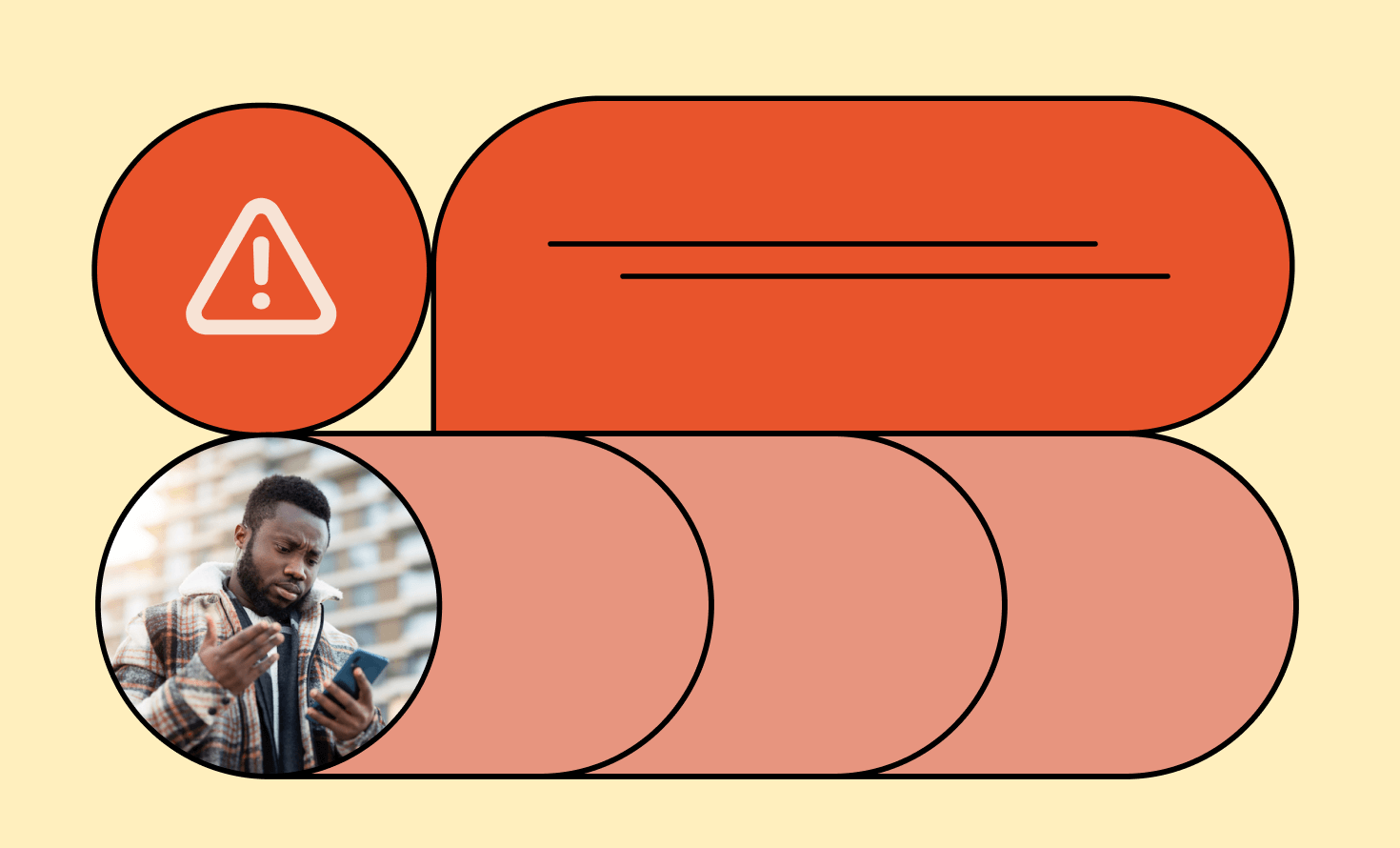Texting is one of the most used forms of communication, especially for American adults under 50. It’s fast, accessible, and personal. SMS inboxes also receive fewer unwanted messages than email – 430 million texts compared to 3.4 billion emails daily – making it easier to find the messages that matter.
However, despite receiving fewer spam messages overall, spam texts have a more significant impact. SMS has a direct line to our phones and has a 98% open rate, making it more likely that you or a loved one will read or even open a spam text. Text inboxes also don’t have the same filtering tools available as email inboxes, making it more important to know how to stop unwanted messages on your own.
As texting’s popularity grows, so does the presence of spam messages. According to the FTC, complaints about spam messages are increasing, meaning consumers are seeing more unwanted messages on their phones. These texts range from ill-advised marketing messages to unintelligible gibberish but can also include malicious messages that pose a threat if you interact with them.
With the growing demand to keep SMS inboxes free from unwanted messages, we will show you what steps you can take to help stop spam texts.
What Are Spam Text Messages?
Spam text messages can be any unwanted or unsolicited message sent to your mobile phone. These messages are often sent by scammers or illegitimate businesses who use your phone number without your permission. Their goal may be to drum up business, collect your personal data, or have you send them money.
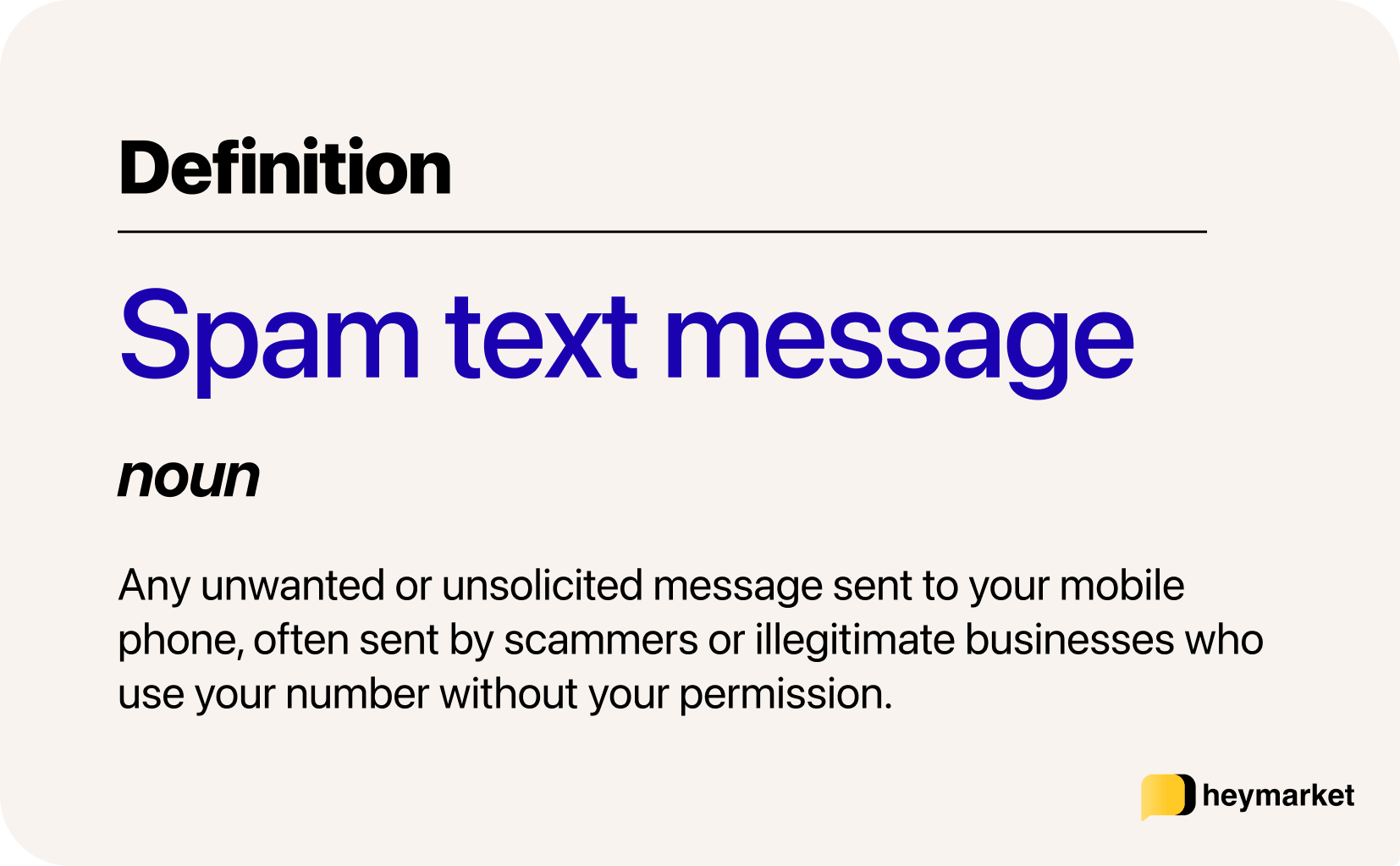
Scammers asking you to provide information or click a link are smishing or SMS phishing. Phishing, a play on fishing, involves putting out a lure for you to interact with in the form of a message. It’s a lure because they include promises of rewards or the risk of ignoring the message, helping to lure you into their scam. As part of smishing, scammers impersonate real companies, government bodies, and any other source of authority to make their messages seem legitimate so that you comply.
How to identify spam texts
Spam messages come in all forms, with some being easier to spot than others – and the first step to learning how to stop unwanted messages is being able to identify them.
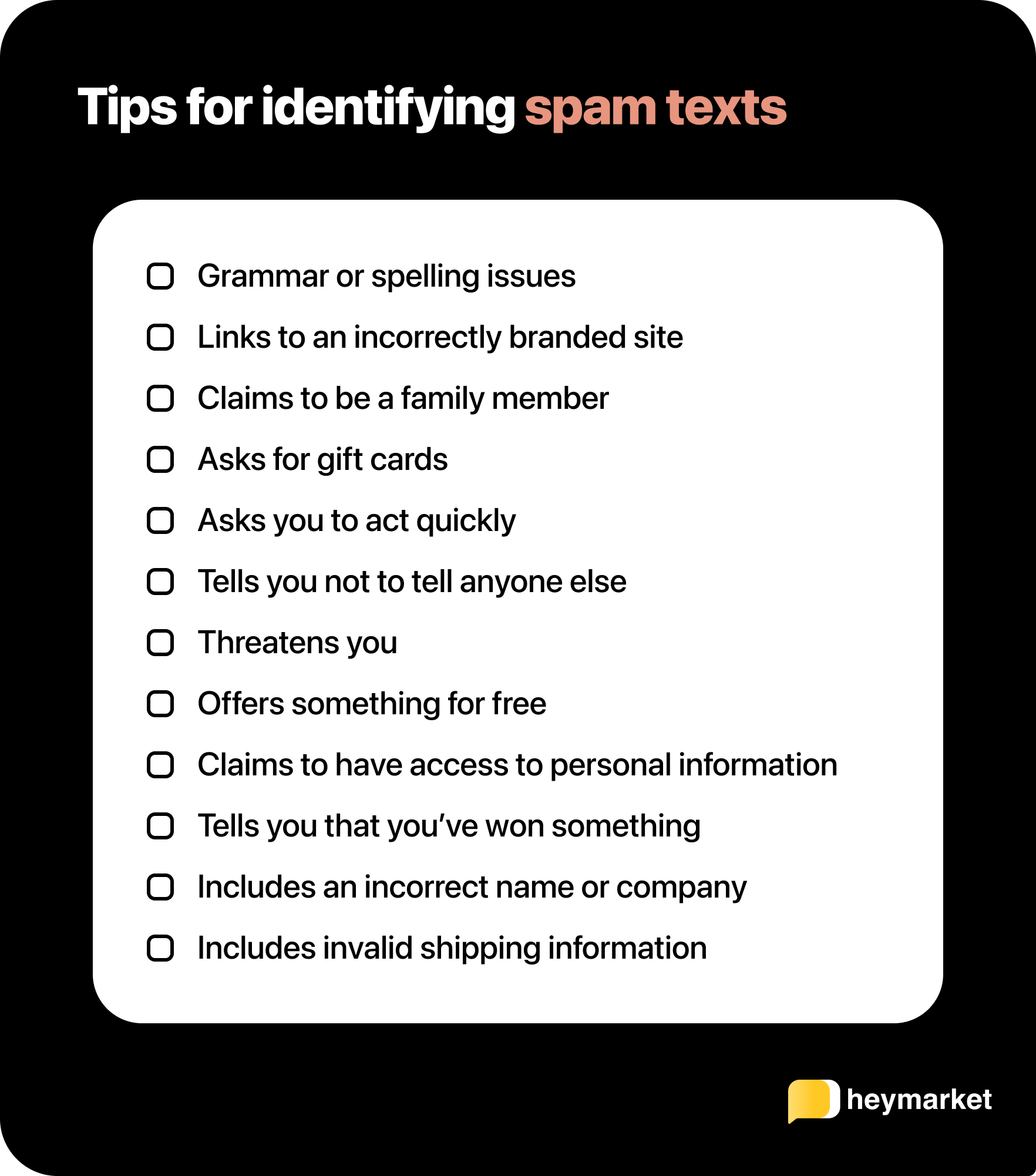
Your unwanted text may be spam or a scam text if it:
- Has grammar or spelling issues
- Provides a link to a site that isn’t branded correctly
- Claims to be a family member using a different phone
- Asks for gift cards
- Requires you to act quickly
- Demands that you don’t tell anyone else
- Threatens you
- Offers something for free
- Claims to have access to personal information
- Tells you that you’ve won something
- Uses a wrong name or mentions companies you don’t use
- Includes invalid shipping information
In most cases, any text that has these characteristics is going to be spam or an attempt at scamming.
Spam text examples
They say seeing is believing, so to help you catch onto spam messages and avoid getting smished, here are a few of the most common spam texts you’ll see.
Giveaways and claimable funds
Scammers know that everybody likes free stuff. They’ll tell you that you won a giveaway or have a balance on PayPal or other payment platforms that you need to claim by clicking a link, filling out a form, or calling them.
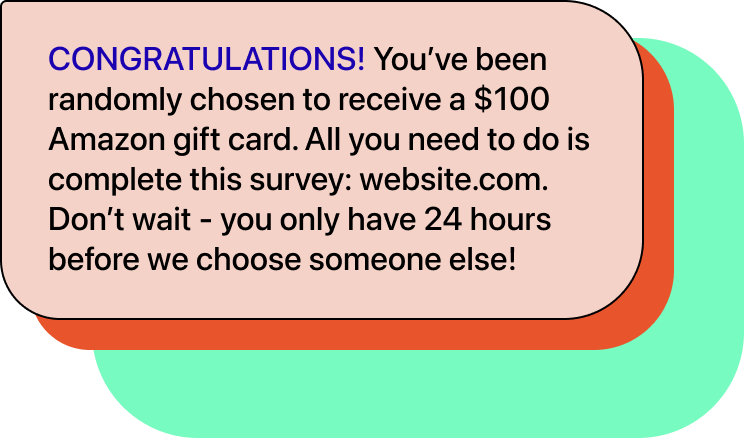
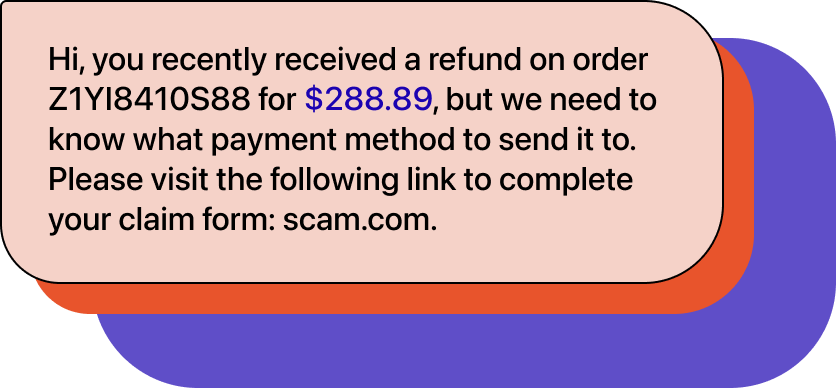
Impersonations
Impersonations are a dangerous form of spam text because it can be hard to tell the difference between a real text message and a fake text message. Scammers might impersonate your bank to tell you that a large purchase was made with your card to get you to contact them to stop it.
Alternatively, they might pretend to be a family member or an official organization like the IRS and request that you send them money, a gift card, or personal information.
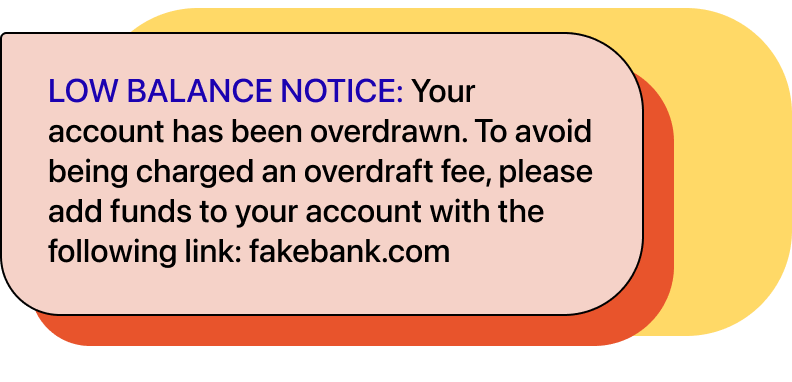
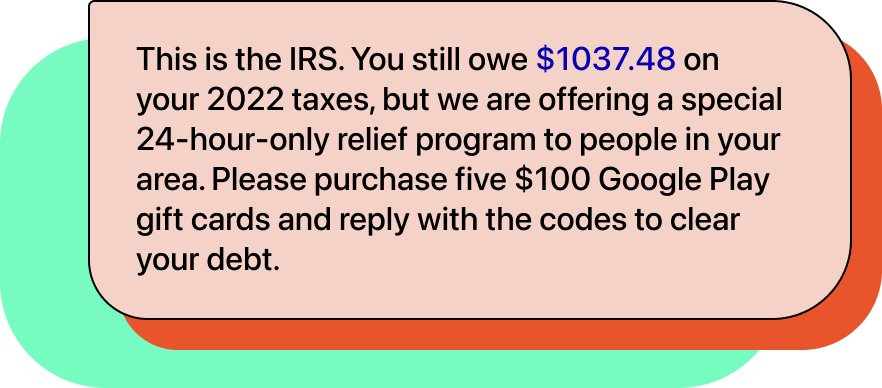
Threats
While giveaways and impersonations are more likely to ask for information, threats usually demand money. They may come in the form of extortion, like threatening to release sensitive information or threatening legal trouble if you don’t comply, like in the case of impersonating police or government agencies.
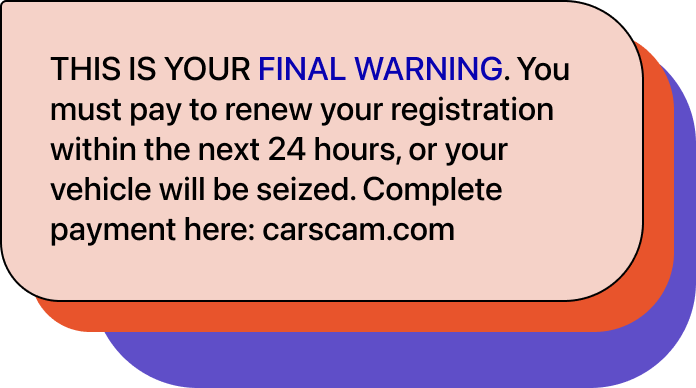
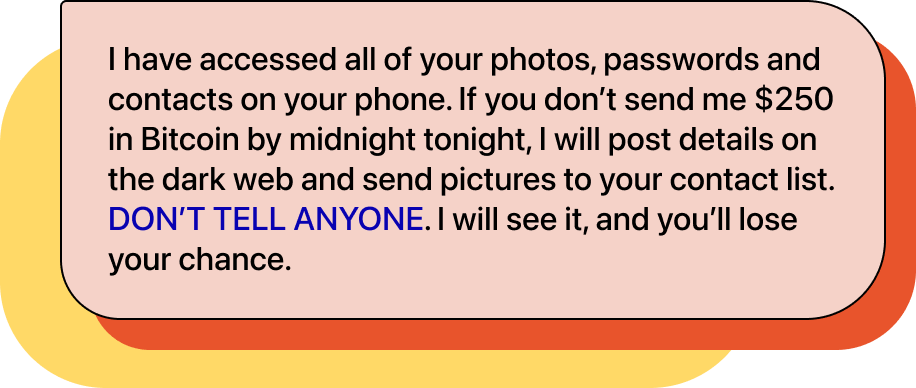
Why block spam text messages?
If you want to rid yourself of spam texts, the best thing to do is block the contact. It doesn’t stop them entirely because spammers and scammers can always get a new number. Fortunately, they won’t be alerted that you’ve blocked them, so you have some time until they figure out they’ve been blocked and try again.
Blocking unwanted text messages on your personal phone helps you keep your inbox clear, avoid interruptions from text notifications, and give yourself peace of mind.
Companies using a business texting platform should block spam texts for security purposes to ensure a customer service agent doesn’t accidentally click the link. Plus, fewer spam messages means that your agents can provide better support to the real business SMS you receive.
Who can learn how to block unwanted messages?
Both individuals and businesses can (and should) learn how to stop spam texts. Under the FCC’s TCPA regulation, it’s illegal for businesses to send you texts that you have not specifically opted in to receive. If they’re still sending you texts, that’s unacceptable, and you should block them. But it’s also within a business’s right to block messages from other businesses—and, in some cases, individuals who have violated their terms of service or otherwise abused their ability to connect with them via SMS.
How to stop spam texts on any phone
There are a few different strategies for preventing, stopping, and blocking spam texts that don’t depend on your type of phone.
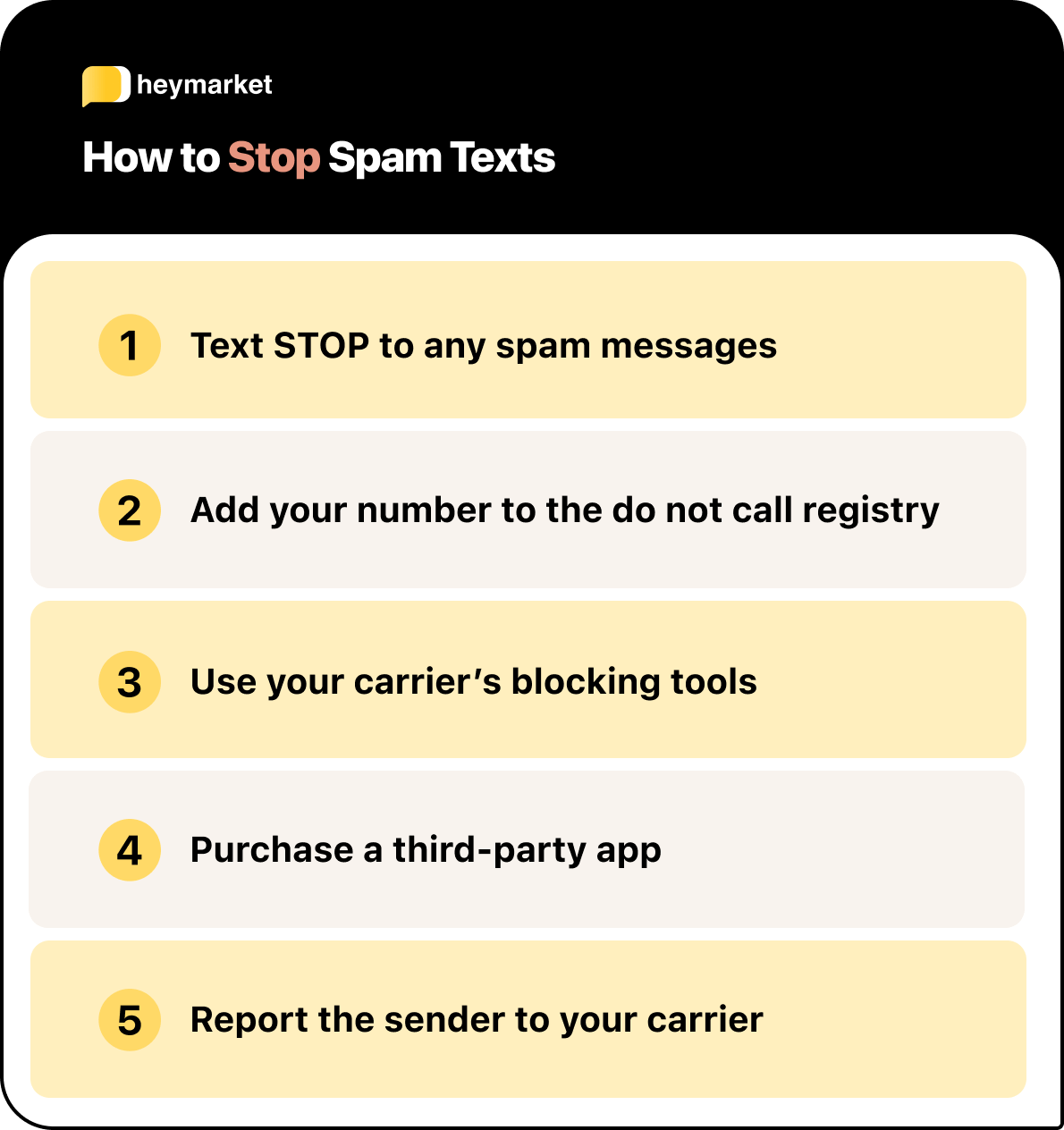
Text STOP to any spam messages
According to the TCPA, all businesses must stop texting you if you reply with a commonly recognized opt-out term. All subsequent texts would be firmly illegal. STOP is one of the most common options. You may also use STOP, STOPALL, UNSUBSCRIBE, CANCEL, END, and QUIT.
Unfortunately, this won’t stop scammers from contacting you, so you’ll need to take further action.
Add your number to the do not call registry
The Federal Communications Commission has a National Do Not Call Registry to prevent you from receiving spam text messages. Registering for this service prevents you from being both called and texted by many businesses—though not all. For example, the registry’s restrictions do not apply to messages from political entities, non-profits, or charities. The FCC offers a variety of other resources about blocking unwanted calls and texts—including how to file a complaint.
Again, the Do Not Call Registry does not apply to illegal communication by scammers or non-business spammers.
Rely on your carrier’s blocking tools
Each cellular service carrier also offers its own unique blocking tools. For example, Verizon offers a blocking service for subscribers. Similarly, you can use AT&T’s Call Protect service to block specific numbers. Check with your carrier to see what blocking tools they offer, but keep in mind that blocking stops texts only from that number, so they could use another to reach you.
Purchase a third-party app
There are third-party apps available to help filter out unwanted texts. For example, Nomorobo blocks suspected phone calls and potential spam texts. Robokiller is another tool that filters out spam texts. Both of these are recommended by industry experts—though you will have to pay for them. CTIA.org offers a more extensive list of trusted apps for iOS and Android.
Report the sender to your carrier
If none of those options work—or if you’d like to prevent these bad actors from spamming other people—you can report spam texts to your carrier. In most cases, you’ll simply need to copy the original text and send it to 7726, which spells out SPAM. This number works for AT&T, Sprint, T-Mobile, and Verizon.
You can report texts to carriers on iPhone by:
- Pressing and holding the spam message, then tap Copy
- Starting a new conversation with 7726
- Pasting the message and pressing send
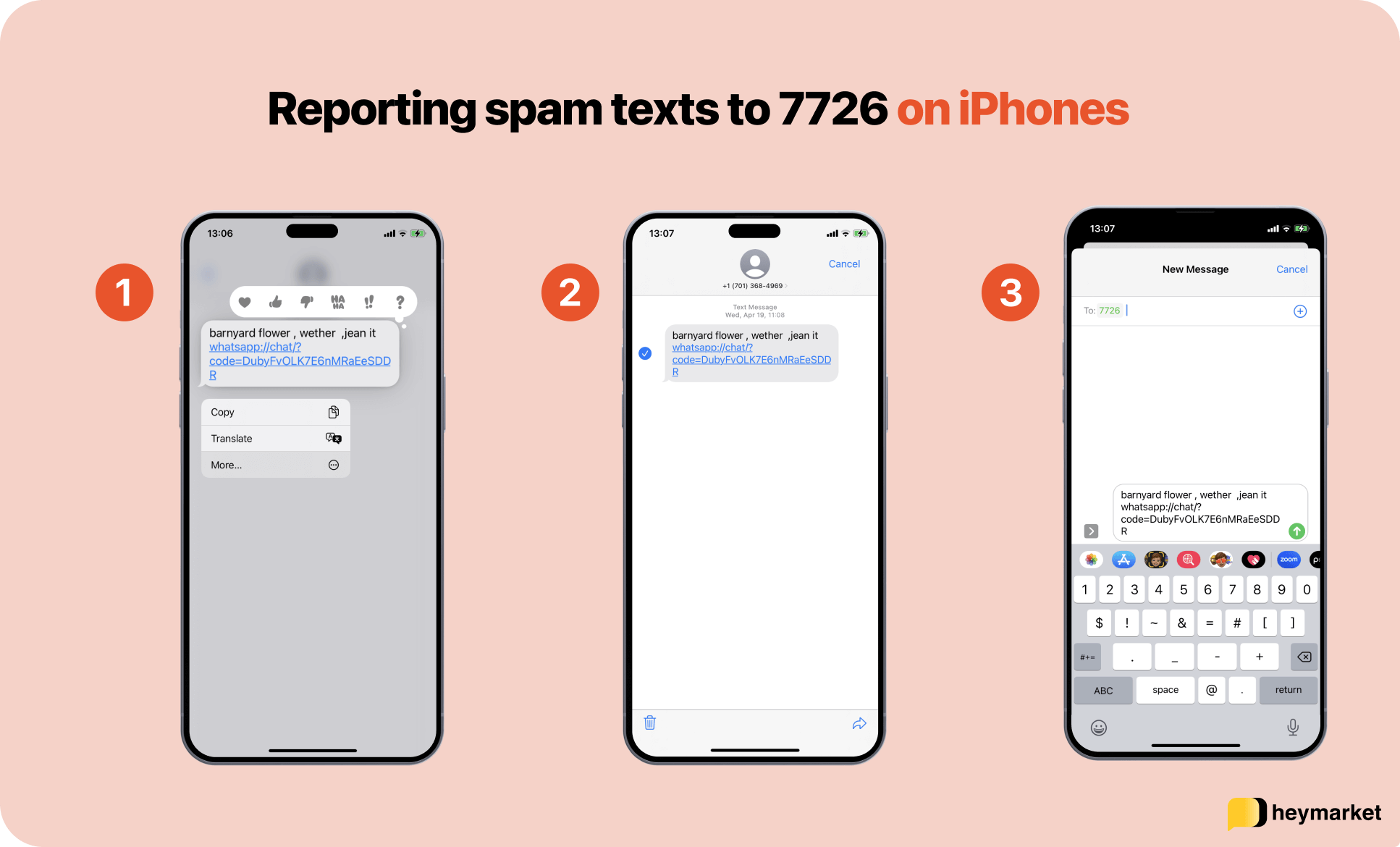
You use Android to report texts to carriers by:
- Tapping and holding down on the spam message to bring the text menu up and selecting Copy
- Creating a new message with 7726, then pasting your copied text into the textbox and sending the message
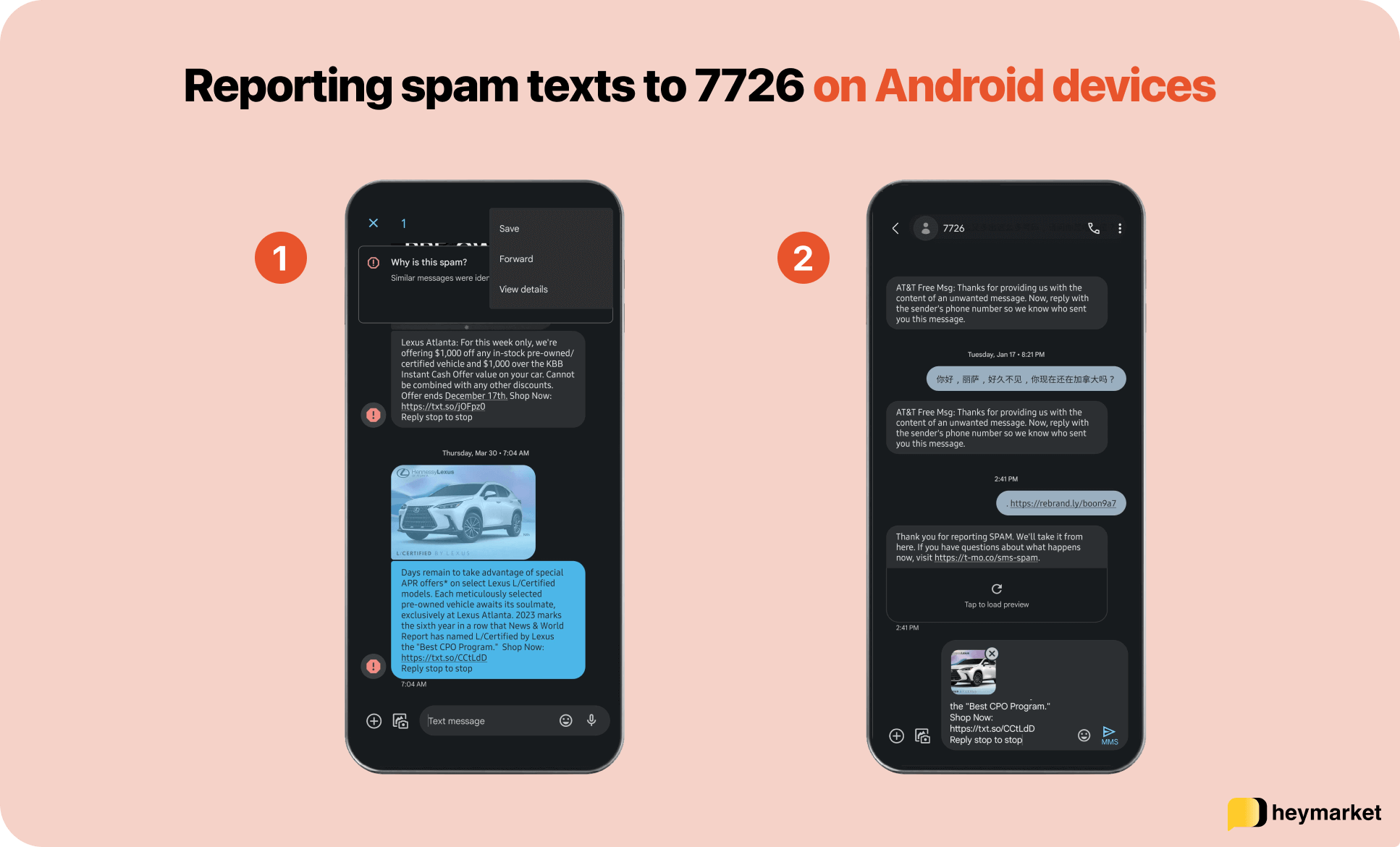
How to stop unwanted text messages on iPhone
iPhones have a few specific options that you can use to prevent, block, and report unwanted or malicious messages in addition to those mentioned above. You can also use all three together to protect yourself as much as possible.
Add a message filter for unknown senders
You can use a filter that places text messages from unknown senders into a separate conversation list to avoid accidentally interacting with them.
Apple lets you filter messages through the following steps:
- Navigate to Settings
- Choose Messages and then Message Filtering
- Toggle the switch for Filter Unknown Senders
Once you enable the filter, the filtered conversations will be accessible by tapping the filter button in the top left of the conversations page.
Use built-in blocking options on your iPhone
Your iPhone offers a blocking feature that can block both calls and texts. Here’s how:
- Find the spam conversation
- Tap the sender’s number at the top of the screen
- Select Info from the conversation menu
- Scroll down to the bottom of the page and select Block this Caller
The person who texted you won’t receive a notification that they’ve been blocked, so don’t hesitate to use this method. However, they can still contact you with a new number.
Report spam messages to Apple
If you use iMessage, you can report unwanted messages directly to Apple when they come from an unknown number and if you haven’t replied to it yet.
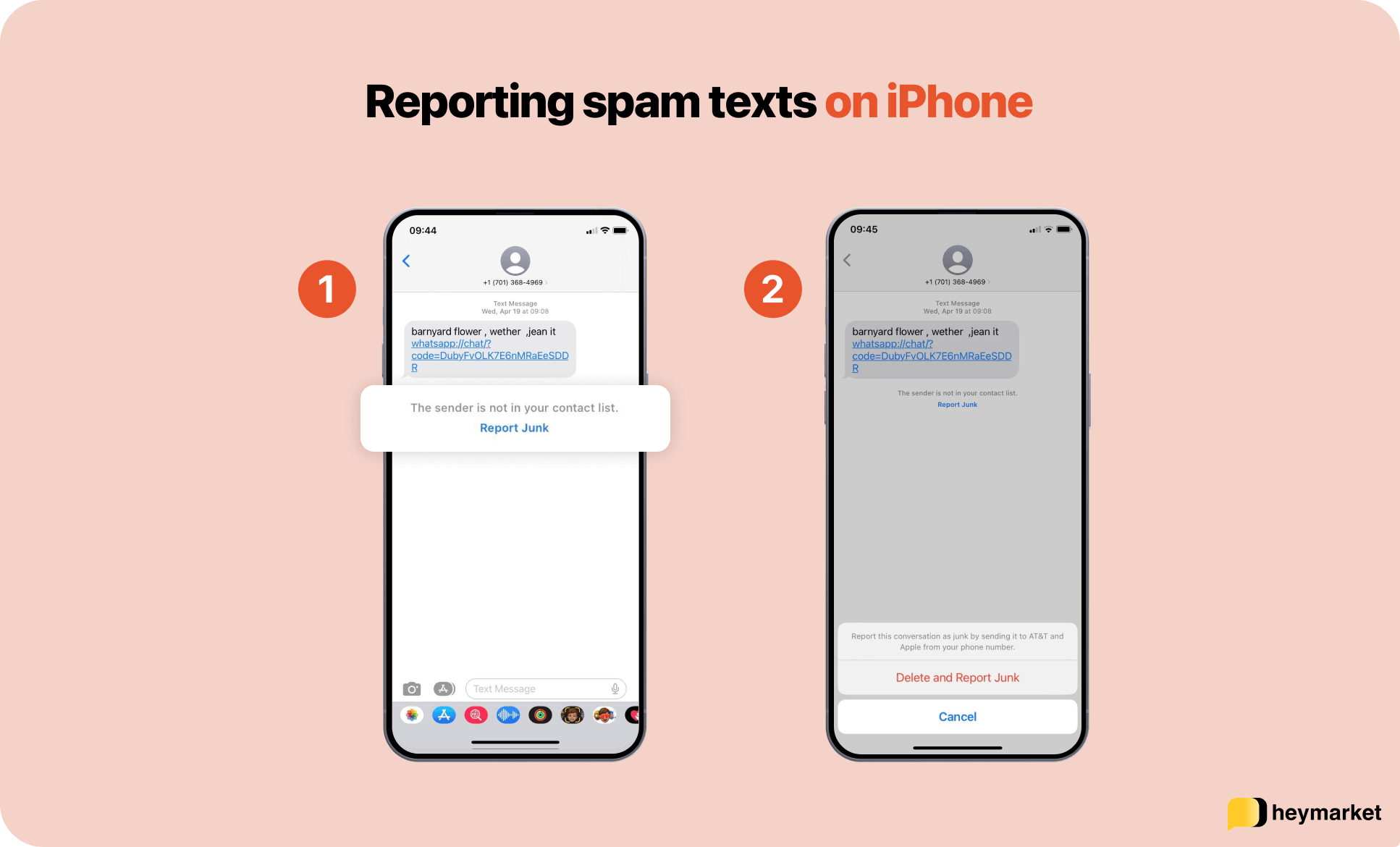
For unopened messages:
- Swipe left on the conversation in your messages list
- Tap the red garbage can that comes up to delete it
- Agree to report the message when you receive the popup notification
For opened messages:
- Tap to view the conversation
- Press the Report Junk option at the bottom of the screen
- Select Delete and Report Junk
Once you report the text, it will be deleted, and the information will be sent to Apple for review. However, it does not prevent the contact from messaging you, so consider blocking them as well.
How to stop unwanted messages on Android
Android phones allow you to prevent and block spam messages using native features alongside third-party apps and carrier reporting. A combination of these strategies will be most effective, so familiarize yourself with both.
Enable spam protection for your Android device
Android devices using the Google Messages app can filter spam messages automatically when spam protection is enabled.
To enable spam protection, do the following:
- Open the Google Messages app and tap the three dots in the top right
- Select Spam protection from the menu
- Toggle the slider to enable spam protection and filter out spam messages
If you want to view your spam and blocked messages, tap the three dots again and choose Spam and blocked.
Use built-in blocking options on your Android device
Android devices can also block contacts directly through the Google Messages interface.

Here’s how:
- Tap the three dots in the top right corner of the message thread
- Select Add to blocklist
You will have to repeat this process for each individual contact that you want to block, so anyone who you block can text you from a new number until you block it.
How to stop spam texts as a business
Businesses have options, too. If you’re using your personal phone to text in a professional setting, you may use the options for individuals above. However, using a personal phone limits data security, leading many companies to use a business texting platform.
By separating personal and business messages, professionals are less likely to have their personal numbers compromised by a disgruntled employee, colleague, or customer. Plus, you can use your texting platform to block individuals’ messages when they abuse the privilege to text your business.
Blocking is as simple as the click of a button—and your team won’t have to hear from that number ever again.
Why do people receive unwanted spam messages?
Anyone can send spam texts for any reason. Some reasons your number may be the target of spam messages include:
- You entered your phone number on a form or website that sold your information
- You submitted your phone number through an unsecured connection that was intercepted
- A data leak occurred, and your phone number was revealed
- Your phone number is public, like in a company listing
- You share your number on social media
- Your email or other communication channels were hacked
Once someone gets a hold of your number, they can technically do whatever they want with it. Kids might text you random messages as a joke, or businesses could ignore SMS compliance laws and buy a texting list that includes your number for marketing purposes. While these unwanted texts are unpleasant, they’re not necessarily harmful.
However, spam texts that are sent by scammers are the most significant threat to look out for. These messages are sent with the intention of taking something from you, which can include your information, time, or money. They’re particularly risky for those who don’t know about malicious texts, like family members who aren’t tech-savvy. So, it’s crucial that you teach them how to stop unwanted messages by blocking spam texts.
Best practices for how to stop spam texts
If you receive spam texts, you know how annoying and persistent they can be. Once your information is leaked or acquired by illegitimate individuals and businesses, it’s hard to get them to stop. So, it’s crucial that you implement our best practices for stopping unwanted messages to minimize their disruption and the risk they pose.
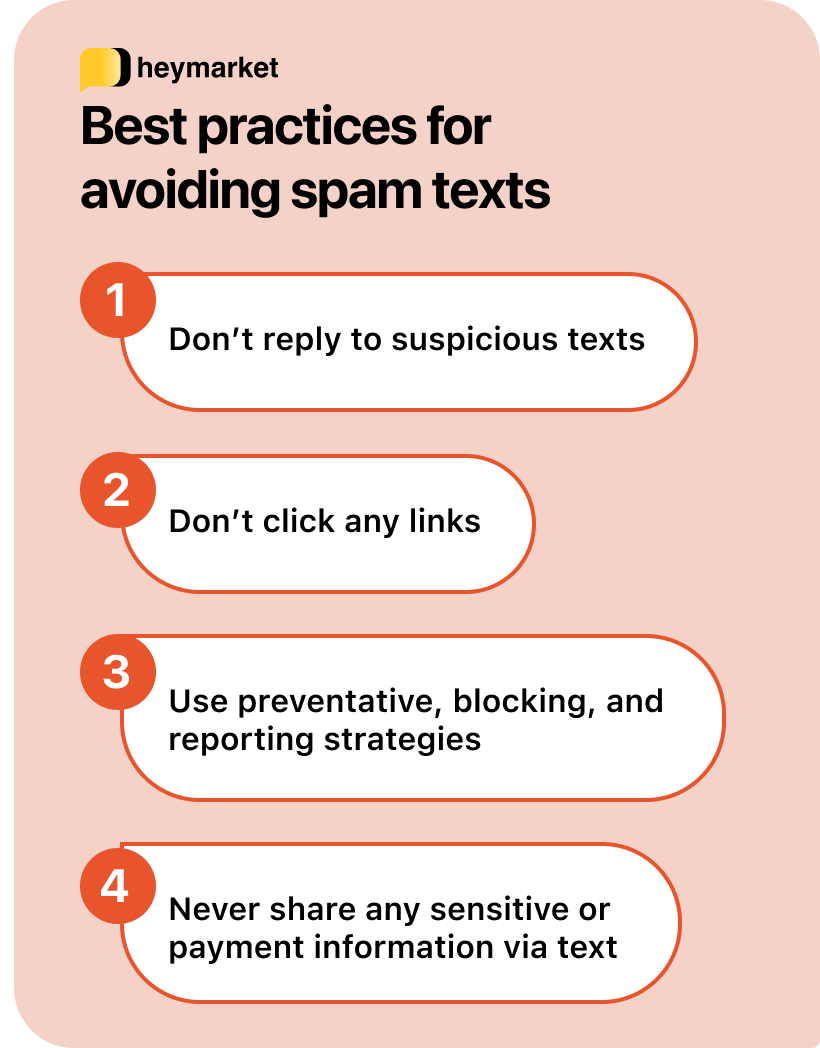
Don’t reply to suspicious texts
While it can be tempting to yell at scammers or answer seemingly innocent wrong-number texts, replying only makes things worse. Smishing is like fishing – they put out a hook and bait, but they can’t see under the water to know if there’s a fish (victim) until they bite. So, they blindly throw multiple lines out to see what lands.
When you reply to spam texts, you’re confirming to the spammer or scammer that your phone number is active, and you’re willing to interact with them, making them more likely to continue engaging you.
Don’t click any links
Links are the most dangerous part of spam or scam texts. When you visit one of these websites, you enter an environment the scammer can control to deceive you with fake sites and open yourself up to viruses that can cause real damage. However, a text message cannot harm your device, so deleting them is safe to do.
Implement preventative, blocking, and reporting strategies
There’s no definitive way to stop spam texts and unwanted messages from reaching your inbox. People and businesses can always change their number if you block them, and spam filters aren’t perfect, so your best option is to implement multiple strategies at once.
You should use a spam filter for your iPhone or Android to help lessen the number of spam texts you need to deal with. It’s also important that you report the texts to help prevent others from getting scammed and delete them to minimize your chances of accidentally interacting.
Never share any sensitive or payment information via text
Most spam texts are looking to get something from you. In many cases, their goal is to collect information that they can use to commit fraud like your name, address, social security number, and other personal information. They might also sell your information to others for malicious purposes. Alternatively, scammers may demand that you give them your credit card information or send them money through cryptocurrency or gift cards to make them leave you alone.
No legitimate business is going to collect payment information via text message or require you to use non-traditional payment methods to pay them. Scammers also can’t harm you by sending you a text. So when you receive a threat or smishing attempt, don’t feel obligated to give them anything.
Stop spam texts on your phone or business platform
No matter what device or platform you’re on, nobody wants to deal with scammers and spammers.
Fortunately, now you know how to stop unwanted messages on Android, iPhone, and business platforms. You should implement preventative strategies like a spam filter, actively report any spam you come across, and delete texts as soon as possible. But remember that as long as you don’t interact with them, these texts are harmless. So don’t panic!
Want to learn more about how to stop spam texts? Chat with our team.