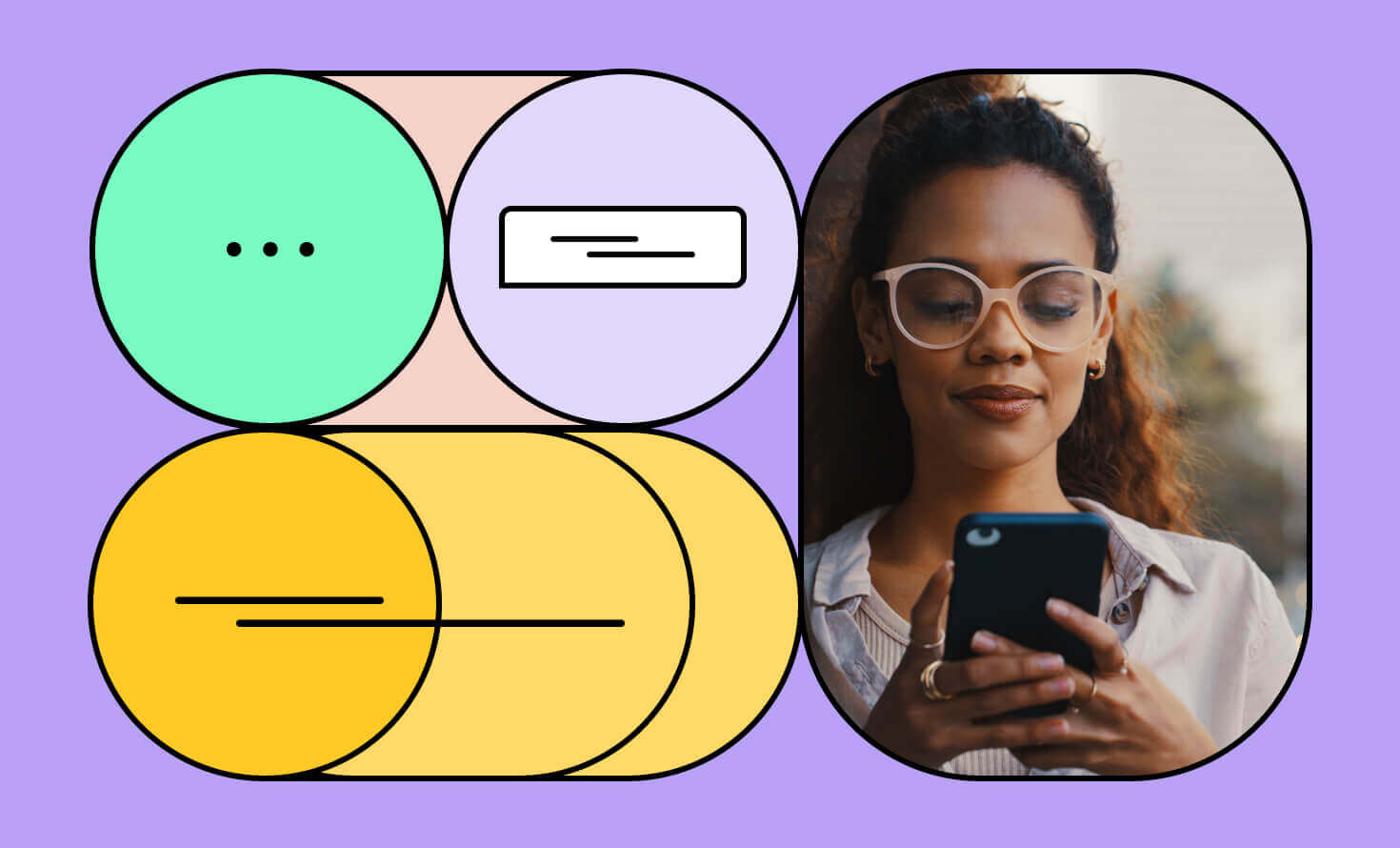Texts have opened a whole new world for business-to-business (B2B) and business-to-consumer (B2C) sales teams. Combining the efficiency of email with the personal touch of phone calls, texts have a 98% open rate and up to a 45% response rate. In other words, they make it easier to connect with leads and prospects quickly.
Texts also make it easier for potential buyers to respond, helping you build strong relationships that expedite the process and solidify your sales funnel for more conversions. Forming these kinds of personalized relationships with your prospects can increase sales by 46% — and there’s no easier way than business text messaging.
SMS templates for sales play a crucial role in every SMS sales strategy. These reusable messages help teams speed up conversations, send one-to-many texts, and even set up automations that take over repetitive tasks so that you can move leads through the sales funnel more efficiently.
In this article, we’ll review:
- What sales text templates are
- Why you should use them
- What sales templates look like
- Best practices
Let’s get started.
What are SMS templates for sales?
SMS templates for sales are reusable short message service (SMS) messages sent by sales reps and businesses to their prospects. They’re also called sales text message templates.
With business messaging, your goal is to make your messages as personable as possible. You can include words, emojis, GIFs, and links in them depending on your brand identity and the purpose of the message.
You can also personalize SMS templates by leaving space for custom fields. Your sales SMS platform will automatically insert every prospect’s information into each outgoing text.
Why use them?
Responding to leads in a single minute boosts conversions by 391%. But in speeding up communications, you don’t want to lose that personal touch.
Sales text message templates are the foundation of an efficient and personal SMS sales strategy. They help you:
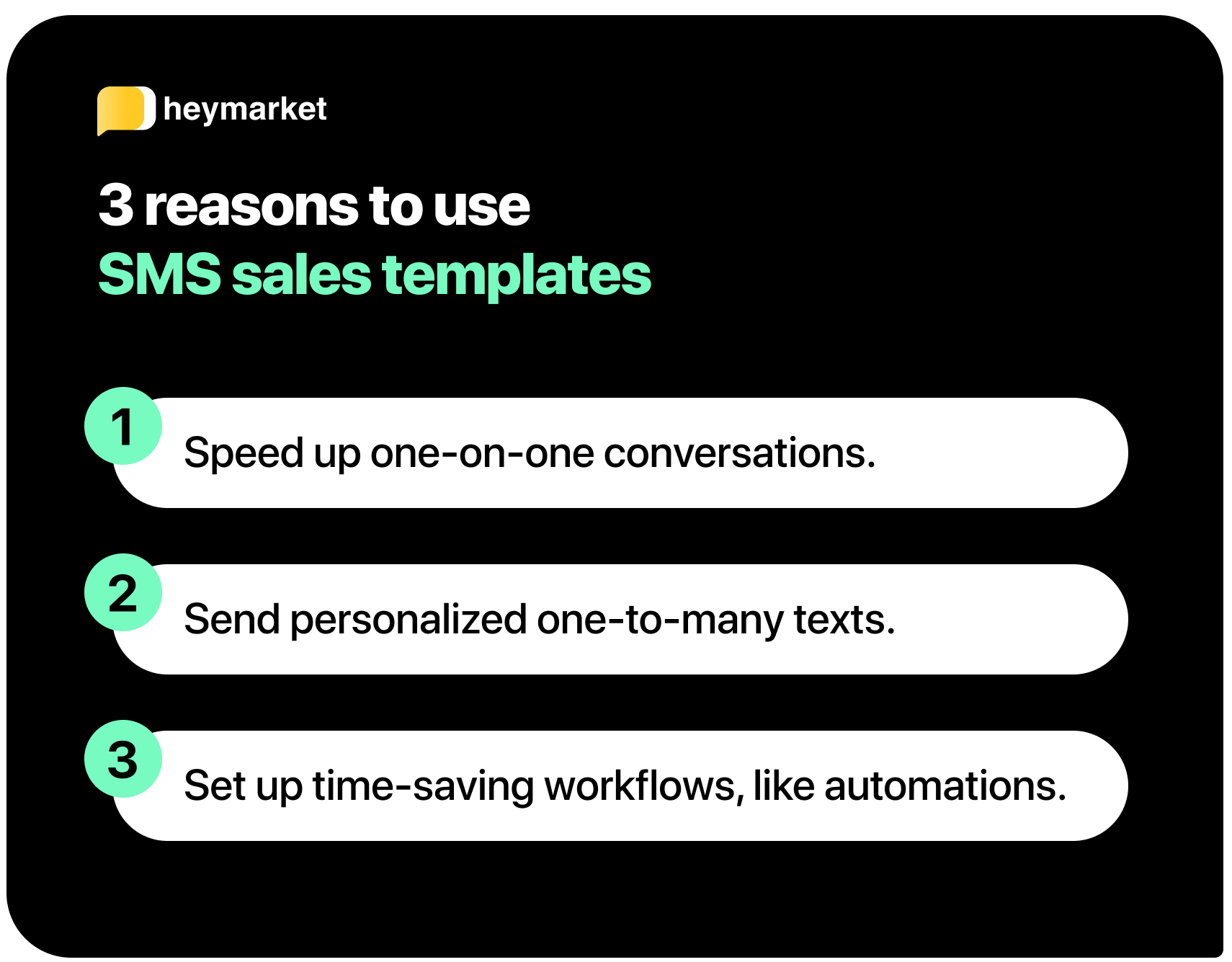
- Respond to prospect questions immediately. To keep conversations moving quickly—even when you’re busy—you can choose a relevant SMS template, tweak it, and send it. Alternatively, you can use an SMS template to set up an auto-reply that answers FAQs automatically or lets prospects know you’re busy.
- Follow up automatically. Follow-ups keep your business top of mind for prospects. Use templates to schedule follow-ups right after meetings, offer onboarding support after demos, or automate follow-ups that send after email drip campaigns. Free trial initiations, abandoned carts, and successful purchases can all benefit from an automated follow-up that capitalizes on sales and upselling opportunities.
- Send one-to-many texts. SMS templates are the key ingredient behind one-to-many texts. One-to-many texts (e.g., mass or bulk texts) are single texts sent to a list of recipients that include sales, promotions, invitations, and business updates. As your platform sends the template, it fills in all the custom field information to add a personal touch.
- Set up time-saving workflows, like automations. SMS templates also help you send automatic text messages. You can set your SMS platform to send personalized templates to prospects based on actions. You can also integrate your SMS platform with your CRM to send automatic texts from Salesforce, HubSpot, and other platforms.
Ultimately, sales text templates help deliver the speed and personalization that prospects expect.
Where can you text in the sales funnel?
You can use SMS through most of the sales funnel. But be careful—the one thing you can’t do is cold text.
Cold texting, which is texting leads who haven’t asked to receive your messages, is illegal. The Telephone Consumer Protection Act (TCPA) requires you to get permission from leads before texting them.
You can ask leads and prospects to opt in to your SMS sales service by checking a box on a web form or texting a keyword (like YES) to your number. Once you’ve received that permission and documented it in your business texting platform, you can start texting.
Additionally, you should make it easy for prospects to stop receiving texts if they choose by including opt-out information in your messages. How you should do this varies by your use case, and you can learn more about opt-ins and opt-outs here.
SMS for sales is particularly helpful in certain stages of the sales process: lead qualification, making pitches, handling objections, closing sales, during the sales-to-customer service handover, and post-sale nurturing. Find text templates to use at all of these stages in our generator.
SMS Templates for Sales Generator
The information in this guide is provided “as is” and should not be relied upon as legal advice. You are responsible for ensuring your use of the services and your message content complies with all laws applicable to your business.

Click to Copy to Clipboard
Copied to clipboard.
Paste anywhere you want.
Hey, {{Name}}, saw you filled out an online form for a {{Company}} quote. Are you looking to use it for a team or just you? —{{Account Owner}} Text STOP to unsubscribe.

Click to Copy to Clipboard
Copied to clipboard.
Paste anywhere you want.
Hi there {{Name}}, {{Account Owner}} from {{Company}} here. What kind of event are you planning? —{{Company}} Sales Team 🎉 Text END to stop receiving text

Click to Copy to Clipboard
Copied to clipboard.
Paste anywhere you want.
Hello {{Name}}! I’m following up on your interest in {{Company}}’s services. What kind of projects do you need us for? —{{Account Owner}} Text STOP to unsubscribe.

Click to Copy to Clipboard
Copied to clipboard.
Paste anywhere you want.
Hey {{Name}}, thanks for your custom order request. Could you tell me how many guests you’re planning to serve? Thanks! – {{Rep}} Text STOP to unsubscribe.

Click to Copy to Clipboard
Copied to clipboard.
Paste anywhere you want.
Hey {{Name}}, thanks for reaching out! We’d love to come give you a demo of our {{Product}}. When’s best for you? – John, {{Company}} Text STOP to unsubscribe.

Click to Copy to Clipboard
Copied to clipboard.
Paste anywhere you want.
Hi {{Name}}, the {{Company}} team is looking forward to seeing you at {{Location}} on {{Home Visit Date}} at {{Home Visit Time}}. 🧰 Text STOP to unsubscribe.

Click to Copy to Clipboard
Copied to clipboard.
Paste anywhere you want.
Hiya {{Name}}! Excited to meet you at {{Pitch Time}} today. Text or call this number if you run into any problems getting here! Text END to unsubscribe.

Click to Copy to Clipboard

Click to Copy to Clipboard
Copied to clipboard.
Paste anywhere you want.
Great question, {{Name}}! In our books, your company is a mid-size business. That means the pricing would be {{Projected Price}} monthly. —{{Account Owner}}

Click to Copy to Clipboard

Click to Copy to Clipboard
Copied to clipboard.
Paste anywhere you want.
Hey there {{Name}}, great question. I think this is a complex question that deserves a detailed answer. Can we meet via Zoom or a call today or tomorrow?

Click to Copy to Clipboard
Copied to clipboard.
Paste anywhere you want.
Thanks for reaching out, {{Name}}. Yes, we offer a 1-year warranty on all vacuum cleaners and stress-free 30-day returns so you can try them out yourself.

Click to Copy to Clipboard
Copied to clipboard.
Paste anywhere you want.
Hi {{Name}}, we’re sending over the invoice now. Please return it signed when picking up your order. Thanks! – Jon, {{Company}}. Text STOP to unsubscribe.

Click to Copy to Clipboard
Copied to clipboard.
Paste anywhere you want.
Our team at {{Company}} is excited to take next steps, {{Name}}! When’s good for a final meeting with your finance team? We’re available 2-5pm M-TH. Text END to unsubscribe.

Click to Copy to Clipboard
Copied to clipboard.
Paste anywhere you want.
Reminder: your electronic paperwork is due {{Paperwork Due Date}}. Text HELP for help signing it. Text STOP to unsubscribe.

Click to Copy to Clipboard
Copied to clipboard.
Paste anywhere you want.
Hey, {{Name}}, looking forward to making it official today! Have any last questions about the paperwork due by the end of the day? —{{Account Owner}} Text STOP to unsubscribe.

Click to Copy to Clipboard
Copied to clipboard.
Paste anywhere you want.
Hey {{Name}} – welcome to the {{Company}} family! {{Account Manager}} will be your contact going forward, so reach out anytime! —{{Account Owner}}. Text END to unsubscribe.

Click to Copy to Clipboard

Click to Copy to Clipboard
Copied to clipboard.
Paste anywhere you want.
Hey there {{Name}}! Meet {{Account Manager}}, who will be working on your house going forward. It’s been a pleasure! —{{Account Owner}} Text STOP to unsubscribe.

Click to Copy to Clipboard

Click to Copy to Clipboard
Copied to clipboard.
Paste anywhere you want.
Hi {{Name}}, {{Account Owner}} from {{Company}} here! Thank you for your purchase – if there’s anything you need, please let us know! Text END to unsubscribe.

Click to Copy to Clipboard
Copied to clipboard.
Paste anywhere you want.
It looks like you’ve received your {{Product}}, {{Name}}! We’d love to hear what you think: {{Review}} – {{Company}}. Text STOP to unsubscribe.

Click to Copy to Clipboard
Copied to clipboard.
Paste anywhere you want.
Hey {{Name}} – if you love your {{Product}}, why not share with a friend? You’ll both get 20% off! Promo {{Promo}} at {{Website}}. Text STOP to unsubscribe.

Click to Copy to Clipboard
Copied to clipboard.
Paste anywhere you want.
Hi {{Name}}, {{Account Owner}} from {{Company}} here. The new {{Product}} is here and we’d love to show how it’ll help your business. Text STOP to unsubscribe.
How to use sales SMS templates effectively
While you can use one of the above SMS templates for sales as a starting point, you’ll want to remember best practices before you press send. How you write and send sales text templates affects how prospects receive them.
Don’t text prospects who haven’t opted in.
We already mentioned this, but it’s important! The TCPA mandates that you have to secure contacts’ opt-ins before you text them. It’s easy for prospects to opt in: they can agree verbally, check a web form box, or text a keyword of your choice.
Personalize, personalize, personalize.
Personalization is incredibly important to prospects. You want them to know their business is invaluable to your brand. You also want them to know there’s a person (not a robot) on the other end of the line. Include space for custom fields in templates so your SMS platform can insert them into outgoing texts. Consider including a signature at the end of your texts, too!
Timing is key.
Schedule your texts to reach prospects at the right time. For example, after an initial Q&A session or demo, you might schedule a follow-up text for the following day. You can also create automations that streamline the process and set them to send during the recipients’ preferred hours of contact or business hours. (More on that below.)
Be always on (even when you’re off).
You’re under a lot of pressure to be responsive around the clock. Use auto-replies to let prospects know you’ve received their messages even when you’re in back-to-back calls or when it’s after hours, and give them a sense of when you’ll reply.
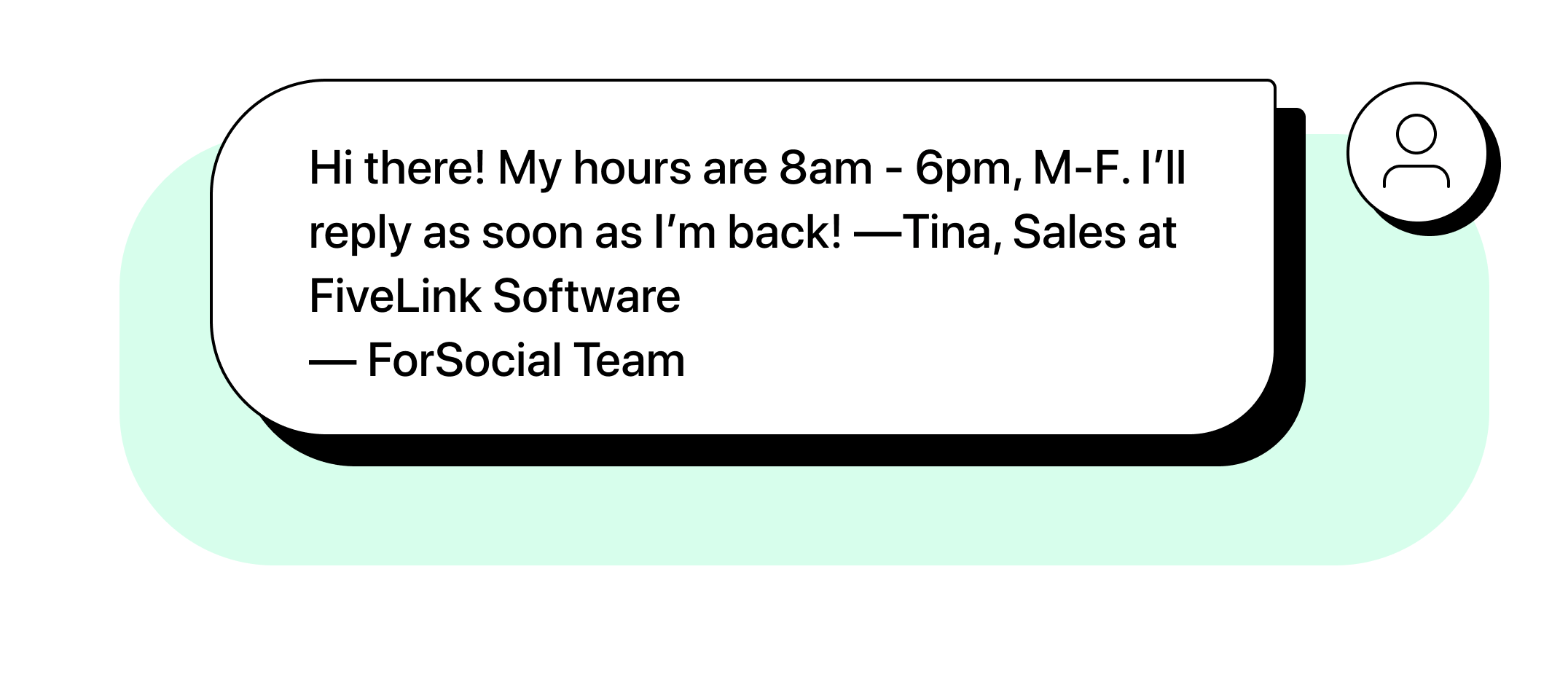
Lean on cross-platform automations.
Automations will make your job a lot easier. You’ll simply choose a trigger (e.g., a custom field changing in your CRM) and an action (sending a sales SMS template). For example, you might set an automation to send a quick thank you for a registration or download, a personalized follow-up right after a demo, or closing paperwork reminders the day they’re due.
A good end goal: one-on-one conversations
Your SMS templates are key to some of the most useful (and coolest, in our opinion) tools your texting platform offers, like automations. They’re also an important part of conversational sales, a strategy that prioritizes answering questions from prospects over sending a lot of outgoing texts.
Consider focusing on using SMS templates for:
- Answering FAQs
- Following up with prospects
- Starting important conversations about objections
- Closing deals
- Nurturing leads
This inbound-focused strategy will help you build stronger relationships with prospects—and transition them into customers faster than ever.