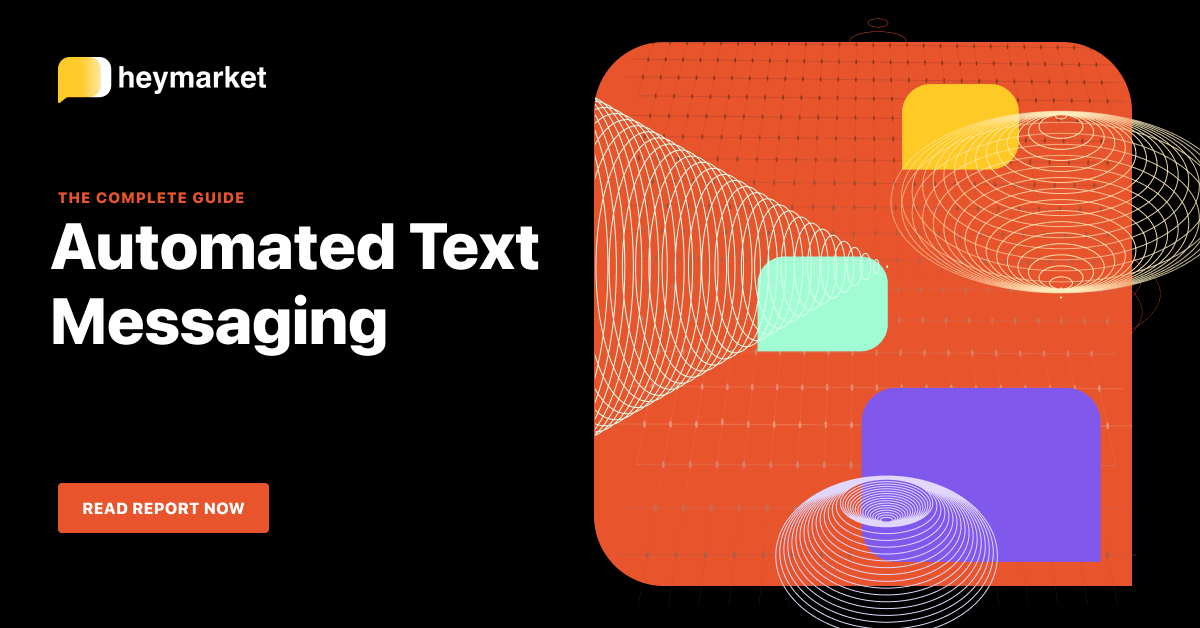Following up with leads and customers helps boost conversions. SMS follow-ups are particularly useful, since you can send many personalized messages at once. A texting service for business also empowers you to automate SMS follow-ups so they reach customers at just the right time.
But what’s the process for automating SMS follow-ups? How can you ensure your messages reach customers right when you want them to?
Read on to learn how to automate SMS follow-ups for sales.

Want to learn more about using automations to streamline your workflows? Read our ebook Automated Text Messaging: The Complete Guide
Get the guideDetermine SMS Follow-Up Use Cases
First, decide when you want to connect with leads and customers via SMS. At what point in the lead or customer journey should you be connecting with them? What content should you be communicating to them?
You may identify a few use cases, such as:
- Checking in with leads after they show interest by signing up for your SMS services
- Circling back with leads if they don’t respond to email follow-ups
- Reaching out to customers who can potentially upgrade their subscription or product
Determining your use cases for SMS follow-ups is a critical first step. Once you’ve decided how you’d like to see them play out, you can begin more detailed planning.
Map Out SMS Workflows
Mapping out your SMS follow-up workflows is another important step. You need to decide when you want your texting service for business to send your messages—and those moments have to be very specific. Your business SMS platform can only automate texts after identifying very specific triggers.
For each of your SMS follow-up use cases, decide what the trigger will be. Your trigger might be:
- An initial message arriving in your business SMS platform from a new contact
- Customers not responding to an email drip campaign in your CRM system (e.g., Salesforce) or marketing automation software (e.g., HubSpot)
- A custom field changing in your CRM system or marketing automation software
If your workflow includes a third-party platform, like a CRM system or marketing automation software, you may need to integrate it with your business SMS platform. Your texting service for business should make the SMS integration process easy.
Create SMS Templates
No matter the trigger you choose for your SMS follow-up workflow, the action will be the same: your business SMS platform will send an SMS template. An SMS template is simply the SMS follow-up text that you want your leads and customers to receive.
Create an SMS template for each of your use cases. Be sure to include custom fields. Your texting service for business will insert each contact’s custom field information into each outgoing message. Here are some examples of SMS follow-up templates:
Hi {{first name}}! Thanks for signing up for Vintage Gifts’s SMS services. Did you have any questions, or are you just looking forward to monthly SMS newsletters? Text STOP to unsubscribe.
Hey there {{first name}}! Have you heard about our new software update? Text TELL ME to learn more. Text STOP to stop receiving texts.
Hiya {{first name}}! Carlie with Movie Time Subscription here. Have you been enjoying your {{subscription level}} service? Are you interested in any improvements? Text STOP to unsubscribe.
As you can see, each of these texts sounds casual and personable, yet still polite and professional. The more approachable you make your texts, the more likely your leads and customers will reply.
Set Up the Automations in Your Business SMS Platform
Finally, you’ll need to set up each automation in your business SMS platform.
Because you’ve already identified your use cases, mapped out your workflows, set up any SMS integrations, and created your SMS templates, this should be a simple process. For each SMS follow-up use case, you’ll need to:
- Select your trigger.
- Select your action. (For SMS follow-ups, your action will always be “send a message.”)
- Choose your SMS template.
Your texting service for business will create the automation behind the scenes. Be sure to test it to ensure it works. Once it’s up and running, when leads and customers reply to your SMS follow-ups, their replies will arrive right in your shared inbox.
Want more ideas for using automations to expedite your sales process? Read our ebook Automated Text Messaging: The Complete Guide.