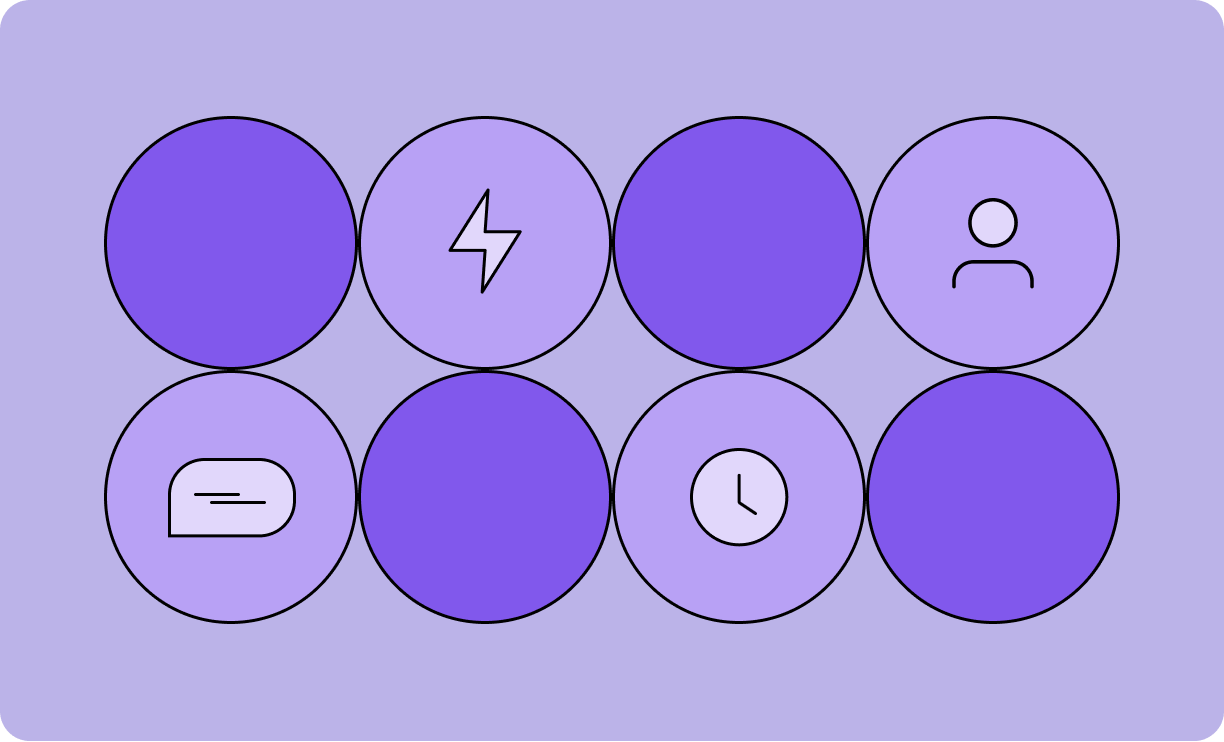Effective communication with employees can have a big impact on your operations. In fact, experts estimate that stronger communications would save U.S. companies $2 trillion per year by increasing morale, sales, and goal achievement.
Choosing a channel that resonates with your teams is a good first step, ensuring they engage with and respond to messages. Texting, for example, has emerged as a favorite among office workers, with 70% endorsing it for interoffice communications. When implemented correctly, it has tangible benefits. Some companies report seeing team labor needs decrease by up to 25% while sales increase by 25%.
But simply adopting SMS isn’t enough to improve operations. You have to use it strategically. Here are 5 ways your teams can implement operational messaging.
1. Coordinate at scale (and at large)
Collaborating with a large team can be daunting. With modern business text messaging platforms, you can send mass texts to your entire team or company in a single click. These platforms can automatically personalize each message, adding details from employee names to their start dates.
Use personalized mass texting to share information about timely subjects, including:
- Shift scheduling
- Onboarding and training
- Announcements
Recipients will respond directly to you, and no other team members will see their responses. This scalable approach to team communication can improve efficiency across your organization.
2. Speed up response times
While people take a median of 1.87 hours to respond to business emails, texts elicit responses in just 90 seconds.
Send simple questions or requests via messages to start conversations with your team members more quickly. Faster responses will help your team eliminate bottlenecks and keep projects progressing smoothly.
Modern business SMS platforms also let you send messages through other apps, like WhatsApp, so you can meet team members on the messaging channels they use most often. SMS integrations with these apps are easy to set up and manage.
3. Highlight important announcements
Since it takes so much time for the average professional to answer business emails, messages often get lost in overflowing inboxes. This can be a problem, especially if you need employees to acknowledge or address critical information right away.
Send mass texts to your teams to get their immediate attention for:
- Last-minute project needs
- Project deadline updates
- Multi-employee scheduling or staffing
- Busy periods or other unique considerations
- Holiday reminders
- Emergency office closures
By sending this important information through texts, you can ensure that key information doesn’t slip through the cracks. Throughout your business, all team members can remain on the same page—and your operations can keep running smoothly.
4. Streamline training
Training is a critical phase in any job. With fast read and response times, SMS is the best channel for effectively organizing and supplementing your training or onboarding programs.
Managers can use texting to:
- Provide session reminders in bulk
- Share program changes
- Send training tips
- Request progress updates
If your team uses texting to message external parties, like customers, business texting platforms also offer internal training tools. For example, you can insert private comments into customer service chats to advise new employees’ about their conversations with customers. As an added bonus for managers, these platforms compile agent statistics, like response times and chat counts so they can review new agent performance and suggest improvements for the future.
5. Save time managing customer communications
Using SMS for external business communications empowers customer service teams to decrease the time they spend delegating and managing queries. Instead, they can focus on building strong customer relationships.
Leverage the tools available on your business SMS platform to:
- Easily respond to and monitor incoming messages within shared inboxes
- Assign chats to specific agents, connecting customers to relevant team members
- Send private comments to coworkers about confusing customer chats, enabling them to get guidance and resolve issues quickly without customers knowing about it
- Schedule automatic follow-up texts and surveys, ensuring that a customer is attended to later with minimal effort—an important time saver
- Create automations to complete simple tasks, from answering FAQs to sending delivery notifications
Streamlining customer communication management helps your team run smoother than ever, providing superior service to customers while saving time.
Learn more about operational messaging here.