5 Ways To Gather Shopify Customer Feedback

An astonishing 74% of consumers are at least somewhat likely to make purchases based on the customer experience alone. If your Shopify store offers a stellar customer experience, you’re a lot more likely to make sales. So how can you make sure it’s up to par?
Collecting feedback helps you understand how customers feel about their experience shopping on your Shopify site. Then, you can make improvements where needed. But getting that feedback isn’t always a walk in the park. For example, in-app surveys have a 13% response rate, while telephone surveys have an 18% response rate. To collect more survey responses, you have to figure out a way to collect feedback through convenient methods that make it easy for customers to respond.
This article will walk you through why you should gather Shopify customer feedback and five different ways to do it.
How Customer Feedback Helps Your Shopify Site
Collect feedback about all aspects of your Shopify site and customer experience to get a better sense of how customers interact with your brand—and whether they enjoy these interactions.
For example, consider collecting feedback about your:
- Products or services
- Customer service
- Checkout process
- Payment options
- Product display and storefront interface
- Delivery process
- Overall experience
With data from customers about these aspects of your business, you can start the hard work of meeting customers’ needs and improving your Shopify store further.
Tips for Asking for Feedback
No matter which method you choose for gathering feedback about your Shopify store, it matters what you request feedback for and how you format your questions. Customers might open your surveys if you choose the right channel and timing, but without the content in your survey, customers will not complete it. Here are five quick tips to consider while you’re creating your Shopify surveys:
Keep it Short and Simple
Your customers are too busy to answer twenty minutes’ worth of questions. Narrow down your list of questions to only the most important options. You may even consider a one-question survey. Short survey length can keep survey abandonment rates low. Remember: if you’d like customers to answer several questions, you can send more surveys at a different time. Sending surveys regularly can help you stay connected with your customers, tracking their opinions about your brand over time.
Don’t Ask Leading Questions
Lawyers aren’t supposed to ask their witnesses leading questions. You should follow the same rule with your surveys. Leading survey questions try to sway respondents by using positive (or negative) words within the question. Consider questions like:
- “How do you feel about our world-class software?”
- “How much did you love our new product?”
- “Did you enjoy working with our friendly team?”
- “How does our brand compare to our cheaper competitors?”
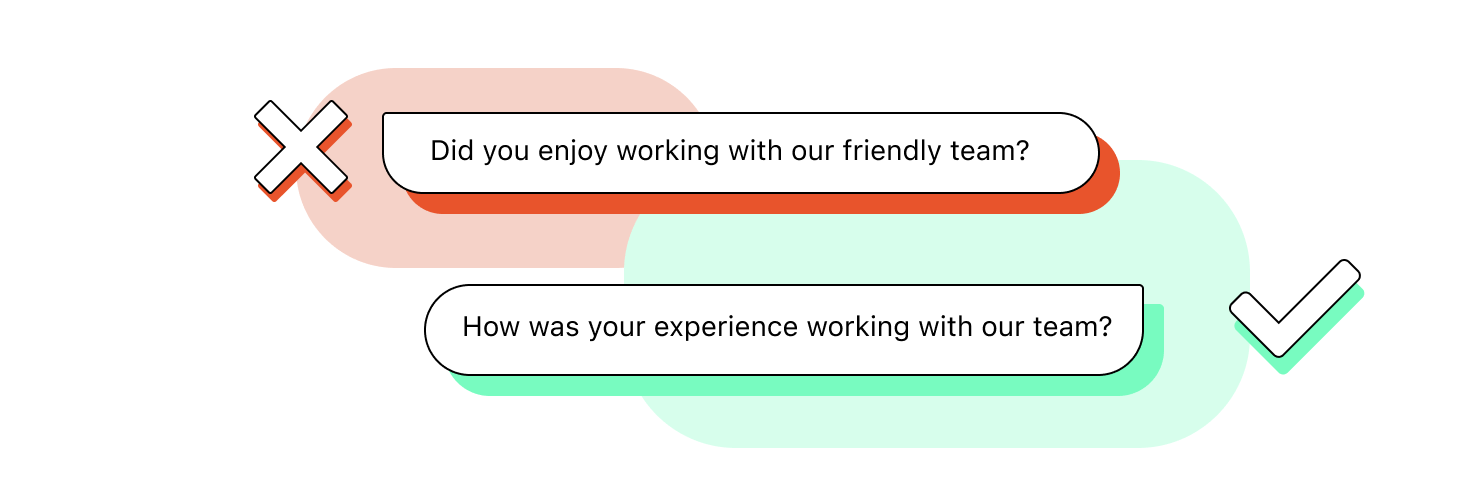
These types of biased questions can sway survey responses, rendering them untruthful. They may also annoy your survey participants, who want you to care about improving your brand—not just hearing answers that confirm positive views of your business.
Put Yourself in Your Customers’ Shoes
Ask customers about their experiences after they’ve actually had time to use your products or services. Customers become annoyed when companies mis-time their surveys so they’re sent before customers can experience their purchases. That can make customers think that you don’t care about their satisfaction. As we’ll discuss in the following section, it’s critical to send surveys at key points in the customer journey—not too early, and not too late.
Focus on Your Products
Customer service has gotten better and better over the years. Today, many customers prefer to comment about your products or services, which they might consider the source of their issues (if they have them). Consider focusing survey questions on your products or Shopify store user experience rather than your team’s customer service. Stick to asking about your team’s performance solely after customer service interactions.
Follow Up
It takes time to complete a survey. Thank every customer who does so they know that you’re aware of how difficult it can be to make that time. A thank-you note or acknowledgement of some kind helps your team build trust with customers. If a customer left critical, useful feedback, be sure to let them know your plan to address this issue. This is the ideal time to convert a conflicted customer into a brand evangelist.
5 Ways to Gather Shopify Customer Feedback
To encourage customers to respond to your feedback requests, meet them where they are. In other words, make it easy for them to provide the feedback you’re asking for.
Include a Survey at the End of Live Chats
Leads and customers often ask questions in live chats while considering whether to place orders or when trying to make returns. Include a simple feedback question at the end of these live chats to measure their satisfaction with your conversation. Make these questions short to increase the chances that customers finish your survey.
Recommended tools: Shopify offers a free live chat app, Shopify Inbox. Other third-party live chat apps offer similar services. (Some live chat apps can integrate with your SMS and third-party messaging apps.) You can install these live chat apps directly on your Shopify site by copying and pasting a Javascript code snippet.
Create a Post-Purchase Feedback Form
After customers have placed their orders, you have a chance to better understand their Shopify site experience. Include a post-purchase survey on your confirmation screen or confirmation email to understand an aspect of the customer journey you’re focusing on, like how customers heard about your brand or how they feel about your unique checkout experience.
Recommended tools: The Shopify app store features many third-party post-purchase survey apps. They integrate with Shopify to provide a seamless shopping and survey experience. Enquire Post Purchase Survey and Grapevine Post Purchase Survey are popular options.
Send a Chat-Based SMS Survey
Two-way texting can help you create a personalized, efficient survey experience. If your leads or customers opted in to your SMS service, you can directly send them a chat-based SMS survey. You can send it at any point in the customer journey. For example, you might send it at the end of a customer service SMS chat or after sending a delivery confirmation text. Customers are likely to respond—and respond quickly—through SMS. Then, you can reply with a thank-you text or a follow-up question. With a read rate of 98% and up to 45% response rate, SMS is an effective choice for gathering Shopify customer feedback.
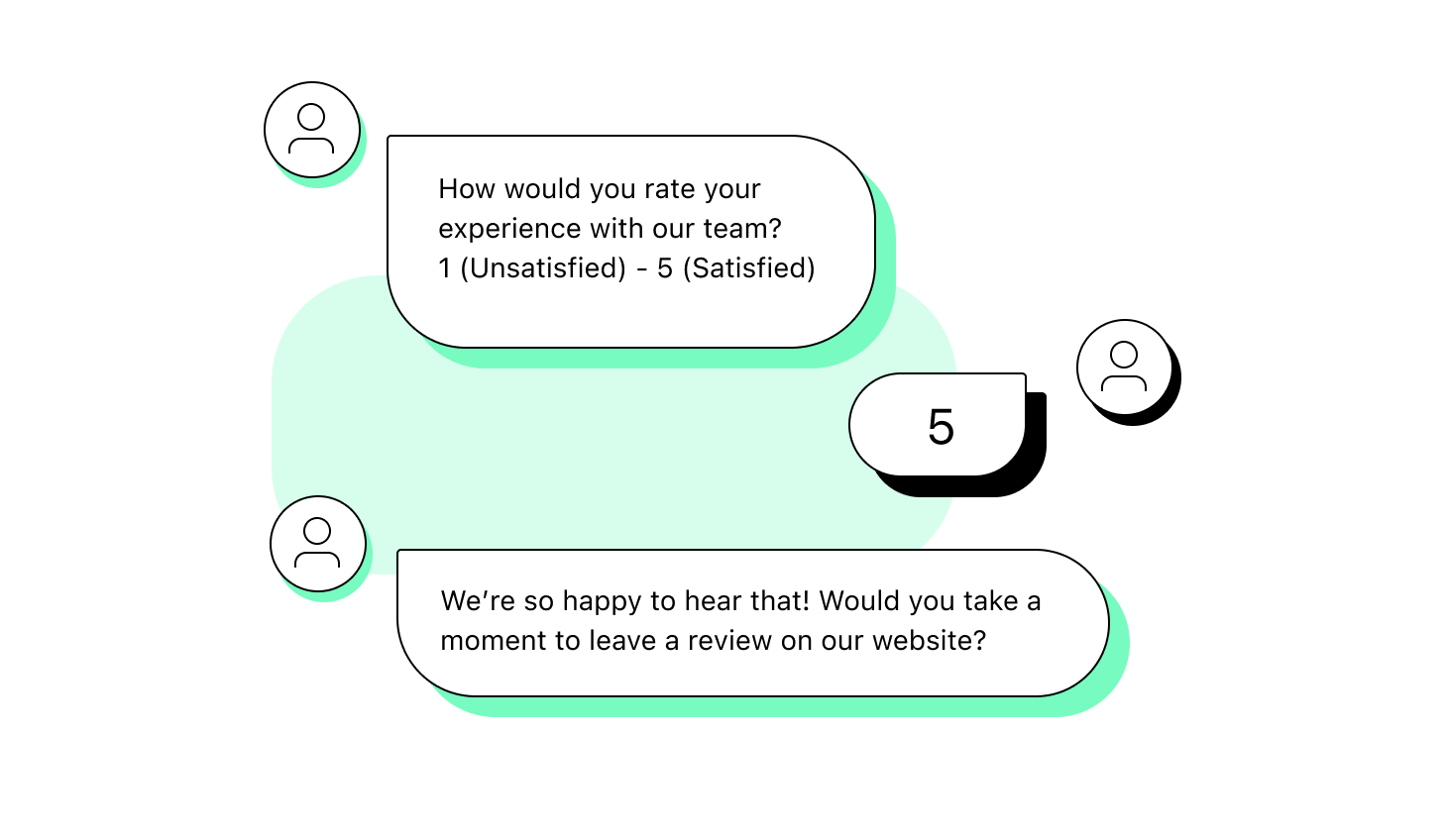
Recommended tools: You need a text service for business to start two-way texting conversations from Shopify and to send chat-based SMS surveys. These platforms integrate with Shopify to share customer data so you can send an SMS survey that includes up-to-date Shopify customer information, like names and order numbers.
Ask for Feedback via Email
Emails are one of the most common ways to gather customer feedback. They work well for your Shopify customers, too. Consider using this channel to send a net promoter score (NPS) survey, which asks broader questions to determine whether customers are brand promoters, passive, or detrators. Then you can take action to support your promoters, delight your passive customers, and address your detractors’ pain points. Send this survey to long-term customers or customers who have placed orders recently.
Recommended tools: Shopify Email is a built-in solution that makes it easy to send emails that pull details from your store, including branding, products, and prices. Use the channel to send a link to the survey tool of your choice, like Survey Monkey or Google Forms.
Publicize a Social Media Feedback Option
A great way to encourage customers to provide reviews is by showing them examples of people who have already done so. Regularly post your Shopify store testimonials on your social media pages. Add captions that let customers know how they can also be featured on your social pages or website. Don’t forget to include your email address or online form so they know how to submit their reviews.
Recommended tools: Instagram pairs well with Shopify, making it easy for customers to shop on Shopify directly through Instagram. In addition to posting on Instagram, post on other popular social media channels, including Facebook and Twitter.
Monitor Online Feedback
You don’t have to ask for direct feedback from customers. Instead, you can use a third-party feedback monitoring site to figure out what people are posting online about your Shopify site. These feedback monitoring sites let you know whenever a customer posts a review about your brand on any website. This is a great way to stay updated about your customers’ true feelings about your brand.
Recommended tools: Use Google Alerts or Yext to learn about any new buzz around your business. These tools will alert you if they identify an uptick in content that features your brand.
Choosing Your Method for Gathering Shopify Customer Feedback
Understanding how customers feel about your Shopify store can help you improve your business’s experience and secure customer loyalty in the long run. Live chat, web forms, SMS, email, social media, and the internet at large are convenient tools for Shopify customers to provide their feedback—and for you to collect it.
How you decide to gather your Shopify customers’ feedback depends on which part of the customer journey you want to evaluate and the tools you have at your disposal. Then, crafting a tactful, short survey using our tips helps ensure customers complete the survey and share their opinions.
Remember to keep the customer experience top of mind as you choose the method and means of sending surveys. With their experience guiding you, you’ll be more likely to create successful surveys that collect thorough feedback, helping your brand grow and thrive for years to come.
Want to learn more about using SMS to support your Shopify page? Learn about Shopify SMS on our blog.




