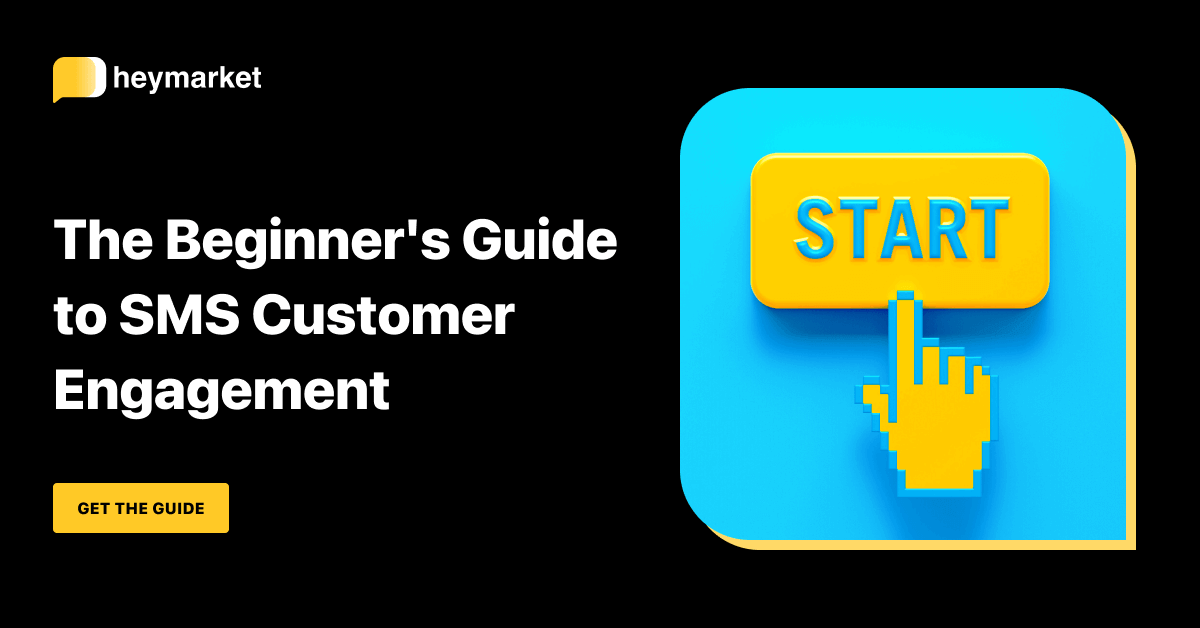Conversational customer engagement is all about person-to-person chats between your agents and customers. It’s a strategy that empowers you to make authentic connections with consumers, building customer loyalty that lasts. Part of the strategy is encouraging customers to text in by publicizing that you use business text messaging. But what does your team do when you start receiving inbound messages?
Luckily, conversational customer engagement strategies offer plenty of guidance for answering customer messages. From being responsive to sending follow-ups, there are a lot of ways to ensure your team is having productive conversations that create strong relationships.

Want a step-by-step look at building strong customer relationships through texting? Read our Beginner’s Guide to SMS Customer Engagement.
Get the guideConversational Customer Engagement Should Be Responsive
Messaging is a fast channel for communications. Whether they’re texting their friends or your team, customers expect quick replies. In fact, consumers think it’s rude to wait more than 20 minutes for a reply to their text.
Your team can decrease reply times by using:
- A shared inbox to centralize incoming messages (including those from native SMS and other messaging services)
- Assignments to help each agent quickly identify the chats they need to work on
- Private comments to allow team members to coordinate seamlessly behind the scenes
- Templates to quickly answer FAQs
In addition, your team should craft both during-hours and after-hours auto replies. Your auto replies should let customers know that you’ve received their message, and give them an estimated response time. A during-hours auto reply might look like the following example:
Hi! You’ve reached Swift Shoes. An agent will text you back within 10-12 minutes. Text STOP to unsubscribe.
Responsiveness is critical to conversational customer engagement. Answering customers quickly lets them know that your team is eager to connect—an important first step in building strong relationships.
Reference Customer History
Today’s savvy customers expect your team to know about every interaction they’ve had with your brand, whether it was in-person or online, through business SMS on their phones or via email on their desktop computers. SMS integrations with your CRM system can automatically sync customer information. This way, you can access it from your business text messaging platform.
Critical customer information to include in texts may include:
- Past orders
- Recent tickets or returns
- Loyalty statuses
- Subscription levels
Your team should refer to this information in customer chats, letting customers know that you prioritize their long-term experience. Use custom fields to empower your business SMS platform to automatically insert relevant information. A text that references customer history might look like the following example:
Hello {{customer name}}! You mentioned you’d like to make a return. Is this for order #{{most recent order}}}? Text STOP to unsubscribe.
With a conversational customer engagement strategy, your team needs to make each individual feel as though your team is solely there to answer their questions. An SMS integration with your CRM system can help your team achieve that level of personalization.
Conversational Customer Engagement Should Sound Authentic
Conversational customer engagement prioritizes person-to-person interactions. Part of the strategy is ensuring that customers know they’re chatting with humans, not bots. The best way to let customers know this is to use an authentic, casual, and friendly tone while texting.
For example, your team should:
- Text like you would text a new neighbor (casual yet polite)
- Remain professional (check your grammar and spelling)
- Include pre-approved emojis or GIFs where appropriate (depending on your company culture)
Texting with a professional yet casual tone is a bit of an art. A text using an authentic tone might look like the following example:
Hi {{customer name}}! Samira here, from Occasions Flowers. 🌼 I’m happy to help. Can I get your order number? Text STOP to stop receiving texts.
Using authentic, cheerful language will help your team make real connections with the customers on the other end of the line. Next time they have questions, they won’t hesitate to reach out.
Send a Follow-Up
It’s true that conversational customer engagement strategies focus on inbound customer messages. However, there’s one type of outbound message that’s critical to a successful customer interaction: the follow-up. Follow-ups help customers know that your team is proactively trying to help them.
Send customers follow-up texts after:
- Ticket resolutions
- Questions
- Poll responses
Follow-ups need to allow customers the chance to reopen their initial conversation, or start a conversation that they may not have felt comfortable beginning themselves. A follow-up to a ticket resolution might look like the following example:
Hi {{customer name}}! This is Kevin from East Bay Tech. Did your user interface right itself after that software update? Let me know if not, and we can troubleshoot some more! Text STOP to unsubscribe.
Ensuring that customers are satisfied after their initial interaction with your team is key to successful conversational customer engagement.
Ready to boost your customer engagement strategy with business SMS? Read our Beginner’s Guide to SMS Customer Engagement.