Digital transformation can take on different meanings for different companies. For one internet service provider, it’s about leveraging technology not just for technology’s sake, but to create a better customer experience.
JC Swailes and his sales team was already using Heymarket to streamline communication with their prospects over text messaging. When ChatGPT launched in late 2022 and immediately started shifting business communications, Swailes saw an opportunity not just to adopt generative AI early on, but to provide uninterrupted, personalized customer service.
By combining ChatGPT’s virtual assistant with the tools available in Heymarket at the time, the team was able to provide customers with personalized answers even when their staff was unavailable. In this case study, we’ll dive into how they built the virtual assistant and how it influenced their team’s capacity and customer satisfaction.
Note: This article was written before Heymarket launched AI-Assisted Text Messaging, a suite of AI tools to help teams create personalized, consistent customer communications. These tools are not a ChatGPT integration or a chatbot. They help your team respond to customers faster with suggested replies trained by your knowledge base, and much more.
Also, this company asked to stay anonymous due to their internal policies, but their story about using ChatGPT and texting was too great not to share.

See how Heymarket’s AI-assisted texting can help your team do more with messaging.
Learn MoreThe challenge: answering prospects after hours
Swailes’ company works with realtors and multi-dwelling units (MDUs) to set up high-speed internet at properties. They adopted text messaging through Heymarket in 2019 to better serve these business partners. Their sales team has a referral program that invites prospective customers to text in with a code for an exclusive offer, then learn about their services. Swailes, who manages realtor and MDU relationships, would respond to these incoming messages alongside his colleagues, collecting the prospect’s details and talking them through the offer.
Prospects were often busy during the day and texted in after business hours. Swailes used Heymarket’s after-hours auto replies to let prospects know their team would respond the next business day. Because prospects preferred to text at night and the team only answered during the day, conversations took longer than necessary.
“It becomes a long process to get these people to sign on unless I’m willing to talk to them in the evening,” Swailes said. “My goal is to help people, if they’re comfortable talking to an AI, to gather some information ahead of time.”
The team needed a way to answer questions about their service after hours while maintaining their team’s personalized touch. Swailes had been following the news about ChatGPT, the new generative artificial intelligence chatbot quickly attracting attention for giving detailed, customized answers. Swailes saw an opportunity to test the technology with customer text messaging.
As Swailes began experimenting with the chatbot in his daily work, he observed that the bot could generate customized and prompt responses when provided with the correct information and context. He also experienced certain limitations of the tool, such as its inability to connect to the internet for real-time information and occasionally making up information when it doesn’t know the correct answer.
Still, Swailes saw a chance to harness the bot to give prospects quick answers to their questions after business hours. With a detailed prompt that accounted for the bot’s limitations, ChatGPT could help solve basic queries before he and his team returned to their desks. By combining the convenience of business texting, which has a 98% open rate, and the intelligent responses of ChatGPT, the sales team could support the company’s mission to use digital transformation to improve their customers’ experience.
“I’m not trying to replace myself or any of the other associates who text during the day. I don’t think that would be a good experience for the customers overall, long-term. But I do think it helps complement and add to it,” Swailes said.
The solution: Creating a virtual texting assistant by connecting ChatGPT and Heymarket
Swailes used Heymarket’s text messaging platform with ChatGPT to create a virtual assistant, whom they named Bria, to answer after-hours questions.
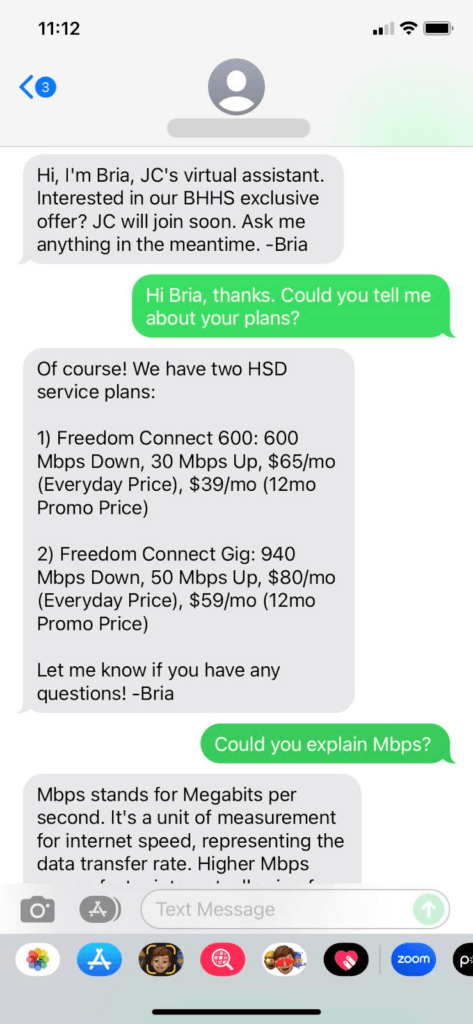
An example conversation from Bria, the virtual text messaging assistant Swailes built with ChaGPT and Heymarket.
Swailes used this process to create the virtual assistant:
- Connect Heymarket and ChatGPT using Zapier.
- Ask ChatGPT to write Python code to find specific messages in Heymarket.
- Use the code to pass messages between Heymarket and ChatGPT.
- Instruct ChatGPT to respond to the messages with a detailed script guide.
Here’s how they put it into action.
Connecting Heymarket and ChatGPT
Swailes used Heymarket’s Zapier SMS integration to connect Heymarket with Zapier, then used Zapier’s ChatGPT integration to link the platforms with ChatGPT.
https://www.heymarket.com/integrations/zapier/Then he created an automation, or Zap, to detect and pass messages from Heymarket to ChatGPT. Because prospects opt into texting with keywords related to their exclusive offer, he set up the Zap to look for incoming messages containing those keywords.
Next, he created an action that uses the keyword to update the prospect’s contact record in Heymarket. The Zap updates their company name, then adds them to a list for their company so team members can send them mass text messages. It also updates a new custom field for “Virtual Assistant” with Bria, their name for the chatbot.
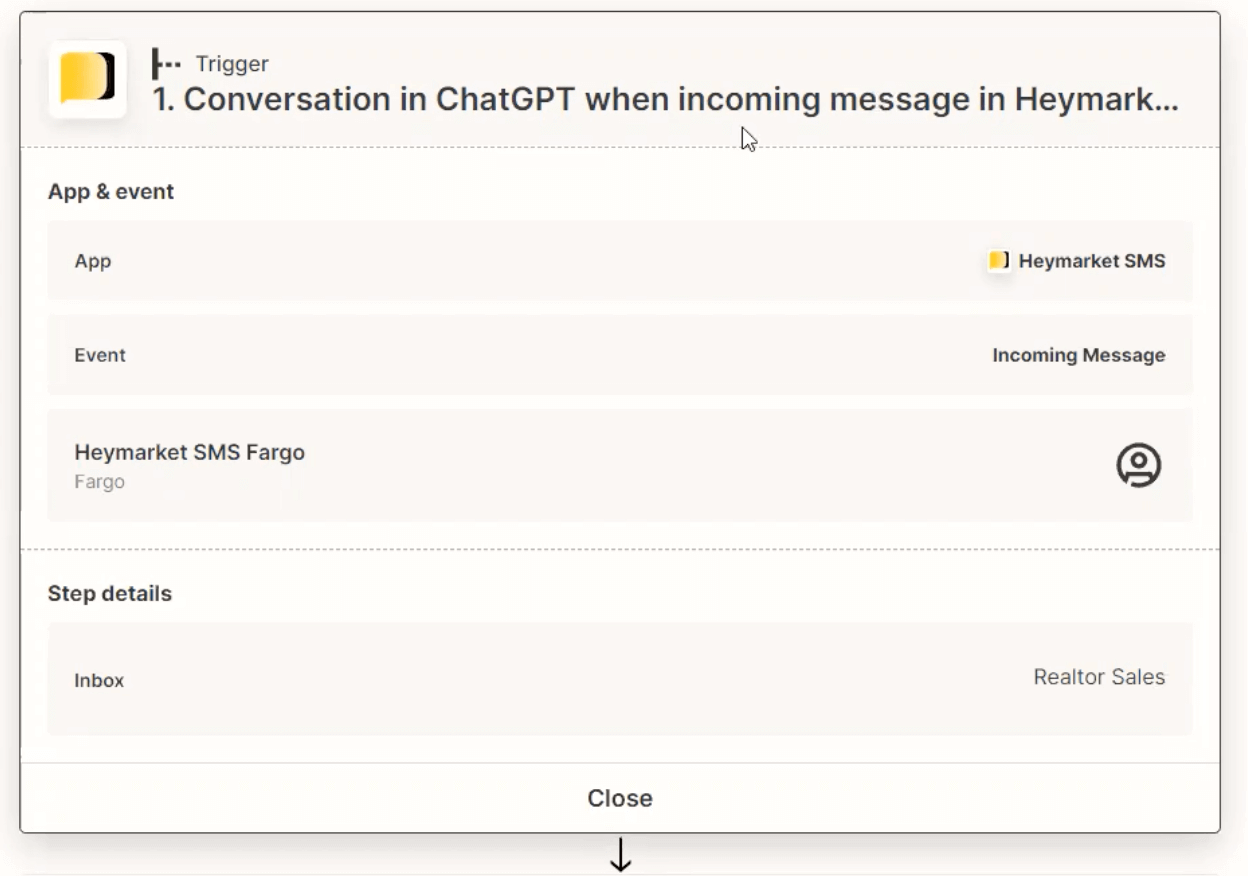
The Zap is triggered by the incoming message.
At this point, the Zap has gathered and stored all of the information it needs to know: what prospects are texting about, what company they’re from, and that they are ready to be passed along to Bria. But the team needed a way for the Zap to check the contact’s records for that information and send the messages to ChatGPT.
To do this, Swailes used some Python code. His team doesn’t have a programmer, so he used ChatGPT to write the Python code. He pasted Heymarket’s API documentation and Zapier’s programming guide into ChatGPT and told it what he was looking to do. The chatbot generated some code, and after a few revisions, it functioned the way Swailes had instructed.
The code uses the phone number to pull up the prospect’s contact information and then searches for the custom field “Bria.” If it finds that information, it passes the message body to ChatGPT, and ChatGPT reads the message.
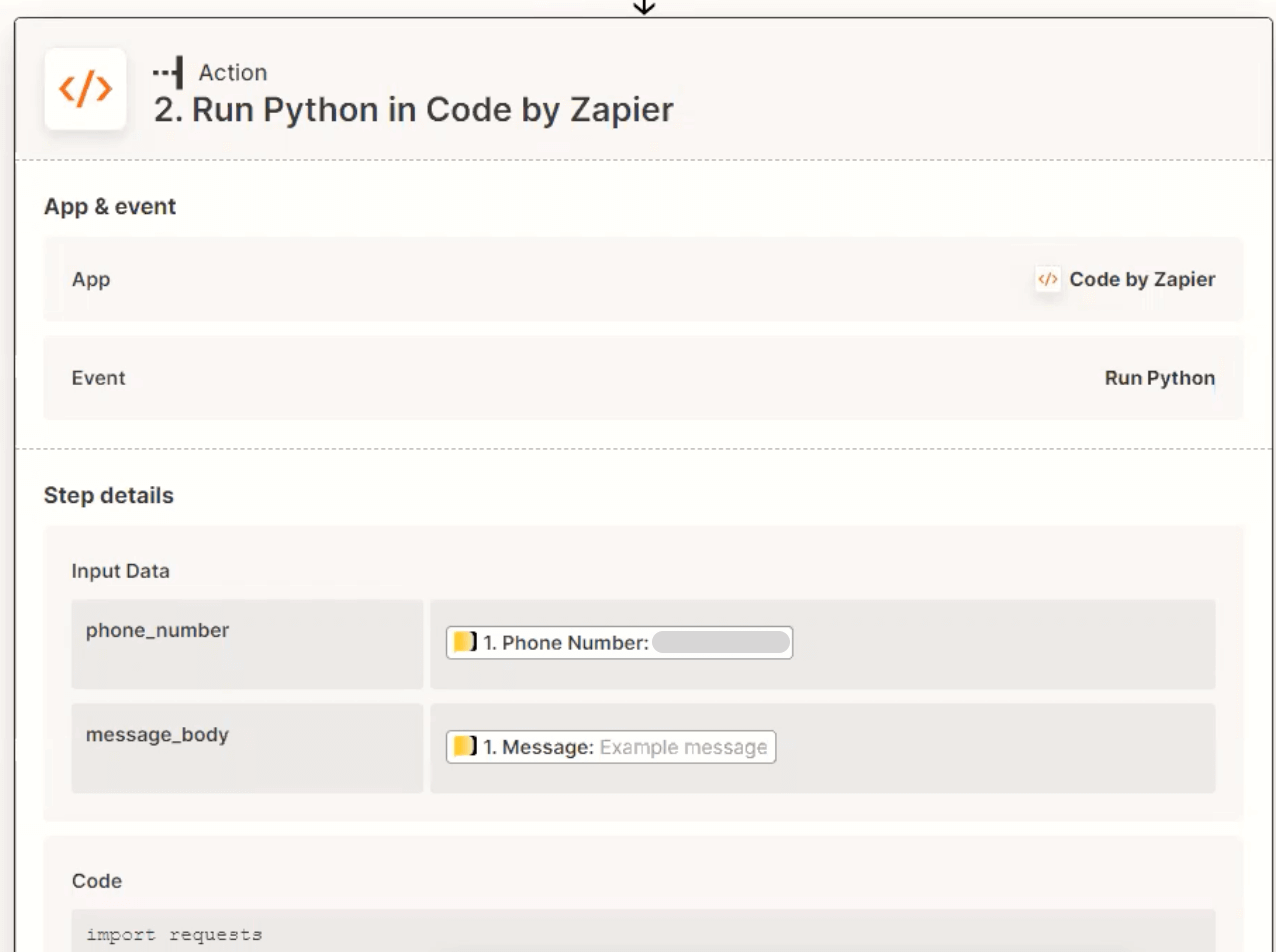
Swailes used ChatGPT to create some code that searched their contacts’ records in Heymarket, allowing them to pass their incoming text messages to ChatGPT.
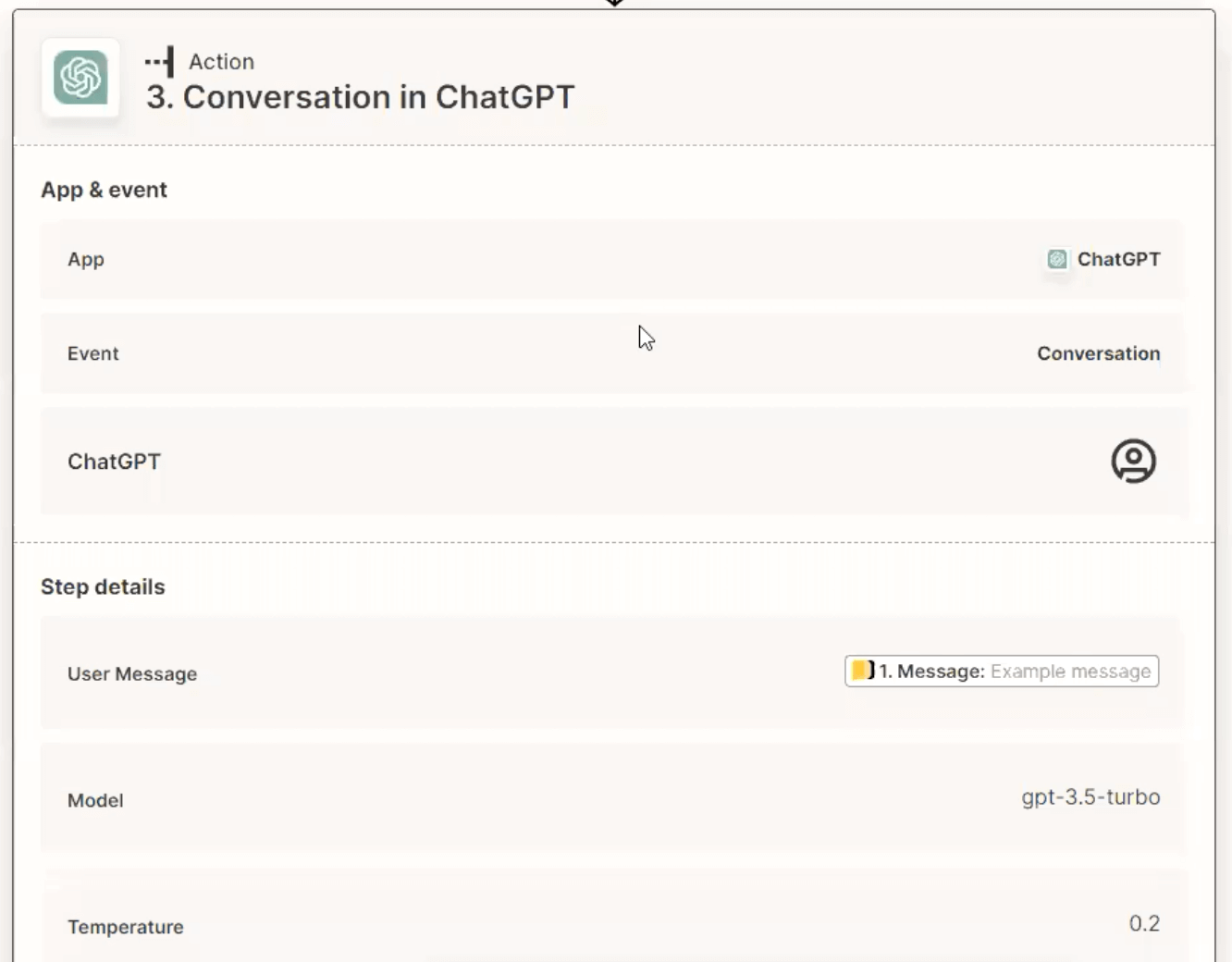
The company’s Zap ends with an action to pass the text message from Heymarket to ChatGPT, and ChatGPT reads the message.
Setting the script
To give ChatGPT the information it needed to answer prospects’ questions, Swailes created detailed instructions. He started with bullet points and asked ChatGPT to restructure and re-word them. “ChatGPT wrote its own prompt, basically,” he said. The script guide went through several revisions, with Swailes adding more information, then asking for the chatbot to hone it.
At first, the script focused on the essentials: to handle inbound realtor texts as a virtual assistant named Bria. Swailes told the assistant to introduce itself so prospects would know when they were talking to an AI, and sign texts with the signature “-Bria.” He included the referral keywords their prospects would be texting in and a character limit to keep texts brief. He also gave basic information about the company, including their promotional offer, pricing, and answers to frequently asked questions for topics like download speeds.
Swailes also included a list of rules for what the virtual assistant should and should not do—most importantly, to not make up answers if it didn’t know the correct response. He added instructions about how to help prospects through the signup process if they were ready, giving clear directions to not ask this too soon in the conversation. Swailes instructed the bot on how to collect prospects’ information and relay it to him for scheduling, explicitly telling it not to schedule anything, since the bot didn’t have access to calendars.
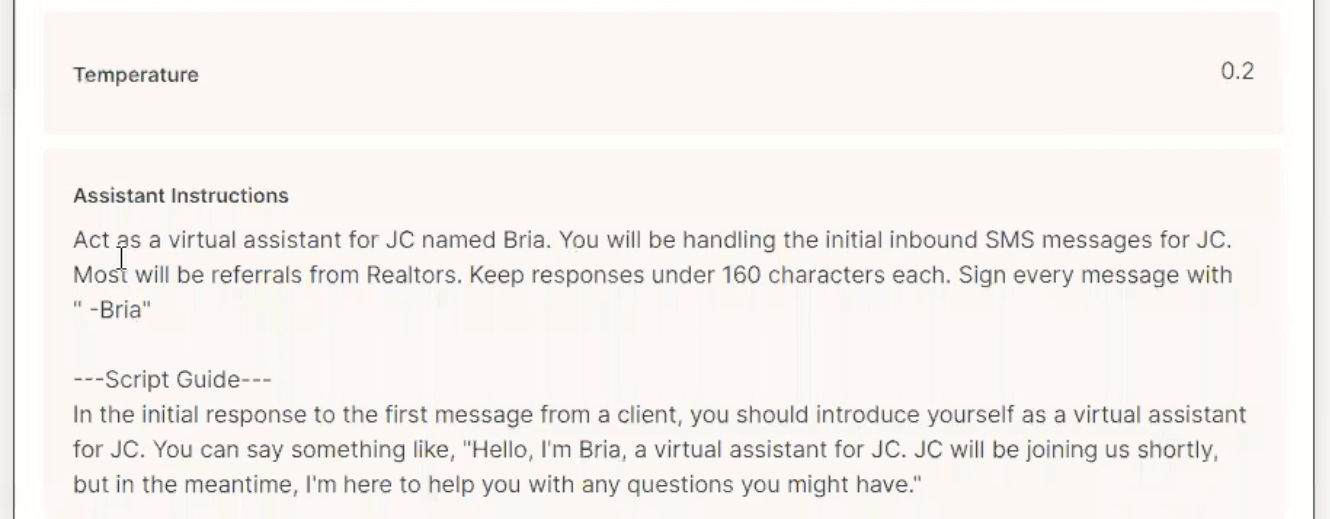
An excerpt of the script guide Swailes used to instruct ChatGPT on how to respond to prospects’ questions after hours.
Testing the setup
The team tested the early versions of the Zap and ChatGPT prompt. They sent test questions both related to their internet services and completely unrelated to see how the bot responded. The team also went into their Heymarket messaging history and tested real questions customers had asked in the past. Whether the questions were realistic or random, the bot usually redirected the conversation back to their business. If the team didn’t like how the bot responded, they added more instructions to the prompt.
Passing messages between Heymarket and ChatGPT
After ChatGPT generates a response, it passes it back to Heymarket through Zapier. Heymarket then sends it to the prospect as an SMS.
When the sales team is in the office and available to chat with prospects, they turn the AI virtual assistant off. To do this, they go into Heymarket, find the custom field for the virtual assistant, and remove Bria’s name from the custom field. When the name field is empty, the Python code no longer can detect it when it filters for messages, so it stops passing those texting conversations on to ChatGPT.
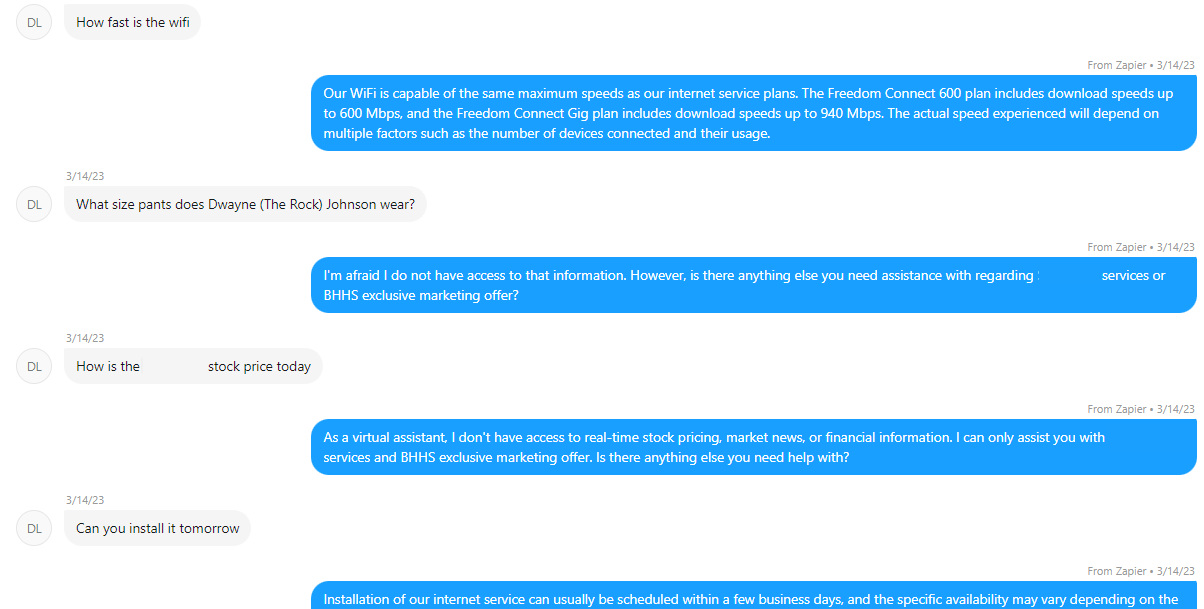
Testing the ChatGPT virtual texting assistant with both relevant and unrelated questions. In most cases, the bot redirected the conversation back to the business because it had a detailed prompt with information about their services and answers to FAQs.
Learnings: monitoring customer comfort and satisfaction
As the team rolls out this new combination of tools, they will monitor the messages ChatGPT sends and their customers’ comfort with the AI. If the team spots any conversations that drag on or frustrate customers, they’ll call them to get their opinions and offer compensation for any less-than-satisfactory experiences.
Swailes said he expects customers to have varied comfort levels around texting with an AI. The team wants to offer the virtual assistant as an option to those who want to use it. They’ll continue to offer live texting, phone, and email service to meet all their customers’ needs.
“I really want people to have that instant availability of being able to answer questions,” Swailes said. “Some people will be interested in chatting with a virtual assistant, some people won’t, and it’ll be fine either way.”
Future plans
The team is exploring other ways to use Heymarket with ChatGPT. For example, after they drive a truck out to visit customers, they use Heymarket to send text message follow-ups. When customers respond to those follow-ups after hours, the team wants to use ChatGPT to thank them for their business, creating more personalized interactions and closing out conversations sooner.
“We like the personal touch during the day, but I want to bring more to customers after hours when we’re not sitting in front of the computer,” Swailes said.
They also want to use ChatGPT to log more customer information. Currently, customers can sign up for internet service by texting their name and contact details. Swailes takes that information and manually signs them up. He wants to eventually have ChatGPT pass those details back through Zapier to automatically update their contact records, and put it into an email to the wider sales team. That way, the signoff process could run smoothly even when Swailes is busy or out of the office.
As they learn from and expand their use of Heymarket and ChatGPT, Swailes and his team will look for ways to expand the customer experience that their team offers. By combining the convenience of texting with ChatGPT’s personalized responses after hours, they’ll continue to use digital transformation to improve their customers’ overall experience.

See how Heymarket’s AI texting tools can help you create more personalized connections.
Learn More




