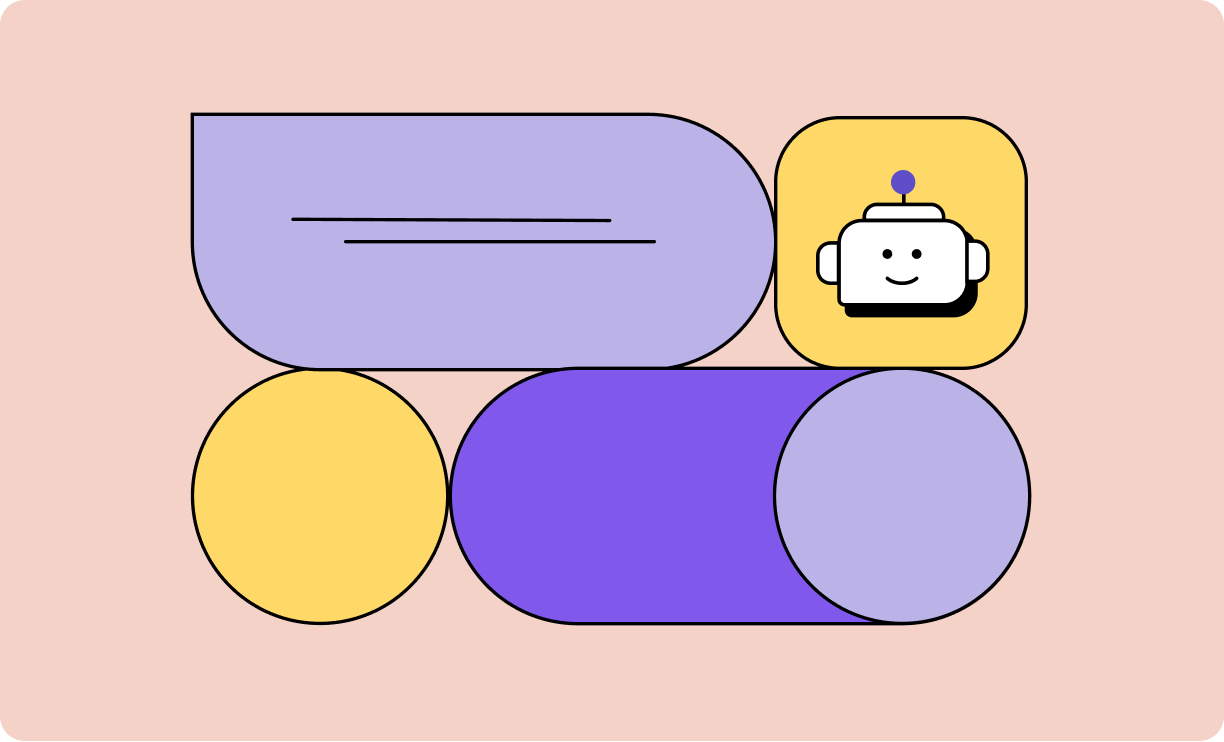Struggling to keep up with a busy text inbox or find the right words to say? You’re not alone.
Texting is one of the most personal forms of communication. It’s also one of the most convenient; you can send a quick text in just a minute or two. But when messages pile up—or you’re answering the same question for the fifth time—responding can start to feel like a chore.
That’s where artificial intelligence (AI) comes in. Modern tools like ChatGPT or AI response generators can suggest replies, refine your tone, translate messages, and even summarize long threads, helping you respond faster and more thoughtfully.
For businesses, that means answering leads and customers faster and with full context for better resolutions. For professionals and individuals, it means spending less time stressing over every word and more time connecting with coworkers, friends, and family.
In this guide, we’ll explore how tools like ChatGPT respond to text messages, what to look for in AI-powered texting solutions, and how you can smoothly transition to smarter communication.

Learn how Heymarket’s AI texting features can help your team do more with messaging.
Explore AI textingUnderstanding how ChatGPT responds to text
ChatGPT is a type of AI that uses natural language processing (NLP) to understand and generate human-like responses. It’s trained on massive datasets like books, articles, and conversations to learn how people communicate across different tones and topics.
When you give it a prompt, like a request to reply to a text you’ve received, ChatGPT can draft a relevant, well-phrased response based on patterns from that training data. Businesses can also feed it their own FAQs or help docs as training data to help it generate responses that sound like they came from a real team member, not a template.
This makes tools like ChatGPT especially useful for handling repetitive texts, translating messages, or summarizing long threads. With their assistance, you can respond faster without losing that personal touch or sacrificing accuracy.
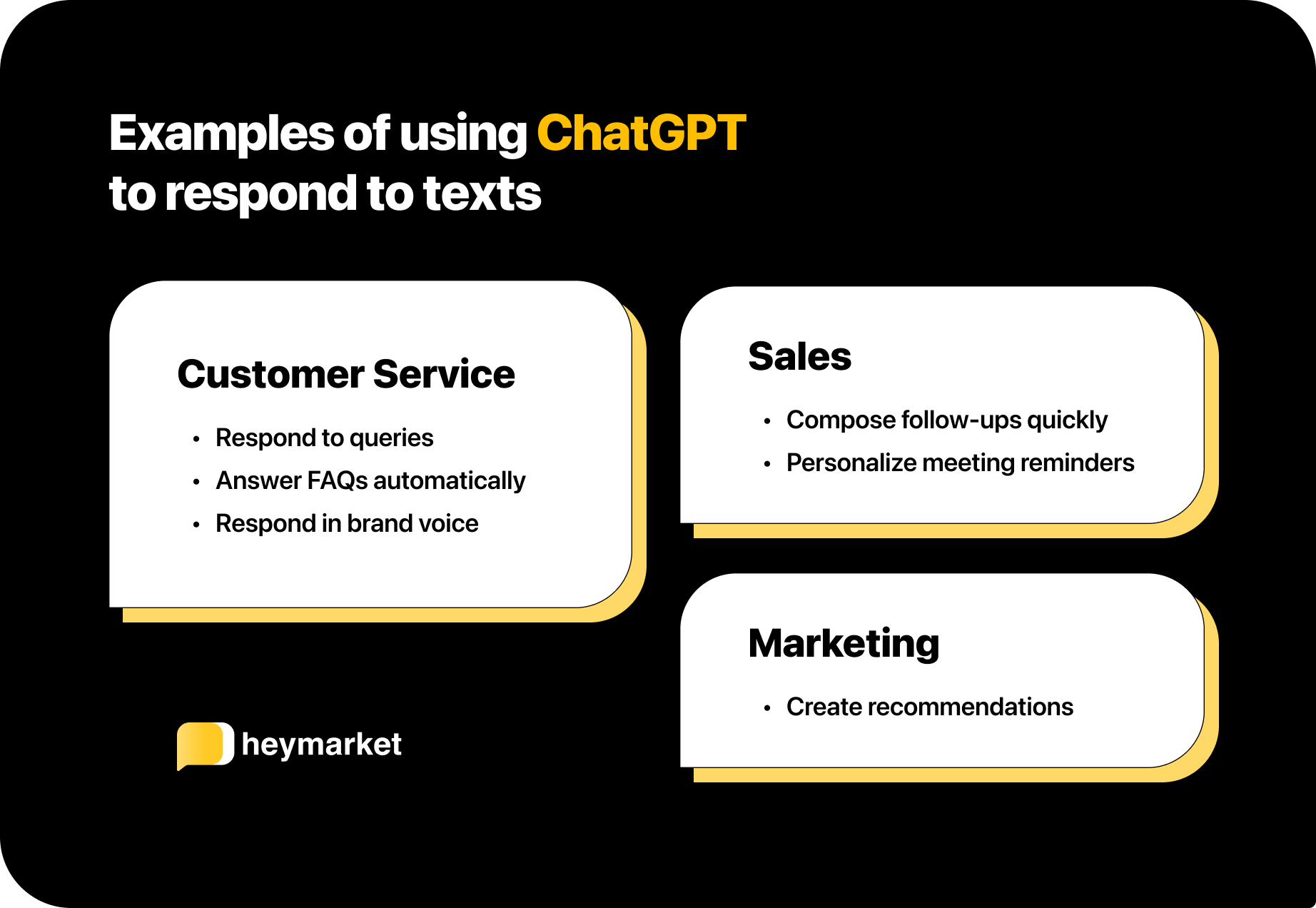
Examples of using ChatGPT to respond to texts
ChatGPT can help streamline replies across a range of use cases, from personal conversations to professional and business communication. While anyone can benefit from AI-generated responses, businesses stand to gain the most when it comes to speed, consistency, and scale.
How to use ChatGPT for business text messaging
ChatGPT is a powerful tool for business text messaging. It helps teams reply faster, stay on brand, and handle more conversations without adding headcount. You can use it to manually craft quick, polished responses—or pair it with an AI chatbot that engages leads and customers automatically with relevant, contextual answers.
Here are a few areas where ChatGPT can support your business:
Customer Service
Fast responses are at the heart of great support. Seventy-seven percent of consumers say resolution time is the most important part of their experience, but trying to keep up with growing customer bases can slow things down.
With ChatGPT and a business customer service platform, support teams can reply to texts and instant messages more quickly and reliably at scale. You can offer limited 24/7 support via AI chatbots that keep leads warm outside of normal business hours.
AI customer service agents are also great for keeping your tone consistent. Just ask ChatGPT to rewrite a message in your brand’s voice—defined with training data or added during the prompt—and you can deliver a consistent customer experience, no matter which agent is replying.
Here’s how you might use ChatGPT in a real customer service scenario:
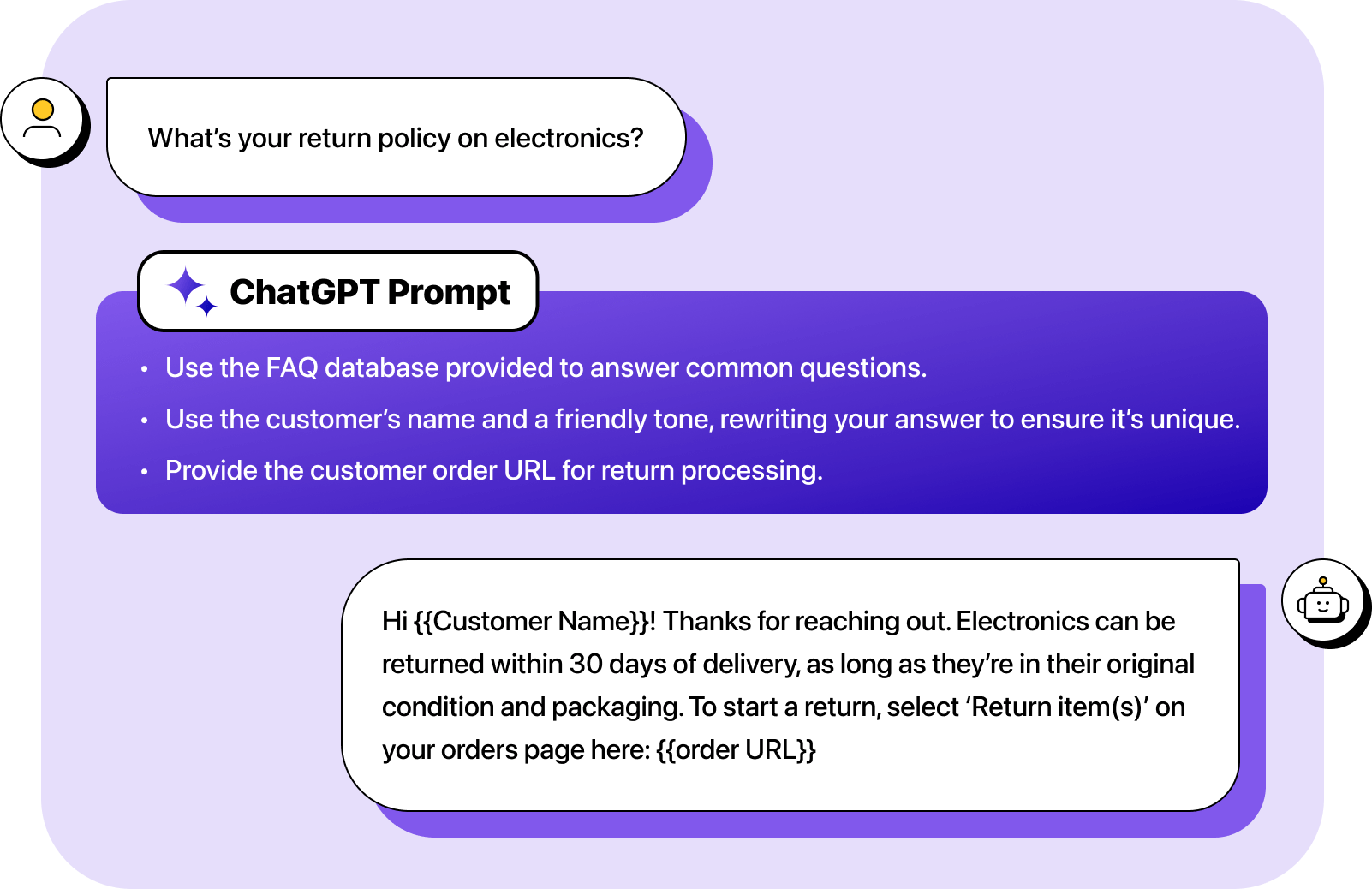
Sales
The sales process is communication-heavy and customer-focused. You’re not just answering questions, you’re building trust and moving leads toward a decision. But staying responsive can be tough when you’re juggling a packed calendar and indecisive prospects.
Using ChatGPT to respond to business texts helps you stay in touch without slowing down. You can quickly draft personalized, context-aware replies or use an AI agent for sales to maintain touchpoints with leads who are still weighing their options. Either way, you stay top of mind without investing additional time.
Here’s a quick example of how that looks:
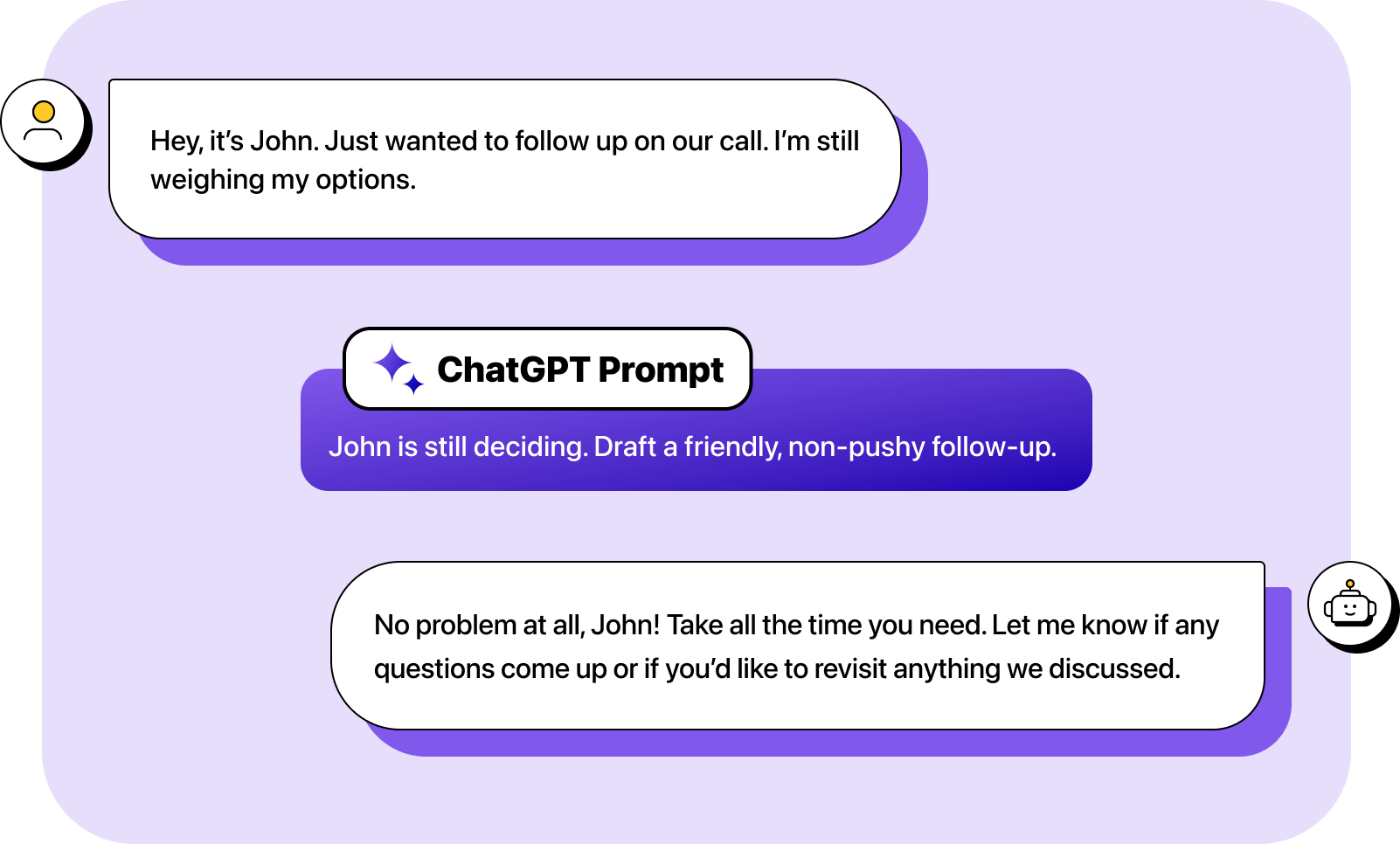
Marketing
No matter how clearly you explain your products or promotions, customers will still have questions. AI tools like ChatGPT can help marketing teams respond quickly and consistently, whether it’s answering product questions, clarifying a promo, or guiding someone to the right option.
You can use AI to generate replies manually, or pair it with promotional campaigns to help your team handle more engagement without missing a beat.
Here’s a simple example:
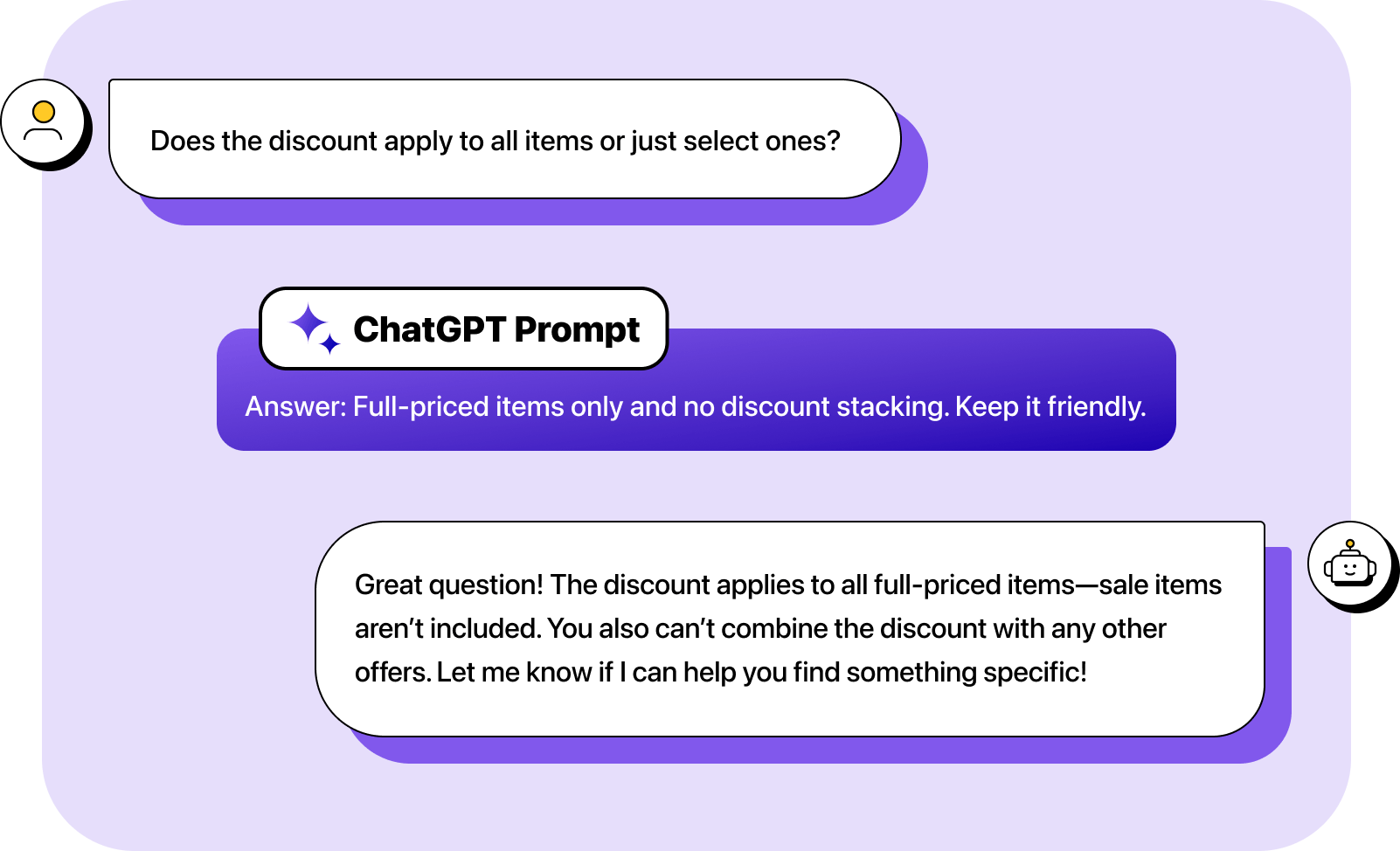
How you can use ChatGPT responses for personal texts
Even outside of work, replying to texts can be overwhelming—especially when life gets busy. Between classes, meetings, or just catching your breath, finding the right words (and the time to type them) isn’t always easy.
ChatGPT can help you stay responsive by generating quick, thoughtful replies based on the message you receive. Whether you’re thanking a friend, confirming plans, or replying to a group chat, AI can lighten the load and keep your conversations going.
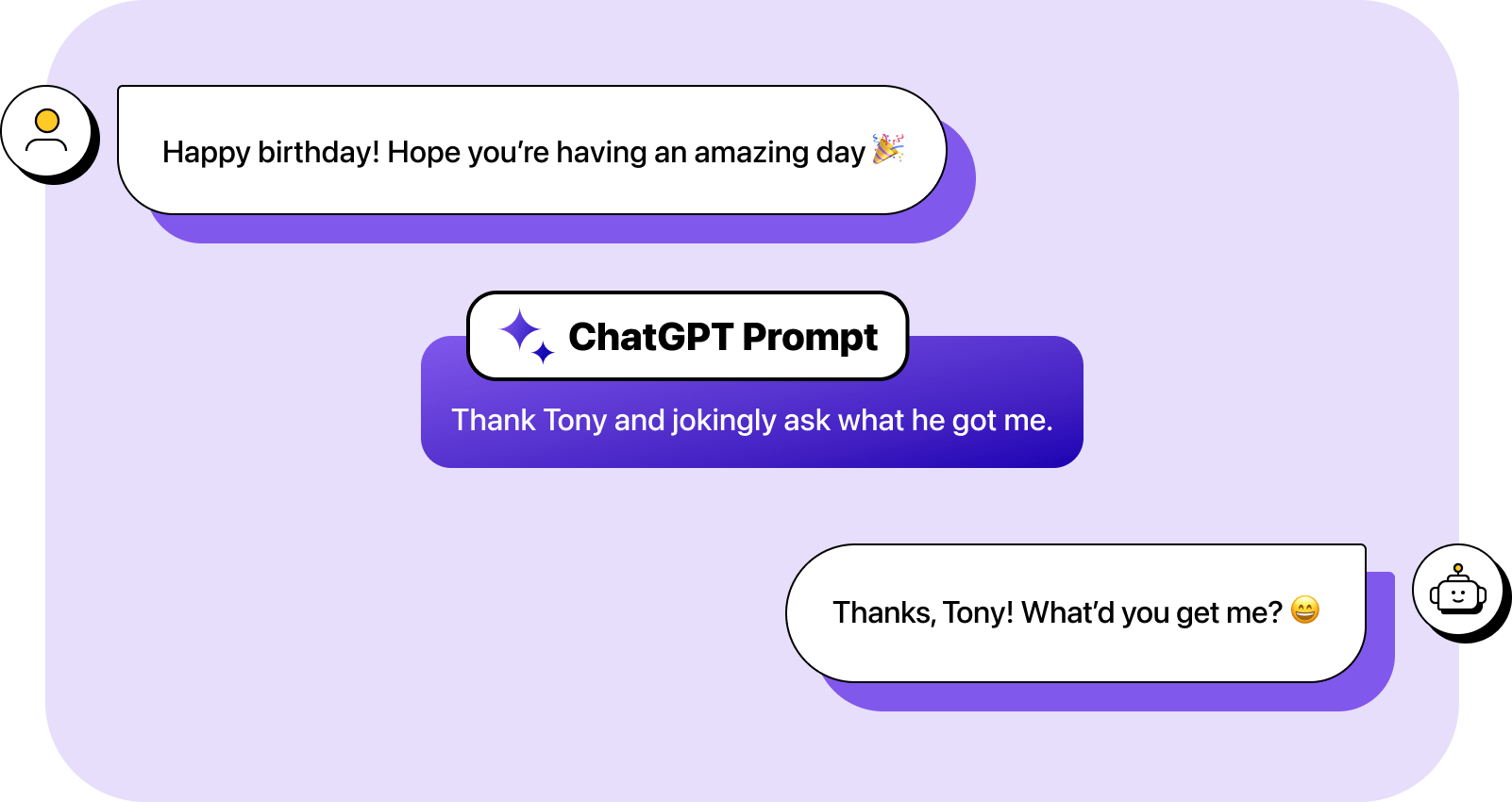
Best practices for answering texts with ChatGPT
AI-powered text responses can be a huge time-saver, but you still have to use them thoughtfully. Whether you’re using a general tool like ChatGPT or a business-focused solution, these best practices will help you stay clear, professional, and efficient.
Use detailed prompts and improve them
ChatGPT is extremely versatile, but it needs proper direction to optimize your results. In addition to providing the text to respond to, include as much additional information as possible to refine the tool’s output.
You can specify:
- Tone
- Reading level
- Age
- Word count
- Format
- Emotion
- Keywords to include
- Business information
Also, since ChatGPT’s ability to answer questions depends on the training data it can access, your prompt should include instructions telling ChatGPT how to respond if it doesn’t know the answer. For a business, something as simple as saying “I don’t know” and directing the recipient to a team member can help avoid costly misunderstandings.
As you continue to use AI to respond to texts, refine your prompts based on its strengths and weaknesses until it’s uncanny.
Use your own content to guide responses
For more personalized and relevant replies, feed the AI your FAQs, help center articles, or past messages. The more data it has, the more accurate and on-brand your replies can be.
Refine your own messages, don’t just automate them
AI isn’t just for writing replies from scratch; it’s also great for tuning your drafts. Use it to rewrite wordy messages, formalize casual language, or clean up grammar before sending. This helps you respond faster while keeping every message polished, clear, and extra personal.
Offer the option to speak to a team member
Not everyone wants to talk to AI instead of a person. Some customers may have a hard time expressing their thoughts or questions in a way that a chatbot can understand, which can be frustrating for them.
If you’re using an AI chatbot that talks directly to customers without an agent overseeing it, you should provide the option for them to speak with a human so you can address their concerns effectively.
Double-check responses before sending
While it’s convenient to be able to use ChatGPT for text-based communication, artificial intelligence isn’t perfect. There may be some cases where the information they provide is inaccurate or entirely wrong, especially when it comes to specific information about your business that doesn’t have a lot of sources to reference.
If you’re sending your ChatGPT-generated text replies manually, always fact-check them and make sure they’re appropriate to send to a customer. If you’re creating an AI chatbot, be sure to test the bot by sending it texts for every scenario it could encounter, monitoring its responses, and tweaking your prompt accordingly.
Disclose the use of an AI chatbot
Automated AI chatbots that send texts without human approval are especially at risk for misinformation. If you’re providing specific information like refund or shipping policies that impact your customer satisfaction, a mistake from your chatbot can damage a customer relationship.
Disclosing that you’re using an AI chatbot gives the customer notice that the information may not be 100% accurate, so they can proceed with caution instead of trusting it implicitly.
Protect personal and customer data
Avoid putting sensitive information, like account numbers, personal identifiers, or confidential business data, into AI prompts, especially when using publicly available tools. Choose AI platforms that clearly state how they handle and protect your data.
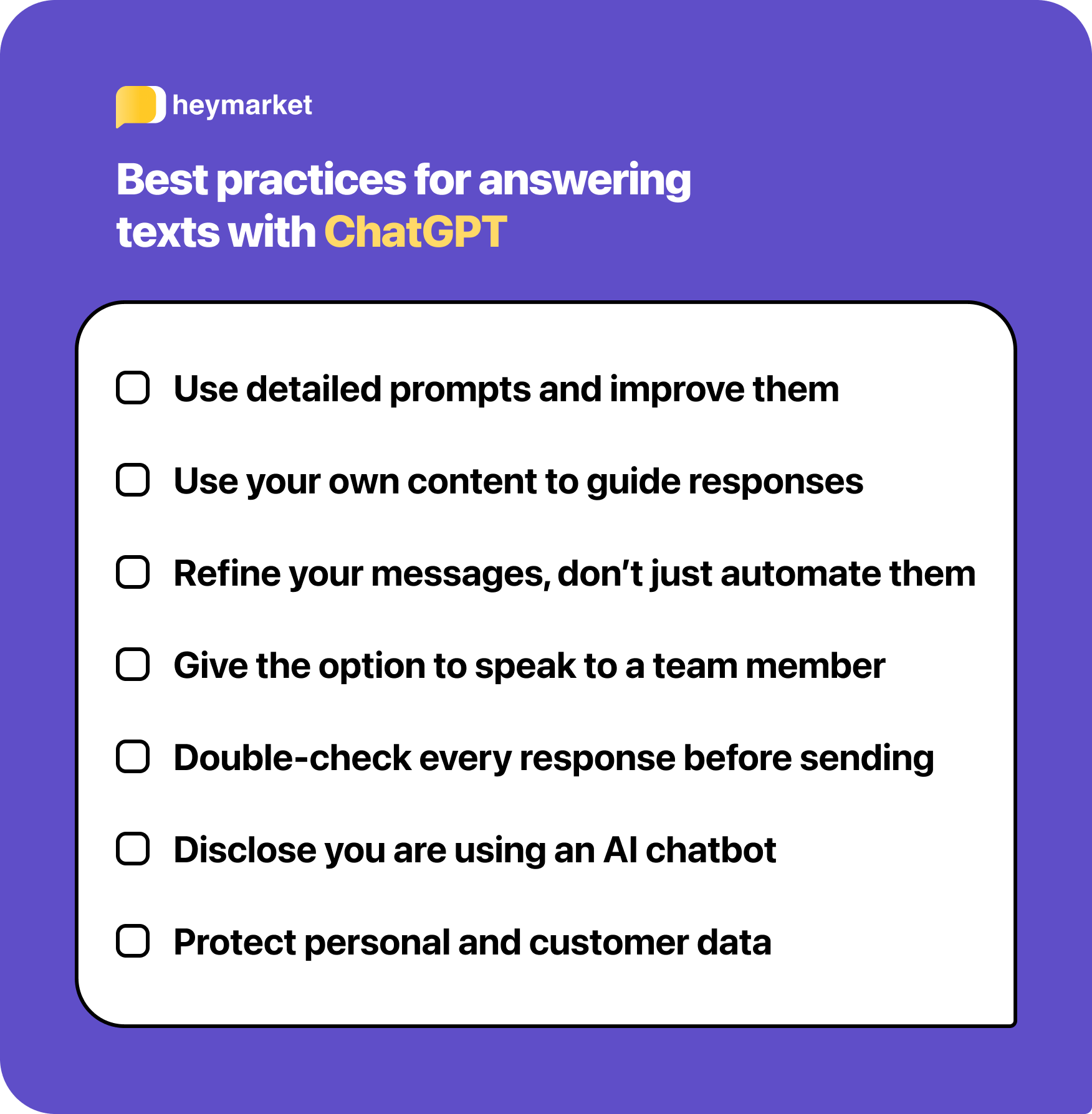
Common challenges of using artificial intelligence to generate texts
ChatGPT tries extremely hard to be as human as possible—and with enough refinement, it can do a great job. However, using AI comes with some risks and inherent limitations.
Missing context
AI tools don’t always understand the full picture. If you don’t provide enough background in your prompt, the response might miss key details or feel disconnected from the conversation. This is especially common in back-and-forth threads, where context builds gradually over time.
Inconsistent tone
One moment, the AI sounds like your voice—or your business’s voice—then suddenly it’s overly formal or oddly casual. Tone variation is common, especially when prompts don’t include tone guidance. Even subtle mismatches can make replies feel impersonal.
Inaccurate or made-up information
AI is great at sounding confident, but sometimes it makes things up. From misstated policies to incorrect dates or names, these errors can damage trust. That’s why it’s critical to review AI-generated messages before hitting send.
Privacy concerns
For businesses, feeding customer or company data into a public AI tool can pose privacy risks. If the platform stores or learns from your input, you may be exposing sensitive information. When privacy matters, make sure the AI solution you’re using is transparent and secure.
Clunky, manual workflows
Inputting a prompt into ChatGPT and then retyping the response into your phone or computer can be time-consuming and awkward. For businesses, integrating ChatGPT into their native SMS tools can result in a clunky solution. Fortunately, some business texting platforms offer built-in AI texting tools that streamline the process.
Overreliance on automation
While AI can save time, relying on it too heavily can lead to robotic, repetitive responses. It’s tempting to use AI for every message, but human judgment still matters. A quick edit or personal touch goes a long way in keeping replies authentic and meaningful.
Improve communication at scale by using ChatGPT to respond to texts
Artificial intelligence is changing the way we communicate. Tools like ChatGPT and smart AI assistants make it easier to manage busy inboxes, respond faster, and maintain a consistent, professional tone.
But AI isn’t foolproof. You need to use the right prompts, provide comprehensive information, and oversee its messaging to avoid costly mistakes. It’s also not a replacement for the human touch, so make sure you mix in a bit of humanity to make every conversation still feel special.
Used thoughtfully, AI becomes a powerful partner that helps you save time, reduce repetition, and communicate more clearly across personal and professional conversations. Whether you’re answering one message or a hundred, tools like ChatGPT help you respond smarter, not just faster.

Learn about how Heymarket’s AI texting tools help you create more personalized connections.
Learn More