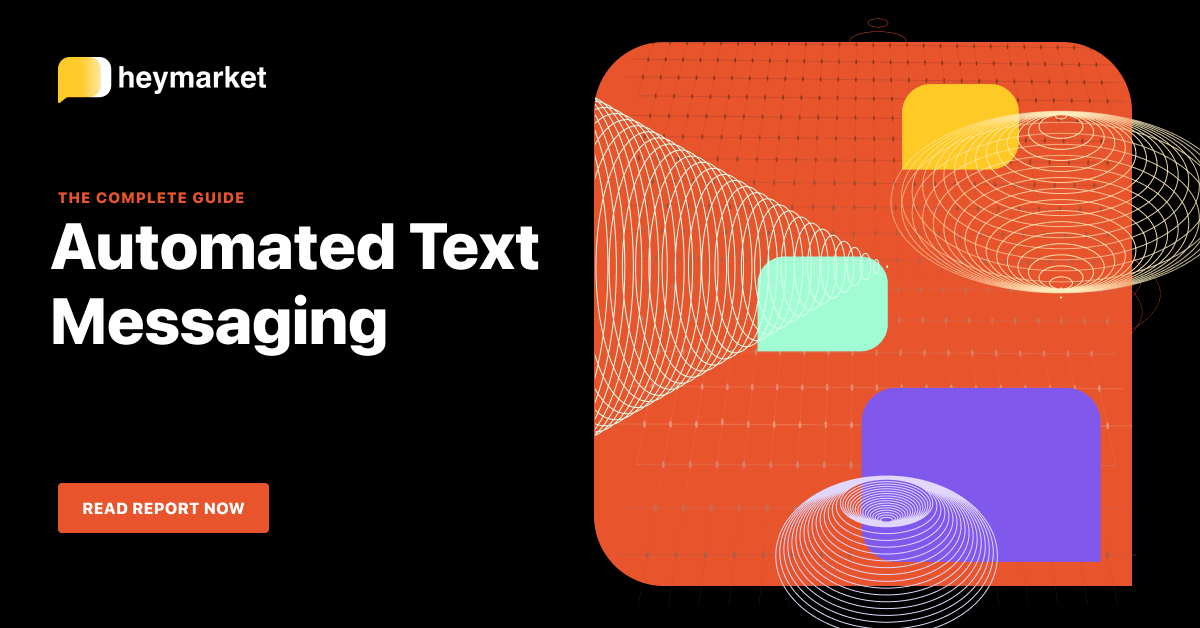An automated text message can save you time—and help your business provide better customer service. You can create one for a during-hours response, after-hours response, and more.
Setting up an automated text message is a simple process. First, create an SMS template within your business text messaging platform. Then, create the conditions of your automation. Your platform will automatically send your text whenever it recognizes the designated trigger.
While the automated text setup process is easy, there are a few missteps you’ll want to avoid. Let’s dive in.

Want to learn more about using automations to streamline your workflows? Read our ebook Automated Text Messaging: The Complete Guide
Get the guideDon’t Write Just One Automated Text Message
It can be tempting to create a general after-hours auto reply and consider yourself done. But there are a lot of other ways to use automated text messages. Use your imagination—and your business text messaging platform’s powerful features—to create a wide range of automated text messages.
In addition to an after-hours auto reply, you can create:
- A during-hours auto reply. You can’t answer each message immediately. To let customers know when they can expect a response from your team, create a during-hours auto reply. Choose strategic trigger hours, like 9am – 5pm, Monday through Friday. Your after-hours reply can take over when your team heads home for the day.
- An auto reply for marketing campaign queries. Your marketing team may choose to add your business SMS number to a marketing campaign, whether it’s on Google Ads or Facebook. Ask leads and customers to text in a certain keyword. You can set your business text messaging platform to recognize the keyword, then send a specific campaign-related auto reply.
- An auto reply to frequently asked questions. You may want to have a special auto reply for FAQs, too. For example, you can set your platform to recognize questions like “What are your business hours?” Then, your platform can send the appropriate response. If a customer has a follow-up question, the platform will send it right to your shared inbox.
- An automated series of texts. SMS drip campaigns can automatically reach out to a list of customers on a designated schedule. You may want to use it to send multiple follow–ups or reminders to customers.
- An automated order or ticket follow–up. With an SMS integration, you can create cross-platform automations. For example, you can set your business SMS platform to send welcome texts after your CRM system logs a new customer. You can even have your platform send follow-up texts a few hours after agents resolve tickets.
There are plenty of useful situations for an automated text message. Be sure to think outside of the box to create automated texts that save you and your team valuable time.
Don’t Forget to Personalize Your Messages
Personalized messages are a great way to make customers feel like you’re giving them on-on-one attention. In fact, if you do it right, your recipients might not even know that your text is an automation. In your SMS templates, leave space for custom fields like names and loyalty statuses. Your business text messaging platform will insert that data into each outgoing text with help from merge tokens. Each recipient will receive a personalized message.
Include custom fields like:
- First names
- Loyalty statuses
- Local branch
- Last order number
For example, if a customer who has opted in to your SMS services asks for your holiday hours, your platform can send an automated text response like this:
Hi {{first name}}! Our Thanksgiving hours are 8am-1pm. Can we help you with anything else? Text STOP to unsubscribe.
Personalizing automated text responses lets customers know that you care about their individual experience. It’s a great way to help them connect with your brand.
Don’t Be Afraid to Show Off Your Business’s Personality
An automated text message doesn’t have to be stiff and robotic. In fact, the more vibrant your texts are, the more likely your leads and customers will want to interact with your brand further. If your brand voice guide allows, consider adding some personality to your automated messages.
You can include:
- Bright, positive language
- Pictures
- Emojis
- GIFs
For example, here is an automated text response to a customer who is asking how to make a return:
Hi {{first name}}! I’m so sorry that order #{{latest order #}} didn’t work out. But Swift Shoes is ready to make your return process fast and easy! Text RETURN NOW to get started over text or RETURN EMAIL for us to send instructions over email. 👟 Text STOP to unsubscribe.
Positivity and brand-friendly emojis will make your automated text message more approachable. Ultimately, these kinds of automated texts provide customers with a top-notch experience so you can build strong customer relationships—without extra effort from your team.
Want a step-by-step look at building text automations to expedite every area of your business? Read our ebook Automated Text Messaging: The Complete Guide.