Sign Up
Free trial. No credit card required.
Free trial. No credit card required.
Please check your email.
We've sent you an email. Please check your inbox and follow the link provided to verify your email address.


Learn how Heymarket can help your business create personalized conversations at scale.
Book a DemoRestrict templates to the team members who need them.
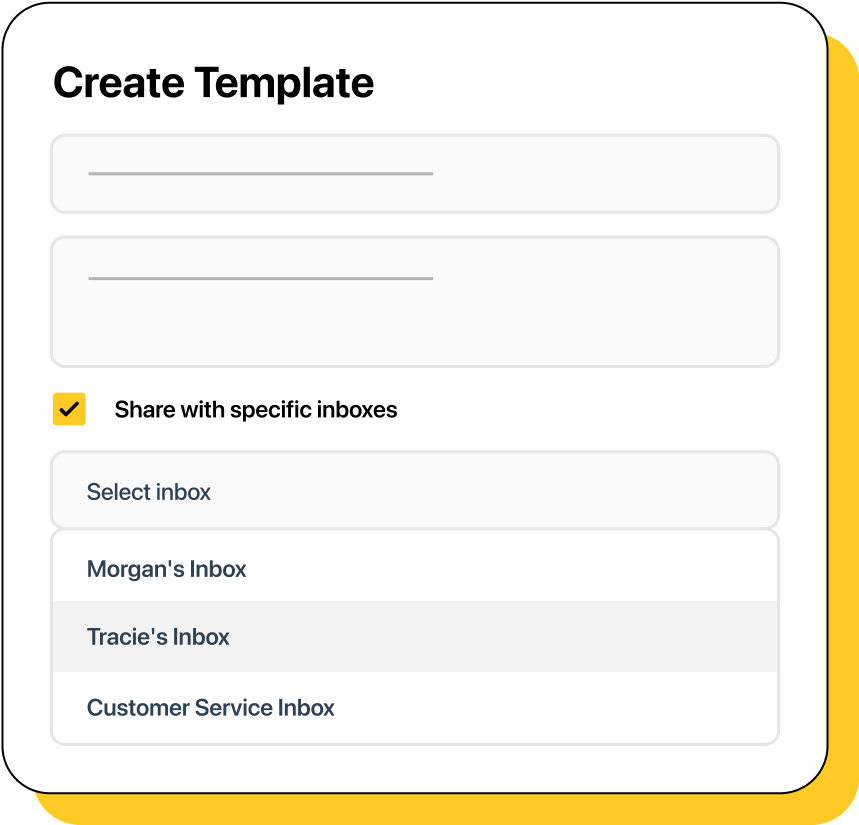
Template permissions give you the power to select which users can access certain SMS templates. For example, you can restrict customer service-related questions to your support inbox and sales templates to your sales inbox. Or, if each agent has their own inbox, each person can keep their own templates separate. And to improve security, you can restrict templates containing sensitive information to only the inboxes that use them.
If your team uses a large number of templates, your inboxes could become cluttered with templates that aren’t relevant to each user. Sometimes, team members only need to use the templates they created. And it’s more secure for certain team members not to have access to certain templates.
With granular control over who can access your team’s templates, you can keep inboxes organized and save time while adding another layer of security.
Show templates to only the relevant users and teams, keeping inboxes decluttered.
Restrict templates with sensitive information to the inboxes that use them, strengthening your information security.
Keep teammates’ templates separate so they only see the texts they work with, streamlining workflows.