Sign Up
Free trial. No credit card required.
Free trial. No credit card required.
Please check your email.
We've sent you an email. Please check your inbox and follow the link provided to verify your email address.


Learn how Heymarket can help your business create personalized conversations at scale.
Book a DemoManage your text messaging user accounts, groups, permissions, and more from your central directory.
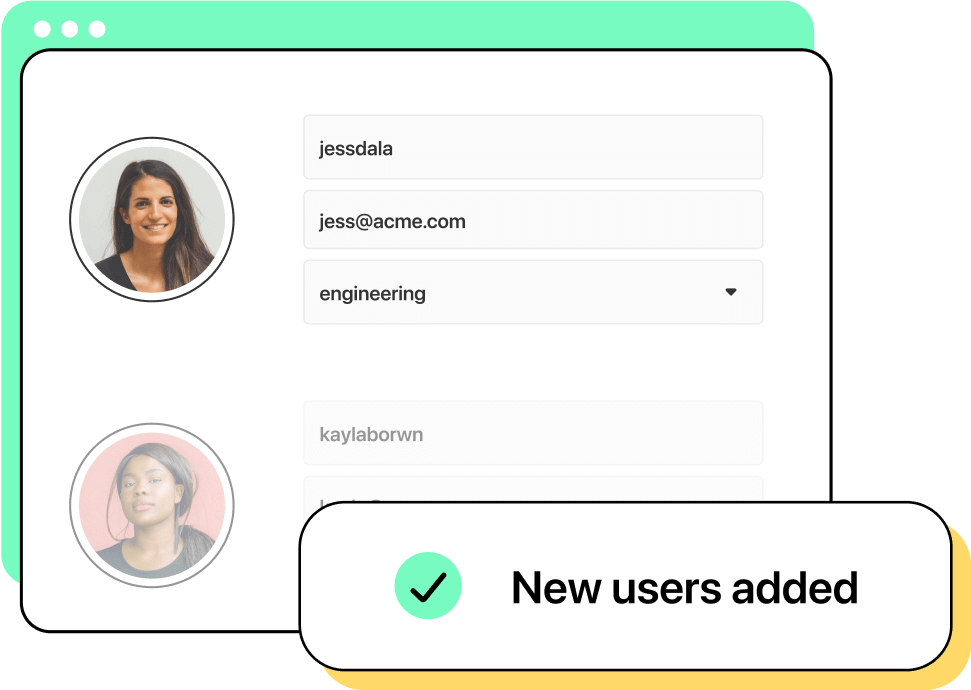
Directory Sync connects your Heymarket text messaging platform with your employee directory systems, such as Azure, Okta, Google, Workday, Bamboo, and others. This syncs your Heymarket user accounts with your employee database, automating and simplifying how you manage your users’ access and permissions.
Whether adding new employees, updating existing employee information, or removing access for departing staff, Heymarket’s directory sync keeps your Heymarket account aligned with your workforce changes seamlessly.

When you sync your employee database, Heymarket automatically updates permissions so only the right team members can access your messaging platform.
Automatically set up, update, and revoke access to your text messaging tools as your directory changes. This makes it easy for large organizations to manage access.
Tailor your inboxes, roles, and permissions to your organization’s specific needs. Then let Heymarket automatically update your team’s access.