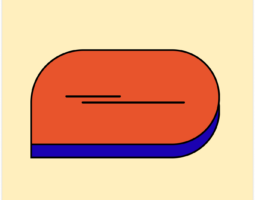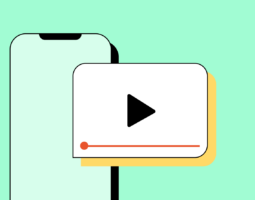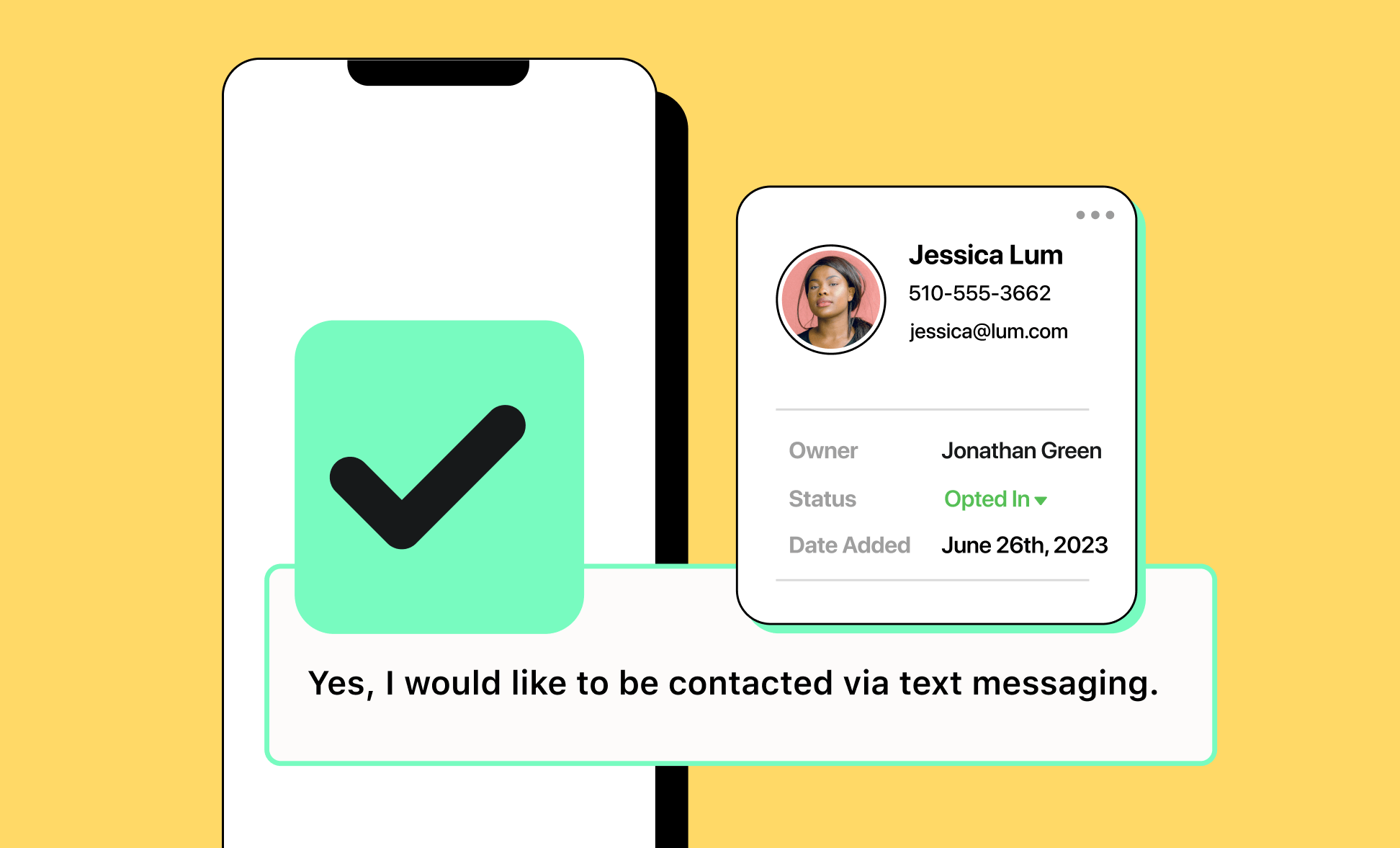
As more brands adopt texting, messaging responsibly is becoming increasingly top-of-mind. Not only is it frustrating for customers to receive a text they didn’t sign up for; it violates telecom regulations that exist to ensure that brands only text people who have opted in to receive texts.
But managing opt in and opt out at scale is a challenge. At the minimum, customers need to be able to text keywords to opt in and out of texts, and most business messaging platforms support this. But in reality, customers give opt-in in a variety of other ways: on forms, in stores, or during interactions with your team that get logged in your CRM or spreadsheets.
To build customer trust, businesses need to meet them where they are to seamlessly manage and track opt-in. That’s why Heymarket is proud to announce its advanced opt-in and opt-out management features. Now, brands have options for securing customers’ permission to texts both in their conversations and within the platform.
Make it easy for contacts to opt in and out
Heymarket already allows contacts to seamlessly opt in by texting keywords and filling out forms. To stop receiving texts, they can respond with any of these network opt-out keywords: STOP, STOPALL, UNSUBSCRIBE, CANCEL, END, QUIT. Additionally, contacts can re-initiate their communication with you by texting START, YES, UNSTOP. After texting the right keyword, Heymarket will automatically perform the action to opt them in or out.
We’ve improved this functionality further by making it easy to track contacts’ opt-in on their contact record. You can view their opt-in status in the chat contact pane and messaging window. When a contact opt in or out, your team cannot change their opt-in status, helping ensure compliance.
Manage opt in with your team and application
When you’re collecting opt-in at scale, you need additional ways to mark contacts’ communication preferences beyond them texting keywords. Here are some examples of this: If customers can sign up for texts in your store, if you collect opt-in on an external CRM, or if a customer is speaking with your team and asks to be opted out. In all of these scenarios, your team needs to be able to manage their opt-in manually or in bulk by transferring data between systems.
Our new opt-in feature allows your administrators and team members to manage contacts’ opt out in a variety of places in the Heymarket platform, giving you full flexibility to help you text responsibly. You can manage opt out:
- From the contact pane
- When you create a new contact
- When you import contacts from a CSV
- Through a CRM integration by using our API
Our help article goes into more detail on how to use each method of team-initiated opt out.
Additional features for managing opt-in
To help you build customers’ trust even further, we’ve added some additional features to help you manage opt-in and opt-out:
- Automations: We added an automation action to opt out contacts when they reply with a specific keyword outside of the standard network opt-out keywords listed above
- Alerts: When you create new contacts, a pop-up alerts will appear to remind you to ensure that they gave opt-in before you send them a message
- Reports: Track which contacts opted out on your campaign reports to inform your engagement strategy
With this full range of options for managing opt in — not only on a contact level but throughout your entire platform — your business can focus on building strong relationships by only sending texts that your contacts want to receive. This not only builds trust with your customers, but for text messaging as a reliable channel that people are eager to engage with.