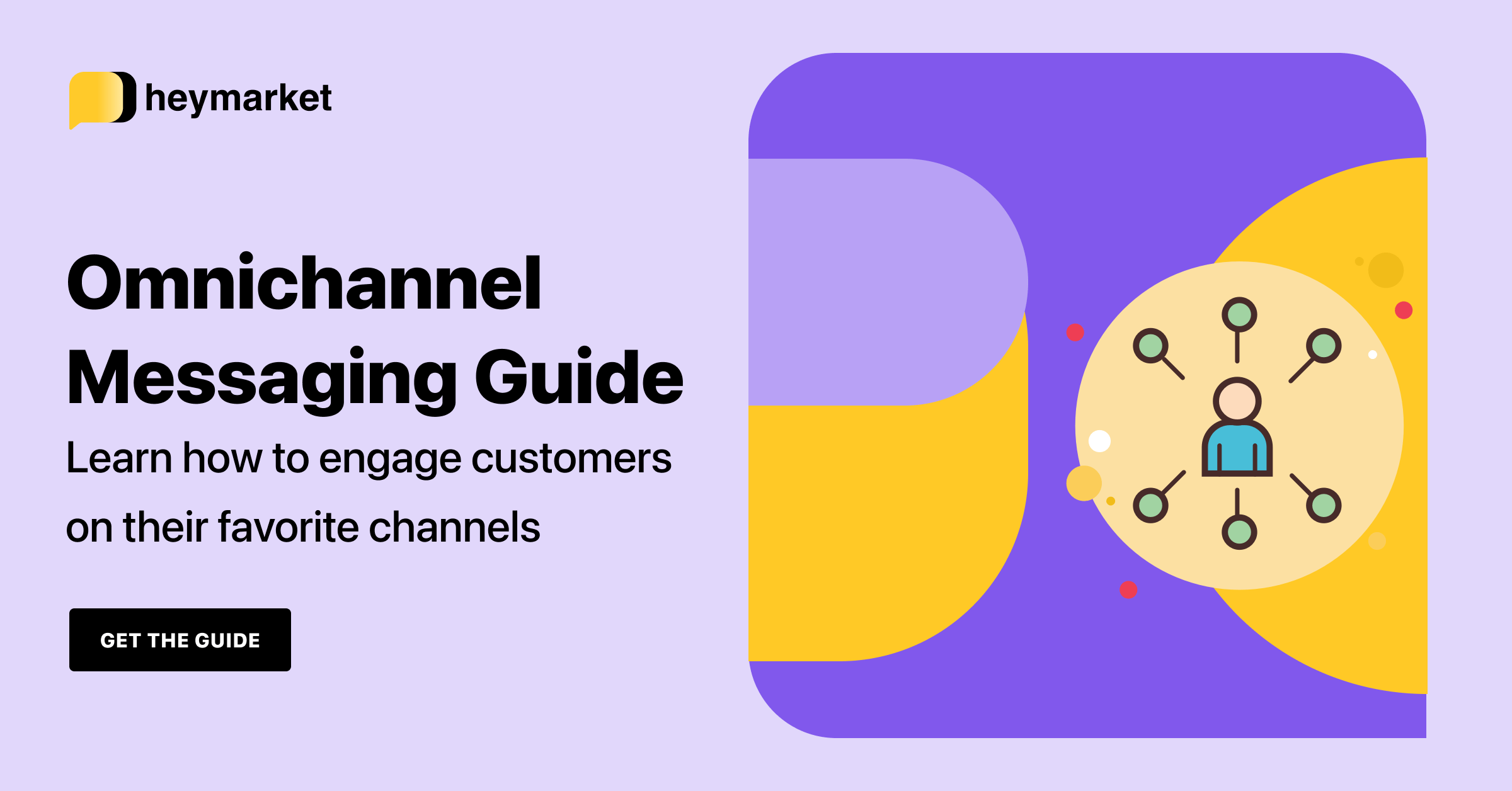Omnichannel messaging is one of the most powerful—and untapped—customer communication tools your business can adopt. It enables them to reach your teams through the most convenient channel for their needs, boosting customer engagement and satisfaction. But the benefits don’t stop there.
Omnichannel messaging platforms also provide features that make it easy for your team to manage incoming and outgoing messages. Shared inboxes, for example, centralize all customer messages in one hub, whether they were originally sent from a native SMS app or over-the-top app like Facebook Messenger, Apple Business Chat, Google’s Business Messages, and WhatsApp. Omnichannel messaging platforms also offer omnichannel CRM integrations. These tools empower your favorite business apps to share data and interact.
In this blog post, we’re going to walk through integrating omnichannel messaging into your CRM with help from an omnichannel CRM integration. Let’s dive in.

Want to learn more about engaging with customers on their favorite channels? Check out our Omnichannel Messaging Guide.
Get the GuideEnable Omnichannel CRM Contact Syncing
Your omnichannel messaging platform contains a lot of data. You’ve got basic contact information, custom fields, agent notes, and the messages themselves. While an omnichannel messaging platform will record data for all of its channels, it all needs to be uploaded to your CRM, where your teams can review customers’ entire profiles and compare their activities across channels.
An omnichannel CRM integration will automatically:
- Add new contacts that are created in one platform to the other platform (i.e., contacts added to the messaging platform will show up in the CRM and vice versa)
- Update both platforms when contact information is changed in one platform
- Record contact messages in both platforms
Enabling cross-channel syncing between your omnichannel platform and your CRM allows your sales and customer service teams to access accurate information. This way, they can tailor conversations with leads and customers. Plus, your teams can get a transparent look into customer engagement and satisfaction across multiple channels.
Integrate Omnichannel Messaging into CRM Workflows
Your favorite CRM tools already have powerful workflow capabilities. For example, you might use a tool like Salesforce Marketing Cloud Journey Builder or HubSpot Automations to guide customers throughout their experience. You may set these tools to send various emails after a lead signs up for your newsletter or send a survey after a customer makes a purchase. Now, you can enrich these workflows with help from an omnichannel messaging platform.
With an omnichannel messaging CRM integration like Salesforce SMS, your teams can:
- Add business text messaging content to any workflows
- Manage all outreach automations, whether from email or messaging apps, from your CRM
- Review your workflows and their performance from within a single hub
When you add messaging to your outreach workflows, your team can expect better results. If emails simply aren’t reaching or engaging your leads and customers, for example, sending a text may pique their interest and encourage them to engage. After all, sending content from multiple channels is one of the best ways to ensure it sinks in with customers.
Make Your Omnichannel Messaging Tools Accessible from Your CRM
Your teams probably refer to your CRM often. It contains vital information that can inform lead outreach strategies and customer query responses. In fact, it can become tiresome (and distracting) when team members have to switch back and forth between your CRM and your omnichannel messaging platform often. With an omnichannel CRM integration, your teams can access omnichannel messaging tools right from within your CRM.
With a simple omnichannel messaging platform widget, your teams can:
- Click on the widget start lead and customer conversations in your CRM
- Respond to lead and customers from within your CRM’s interface
- Create and manage SMS drip campaigns from your CRM
When they don’t have to switch back and forth between multiple platforms, your team members will save time and remain focused on the tasks at hand. Ultimately, making omnichannel messaging accessible from your CRM helps your teams answer more queries more accurately than ever before.
Want to learn more about engaging with customers across all popular messaging channels? Read our omnichannel messaging guide.