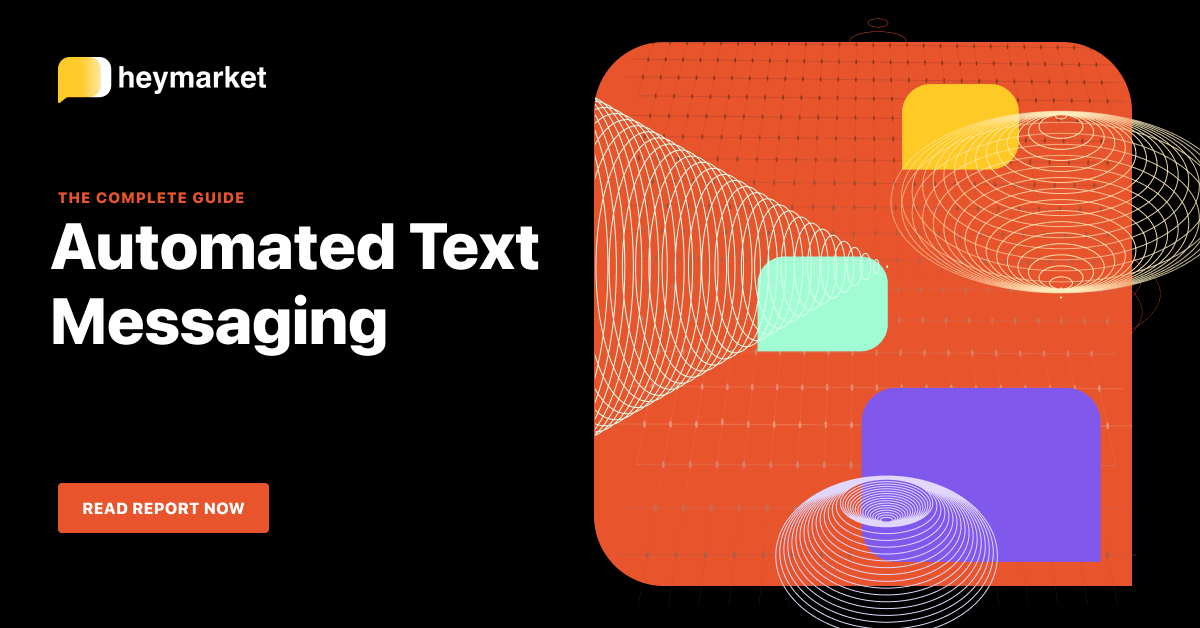As a technology company, you’ve probably got the basics of business SMS down. You know that you need to get a written opt-in from customers before texting them. You may already use the powerful efficiency tools, like lists and private comments. There’s a good chance you’ve integrated your business SMS platform with your CRM. You’ve probably worked out efficient technology company SMS workflows, too. But have you automated these workflows yet?
With advanced business SMS technology, it should be easy for you to identify simple workflows, then hand the reins over to your platform. Automating technology company SMS workflows is one of the easiest ways to save your team time. Your team can focus on more complex projects, like making authentic one-on-one connections with leads and customers.
Read on to discover 3 common technology company SMS workflows to automate.

Want to learn more about using automations to streamline your workflows? Read our ebook Automated Text Messaging: The Complete Guide
Get the guideCustomer Re-Engagement
Successful tech companies don’t just focus their efforts on marketing to new leads. They regularly engage with their customers through convenient channels like SMS. The key to successful SMS engagement is regularly sending personalized, valuable content that encourages interaction. However, creating and sending that content can be time-consuming. Luckily, re-engagement campaigns are some of the easiest technology company SMS workflows to automate.
To create an SMS drip campaign, your team can:
- Choose a list of customers. (The smaller the list, the more you can target your content. You can add additional recipients to SMS drip campaigns at any time.)
- Select how many days apart you’d like the messages to be sent.
- Create a series of SMS templates for your content, leaving space for customer’s custom fields (like first names and subscription levels).
- Set the automation to remove customers from the list if they reply with opt-out requests.
A re-engagement content SMS template may look like the following example:
Hi there {{customer name}}! We’re thrilled to announce that we’ve released a brand-new UI for our SNAPPY mobile app. Once you’ve tried it, we’d love to hear how you like it. Text back with a quick 1-5 rating, with 5 meaning you love the changes. Text STOP to stop receiving texts.
Sending regular, engaging content is the best way to boost customer satisfaction and keep them subscribing to your product.
SMS Notifications
Your customers want to know the exact status of their transactions with your business. They want to know when their payments are confirmed, when bugs on their accounts are fixed, and when their orders are received by your brand. Business SMS is the most convenient channel for customers to receive these updates through. However, checking every customer’s transaction status in your CRM and sending them messages one by one is nearly impossible. That’s why SMS notifications are a popular SMS automation for technology companies.
To automate the SMS confirmation process, your team can:
- Integrate your business SMS platform with your CRM (e.g., Salesforce or HubSpot)
- Enable data syncing between the two platforms.
- Create a trigger. A trigger can be a customer’s custom field changing to “Payment Received” or “Order Confirmed.”
- Set your platform’s action (for after it identifies that trigger). The action may be sending a notification template.
A notification SMS template may look like the following example:
Hello {{customer name}}. Congrats! You’ve upgraded to a premium TeamChat account. Your web and mobile applications should update immediately. Please refer to your email for details, or text us with questions. Text STOP to stop receiving texts.
This automation ensures that your business SMS platform will send notifications as soon as customers make their transactions and they’re logged in your CRM. You can keep customers in the loop without spending time sending each notification individually.
Survey and Review Requests
Surveys and reviews are key to improving your business—and attracting new customers to it. SMS survey and review requests are a great way to elicit customer responses. However, it can be a challenge to know when to send them and to take the time to do so. A business SMS platform can easily take over this technology company SMS workflow.
The process of automating survey and review requests is nearly identical to the process for setting up automated confirmation texts. Your team can:
- Integrate your business SMS platform with your CRM.
- Enable data syncing between the two platforms.
- Create a trigger. For this automation, the trigger can be a custom field changing to “Ticket Resolved” or “Order Delivered.”
- Set your platform’s action. The action will be sending a survey or review request.
A survey or review request may look like the following example:
Hello {{customer name}}. We hope you enjoyed your recent order #{{order #}}. Want to tell future customers about your experience? We’ve got a page on Yelp >> {{Yelp link}}. Text STOP to stop receiving texts.
After setting up this automation, your business SMS platform will send survey or review requests right when customers are most likely to take action. Ultimately, this automation can help your team spread the word about your top-notch customer service.
Want a step-by-step look at building text automations to expedite every area of your business? Read our ebook Automated Text Messaging: The Complete Guide.