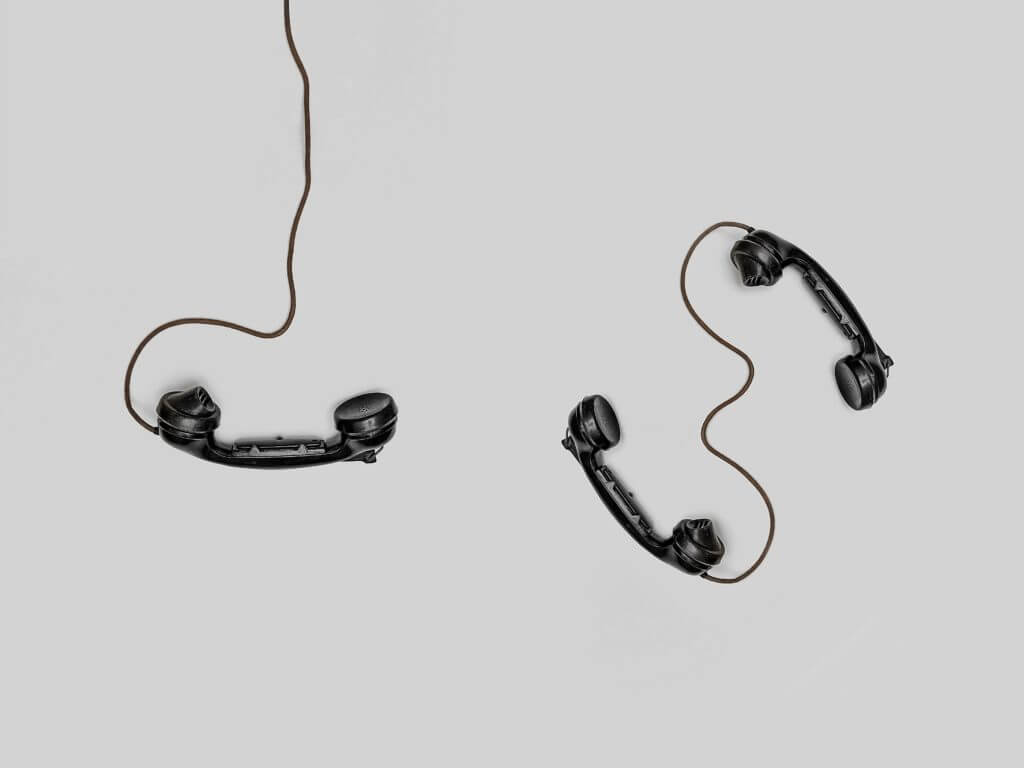
In the US, there are around 120 million landlines, and many of those belong to businesses. Even with the increasing popularity of messaging, these landlines are kept busy with the 50% of consumers who use the phone to speak to business representatives. Loyal customers often have their favorite business’s landline numbers programmed into their phones—which makes it even more important to give consumers text to landline capabilities.
A streamlined, omnichannel customer service experience is expected by 37% of consumers already. When you empower consumers to contact you in multiple ways with the same number, it becomes more likely that they will communicate with you when a question arises. By providing a single number that consumers can both call and text, they can choose which method they prefer at the moment.
While text to landline capabilities sound like a great idea, you probably have some questions—can you text a landline, anyway? (Yes!) Does voice service remain uninterrupted throughout the process? (Yes!) Read on to learn how text to landline messaging works, what to expect afterwards, and more.
What is the technology that allows us to text enable a landline?
Every phone number has a service profile identifier, or an SPID. For landline, toll free, and VoIP numbers, this SPID can be released and then assigned to a business text platform. Once the SPID is assigned to a business text platform, the number can then send and receive SMS messages.
Both during and after the text-enabling process, voice services remain intact and continue to go through the business’s existing voice provider.
Which phone numbers can be text enabled?
Landlines, toll-free, and most VoIP numbers can be text enabled. Mobile numbers won’t work since mobile carriers don’t allow SMS capabilities to be split from voice capabilities.
Some VoIP numbers may require an additional step. In a few cases, you must first contact your current carrier and ask them to relinquish control of the SMS functionality by removing the Service Profile Identifier (SPID) from your number. Then, you can start the standard process with your business platform.
What does the text enabling process look like?
First things first: how does text to landline work? With the help of a business texting platform, porting just the SMS portion of a number is a simple process that leaves the control of the phone number in your hands. Throughout and after this process, customers can continue to call in to your business number.
Step 1: First, provide your business number to a business texting service provider. In just a few minutes, they should be able to tell you whether your number can be text enabled.
Step 2: Once you sign up for their service, the ideal business texting platform should provide a secure, fully automated, online process that empowers you to text enable your number with ease. Once you sign in, you should be a few clicks away from text enabling your number: you’ll enter your phone number, receive a call with a verification code, enter that code, receive an electronic document (Letter of Authorization or LOA) in your email, and electronically sign it.
Step 3: Finally, your existing voice carrier will release the SPID so that the SMS portion of the number can be moved to the new business texting platform. The speed of this last step is dependent on the speed of your current phone number provider. In some cases, it takes a few hours, in other cases, days.
Throughout the entire process, your voice service will remain uninterrupted; you will still be able to receive customer calls.
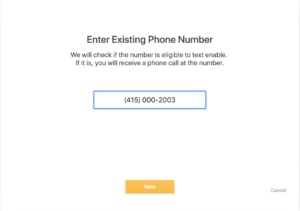
How do businesses read and reply to texts sent to landlines?
When your SMS capabilities are ported to a business text messaging platform, a text message to landline will arrive in that inbox, where you can reply to it in turn.
In fact, if you use an advanced texting platform, you should be able to access your inbox using both a web app on your computer and one on your smartphone, too. This way, you can text from either your desk or from your phone when you’re away from the office.
What can you expect after text enabling a landline?
After text enabling your landline, you’ll still receive voice calls from customers just as you always have.
However, once your phone is text enabled, texts from customers will go straight to the business SMS app that you chose. Each time customers need to communicate with your team, they can decide whether they prefer to text or call.
How do you let consumers know they can text to landlines?
Once businesses text enable landlines, the next step is getting the word out.
First of all, you can install a widget on your website. These clickable buttons empower consumers to sign up for your texting services quickly. If consumers tap these buttons on their phones, their native SMS apps open automatically, with your existing business number already inserted.
In addition, you’ll want to announce your business’s texting capabilities on your “Contact Us” webpage, and possibly your homepage, too. Your number should be listed on any other collateral, like fliers, emails, or advertisements. You can also enable a messaging button for your business’s Google My Business listing, allowing customers to text you directly from Google search.
No matter where you list your number, make it clear that your business has both call and text to landline capabilities.
Is text to landline a new phenomenon?
In the past, businesses that wanted to provide both voice and texting services faced difficulties.
A few voice providers offered texting capabilities setup for basic SMS, but they didn’t have business-grade features such as shared inboxes, templates, and automations. For customer service and marketing teams who receive many texts in the space of a day, these capabilities are vital to the process of managing and organizing incoming messages.
With the help of a modern texting platform, businesses can easily text enable their landlines and receive all the benefits of a solution built to handle business needs.
Ready to text-enable your landline? Try our text service for business for free today.





