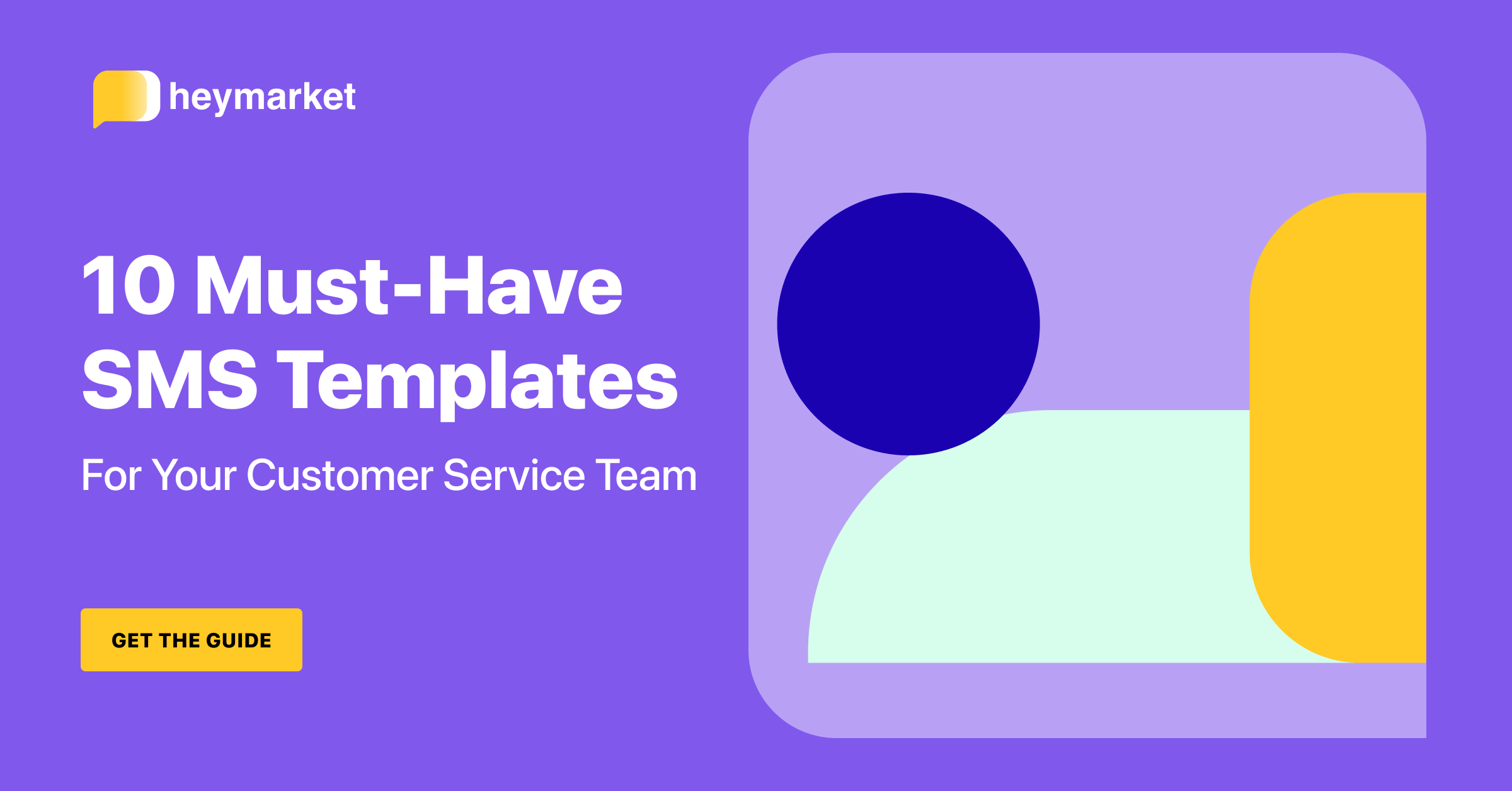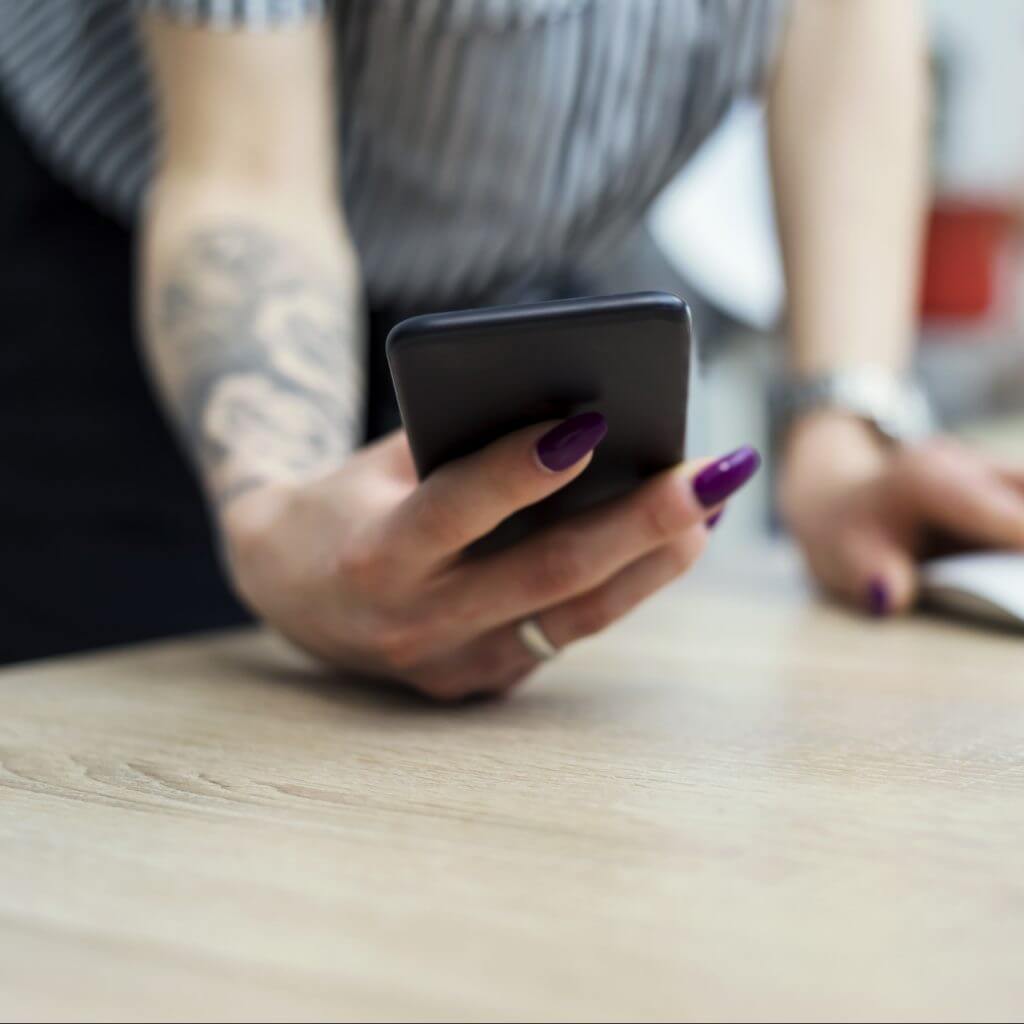
You want leads and customers to read your texts and messages as soon as possible. That’s why you should be using SMS templates that will capture their attention in Message Preview.
What Is Message Preview?
Message Preview is a smartphone software feature. It’s where the phone will show a snippet of a message (or the whole thing, depending on its length) on the user’s lock screen.
Each phone software system allows different character lengths for Message Preview. iPhones, for example, will show around four lines or 178 characters of a message on a lock screen. Androids will show 65 characters for titles and 240 for descriptions. But these limits can change with the character type (like emojis) and individual phone configurations. For example, Apple users can choose to hide message content. Android users can choose to show their entire messages on lock screens. If any users choose larger fonts for accessibility, that will also change how many characters they view on the Message Preview screen.
Depending on how users have configured their phones, their lock screens may light up with message previews as soon as messages arrive, then fade to black. Message previews will also show when they pick up their phones without opening their screens.
Why Should Message Previews Be Catchy?
Customers will check their lock screens before deciding whether messages are worth reading in their entirety or replying to. They may even dismiss messages that seem boring or unimportant, decreasing the likelihood that they’ll open their phones and answer them in the future. If your message is interesting or important enough from what they can see on Message Preview, they are more likely to reply right away.
What Are SMS Templates?
Most omnichannel messaging platforms offer SMS templates. They’re messages that you can use over and over. (They are usually referred to as SMS templates, but they can be used for all of your integrated messaging channels, from Instagram Messaging to Apple Business Chat.) SMS templates help you reply to customers quickly, and even automate certain responses.
Let’s explore 10 SMS templates that you can use to ensure customers read—and potentially reply to—your messages as soon as they see them on Message Preview.

Want 10 top text templates from across industries?
Get the templates5 Short SMS Templates
Ideally, you can send texts that are a lot shorter than your customers’ Message Preview limit. That way, customers can see the entirety of your message. This is critical if you’re sending important notifications or messages that you need replies to. These messages are all well under the 178-character limit for iOS devices:
Hi there, you’ve signed up for Snap Software’s messaging service. Text us for questions or troubleshooting. We’ll send monthly tips, too. Text STOP to unsubscribe.
{{customer name}}, your Essential Oils Plus order #{{order #} has shipped and will arrive soon. Please check your email for details. Text STOP to unsubscribe.
Hello, this is Gaming Software Inc. 🎲 Your subscription will auto-renew on {{renewal date}}. We look forward to another year with you! Text STOP to unsubscribe.
Hi {{customer name}}, it’s Bellini Pizza’s loyalty month! As a loyalty member, you’re entitled to 5 FREE garlic knots. Text YUM to receive your coupon. Text STOP to unsubscribe.
Hi {{first name}}, thanks for being an Art Store Co member since {{join date}}! How has your experience been? Text 5 for great and 1 for not-so-great. Text STOP to unsubscribe.
5 Attention-Grabbing SMS Templates
If you have to send long messages, you need to make them catchy. There are plenty of ways to do this. Put the most important information up front. Use an emoji near the beginning of messages. Introduce yourself. Just ensure that customers will have a reason to keep reading. We’ve marked up to 178 characters of the following SMS templates in black and beyond that in red, so you’ll have an idea of what customers will see on iOS devices:
Hiya, {{subscriber name}}, Wine Box here! 🍷Your monthly wines are a 2018 pinot grigio and a 2017 chardonnay. Want to learn what to pair with them? Text EXPERT to connect with an expert! Text STOP to stop receiving texts.
Hi {{customer name}}, great news! Local Vintage has the opportunity to collaborate with one local celebrity for our next meet and greet. Help us decide who to pick! Text DECIDE to hear the 2 choices. Text STOP to unsubscribe.
Dear {{patient name}}, thanks for your visit to Shady Glen Medical Center on {{last appointment date}}. Dr. {{assigned doctor}} has uploaded test results to your private portal. Text HELP for help accessing them. Text STOP to unsubscribe.
Hi {{customer name}}, it’s Janina from Shoes and All! I helped with your {{shoe type}} shoes yesterday. Your replacement order #{{order #}} is on the way. Text me with any questions, or text STOP to stop receiving texts.
Hey {{customer name}}, thanks for sending those roof pictures. I’m Johnny D., the head honcho at Roofing Plus Co. I’ve attached a quote that details what we need to do to fix it, plus prices. Just let me know if you have any questions. Text STOP to unsubscribe.
Want more text template inspiration? Check out our 10 Must-Have SMS Templates.