Sign Up
Free trial. No credit card required.
Free trial. No credit card required.
Please check your email.
We've sent you an email. Please check your inbox and follow the link provided to verify your email address.


Learn how Heymarket can help your business create personalized conversations at scale.
Book a DemoReach more customers with text messaging, which has a 98% open rate. Start a free trial of Heymarket’s business text messaging service and see your engagement take off.
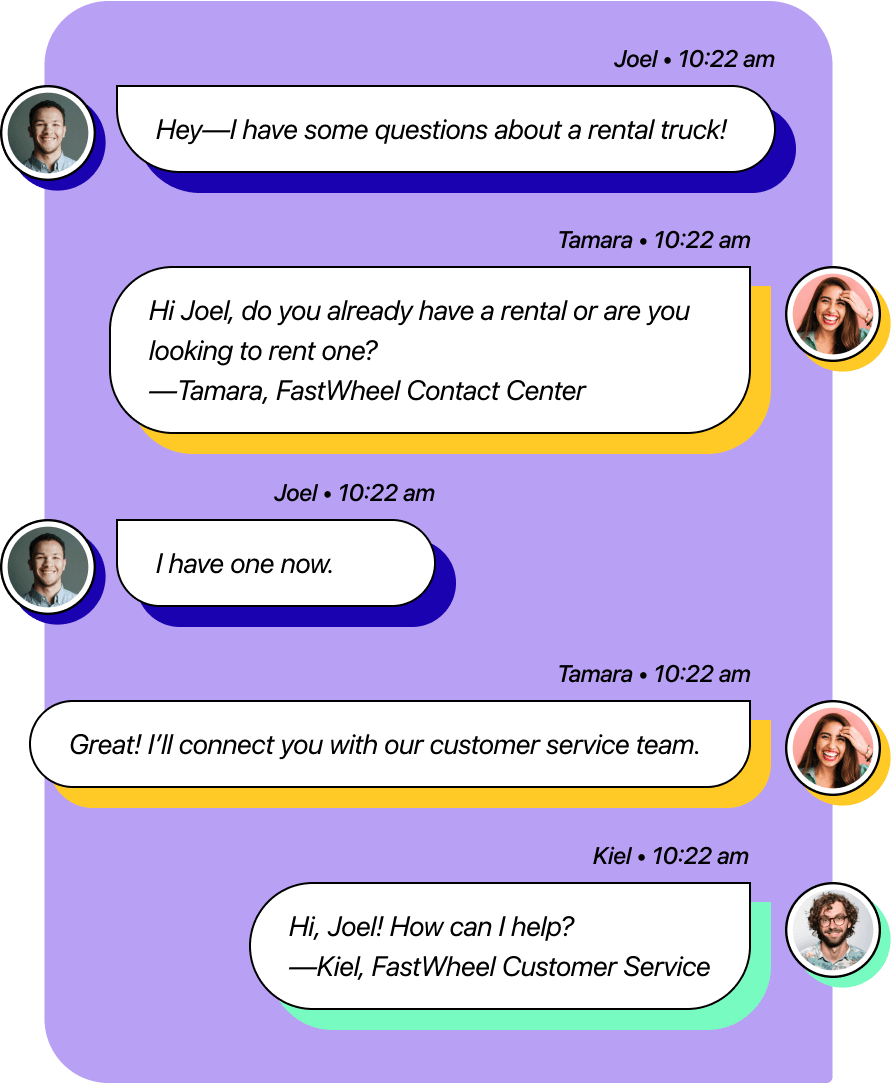
Get in front of leads and customers with texting, which has a 98% open rate and 45% response rate. Instantly personalized texts with your contacts’ details, and respond right away with automations. Heymarket’s business SMS service makes it easy to get started for free and immediately improve efficiency.
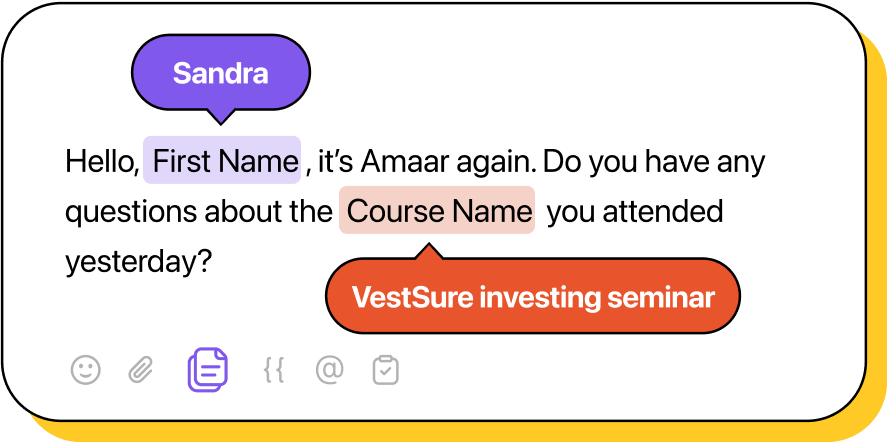
Try business text messaging for free with Heymarket and see how SMS can help attract leads, grow your sales pipeline, improve CSAT, and engage employees.
Explore the wide range of features Heymarket offers for free during our 14-day free trial:
Start a 14-day free trial to leverage all of the features you need to level up your communications strategy. After your free trial, Heymarket makes it easy to upgrade to an affordable monthly plan that scales with your business.
Get started with business text messaging, free for 14 days.
See a detailed demo of Heymarket’s texting service for business.
Schedule a custom consultation with one of our growth advisors.
Jumpstart your texting strategy with one of our paid plans, starting at $19/month.
Get started with free business SMS online and see how texting can help you extend your reach, build strong connections, and grow revenue.
Try it for freeHave questions about using enterprise texting solutions? Find answers to common FAQs below, and connect with our team to learn more.
How can I send a text message from a business for free?
You can send a text message from a business for free by starting a free trial with Heymarket. Start by selecting “free trial” and then follow these simple steps to send a text message for free:
How do I create a text message for my business?
To create a text message for your business, simply choose a free text messaging service and upload your contacts. Then, navigate to your chats and compose a new text message by clicking the “new chat” button.
Can text messages be used for business?
Yes, text messages are widely used by businesses, and 97% of companies found they communicated with consumers more efficiently after using text messages. Texting has a variety of uses for businesses, including marketing, sales, customer service, recruiting, and internal communication.
How can a business use text messages to communicate with employees?
A business can use text messages to communicate with employees quickly both in an office or out in the field. Companies can use texting to share project updates, requests, and other time-sensitive information. Using text messages helps businesses improve internal operations, engage employees, and improve response speed.
Can I send text messages to my customers?
To send text messages to your customers, all you need is a text messaging service for business. Choose your business text messaging service, upload your contacts, and then navigate to your chats to compose a message or select a text message template. Then, select a single customer or a list of customers to send your text message to. Finally, press “Send Now” or select a time to schedule your message to send later.
What are the different types of business texts?
The major types of business texts are promotional, informational, and conversational texts. Promotional messages (also called mass texts or bulk texts) are 1-to-many texts sent from a business to a large number of customers and commonly used to market a product or service. Informational texts are transactional 1-to-1 messages sent from a business to a customer to update them on administrative details like account updates and billing, and are often automated. Conversational texts are 1-to-1 messages between a business and a customer used to answer questions, provide customer service, and build relationships.