Benefits of Using Slack SMS for Business Communications
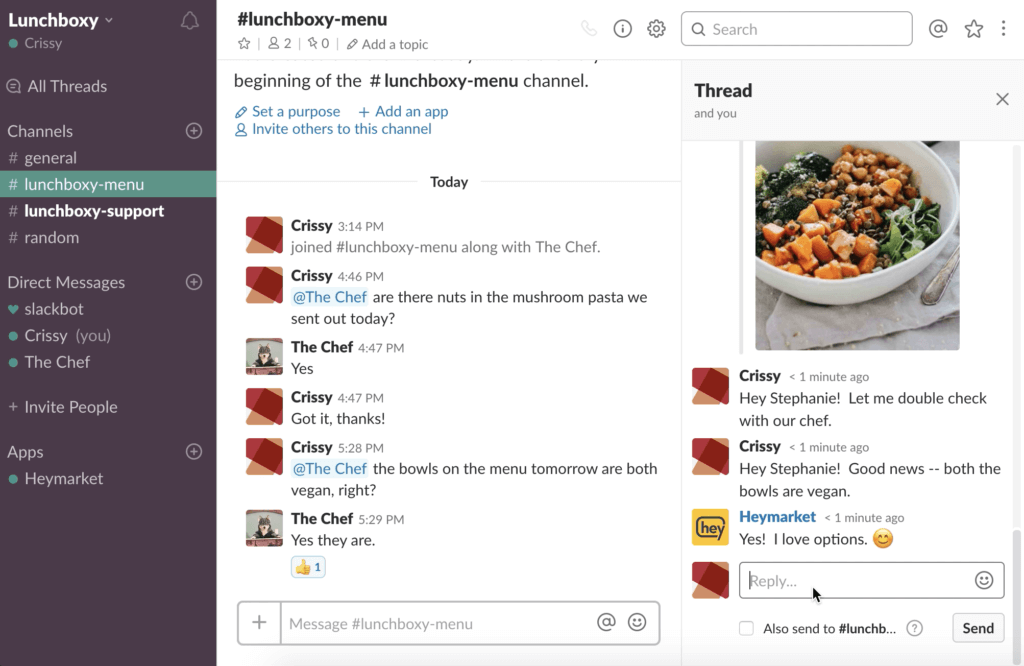
For those who use Slack, it probably comes as no surprise that the platform has over ten million daily active users and 85 thousand paid customers. These organizations aren’t just start-ups, either: 65% of the Fortune 100 use Slack. But while Slack works well on its own, there are ways to enhance its capabilities further—like with Slack SMS. Slack SMS enables professionals to work with people outside of their internal teams, like customers or contractors, without them having to install an app.
Slack is used among teams who collaborate often, like internal departments or long-term contractors. In fact, internal teams love it so much that the average user spends 10 hours each weekday plugged into the app.
It’s clear that professionals would conduct all their work-related communications, including customer communications, within the app if that were possible. Unfortunately, while Slack can be set up for guest access if a team member wants to chat with a customer that way, the customer would have to install the app, which can be too time-consuming and cumbersome for a temporary conversation.
But with Slack SMS capabilities, teams can send text messages straight to customers without ever leaving their favorite business app. Read on to learn more about this exciting integration.
Slack SMS Benefit #1: Manage All Your Messages In One App
Sales, customer success, customer support, and operations teams do a lot of bouncing back and forth between business apps. If you’re on one of these teams, you’re probably moving from your customer-facing communications channel to your internal Slack team to your CRM database all day.
With Slack SMS, there is no need for whiplash any longer. Slack to SMS capabilities empower teams to read messages from customers and partners from within Slack. Customers will send texts or messages to your business without them knowing that they go to Slack, and will receive normal SMS or Facebook Messages in reply, depending on which channel they used to send the original message. Customers can do all of this without ever having to install the Slack app.
Professionals can even send new text messages directly from Slack. This is a great way to kick off short customer conversations in Slack without having to set them up as Slack team guests or ask them to install the app.
By managing both your internal and external messages from within one system, you’ll be able to cut down on time wasted moving between platforms and instead work within the business app you spend the majority of your time in.
Slack SMS Benefit #2: Bring Business SMS Best Practices To Slack
With Slack SMS capabilities, you won’t just be able to answer messages from within Slack—you’ll be able to answer messages with the full power of a business-grade texting platform behind you.
Business SMS features and best practices empower teams to send personalized texts to customers faster than ever before, but usually they are only available to those who send messages from within a business texting platform.
Now, these powerful features like are available for use within Slack, too. With Slack SMS, buttons within Slack threads provide access to classic SMS functionalities like templates, which allow teams to quickly send on-brand messages, message assignment, which empowers teams to ensure the right agent answers each incoming text, and scheduled messages, which ensure that important messages are delivered at the appropriate time.
Slack SMS Benefit #3: Keep Executives Informed
Executives and managers are simply too busy to handle many customer-facing communications themselves—but usually, they still want to keep track of important customer conversations. This way, they can help out or keep track of context for future customer conversations. However, it can be inconvenient for them to download and use customer-facing apps when they probably have many other apps to keep track of.
By managing customer communications through Slack, which many business leaders use already, your business’s leadership can remain updated with current customer conversations without having to switch to another app.
They can monitor chats from within Slack whenever they wish and chime in as needed, providing expert tips for performance improvement along the way.
Slack SMS Benefit #4: Coordinate With Team Members
With Slack to SMS capabilities, your teams can also leverage Slack channel permissions to further improve business SMS operations. After mapping a business SMS number to the Slack channel of your choice, anyone in that channel can read and reply to the messages.
This single point of user administration empowers your teams to handle each incoming message with the attention it deserves—and fast, too.
With Slack to SMS capabilities, you’ll also be able to collaborate with other team members outside a customer-facing Slack chat to ensure you provide the right answer to each and every person who contacts your business. This is possible by simply chatting outside of the customer thread in any other Slack channel.
Slack SMS Benefit #5: Make It Easier For Customers To Get In Touch
If you’ve ever used Slack, you know that it is one of the fastest ways to get in touch with a team member. Professionals often set up notifications that inform them each time they receive a message, and they are often in the channel anyway, since it is a popular communications hub.
By using Slack SMS, you empower your key customers to get in touch with you that easily, too. Within an advanced texting platform, this can be done by enabling SMS as a channel, but still leveraging your internal app, Slack, for reading and replying to messages.
Questions? Learn more about the Slack integration here or drop us a line.




