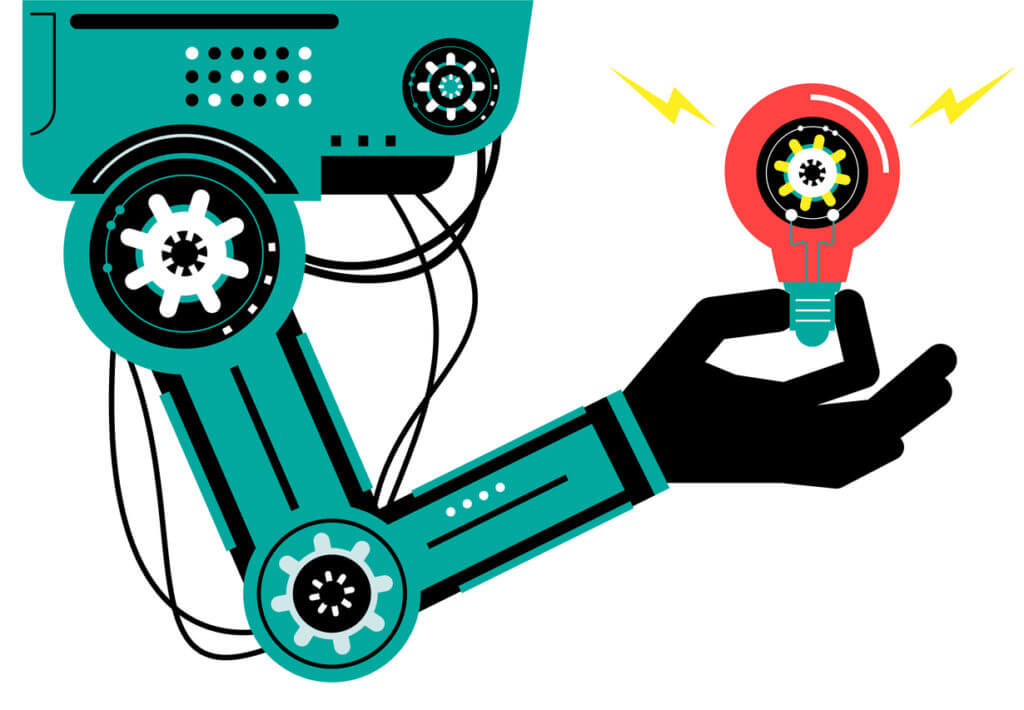
Customer service teams manage a staggering variety of tasks, from fielding customer queries to sending out order updates. While top-notch teams can manage all of these tasks and more, innovations have made it easier for agents to refocus their attention on critical tasks. Take business texting platforms, which provide companies with SMS customer service automation.
An SMS customer service automation can be implemented to streamline repetitive tasks and simplify daily workflows for agents. Reliable and efficient, automations are key to successful customer service teams. However, these tools are new to the business texting world, and many businesses simply don’t know where to start.
That’s why we’ve compiled a list of the top 5 ways to use SMS customer service automation, from auto-replies to drip campaigns.
Implement Auto-Replies to Set Expectations With Customers
Customers expect businesses to text them back immediately, which is no surprise given that the average response time for a text is 90 seconds. In fact, according to a Google study, messaging etiquette says waiting more than 20 minutes to respond to a text can be interpreted as rude.
So customers who text in will have a clear idea of when to expect a reply, businesses should implement auto-replies both after hours and during business hours. With an SMS customer service automation, teams can customize their replies by setting up simple templates with merge tokens that draw from custom fields. Auto-reply templates might look like the following:
Hello, {{first name}} you have reached the SMS line for GoodWork Agency. We’ll get back to you within 10 minutes. Talk soon!
Hi there, {{first name}}, Shiny Bakery here. We’ve gone home for the day, but expect a reply during our business hours: Monday-Sunday, 8am to 4pm EST.
Use Automated Routing to Reduce SMS Customer Service Response Time
When a lot of messages are arriving in your customer service team’s inbox, just figuring out who should answer what can be overwhelming. Even with the help of a transparent shared inbox, agents might scramble to coordinate on incoming messages. 
With SMS customer service automation or customer support automation, your team can enable automated routing. This tool enables your business texting platform to automatically direct messages containing certain keywords to relevant agents.
Automated routing is useful in many cases, and ultimately empowers agents to respond to customers more quickly. For example, incoming texts with the word “delivery” can be directed to an agent who specializes in order fulfillment, while texts including the word “setting up” can be directed to an agent who manages technical customer support.
Automate Customer Data Syncs to Streamline Organization
Agents spend a lot of time collecting customer contact information, both within single apps and between apps. Customer service automation and customer support automation can help this process in two key ways:
Automated List-Adding
Segmented lists are important for targeted messaging, but creating and maintaining lists can be time-consuming. Now, when customers text in with certain keywords, platforms can automatically add them to relevant lists. For example, a platform can detect messages that include the words “opt in,” and add customers sending that text to a “New Opt Ins” list. It can detect texts that include the words “opt out,” and automatically add them to an “Opt Out Immediately” list. It could also add a customer who texts in “sweepstakes” to a “Summer Sweepstakes” list. The variations are endless.
CRM Integrations
It can also be difficult for agents to ensure customer contact data is the same across multiple platforms. Automations between SMS customer service platforms and CRMs enable seamless data syncing, so that information entered in one system automatically updates in the other. This customer service automation ensures that each of your apps has the most up-to-date customer information.
Create SMS Drip Campaigns to Simplify Feedback Requests
A well-known favorite of marketers, drip campaigns are sometimes ignored by customer service teams, especially teams that provide SMS support. A lot of these teams aren’t aware that business texting platforms provide automated reporting.
For SMS customer service teams, there are many uses for drip campaigns, including:
- Post-resolution check-ins
- Feedback requests
- Third-party review requests
- Appointment reminders
This customer service automation should allow your team to choose the quantity of messages sent, upload specific templates for each round, and automatically remove customers who reply with an opt-out message.
Take Advantage of Automatic Reporting to Improve Your SMS Customer Service
A modern text service for business should automatically track agent performance and provide the data in digestible charts and graphs. However, many SMS customer service teams don’t analyze this information or don’t know about it altogether.
Reporting is key to measuring an SMS customer service team’s success—and the improvements they can make in the future. For example, if one agent’s response time is slower than his or her coworkers’ response times, managers know that the agent needs more training. If the customer unsubscription rate increases, managers know that they are sending too many untargeted texts, or that their SMS service is not as useful to customers as it should be.
When businesses take care to analyze and act on their business SMS reporting, they can provide the best SMS customer service possible, securing customer satisfaction and even boosting their bottom line.
Want to learn more about SMS automations? Check out our blog.




