There are a variety of business scenarios where you need to send recurring text messages to customers or staff. Heymarket now supports a flexible—and easy—way to schedule a sequence of SMS.
Getting Started with Campaigns
To get started, create a new campaign. Write a message or select a template and determine which date and time to send the initial message. You can now select a recurring option, which allows you to send the message repeatedly on the schedule you determine. Have the recurring text message sent every day, week, month, or periodically.
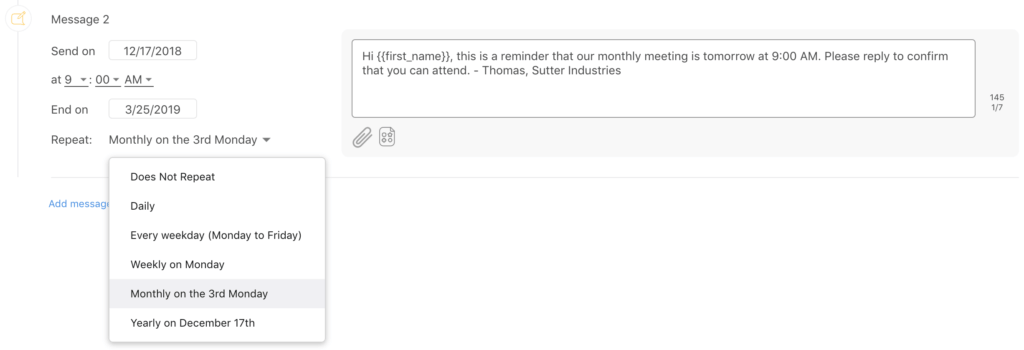
Ways to Use Recurring Text Messages
Recurring text messages can be used in a variety of ways. They can remind customers of a regular, scheduled appointment that occurs every six months. You can also send a text message to your team every Monday morning to remind them of the weekly status meeting or timesheet due date. Give them a try today in Heymarket campaigns.




